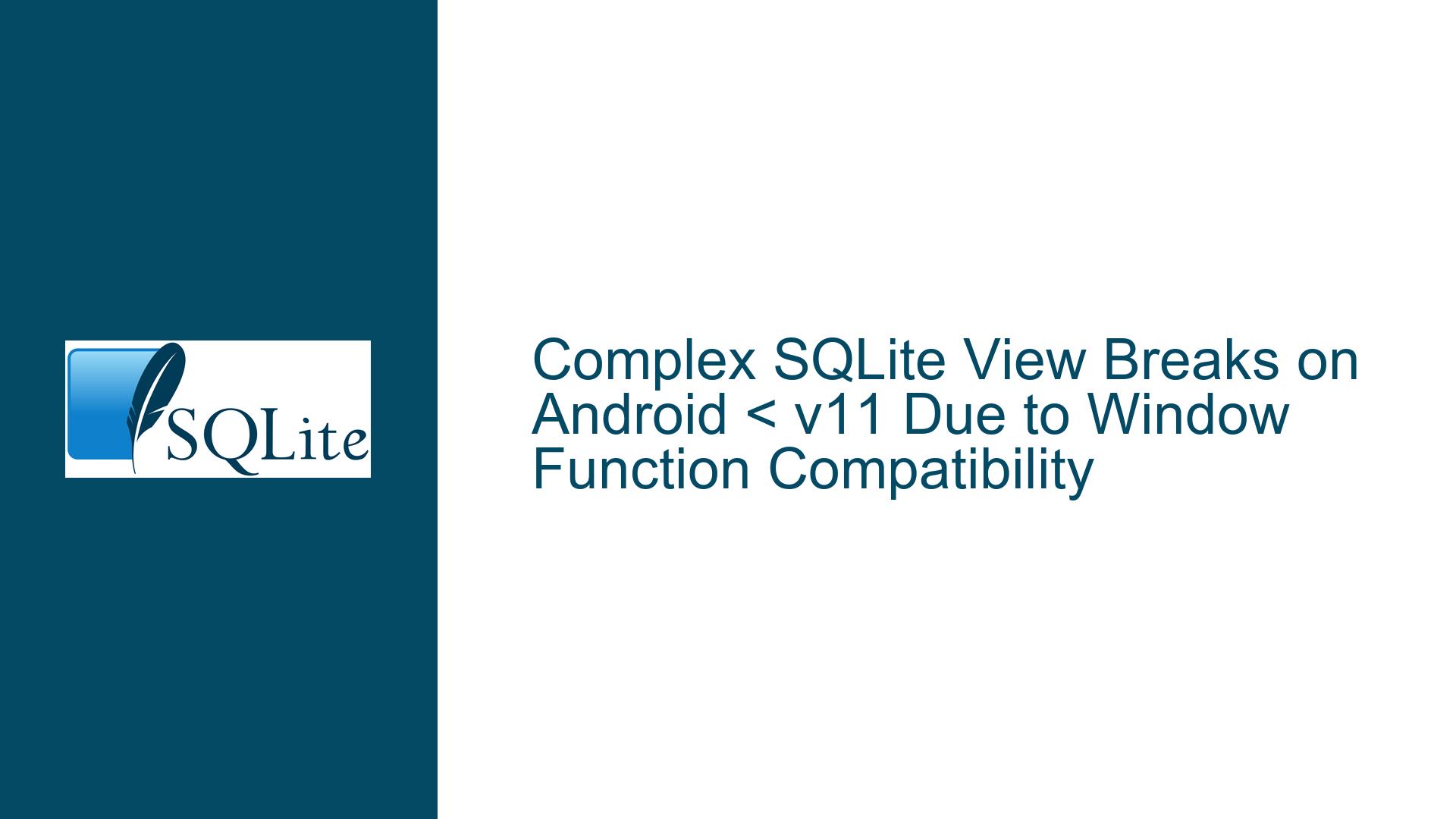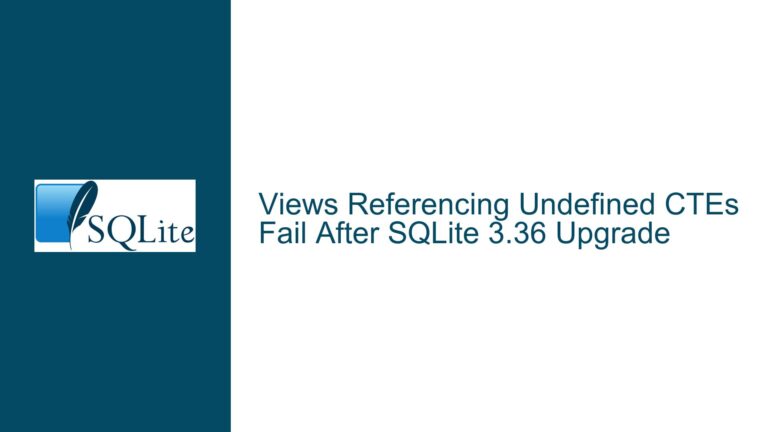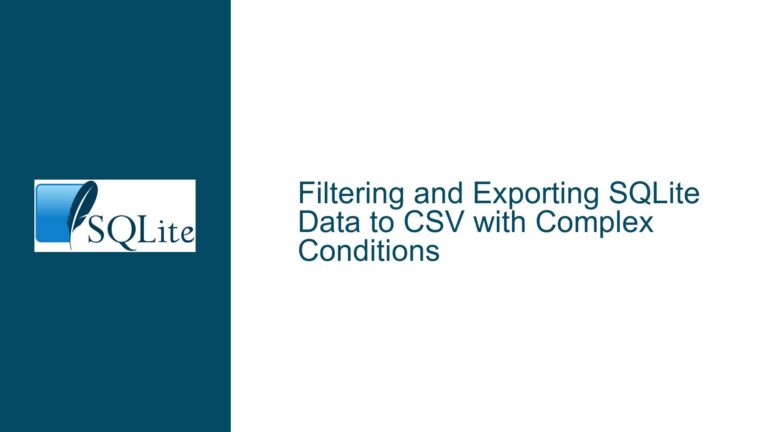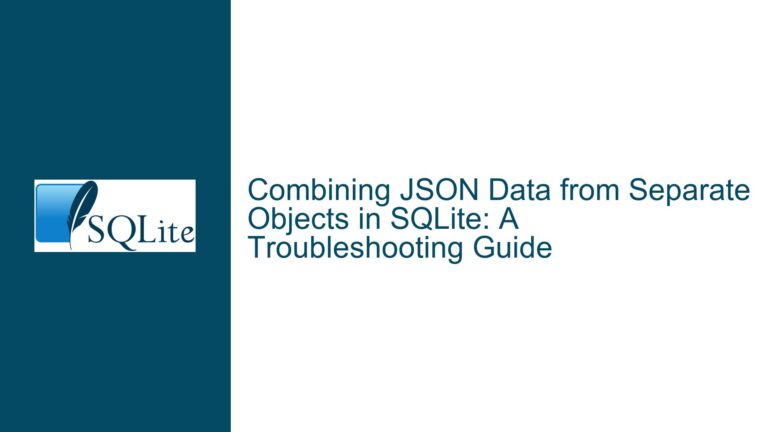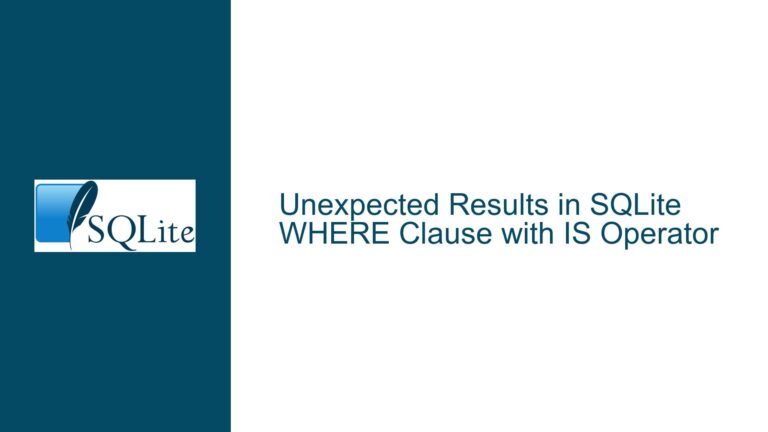Complex SQLite View Breaks on Android < v11 Due to Window Function Compatibility
Issue Overview: Window Function Compatibility in SQLite Views Across Android Versions
The core issue revolves around a SQLite database that functions correctly on Android 11 but fails to open on Android 10 and earlier versions. The problem is traced to a specific view, r1_Trois, which utilizes a window function (ROW_NUMBER() OVER (PARTITION BY ...)). This view is designed to rank the top three runners by their race times, segmented by race distance and gender. The database behaves as expected on Android 11, but when the same database file is opened on Android 10 or earlier, SQLite utilities report that the file is "not a database" and overwrite it with a blank file. This behavior strongly suggests a compatibility issue with the SQLite version embedded in the older Android operating systems.
The r1_Trois view is critical to the application’s functionality, as it provides a summary of the top three runners for each race distance and gender. The view uses advanced SQL features, including window functions and string formatting, which are not universally supported across all SQLite versions. Specifically, window functions were introduced in SQLite 3.25.0 (released in September 2018). Android 10 and earlier versions often ship with older SQLite versions that lack support for these features. This discrepancy in SQLite versions across Android OS versions is the root cause of the issue.
The problem is further compounded by the fact that SQLite utilities on older Android versions do not gracefully handle unsupported features. Instead of providing a meaningful error message, they corrupt the database file by overwriting it with a blank file. This behavior underscores the importance of ensuring backward compatibility when deploying SQLite databases across multiple platforms or operating system versions.
Possible Causes: SQLite Version Discrepancies and Unsupported Features
The primary cause of the issue is the use of window functions in the r1_Trois view, which are not supported in SQLite versions prior to 3.25.0. Android 11 ships with a newer version of SQLite that supports window functions, while Android 10 and earlier versions typically include older SQLite versions that lack this support. This discrepancy leads to the database being unreadable on older Android versions.
Another contributing factor is the lack of graceful error handling in SQLite utilities on older Android versions. When these utilities encounter an unsupported feature, they do not provide a clear error message or fallback mechanism. Instead, they overwrite the database file with a blank file, effectively destroying the original data. This behavior is particularly problematic for developers who need to support multiple Android versions, as it creates a silent failure mode that can be difficult to diagnose.
The r1_Trois view also uses other advanced SQL features, such as the STRFTIME function for date formatting and the SUBSTR function for string manipulation. While these functions are generally well-supported across SQLite versions, their use in conjunction with unsupported features like window functions can exacerbate compatibility issues. Additionally, the view’s reliance on complex SQL constructs, such as nested queries and ordering by calculated fields, increases the likelihood of encountering compatibility problems on older SQLite versions.
Finally, the issue highlights a broader challenge in SQLite development: ensuring compatibility across different versions of the database engine. SQLite is often embedded within other software, such as mobile operating systems, and developers have limited control over the version of SQLite that is available on each platform. This makes it essential to carefully consider the SQL features used in a database and to test the database on all target platforms to identify and address compatibility issues.
Troubleshooting Steps, Solutions & Fixes: Rewriting the View for Backward Compatibility
To resolve the issue, the r1_Trois view must be rewritten to avoid using window functions and other features that are not supported in older SQLite versions. One effective approach is to replace the window function with a correlated subquery, which achieves the same result using more widely supported SQL constructs. The following steps outline the process of rewriting the view and ensuring compatibility across all target Android versions.
Step 1: Identify the Core Logic of the View
The r1_Trois view is designed to rank the top three runners by their race times, segmented by race distance and gender. The original view uses a window function (ROW_NUMBER() OVER (PARTITION BY ...)) to assign a rank to each runner within their race distance and gender group. The view then filters the results to include only the top three runners for each group.
Step 2: Rewrite the View Using Correlated Subqueries
A correlated subquery can be used to achieve the same ranking functionality without relying on window functions. The following SQL code demonstrates how to rewrite the r1_Trois view using correlated subqueries:
CREATE VIEW r1_Trois AS
SELECT
Epreuve,
(SELECT COUNT(*) + 1
FROM Coureurs c2
WHERE c2.Epreuve = c1.Epreuve
AND c2.Sexe = c1.Sexe
AND c2.TempsPassage < c1.TempsPassage
AND c2.TempsPassage <> ''
AND c2.Statut = 'En_Course') AS "#",
Sexe AS "S",
Dossard AS "3_Premiers",
STRFTIME('%H:%M %d', TempsPassage) AS "Temps/Jour"
FROM
Coureurs c1
WHERE
TempsPassage <> ''
AND Statut = 'En_Course'
AND (SELECT COUNT(*)
FROM Coureurs c2
WHERE c2.Epreuve = c1.Epreuve
AND c2.Sexe = c1.Sexe
AND c2.TempsPassage < c1.TempsPassage
AND c2.TempsPassage <> ''
AND c2.Statut = 'En_Course') < 3
ORDER BY
SUBSTR(Epreuve, 5) + 0 DESC,
Sexe DESC,
(SELECT COUNT(*) + 1
FROM Coureurs c2
WHERE c2.Epreuve = c1.Epreuve
AND c2.Sexe = c1.Sexe
AND c2.TempsPassage < c1.TempsPassage
AND c2.TempsPassage <> ''
AND c2.Statut = 'En_Course') ASC;
This rewritten view uses correlated subqueries to calculate the rank of each runner within their race distance and gender group. The outer query filters the results to include only the top three runners for each group, and the results are ordered by race distance, gender, and rank.
Step 3: Test the Rewritten View on All Target Platforms
After rewriting the view, it is essential to test the database on all target Android versions to ensure compatibility. This includes testing on Android 11, Android 10, and earlier versions. The rewritten view should function correctly on all platforms, and the database file should no longer be corrupted when opened on older Android versions.
Step 4: Optimize the View for Performance
While the rewritten view achieves backward compatibility, it may be less performant than the original view due to the use of correlated subqueries. To optimize performance, consider the following techniques:
- Indexing: Ensure that the
Coureurstable has appropriate indexes on theEpreuve,Sexe, andTempsPassagecolumns to speed up the correlated subqueries. - Materialized Views: If the data is relatively static, consider creating a materialized view or precomputing the results and storing them in a separate table. This approach can significantly improve query performance at the cost of additional storage and maintenance overhead.
- Query Simplification: Review the view’s logic to identify any unnecessary complexity or redundant calculations. Simplifying the query can improve performance and reduce the likelihood of compatibility issues.
Step 5: Document the Changes and Update the Deployment Process
Once the view has been rewritten and tested, document the changes and update the deployment process to ensure that the new database file is used on all target platforms. This includes updating any scripts or tools used to generate or distribute the database file. Additionally, consider adding version checks or fallback mechanisms to handle cases where the database is opened on a platform with an unsupported SQLite version.
By following these steps, the r1_Trois view can be made compatible with all target Android versions, ensuring that the database functions correctly across a wide range of devices. This approach also highlights the importance of considering SQLite version compatibility when designing and deploying SQLite databases, particularly in environments where the database engine version is outside the developer’s control.