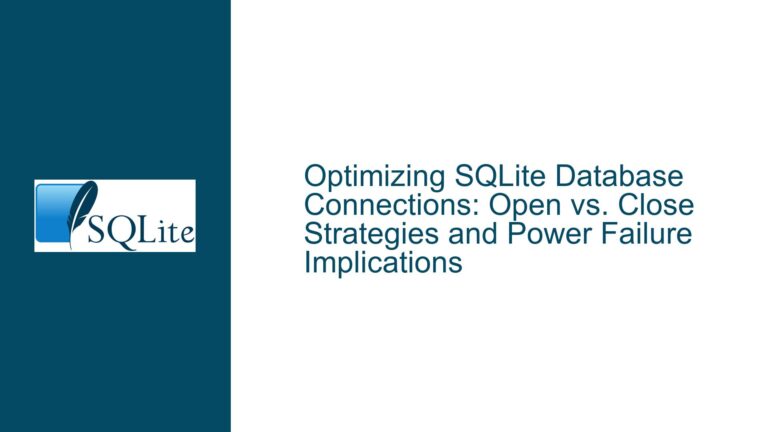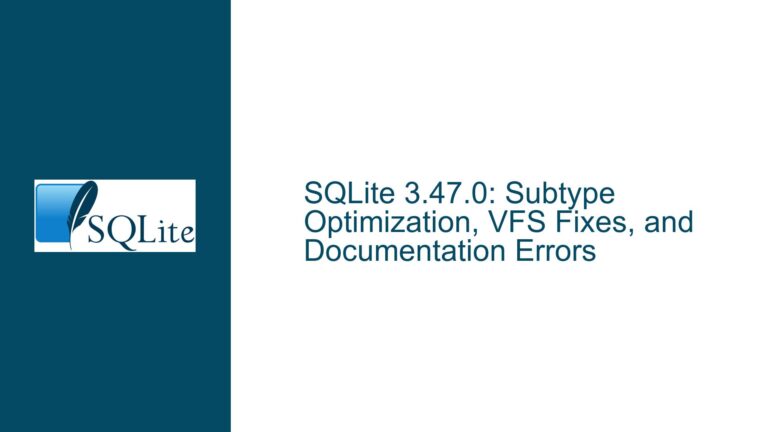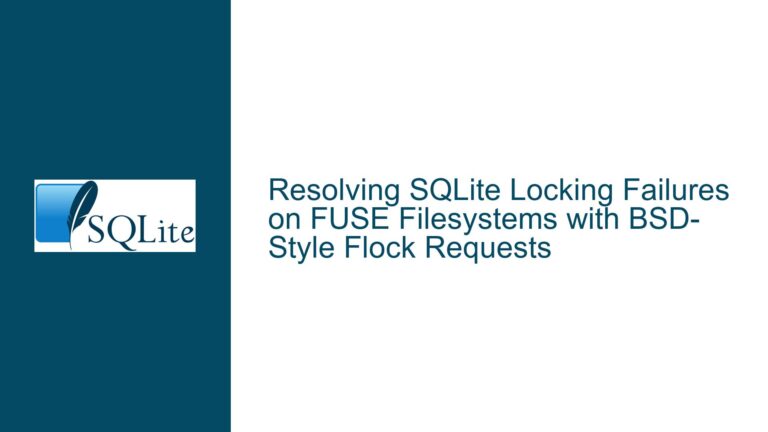SQLite Database Corruption During Bulk Insertions in iOS App
Issue Overview: Database Corruption During Data Refresh Cycles
The core problem revolves around an iOS application experiencing SQLite database corruption ("database file is corrupt" or "database disk image is malformed") during bulk data refresh operations. The pattern is consistent: after two successful cycles of deleting existing records from local tables and inserting new API-sourced data, subsequent attempts trigger fatal database errors. This manifests specifically when:
Data Replacement Workflow:
- API-driven synchronization deletes existing records via
DELETE FROMoperations - New dataset insertion occurs through parameterized
INSERT OR REPLACEstatements - Failure occurs predictably on third synchronization attempt post-installation
- API-driven synchronization deletes existing records via
Error Patterns:
SQLITE_CORRUPT(error code 11) duringsqlite3_stepexecution- Integrity check failures via
PRAGMA integrity_checkrevealing index/page inconsistencies - Intermittent "malformed disk image" errors indicating low-level storage structure damage
Environmental Context:
- SQLite used without ORM layers (direct C API calls)
- No explicit transaction boundaries around bulk delete/insert operations
- Database connections potentially persisting across app background/foreground transitions
Possible Causes: Mechanisms Leading to Silent Corruption
Four primary failure vectors emerge from the described workflow and SQLite’s operational constraints:
1. Connection Lifetime Management Flaws
- Unclosed Handles: Failure to call
sqlite3_close()when app enters background/terminates leaves write-ahead logs (WAL) or shared memory files (SHM) orphaned - File Descriptor Leaks: POSIX advisory locks persisting after improper connection closure cause subsequent opens to bypass SQLite’s locking mechanisms
- Background Thread Contention: Concurrent access from uncleaned-up threads during app suspend/resume cycles
2. Transactional Integrity Violations
- Implicit Auto-Commit: Bulk
DELETE/INSERTsequences without explicitBEGIN TRANSACTION/COMMITwrappers risk partial writes - Journal Mode Mismatches: Default rollback journal (DELETE mode) vulnerable to abrupt process termination vs. WAL mode requiring precise shared memory management
3. Index Fragmentation and Vacuum Timing
- Burst Deletion Patterns: Mass
DELETE FROMwithoutVACUUMleads to table fragmentation, increasing page churn - Autovacuum Misconfiguration:
PRAGMA auto_vacuum=FULLnot set, causing free list pages to accumulate and risk overflow
4. Filesystem Layer Interactions
- mmap I/O Conflicts: Memory-mapped regions not synchronized properly before file closure
- Device Encryption Overheads: SQLite’s sector-sized writes conflicting with iOS CryptoKit page alignment
- Sandboxing Artifacts: App container file system journaling delays causing metadata desynchronization
Troubleshooting Steps, Solutions & Fixes
1. Diagnostic Instrumentation
Embed integrity checks at critical workflow phases:
- (BOOL)performIntegrityCheck:(sqlite3*)db {
sqlite3_stmt *stmt;
const char *query = "PRAGMA integrity_check;";
if(sqlite3_prepare_v2(db, query, -1, &stmt, NULL) != SQLITE_OK) {
return NO;
}
NSMutableString *report = [NSMutableString new];
while(sqlite3_step(stmt) == SQLITE_ROW) {
[report appendFormat:@"%s\n", sqlite3_column_text(stmt, 0)];
}
sqlite3_finalize(stmt);
return [report containsString:@"ok"];
}
Execute pre-deletion, post-deletion/pre-insert, and post-insert. Compare phase-specific corruption signatures.
2. Connection Lifecycle Hardening
Implement strict handle management:
func executeWithConnection(_ block: (OpaquePointer) -> Bool) -> Bool {
var db: OpaquePointer?
guard sqlite3_open_v2(dbPath, &db, SQLITE_OPEN_READWRITE | SQLITE_OPEN_FULLMUTEX, nil) == SQLITE_OK else {
return false
}
defer {
sqlite3_close_v2(db)
sqlite3_shutdown()
}
return block(db!)
}
- POSIX Lock Avoidance: Compile SQLite with
-DSQLITE_USE_FCNTL_TRACEto log file locking events - Background Closure: Subscribe to
UIApplicationWillResignActiveNotificationto force connection cleanup
3. Transactional Overhaul
Replace implicit auto-commit with batched transactions:
sqlite3_exec(db, "BEGIN IMMEDIATE", 0, 0, 0);
// Delete phase
sqlite3_exec(db, "DELETE FROM HCUserInfo", 0, 0, 0);
// Insert phase (prepared statements)
sqlite3_exec(db, "COMMIT", 0, 0, 0);
- Journal Mode Validation:
PRAGMA journal_mode=WAL; -- Requires shared memory file management PRAGMA synchronous=NORMAL; - Checkpoint After Bulk Ops:
PRAGMA wal_checkpoint(TRUNCATE);
4. Schema and Index Optimization
Mitigate fragmentation-induced corruption:
ALTER TABLE HCUserInfo RENAME TO HCUserInfo_old;
CREATE TABLE HCUserInfo(...); -- Explicit schema definition
INSERT INTO HCUserInfo SELECT * FROM HCUserInfo_old ORDER BY rowid;
DROP TABLE HCUserInfo_old;
- Enable Incremental Vacuum:
PRAGMA auto_vacuum=INCREMENTAL; PRAGMA incremental_vacuum(500); -- Post-deletion
5. Filesystem Safeguards
- Disable mmap:
PRAGMA mmap_size=0; - Preallocate Storage:
PRAGMA schema.page_size=4096; -- Match iOS filesystem block size PRAGMA schema.max_page_count=2147483646;
6. Corruption Recovery Workflow
Implement automatic recovery when corruption detected:
func recoverDatabase(at path: String) -> Bool {
let recoveryPath = path.appending("-recovery")
let args = ["sqlite3", path, ".recover", "|", "sqlite3", recoveryPath]
let task = Process()
task.executableURL = URL(fileURLWithPath: "/usr/bin/env")
task.arguments = args
do {
try task.run()
task.waitUntilExit()
return task.terminationStatus == 0
} catch {
return false
}
}
- Backup Rotation: Maintain timestamped backups using
sqlite3_backup_initAPI - Consistency Hashes: Store SHA3-256 hashes of critical tables for rapid integrity validation
7. Concurrency Control
Enforce single-writer principle:
static os_unfair_lock dblock = OS_UNFAIR_LOCK_INIT;
void db_execute(sqlite3 *db, const char *sql) {
os_unfair_lock_lock(&dblock);
sqlite3_exec(db, sql, 0, 0, 0);
os_unfair_lock_unlock(&dblock);
}
- Thread Affinity: Bind connection handles to specific GCD queues
- Statement Cache: Use
sqlite3_prepare_v3withSQLITE_PREPARE_PERSISTENT
8. Debug Build Instrumentation
Compile custom SQLite with diagnostic features:
export CFLAGS="-DSQLITE_DEBUG=1 -DSQLITE_ENABLE_SELECTTRACE -DSQLITE_ENABLE_WHERETRACE"
./configure --enable-debug
- VFS Shim Layer: Log all file operations to detect unexpected closes
- Extension Loading: Use
sqlite3_auto_extensionto inject debug functions
9. iOS-Specific File Handling
- NSFileProtection: Align SQLite persistence with
NSFileProtectionCompleteUntilFirstUserAuthentication - Volume Flags: Check
getattrlistfor APFS volume flags indicating encryption state changes - Directory Isolation: Store database in
Library/Application Supportwith.nomediaattribute
10. Long-Term Monitoring
Implement telemetry for early corruption detection:
- Page Checksum Logging:
SELECT page, pgno, sum(page) OVER () FROM dbstat; - Exception Backtraces: Symbolicate
SQLITE_CORRUPToccurrences using PLCrashReporter - Operational Metrics: Track transaction durations, rollback rates, and checkpoint intervals
This comprehensive approach addresses both immediate corruption triggers and systemic weaknesses in SQLite handling patterns. The layered strategy combines diagnostic rigor with defensive programming techniques tailored to iOS’s operational constraints, providing a robust framework for maintaining database integrity across aggressive write/delete cycles.