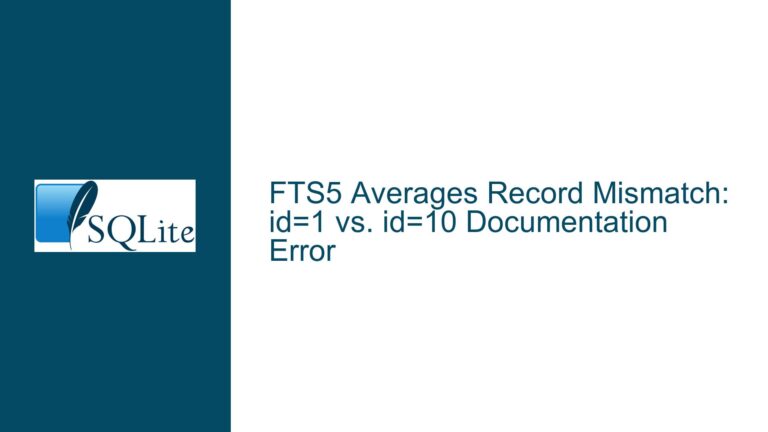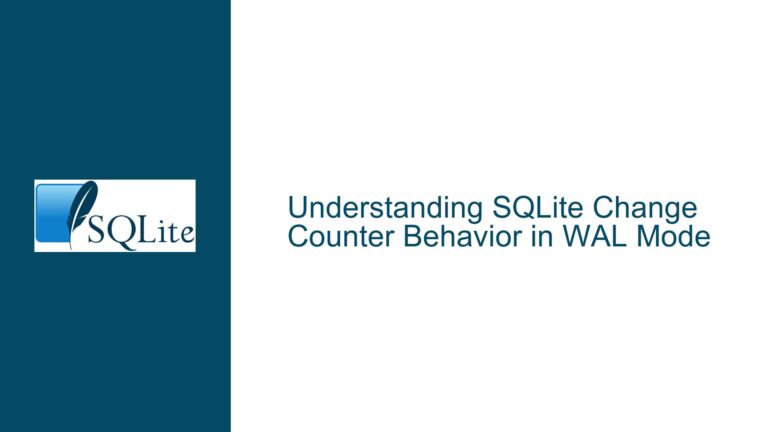Creating a New Table as the Union of Two Tables in SQLite
Understanding the Union Operation and Table Creation in SQLite
When working with SQLite, a common task is to combine data from two tables with identical schemas into a new table. This operation is often referred to as a "union" of the two tables. The goal is to create a new table that contains all the rows from both tables, while ensuring that the schema of the new table matches the original tables. This process involves understanding how SQLite handles table creation, data insertion, and the nuances of the UNION and UNION ALL operations.
The primary challenge lies in ensuring that the new table not only contains the correct data but also retains the schema characteristics of the original tables, such as column names, data types, and constraints. SQLite provides several ways to achieve this, but each method comes with its own set of considerations and potential pitfalls. In this guide, we will explore the various approaches to creating a new table as the union of two tables, discuss the possible causes of issues that may arise, and provide detailed troubleshooting steps and solutions.
Possible Causes of Issues When Creating a Union Table
One of the most common issues when creating a union table in SQLite is the loss of schema information. When using the CREATE TABLE ... AS SELECT statement, SQLite creates a new table based on the result of the SELECT statement. However, this method only captures the column names and data types (affinities) from the result set, and it does not preserve other schema elements such as primary keys, unique constraints, or default values. This can lead to a new table that lacks the necessary constraints and indexes, which may be critical for data integrity and performance.
Another potential issue arises when dealing with duplicate rows. The UNION operation automatically removes duplicates, which may or may not be desirable depending on the use case. If duplicates are allowed, the UNION ALL operation should be used instead. However, if duplicates are not allowed, additional steps may be needed to ensure that the new table does not contain any duplicate rows.
Additionally, the order of operations can impact the result. For example, if the new table is created before inserting data, it may be necessary to ensure that the table is empty before performing the union operation. This can be achieved by using the WHERE 1=2 condition in the CREATE TABLE statement, which creates an empty table with the same schema as the original table.
Troubleshooting Steps, Solutions & Fixes for Creating a Union Table
To create a new table as the union of two tables in SQLite, follow these detailed steps:
Create an Empty Table with the Same Schema: The first step is to create an empty table that has the same schema as the original tables. This can be done using the
CREATE TABLE ... AS SELECTstatement with a condition that always evaluates to false, such asWHERE 1=2. This ensures that the new table is created with the correct schema but contains no data. For example:CREATE TABLE tempunion AS SELECT * FROM tab1 WHERE 1=2;Insert Data Using the Union Operation: Once the empty table is created, the next step is to insert data from both tables into the new table. This can be done using the
INSERT INTO ... SELECTstatement combined with theUNIONorUNION ALLoperation. If duplicates are not allowed, use theUNIONoperation. If duplicates are allowed, use theUNION ALLoperation. For example:INSERT INTO tempunion SELECT * FROM tab1 UNION SELECT * FROM tab2;Preserve Schema Constraints: If it is important to preserve schema constraints such as primary keys, unique constraints, or default values, additional steps are required. One approach is to manually define the schema of the new table using the
CREATE TABLEstatement, specifying all the necessary constraints. This ensures that the new table has the same schema as the original tables. For example:CREATE TABLE tempunion ( id INTEGER PRIMARY KEY, name TEXT NOT NULL, age INTEGER );Use the
EXCEPTClause to Handle Duplicates: If you want to ensure that the new table does not contain any duplicate rows from the original tables, you can use theEXCEPTclause in combination with theINSERT INTO ... SELECTstatement. This approach inserts only the rows from the second table that do not exist in the first table. For example:INSERT INTO tempunion SELECT * FROM tab2 EXCEPT SELECT * FROM tab1;Automate Schema Extraction and Table Creation: In cases where the schema of the original tables is complex and includes multiple constraints, it may be necessary to automate the process of extracting the schema and creating the new table. This can be done by querying the
sqlite_schematable to retrieve the schema definition of the original table, modifying the definition to use the new table name, and then executing the modified SQL statement. This approach requires the use of a programming language such as Python or C to manipulate and execute the SQL statements.Verify the Result: After creating the new table and inserting the data, it is important to verify that the new table contains the correct data and schema. This can be done by querying the new table and comparing the results with the original tables. Additionally, you can use the
PRAGMA table_infostatement to check the schema of the new table and ensure that it matches the original tables.
By following these steps, you can create a new table as the union of two tables in SQLite while preserving the schema and ensuring data integrity. Each step addresses a specific aspect of the process, from creating an empty table with the correct schema to handling duplicates and preserving constraints. With careful attention to detail and a thorough understanding of SQLite’s capabilities, you can successfully create a union table that meets your requirements.