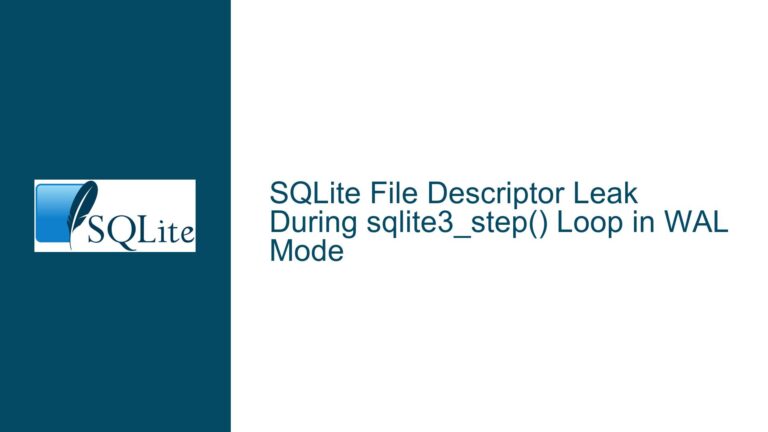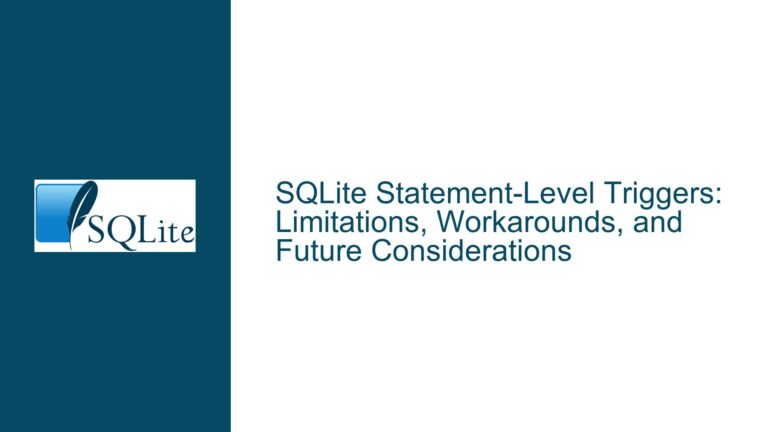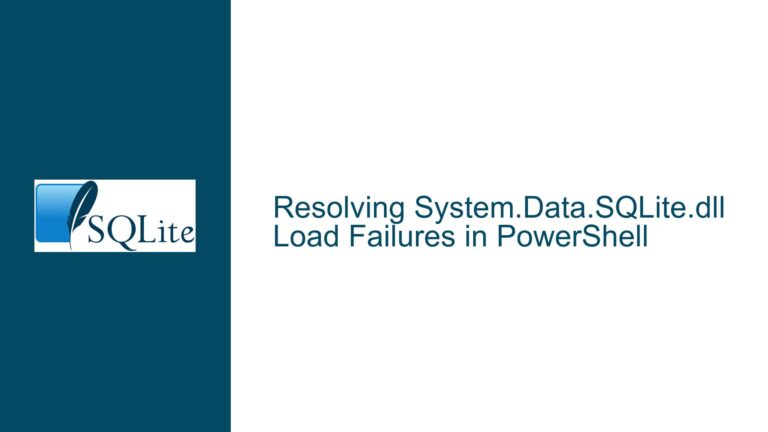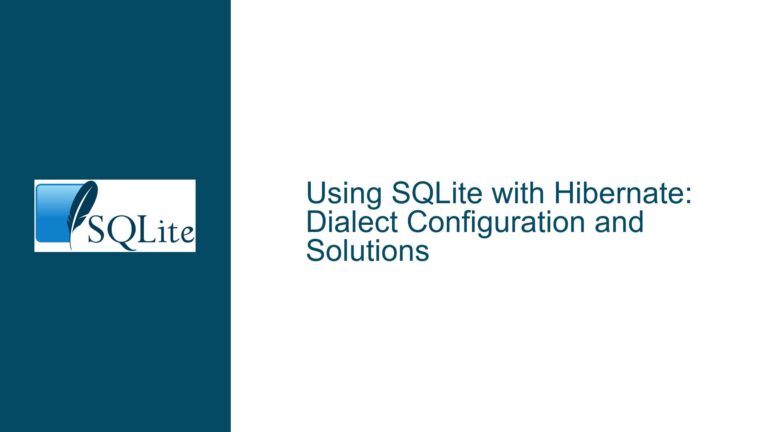Using DBSTAT Virtual Table in Triggers: Security Restrictions and Workarounds
Issue Overview: DBSTAT Virtual Table Restrictions in Triggers
The core issue revolves around the inability to use the DBSTAT virtual table within a trigger in SQLite. The DBSTAT virtual table is a powerful tool that provides detailed information about the storage and size of database tables, including the number of pages used, the size of each page, and the total size of the table. This information is invaluable for tasks such as monitoring database growth, optimizing storage, and enforcing size limits on tables. However, when attempting to use DBSTAT within a trigger, users encounter the error: "SQL error: unsafe use of virtual table ‘dbstat’."
The specific use case in question involves creating a trigger to enforce a size limit on a table named mqtt6. The goal is to ensure that the table does not exceed 10 MB in size. The trigger is designed to delete the oldest record (based on a timestamp column) whenever a new insertion would cause the table to exceed the size limit. The trigger attempts to query the DBSTAT virtual table to determine the current size of the mqtt6 table and compare it against the 10 MB threshold. However, the use of DBSTAT within the trigger is blocked by SQLite’s security restrictions, specifically the SQLITE_VTAB_DIRECTONLY flag.
The SQLITE_VTAB_DIRECTONLY flag is a security measure that prevents virtual tables like DBSTAT from being used in triggers or views. This restriction is in place to mitigate potential security risks, although the exact nature of these risks is not explicitly documented. The restriction is enforced even though DBSTAT is a read-only virtual table, which raises questions about the necessity of the SQLITE_VTAB_DIRECTONLY flag in this context. Nevertheless, the restriction remains in place, and users must find alternative methods to achieve their goals without directly using DBSTAT in triggers.
Possible Causes: Security Concerns and Design Principles
The restriction on using the DBSTAT virtual table in triggers stems from the SQLITE_VTAB_DIRECTONLY flag, which is applied to certain virtual tables in SQLite. This flag is a security feature that prevents virtual tables from being used in contexts where they could potentially introduce vulnerabilities. While the exact security risks associated with using DBSTAT in triggers are not explicitly documented, there are several plausible reasons for this restriction.
One possible cause is the risk of unintended side effects or infinite loops. Triggers are executed automatically in response to specific database events, such as insertions, updates, or deletions. If a trigger were to query a virtual table like DBSTAT, it could potentially trigger additional database operations that lead to recursive or cascading effects. For example, if a trigger queries DBSTAT to determine the size of a table and then performs an action based on that information, it could inadvertently trigger another event that causes the same trigger to fire again, leading to an infinite loop.
Another possible cause is the risk of exposing sensitive information. The DBSTAT virtual table provides detailed information about the internal structure and storage of the database. If this information were accessible within triggers, it could potentially be exploited by malicious actors to gain insights into the database’s internal workings or to infer sensitive information about the data stored within the database. By restricting the use of DBSTAT in triggers, SQLite mitigates this risk and ensures that such information is only accessible in controlled contexts.
Additionally, the restriction may be rooted in the principle of least privilege, which dictates that users and processes should only have access to the information and resources necessary to perform their tasks. By limiting the use of DBSTAT to direct queries, SQLite ensures that the detailed information provided by DBSTAT is only available to users who explicitly request it, rather than being automatically exposed in triggers or views.
The restriction on using DBSTAT in triggers is also consistent with the broader design philosophy of SQLite, which prioritizes simplicity, reliability, and security. SQLite is designed to be a lightweight, embedded database engine that can be used in a wide range of applications, from small embedded systems to large-scale web applications. As such, it is important to minimize the potential for misuse or unintended consequences, particularly in contexts like triggers that can have far-reaching effects on the database.
Troubleshooting Steps, Solutions & Fixes: Alternative Approaches to Enforce Table Size Limits
Given the restriction on using the DBSTAT virtual table in triggers, users must find alternative methods to enforce table size limits in SQLite. Below are several approaches that can be used to achieve the same goal without directly querying DBSTAT within a trigger.
1. Periodic Maintenance with External Scripts
One approach is to use an external script or application to periodically check the size of the mqtt6 table and enforce the size limit. This script can be scheduled to run at regular intervals using a task scheduler (e.g., cron on Unix-like systems or Task Scheduler on Windows). The script can query the DBSTAT virtual table directly to determine the current size of the mqtt6 table and delete the oldest records if the size exceeds the 10 MB limit.
For example, the following Python script uses the sqlite3 module to connect to the database, query the DBSTAT virtual table, and enforce the size limit:
import sqlite3
def enforce_table_size_limit(db_path, table_name, size_limit):
conn = sqlite3.connect(db_path)
cursor = conn.cursor()
# Query the DBSTAT virtual table to get the current size of the table
cursor.execute(f"SELECT sum(pgsize) FROM dbstat WHERE name=?", (table_name,))
total_size = cursor.fetchone()[0]
# If the size exceeds the limit, delete the oldest records
if total_size > size_limit:
cursor.execute(f"DELETE FROM {table_name} WHERE timestamp = (SELECT min(timestamp) FROM {table_name})")
conn.commit()
conn.close()
# Example usage
enforce_table_size_limit('example.db', 'mqtt6', 1024000)
This approach avoids the need to use DBSTAT within a trigger by moving the size enforcement logic to an external script. However, it requires additional infrastructure to schedule and run the script, and it may not provide real-time enforcement of the size limit.
2. Manual Size Tracking with a Metadata Table
Another approach is to manually track the size of the mqtt6 table using a separate metadata table. This metadata table can store the current size of the mqtt6 table, which is updated whenever records are inserted or deleted. The trigger can then use this metadata table to enforce the size limit, rather than querying the DBSTAT virtual table.
For example, the following SQL statements create a metadata table and a trigger to update the size of the mqtt6 table:
-- Create a metadata table to store the size of the mqtt6 table
CREATE TABLE mqtt6_metadata (
table_name TEXT PRIMARY KEY,
total_size INTEGER
);
-- Initialize the metadata table with the current size of the mqtt6 table
INSERT INTO mqtt6_metadata (table_name, total_size)
SELECT 'mqtt6', sum(pgsize) FROM dbstat WHERE name = 'mqtt6';
-- Create a trigger to update the size of the mqtt6 table when records are inserted
CREATE TRIGGER update_mqtt6_size_after_insert
AFTER INSERT ON mqtt6
BEGIN
UPDATE mqtt6_metadata
SET total_size = total_size + length(NEW.data)
WHERE table_name = 'mqtt6';
END;
-- Create a trigger to update the size of the mqtt6 table when records are deleted
CREATE TRIGGER update_mqtt6_size_after_delete
AFTER DELETE ON mqtt6
BEGIN
UPDATE mqtt6_metadata
SET total_size = total_size - length(OLD.data)
WHERE table_name = 'mqtt6';
END;
-- Create a trigger to enforce the size limit before inserting a new record
CREATE TRIGGER enforce_mqtt6_size_limit
BEFORE INSERT ON mqtt6
BEGIN
DELETE FROM mqtt6
WHERE timestamp = (SELECT min(timestamp) FROM mqtt6)
AND (SELECT total_size FROM mqtt6_metadata WHERE table_name = 'mqtt6') > 1024000;
END;
This approach requires additional logic to maintain the metadata table, but it allows the size limit to be enforced within the database itself, without relying on external scripts. However, it may introduce additional complexity and overhead, particularly if the mqtt6 table is frequently updated.
3. Custom SQLite Functions
A more advanced approach is to create a custom SQLite function that calculates the size of the mqtt6 table and use this function within the trigger. SQLite allows users to define custom functions in C or other programming languages, which can then be used in SQL statements. This approach requires more technical expertise, but it provides a flexible and powerful way to extend SQLite’s functionality.
For example, the following C code defines a custom SQLite function that calculates the size of a table:
#include <sqlite3.h>
#include <stdio.h>
void table_size(sqlite3_context *context, int argc, sqlite3_value **argv) {
const char *table_name = (const char *)sqlite3_value_text(argv[0]);
sqlite3 *db = (sqlite3 *)sqlite3_user_data(context);
char query[256];
snprintf(query, sizeof(query), "SELECT sum(pgsize) FROM dbstat WHERE name = '%s'", table_name);
sqlite3_stmt *stmt;
if (sqlite3_prepare_v2(db, query, -1, &stmt, NULL) == SQLITE_OK) {
if (sqlite3_step(stmt) == SQLITE_ROW) {
int size = sqlite3_column_int(stmt, 0);
sqlite3_result_int(context, size);
}
sqlite3_finalize(stmt);
}
}
int main() {
sqlite3 *db;
sqlite3_open("example.db", &db);
sqlite3_create_function(db, "table_size", 1, SQLITE_UTF8, db, table_size, NULL, NULL);
// Example usage in SQLite
// SELECT table_size('mqtt6');
sqlite3_close(db);
return 0;
}
Once the custom function is defined, it can be used in the trigger to enforce the size limit:
CREATE TRIGGER enforce_mqtt6_size_limit
BEFORE INSERT ON mqtt6
BEGIN
DELETE FROM mqtt6
WHERE timestamp = (SELECT min(timestamp) FROM mqtt6)
AND table_size('mqtt6') > 1024000;
END;
This approach provides a high degree of flexibility and allows the size limit to be enforced within the database itself. However, it requires additional development effort and may not be suitable for all users.
4. Database-Level Size Monitoring
Finally, some database management systems (DBMS) provide built-in features for monitoring and enforcing size limits on tables. While SQLite does not have such features natively, users can leverage third-party tools or extensions to achieve similar functionality. For example, some SQLite extensions provide additional virtual tables or functions that can be used to monitor database size and enforce limits.
One such extension is the sqlite3_analyzer tool, which provides detailed information about the size and structure of SQLite databases. While this tool is primarily intended for analysis and debugging, it can be used in conjunction with external scripts to enforce size limits on tables.
For example, the following shell script uses the sqlite3_analyzer tool to check the size of the mqtt6 table and enforce the size limit:
#!/bin/bash
DB_PATH="example.db"
TABLE_NAME="mqtt6"
SIZE_LIMIT=1024000
# Run sqlite3_analyzer to get the size of the table
SIZE=$(sqlite3_analyzer "$DB_PATH" | grep "$TABLE_NAME" | awk '{print $2}')
# If the size exceeds the limit, delete the oldest records
if [ "$SIZE" -gt "$SIZE_LIMIT" ]; then
sqlite3 "$DB_PATH" "DELETE FROM $TABLE_NAME WHERE timestamp = (SELECT min(timestamp) FROM $TABLE_NAME);"
fi
This approach requires the use of external tools and scripts, but it provides a way to enforce size limits without modifying the database schema or triggers.
Conclusion
The restriction on using the DBSTAT virtual table in triggers is a security measure that prevents potential vulnerabilities and unintended side effects. While this restriction may seem limiting, there are several alternative approaches to enforcing table size limits in SQLite, including periodic maintenance with external scripts, manual size tracking with a metadata table, custom SQLite functions, and database-level size monitoring. Each approach has its own advantages and trade-offs, and the best solution depends on the specific requirements and constraints of the application. By understanding the underlying issues and exploring alternative methods, users can effectively enforce table size limits in SQLite without relying on the DBSTAT virtual table in triggers.