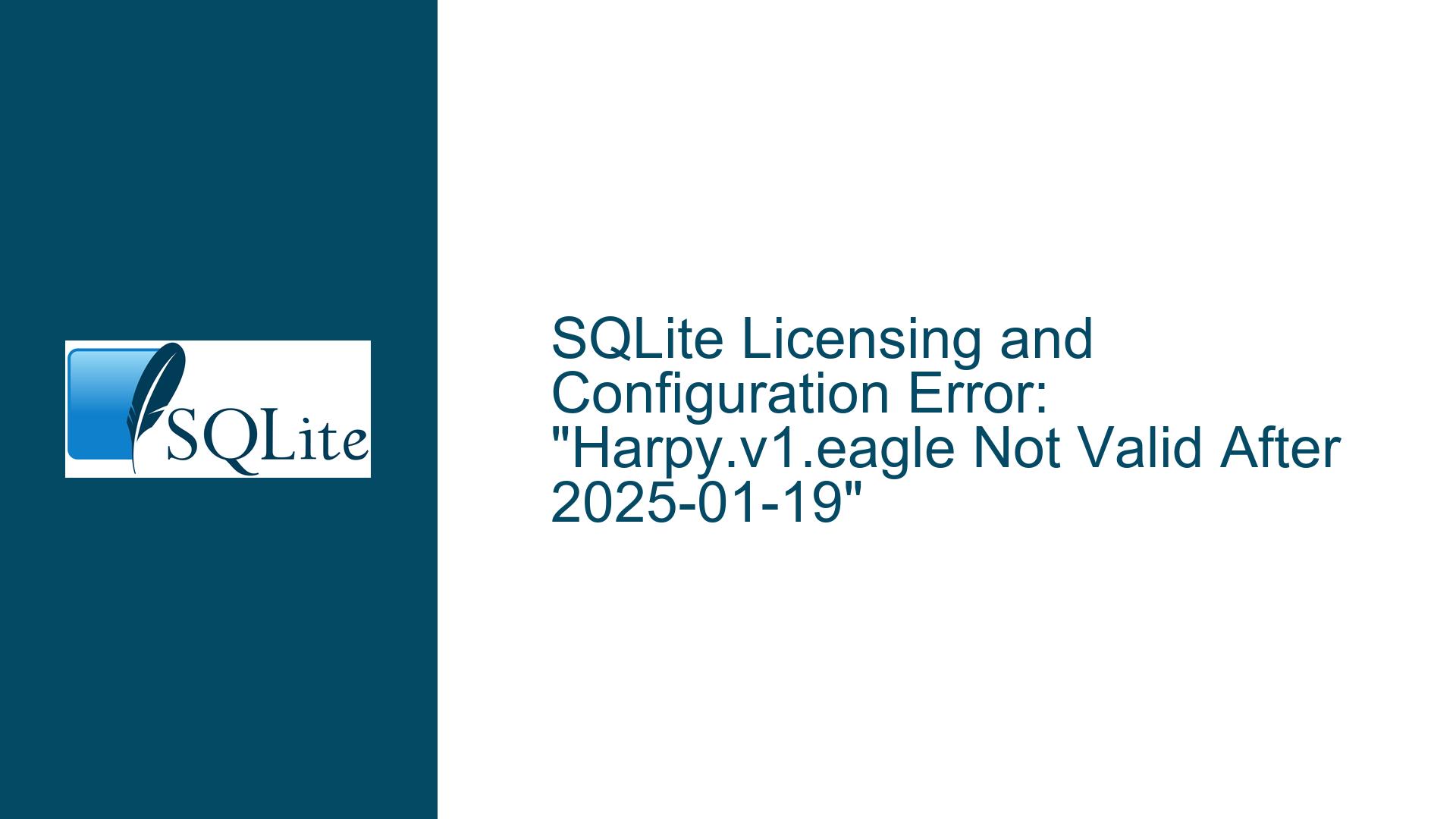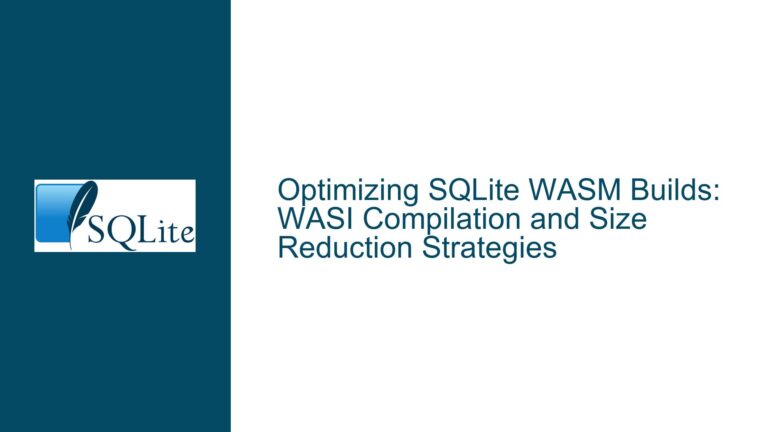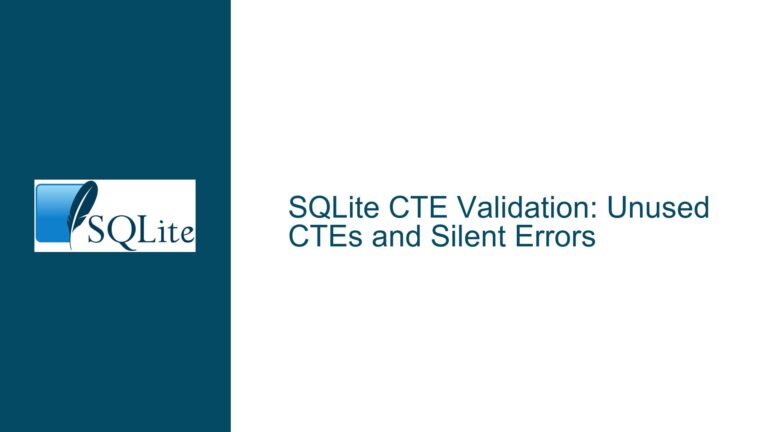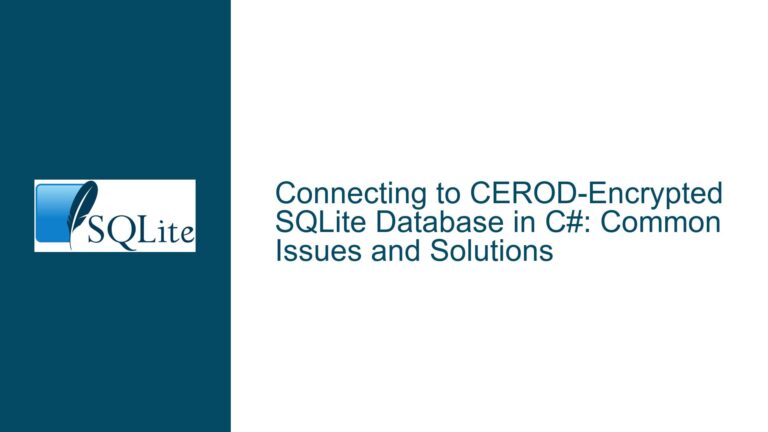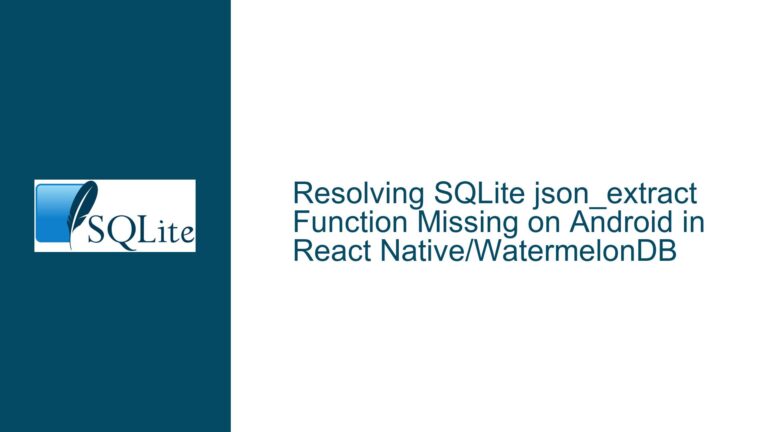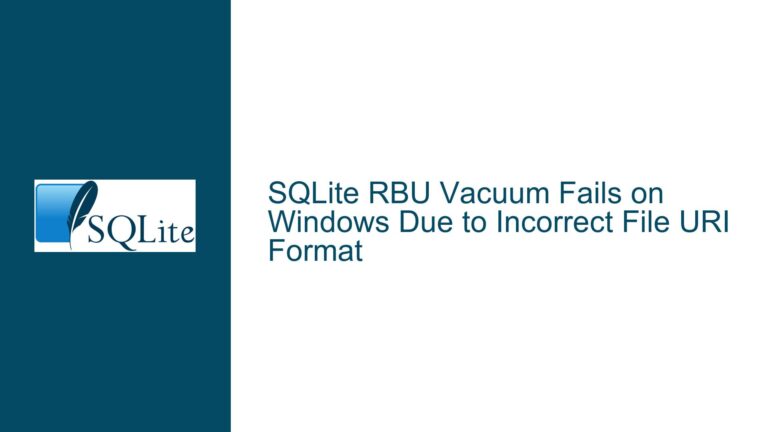SQLite Licensing and Configuration Error: “Harpy.v1.eagle Not Valid After 2025-01-19”
SQLite Licensing and Configuration Error Post-2025-01-19
The error message "Harpy.v1.eagle not valid after 2025-01-19T00:00:00.0000000Z" indicates a licensing or configuration issue within the SQLite environment, specifically related to the System.Data.SQLite library. This error arises when the application attempts to access or utilize a resource tied to a licensing mechanism that has expired or is no longer valid. The error is thrown during the SQLite connection opening process, specifically when the SQLite3.SetPassword method is invoked, suggesting that the licensing validation is integrated into the connection setup.
The error message provides several key details: the licensing context is managed by the "Licensing.Core" plugin, the resource in question is "Harpy.v1.eagle," and the expiration date is explicitly stated as January 19, 2025. The error is propagated through the System.NotSupportedException, which is typically thrown when a method or operation is not supported by the current configuration or state of the application. In this case, the unsupported operation appears to be the use of the "Harpy.v1.eagle" resource due to its expiration.
The error stack trace reveals that the issue originates from the SQLiteExtra.InnerVerify method, which is responsible for validating certain arguments or configurations before proceeding with the SQLite connection setup. The validation failure triggers the System.NotSupportedException, preventing the application from establishing a connection to the SQLite database. This issue is particularly critical because it halts the application’s ability to interact with the database, rendering any database-dependent functionality inoperable.
Expired Licensing Resource and Configuration Mismatch
The root cause of this error lies in the expiration of the "Harpy.v1.eagle" licensing resource, which is tied to the "Licensing.Core" plugin. The licensing mechanism embedded within the System.Data.SQLite library enforces a validity period for certain resources, and once this period expires, any attempt to use the resource results in a validation failure. The expiration date of January 19, 2025, indicates that the resource was designed to be valid only up to that date, after which it becomes unusable.
Another potential cause is a configuration mismatch between the application and the SQLite library. The error message references a "TRUSTED configuration resource," suggesting that the application relies on a specific configuration to validate the licensing context. If the configuration is outdated or does not align with the current state of the licensing resource, the validation process will fail. This misalignment could be due to an incomplete update of the configuration files or an incorrect setup during the deployment of the application.
The integration of licensing validation within the SQLite connection setup process further complicates the issue. The SQLite3.SetPassword method, which is part of the connection initialization, invokes the licensing validation through the SQLiteExtra.Verify method. If the licensing resource is expired or the configuration is mismatched, the validation fails, and the connection cannot be established. This tight coupling between licensing and database connectivity underscores the importance of ensuring that all licensing resources and configurations are up-to-date and valid.
Updating Licensing Resources and Reconfiguring SQLite Connection
To resolve the "Harpy.v1.eagle not valid after 2025-01-19" error, the first step is to update the licensing resources and ensure that the application is using a valid and current version of the "Harpy.v1.eagle" resource. This may involve obtaining a new license or updating the existing one through the appropriate channels. Once the updated licensing resource is available, it should be integrated into the application’s configuration.
The next step is to verify and update the application’s configuration files to ensure they align with the current state of the licensing resource. This includes checking the "Licensing.Core" plugin settings and ensuring that the "TRUSTED configuration resource" is correctly specified. Any outdated or incorrect configurations should be corrected, and the application should be redeployed with the updated configuration files.
In cases where the licensing resource cannot be updated or the configuration mismatch persists, an alternative approach is to modify the SQLite connection setup to bypass the licensing validation. This can be achieved by customizing the SQLite3.SetPassword method or using a different method to establish the database connection. However, this approach should be used with caution, as it may violate licensing agreements or compromise the security of the application.
Finally, it is essential to implement a robust mechanism for managing licensing resources and configurations to prevent similar issues in the future. This includes regularly checking the validity of licensing resources, maintaining up-to-date configuration files, and ensuring that the application is compatible with the latest versions of the SQLite library and its dependencies. By proactively managing these aspects, the risk of encountering licensing and configuration errors can be significantly reduced.