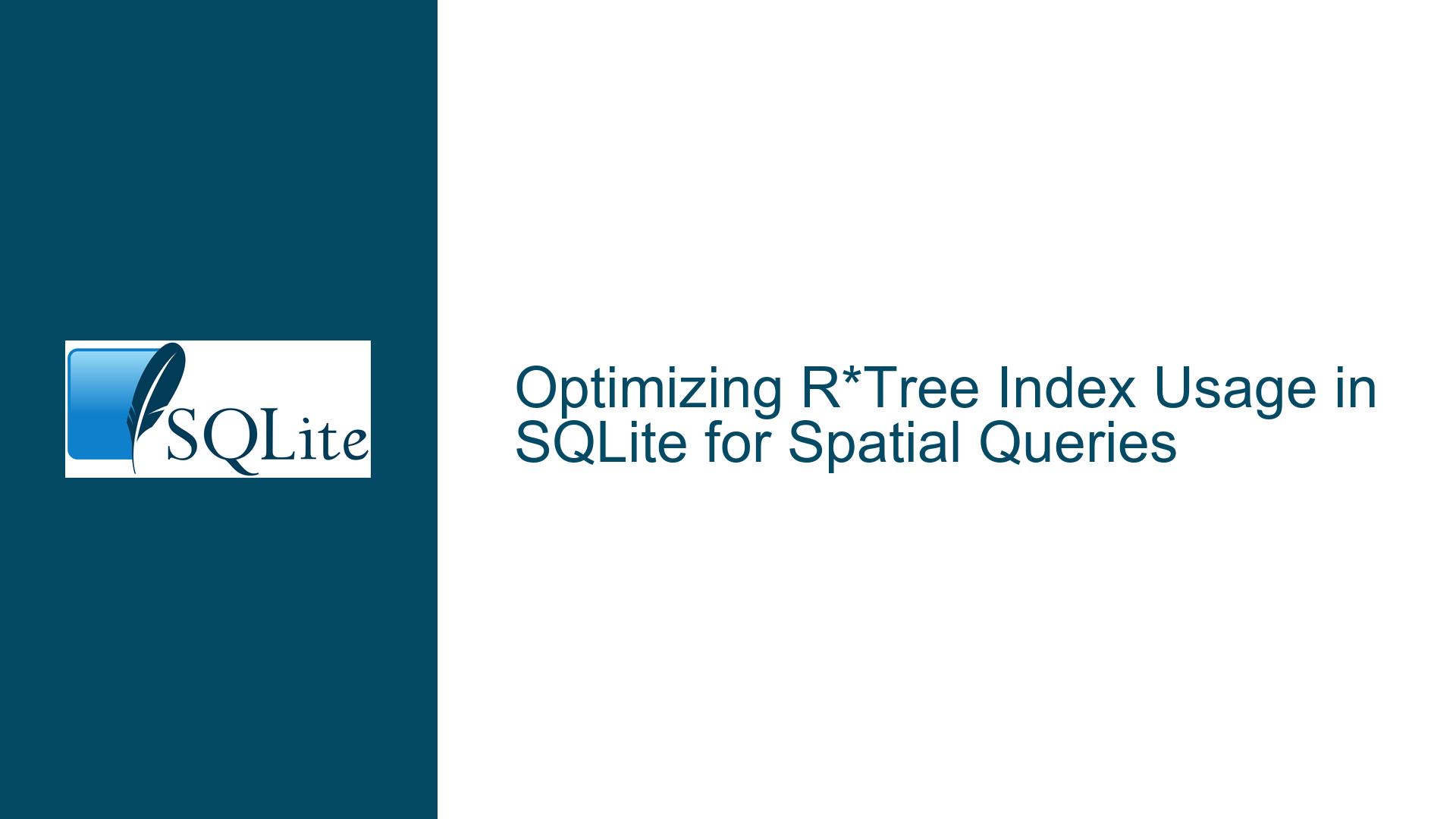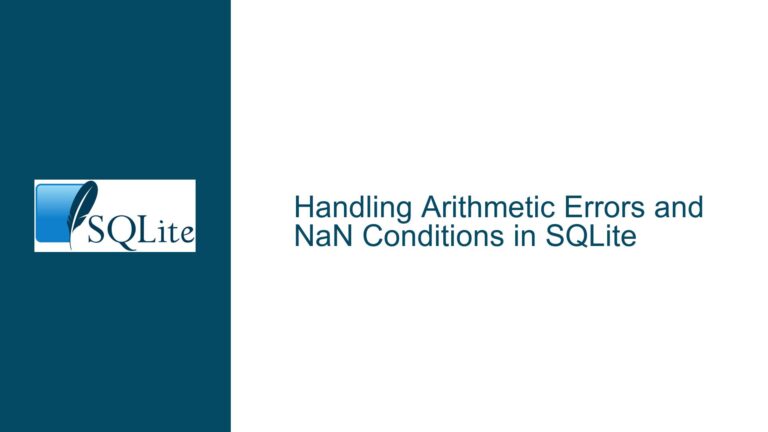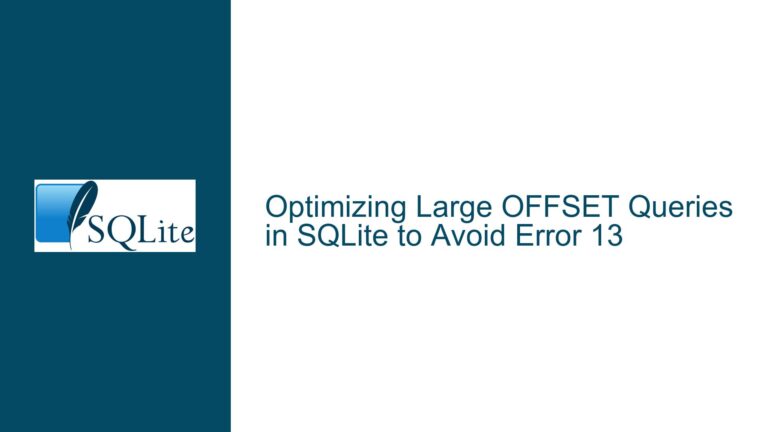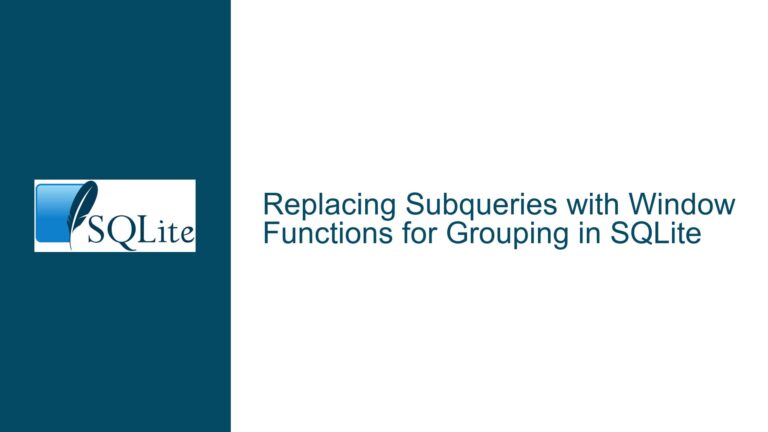Optimizing R*Tree Index Usage in SQLite for Spatial Queries
Understanding R*Tree Index Usage in Spatial Queries
The core issue revolves around the perceived inefficiency of using an RTree index in SQLite for spatial queries, particularly when searching for points within a bounding box defined by latitude and longitude coordinates. The user has created an RTree index to store polygons around each point and expects the index to significantly speed up queries that filter points within a specified bounding box. However, the query execution plan (QUERY PLAN) suggests that the R*Tree index is not being used effectively, leading to slower query performance compared to a traditional index on longitude and latitude.
The confusion arises from the interpretation of the QUERY PLAN output, which uses the term "SCAN" instead of "SEARCH," leading the user to believe that the RTree index is not being utilized. Additionally, the user observes that a query using a traditional composite index on longitude and latitude outperforms the RTree-based query, further complicating the understanding of how SQLite’s R*Tree index operates in this context.
Misinterpretation of QUERY PLAN and R*Tree Index Behavior
The primary cause of the confusion stems from the misinterpretation of the QUERY PLAN output. The term "SCAN" in the QUERY PLAN does not necessarily indicate a full table scan; rather, it reflects the internal mechanism of the RTree index. The RTree index is a specialized data structure designed for spatial queries, and its internal workings are not directly comparable to traditional B-tree indexes. The "INDEX 2:D0B1" notation in the QUERY PLAN indicates that the R*Tree index is indeed being used to filter results, even though the output uses the term "SCAN."
Another contributing factor is the complexity of the query, which involves multiple joins and additional filtering conditions. The RTree index is being used in conjunction with other indexes and filters, which can lead to suboptimal performance if the query is not structured to fully leverage the spatial index. The user’s observation that a simpler query using a traditional composite index on longitude and latitude performs better suggests that the RTree index may not be the most efficient choice for this specific use case, especially when dealing with a large number of joins and additional constraints.
Strategies for Optimizing R*Tree Index Usage and Query Performance
To address the issue, it is essential to first clarify the behavior of the RTree index and how it interacts with other indexes and query components. The RTree index is designed to efficiently handle spatial queries, but its performance can be affected by the complexity of the query and the presence of additional joins and filters. Here are some steps to optimize the usage of the R*Tree index and improve query performance:
Verify R*Tree Index Usage: Ensure that the RTree index is being used correctly by examining the QUERY PLAN output in detail. The presence of "INDEX 2:D0B1" indicates that the RTree index is being utilized, even though the term "SCAN" is used. This is a normal behavior for R*Tree indexes in SQLite, and it does not imply a full table scan.
Simplify the Query: If possible, simplify the query to reduce the number of joins and additional filters. This can help the query optimizer make better use of the R*Tree index. For example, consider breaking down the query into smaller subqueries or using temporary tables to store intermediate results.
Compare Index Performance: Conduct a thorough comparison of the performance of the RTree index versus a traditional composite index on longitude and latitude. This will help determine whether the RTree index is the most efficient choice for the specific use case. In some scenarios, a traditional composite index may outperform the R*Tree index, especially when dealing with simple range queries.
Optimize Index Configuration: Ensure that the RTree index is configured correctly and that the bounding boxes around each point are appropriately sized. If the bounding boxes are too large or too small, it can affect the efficiency of the index. Additionally, consider using a different spatial index structure if the RTree index does not meet the performance requirements.
Use Subqueries for Spatial Filtering: If the RTree index performs well in isolation but struggles with complex queries, consider using subqueries to filter the spatial data first and then join the results with other tables. This approach can help reduce the complexity of the main query and allow the RTree index to be used more effectively.
Monitor Query Execution: Use SQLite’s profiling tools to monitor the execution of the query and identify any bottlenecks. This can provide insights into how the query is being executed and whether the R*Tree index is being used optimally.
Consider Alternative Indexing Strategies: If the R*Tree index continues to underperform, consider alternative indexing strategies, such as using a combination of traditional indexes or implementing a custom spatial indexing solution. This may involve more complex query logic but could result in better performance for specific use cases.
By following these steps, it is possible to optimize the usage of the R*Tree index in SQLite and improve the performance of spatial queries. It is important to carefully analyze the QUERY PLAN output, simplify the query structure, and compare the performance of different indexing strategies to determine the most efficient approach for the specific use case.