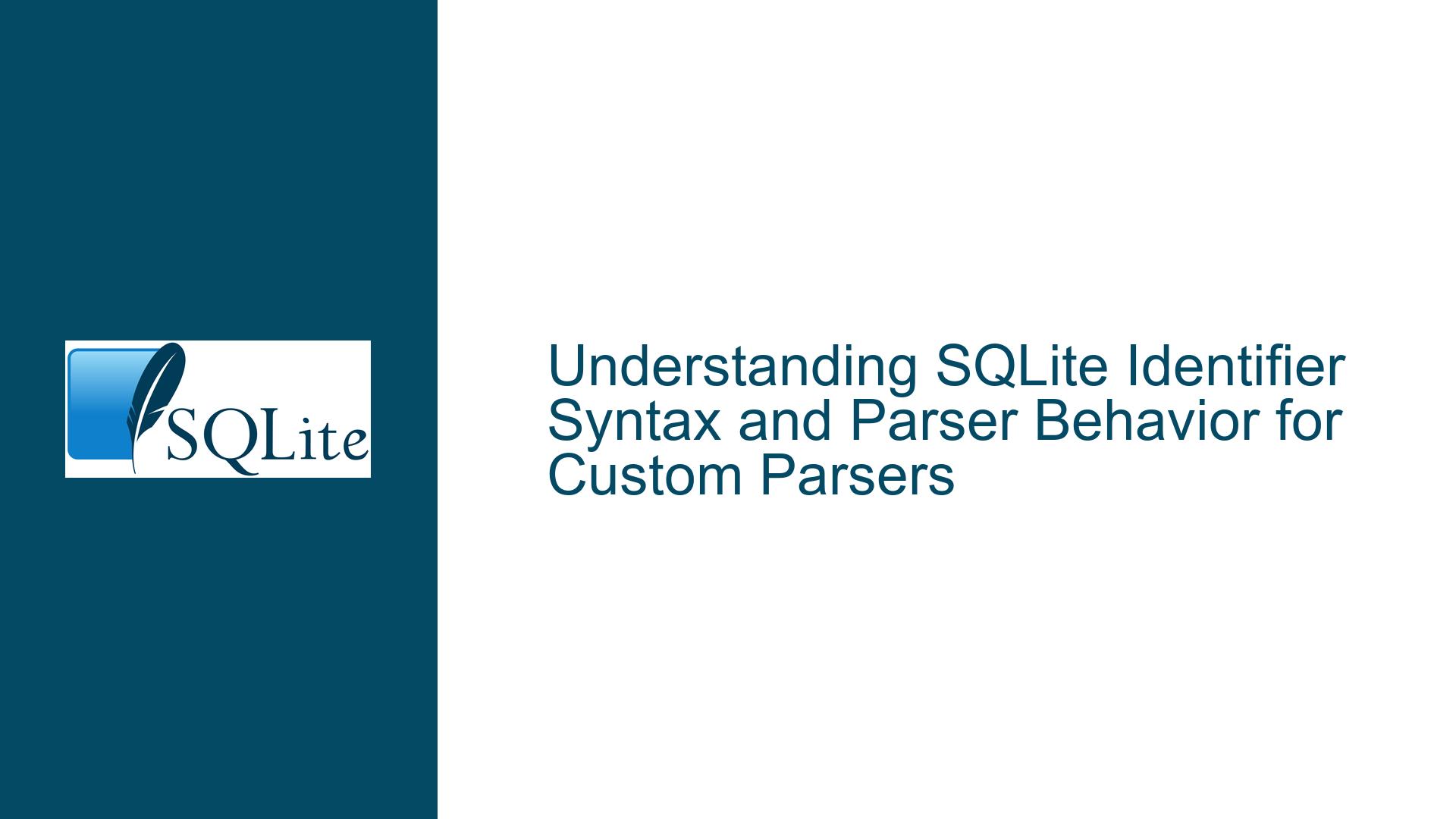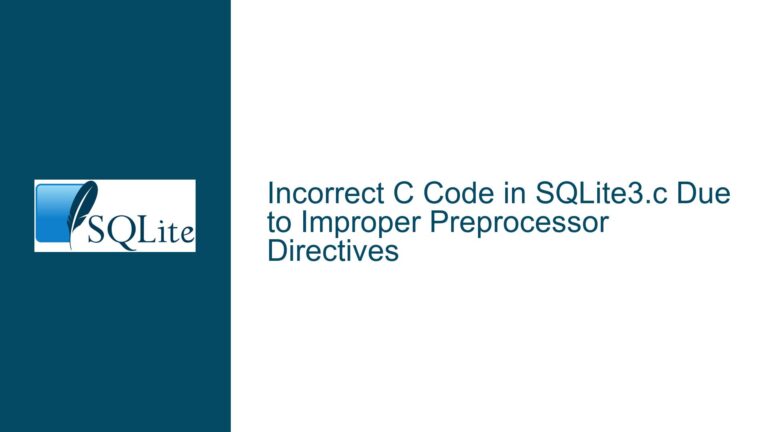SQLite Identifier Syntax and Parser Behavior for Custom Parsers
Core Challenge: Undefined Lexical Elements in SQLite Syntax Diagrams
The central issue revolves around the lack of explicit definitions for fundamental SQLite lexical elements such as column-name, table-name, and other identifiers within the official SQLite syntax diagrams and documentation. While SQLite’s syntax diagrams (e.g., sqlite.org/syntax) provide a structured visual representation of SQL grammar rules, they omit precise definitions for basic building blocks like identifiers. This gap creates ambiguity for developers writing parsers, validators, or code generators that require strict adherence to SQLite’s lexical rules. The problem is compounded by SQLite’s tokenizer logic, which allows identifiers to include non-ASCII characters and certain symbols under specific conditions—rules not comprehensively documented in prose but embedded in the source code.
Root Causes: Tokenizer Logic and Documentation Gaps
The absence of formal definitions for identifiers in SQLite documentation stems from three primary factors:
- Tokenizer-Centric Design: SQLite’s lexical analysis prioritizes tokenization over rigid syntactic categorization. Identifiers are treated as "anything that isn’t a keyword, literal, or operator," with the tokenizer dynamically classifying input based on context. This approach defers identifier validation to later parsing stages, making it difficult to encapsulate in static syntax diagrams.
- Unicode and Character Encoding Nuances: SQLite processes identifiers as UTF-8 sequences but applies ASCII-centric rules for allowed characters. The tokenizer permits non-ASCII bytes (0x80–0xFF) in identifiers but does not validate Unicode normalization or grapheme clusters. This creates edge cases where identifiers may contain invalid UTF-8 sequences yet still be accepted by the parser.
- Historical Documentation Priorities: SQLite’s documentation focuses on usability for application developers rather than parser implementers. Concepts like identifier syntax are implicitly covered through examples (e.g.,
CREATE TABLE t1(...)) rather than formal specifications, assuming that most users will rely on SQLite’s built-in parser instead of reinventing one.
Resolution Strategy: Source Code Analysis and Tokenizer Reverse-Engineering
To resolve ambiguities around identifier syntax, developers must directly analyze SQLite’s tokenizer implementation and supplement findings with targeted testing. Below is a structured approach:
1. Inspect Tokenizer Logic in tokenize.c
SQLite’s tokenizer is defined in src/tokenize.c, specifically the sqlite3GetToken() function. This function scans input bytes and returns token types (e.g., TK_ID, TK_SPACE). Key observations:
- Identifier Start Characters: The first byte of an identifier must be a letter (uppercase 0x41–0x5A or lowercase 0x61–0x7A) or an underscore (0x5F). Digits (0x30–0x39) and the dollar sign (0x24) are explicitly excluded from starting an identifier.
- Subsequent Characters: After the first byte, identifiers may include letters, digits, underscores, dollar signs, or any byte in the 0x80–0xFF range (non-ASCII UTF-8 continuations).
- Byte Order Mark (BOM) Handling: The tokenizer rejects identifiers starting with the UTF-8 BOM sequence (EF BB BF in hex) by treating it as a whitespace character.
2. Validate Against Reserved Keywords
Even if a sequence of characters satisfies the tokenizer’s identifier rules, it may collide with SQLite’s reserved keywords (e.g., SELECT, FROM). Use the sqlite3_keyword_check() function or the PRAGMA compile_options command to verify whether an identifier is a keyword in the current SQLite build.
3. Test Edge Cases with SQLite’s CLI
Empirical testing using SQLite’s command-line interface (CLI) can reveal how the parser handles ambiguous identifiers. For example:
-- Valid identifier starting with non-ASCII byte (UTF-8 'é' is 0xC3 0xA9)
CREATE TABLE étable (id INTEGER);
-- Invalid identifier starting with digit (fails at parsing stage)
CREATE TABLE 1table (id INTEGER);
-- Valid identifier with dollar sign (not as first character)
CREATE TABLE t$ (id INTEGER);
4. Leverage the Lemon Parser Generator
SQLite’s parser is generated using the Lemon Parser Generator, with grammar rules defined in parse.y. While the grammar file defines syntactic structures (e.g., CREATE TABLE statements), lexical rules are delegated to the tokenizer. Developers writing custom parsers should replicate this separation: a tokenizer layer to classify identifiers and a parser layer to enforce syntax rules.
5. Handle Quoted Identifiers Separately
SQLite allows identifiers to be enclosed in double quotes ("column") or square brackets ([column]). These quoted identifiers bypass the tokenizer’s character checks and can include reserved keywords or special characters. However, the tokenizer still enforces one rule: quoted identifiers cannot contain unescaped NUL characters (0x00).
6. Account for Compatibility Modes
SQLite supports compatibility modes (e.g., PRAGMA legacy_alter_table=ON) that alter identifier parsing rules. For example, in legacy mode, the parser may allow certain deprecated identifier patterns. Always test against the target SQLite version and compilation options.
7. Implement Unicode Normalization (Optional)
While SQLite does not enforce Unicode normalization, applications requiring consistent identifier comparison should normalize UTF-8 sequences using libraries like ICU before passing identifiers to SQLite.
8. Use the sqlite3_mprintf() Function for Safe Identifier Interpolation
When programmatically constructing SQL statements, avoid manual string concatenation. Instead, use sqlite3_mprintf("%w", identifier) to safely escape identifiers according to SQLite’s rules.
By combining source code analysis, empirical testing, and adherence to SQLite’s tokenizer logic, developers can accurately replicate its identifier handling in custom parsers while avoiding undocumented pitfalls.