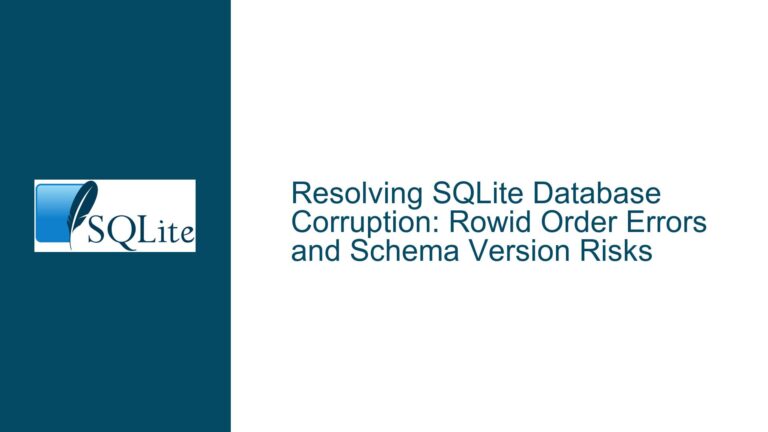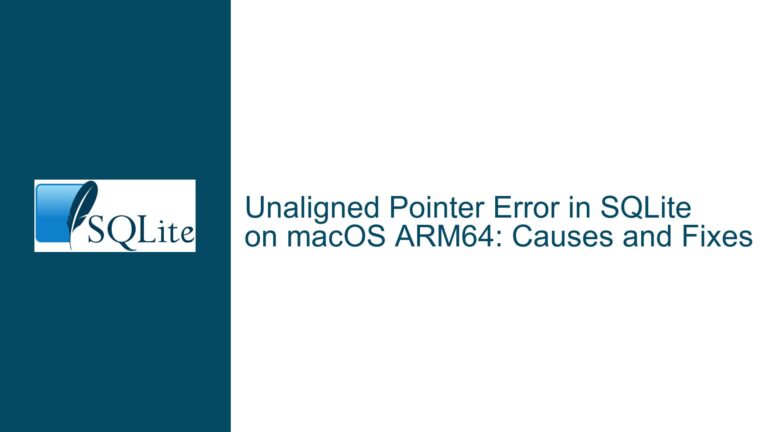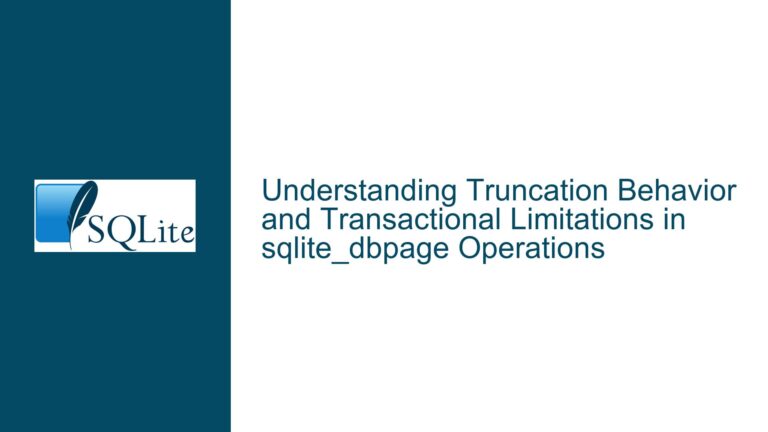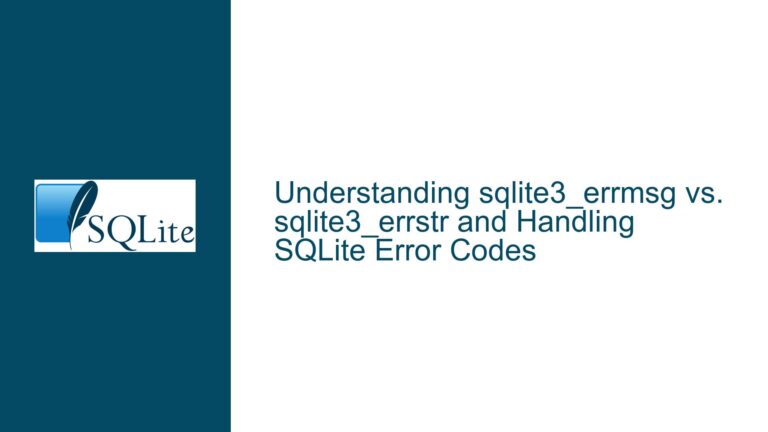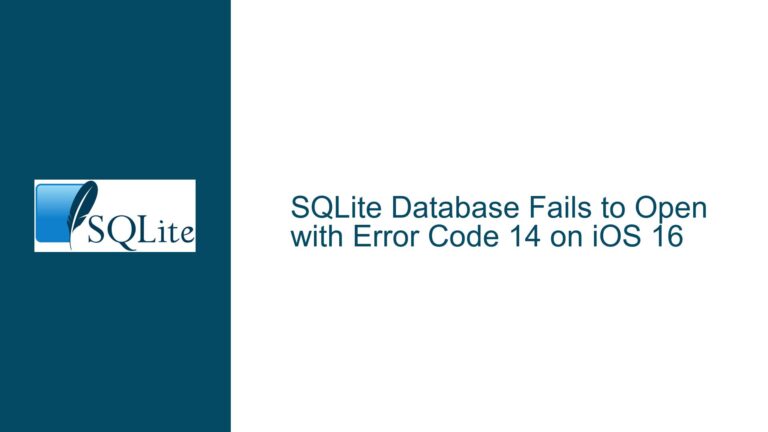Resolving TCL Configuration and Installation Issues in SQLite Builds
TCL Configuration Errors During SQLite Compilation
The core issue revolves around errors encountered during the compilation of SQLite when TCL (Tool Command Language) is involved. Specifically, the errors manifest as gcc: warning: @TCL_INCLUDE_SPEC@: linker input file unused because linking not done and gcc: error: @TCL_INCLUDE_SPEC@: linker input file not found: No such file or directory. These errors indicate that the build process is unable to locate or properly utilize the TCL include specifications, which are crucial for linking TCL libraries with SQLite.
The problem arises during the make phase of the SQLite build process, where the @TCL_INCLUDE_SPEC@ placeholder in the Makefile is not being correctly substituted with the actual TCL include path. This substitution is typically handled by the configure script, which reads the TCL configuration from tclConfig.sh. However, in this case, the tclConfig.sh file, which contains the necessary include paths (e.g., TCL_INCLUDE_SPEC='-I/usr/include/'), is not being correctly interpreted or passed to the Makefile.
The issue is further complicated by the fact that the build process involves multiple steps, including the generation of SQLite headers, the compilation of SQLite source files, and the linking of TCL libraries. The failure to resolve @TCL_INCLUDE_SPEC@ disrupts this sequence, leading to the observed compilation errors. Additionally, the problem is not isolated to a single environment, as multiple users on different systems (e.g., Fedora 36) have reported similar issues, suggesting a more systemic problem with the SQLite build configuration when TCL is enabled.
Misconfiguration of TCL Include Paths in Makefile
The root cause of the issue lies in the misconfiguration of TCL include paths within the SQLite Makefile. The @TCL_INCLUDE_SPEC@ placeholder is intended to be replaced with the correct include path for TCL headers during the configure phase. However, this substitution is failing, leading to the placeholder being passed directly to the compiler, which cannot interpret it.
The tclConfig.sh file, which is typically installed alongside TCL development packages, contains the necessary configuration details, including the TCL_INCLUDE_SPEC variable. This variable specifies the include path for TCL headers, which is essential for compiling SQLite with TCL support. In the reported cases, the tclConfig.sh file is present and correctly specifies the include path (e.g., TCL_INCLUDE_SPEC='-I/usr/include/'), but this information is not being propagated to the Makefile.
This misconfiguration could be due to several factors. One possibility is that the configure script is not correctly reading or interpreting the tclConfig.sh file. Another possibility is that the Makefile template (Makefile.in) is not correctly set up to handle the substitution of @TCL_INCLUDE_SPEC@. Additionally, changes in the SQLite source code or build system, such as the removal of the tcl_install target in a recent check-in (534f8344ab), may have inadvertently disrupted the TCL configuration process.
The issue is further exacerbated by the fact that the SQLite build system relies on a combination of autoconf, libtool, and custom scripts to generate the final Makefile. Any misalignment or error in these tools can lead to the observed issues. For example, if the configure script fails to correctly detect the TCL installation or if the Makefile template is not updated to reflect changes in the TCL configuration, the build process will fail.
Steps to Resolve TCL Configuration and Installation Issues
To resolve the TCL configuration and installation issues in SQLite builds, follow these detailed steps:
1. Verify TCL Installation and Configuration:
Ensure that TCL and its development packages are correctly installed on your system. On most Linux distributions, this can be done using the package manager. For example, on Fedora, you can install TCL and its development packages using the following command:
sudo dnf install tcl tcl-devel
After installation, verify that the tclConfig.sh file is present and correctly configured. This file is typically located in /usr/lib64/ or a similar directory, depending on your system. Check that the TCL_INCLUDE_SPEC variable is set to the correct include path, such as -I/usr/include/.
2. Re-run the Configure Script:
If the tclConfig.sh file is correctly configured but the issue persists, re-run the configure script to ensure that it correctly detects the TCL installation. Navigate to the SQLite source directory and run:
./configure --enable-all
This command will regenerate the Makefile with the correct TCL configuration. Pay attention to the output of the configure script to ensure that it correctly identifies the TCL installation and includes the TCL_INCLUDE_SPEC in the generated Makefile.
3. Manually Update the Makefile:
If the configure script fails to correctly substitute @TCL_INCLUDE_SPEC@, you can manually update the Makefile. Open the Makefile in a text editor and search for instances of @TCL_INCLUDE_SPEC@. Replace these placeholders with the correct include path, as specified in the tclConfig.sh file. For example, if TCL_INCLUDE_SPEC='-I/usr/include/', replace @TCL_INCLUDE_SPEC@ with -I/usr/include/.
4. Apply Patches or Updates:
If the issue is due to a recent change in the SQLite source code, such as the removal of the tcl_install target, consider applying any available patches or updates. Check the SQLite repository or mailing lists for any fixes related to TCL configuration. If a patch is available, apply it to your source tree and re-run the configure script.
5. Rebuild SQLite:
After ensuring that the TCL configuration is correct, rebuild SQLite by running:
make clean
make
This will recompile SQLite with the correct TCL include paths. If the build is successful, proceed to install SQLite using:
sudo make install
6. Verify Installation:
After installation, verify that SQLite is correctly linked with TCL. You can do this by running the sqlite3 command and checking for TCL support. For example:
sqlite3
.load /usr/local/lib/libtclsqlite3.so
If the TCL extension loads without errors, the installation is successful.
7. Address Installation Target Issues:
If you encounter issues with the make install target, such as the absence of the tcl_install target, consider manually installing the TCL extension. Locate the libtclsqlite3.so file in the build directory and copy it to the appropriate location, such as /usr/local/lib/. For example:
sudo cp libtclsqlite3.so /usr/local/lib/
Ensure that the library is accessible by updating the dynamic linker cache:
sudo ldconfig
By following these steps, you should be able to resolve the TCL configuration and installation issues in SQLite builds. If the problem persists, consider reaching out to the SQLite development community for further assistance, providing detailed information about your environment and the steps you have taken to resolve the issue.