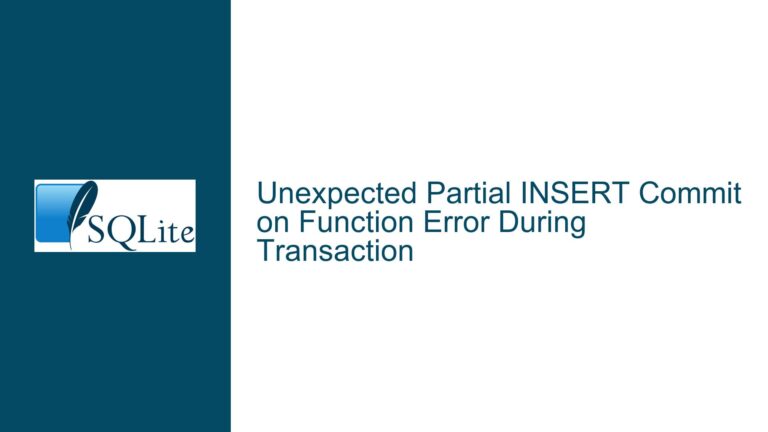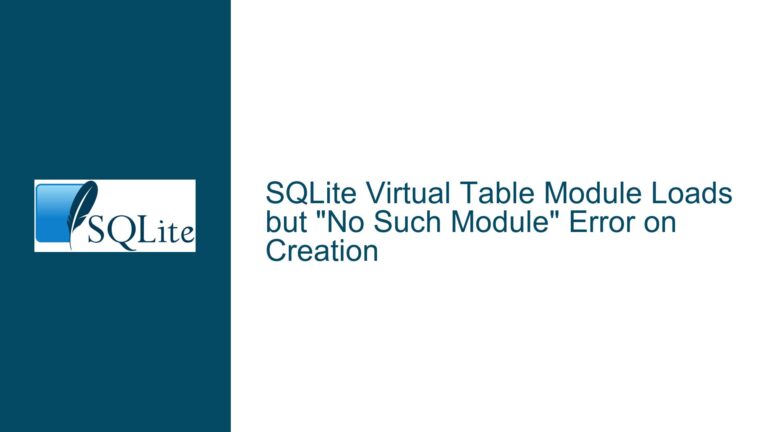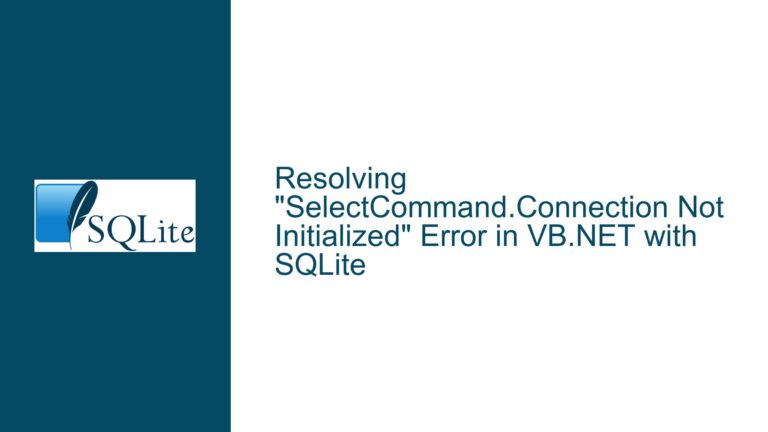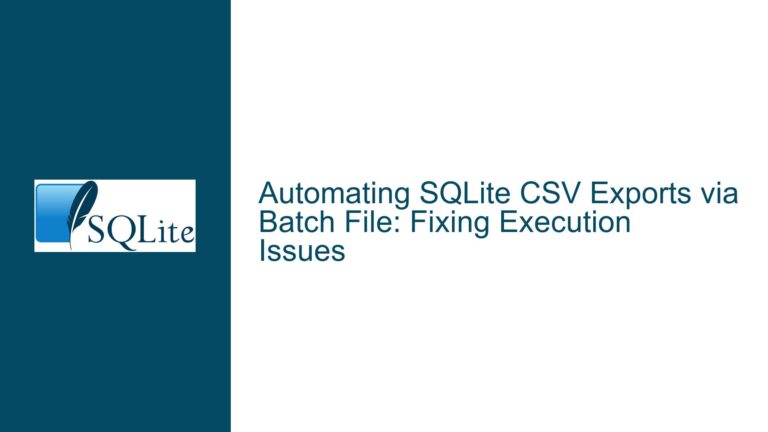Executing SQLite Dot Commands from Perl Scripts: Issues & Solutions
Understanding the Limitations of SQLite Dot Commands in Programmatic Contexts
The inability to execute SQLite dot commands (e.g., .schema, .tables, .import) directly from Perl scripts is a common point of confusion for developers transitioning from interactive CLI usage to programmatic database interactions. These commands are exclusive to the SQLite3 command-line interface (CLI) and are not part of the SQL standard or the SQLite library API. When working with database drivers such as Perl’s DBD::SQLite module, attempting to execute these commands through standard SQL interfaces will result in syntax errors, as demonstrated by the original error message:
DBD::SQLite::db prepare failed: near ""sqlite .read .schema"": syntax error.
This issue arises from conflating two distinct layers of SQLite functionality:
- The SQLite3 CLI: A standalone utility that interprets dot commands as meta-commands for convenience during interactive sessions.
- The SQLite Library: A programmatic API that processes only standard SQL statements.
The confusion is compounded by attempts to invoke the CLI tool from Perl via system() calls without proper argument handling or understanding of process isolation. For example, invoking system("sqlite .read $schema") fails because the CLI tool operates in a separate process with its own environment, and arguments must be structured to align with its expected syntax.
Core Reasons for Dot Command Execution Failures in Perl
1. Dot Commands Are Not SQL Statements
SQLite dot commands are preprocessing directives interpreted exclusively by the SQLite3 CLI. They are stripped out or ignored by the SQLite library when passed through APIs like DBD::SQLite. For instance, .schema is shorthand for querying sqlite_master and formatting the output, but it has no equivalent in SQL syntax. When a Perl script attempts to prepare a statement like "sqlite .read .schema", the library parses this as invalid SQL, triggering a syntax error.
2. Process Isolation in System Calls
Using Perl’s system() function to execute CLI commands introduces environment separation. The Perl script and SQLite3 CLI run as distinct processes with independent working directories, file descriptors, and argument parsing rules. A command like system("sqlite3 example.db '.schema'") may fail due to:
- Incorrect paths to the
sqlite3binary or target database. - Improper shell quoting (e.g., nested quotes in arguments).
- Environment variables (e.g.,
LD_LIBRARY_PATH) affecting binary execution.
3. Misuse of Database Handles and Statement Handles
The original code snippet attempts to misuse $dbh->prepare() by embedding a CLI command inside an SQL string:
$sth = $dbh->prepare(qq{"sqlite .read $schema"});
This approach conflates SQL execution with CLI invocation. The prepare() method expects valid SQL, not shell commands or CLI directives.
Resolving Dot Command Challenges in Perl Scripts
Solution 1: Replace Dot Commands with Equivalent SQL Queries
Most dot commands have SQL-based alternatives. For example:
.schema: Querysqlite_masterto retrieve schema definitions..tables: UseSELECT name FROM sqlite_master WHERE type='table'..dump: Combine schema queries with data extraction viaSELECT.
Example Implementation:
sub GetSchema {
my $dbh = shift;
my $sth = $dbh->prepare(<<'END_SQL');
SELECT sql
FROM sqlite_master
WHERE sql IS NOT NULL
ORDER BY type, name
END_SQL
$sth->execute();
while (my $row = $sth->fetchrow_arrayref) {
print "$row->[0];\n";
}
$sth->finish();
}
This mirrors .schema by retrieving DDL statements while avoiding CLI dependencies.
Solution 2: Invoke SQLite3 CLI Correctly via System Calls
To execute dot commands from Perl, invoke the sqlite3 binary with explicit arguments. Use the -cmd flag to run commands before entering interactive mode or combine with -batch for non-interactive execution.
Corrected Code:
my $db_path = '/path/to/database.db';
my @cmd = (
'sqlite3', # Ensure the binary is in $PATH
$db_path,
'.schema' # Command to execute
);
system(@cmd) == 0 or die "Command failed: $!";
Key Adjustments:
- Use an array for
system()to avoid shell quoting issues. - Specify the full path to the database file.
- Validate exit status for error handling.
Solution 3: Hybrid Approach for Complex Workflows
For scenarios requiring both SQL operations and CLI functionality (e.g., importing/exporting data), segregate tasks:
- Use
DBD::SQLitefor CRUD operations. - Spawn CLI processes for dot commands.
Example: Export schema to a file via CLI after programmatic data insertion:
use DBI;
my $dbh = DBI->connect("dbi:SQLite:dbname=test.db", "", "");
# ... perform SQL operations ...
$dbh->disconnect;
# Now invoke CLI to export schema
system('sqlite3', 'test.db', '.schema', '>', 'schema.sql');
Solution 4: Leverage Perl Modules for Advanced Metadata Access
Modules like DBI::Introspector provide abstracted access to database metadata, reducing reliance on raw SQL or CLI commands:
use DBI::Introspector;
my $introspector = DBI::Introspector->new(dbh => $dbh);
my $tables = $introspector->tables;
while (my $table = $tables->next) {
print "Table: " . $table->name . "\n";
print "Columns: " . join(', ', $table->columns) . "\n";
}
Solution 5: Security and Sanitization for Dynamic Commands
When constructing CLI commands dynamically, sanitize inputs to prevent shell injection:
my $user_input = '; rm -rf /'; # Malicious input example
my $safe_input = quotemeta($user_input); # Escape metacharacters
system('sqlite3', 'test.db', ".schema $safe_input");
Always prefer array-based system() calls over string-based ones to bypass shell interpolation.
Final Recommendations and Best Practices
- Avoid Dot Commands in Programmatic Contexts: Use SQL queries or dedicated APIs for metadata retrieval.
- Validate CLI Dependencies: Ensure
sqlite3is installed and accessible via$PATHin Perl’s execution environment. - Isolate CLI Interactions: Encapsulate CLI invocations in subroutines with strict input validation and error handling.
- Prefer Pure-SQL Solutions: Minimize process overhead and dependency conflicts by staying within the
DBD::SQLiteAPI.
By adhering to these principles, developers can achieve robust, portable database interactions in Perl without relying on CLI-specific features.