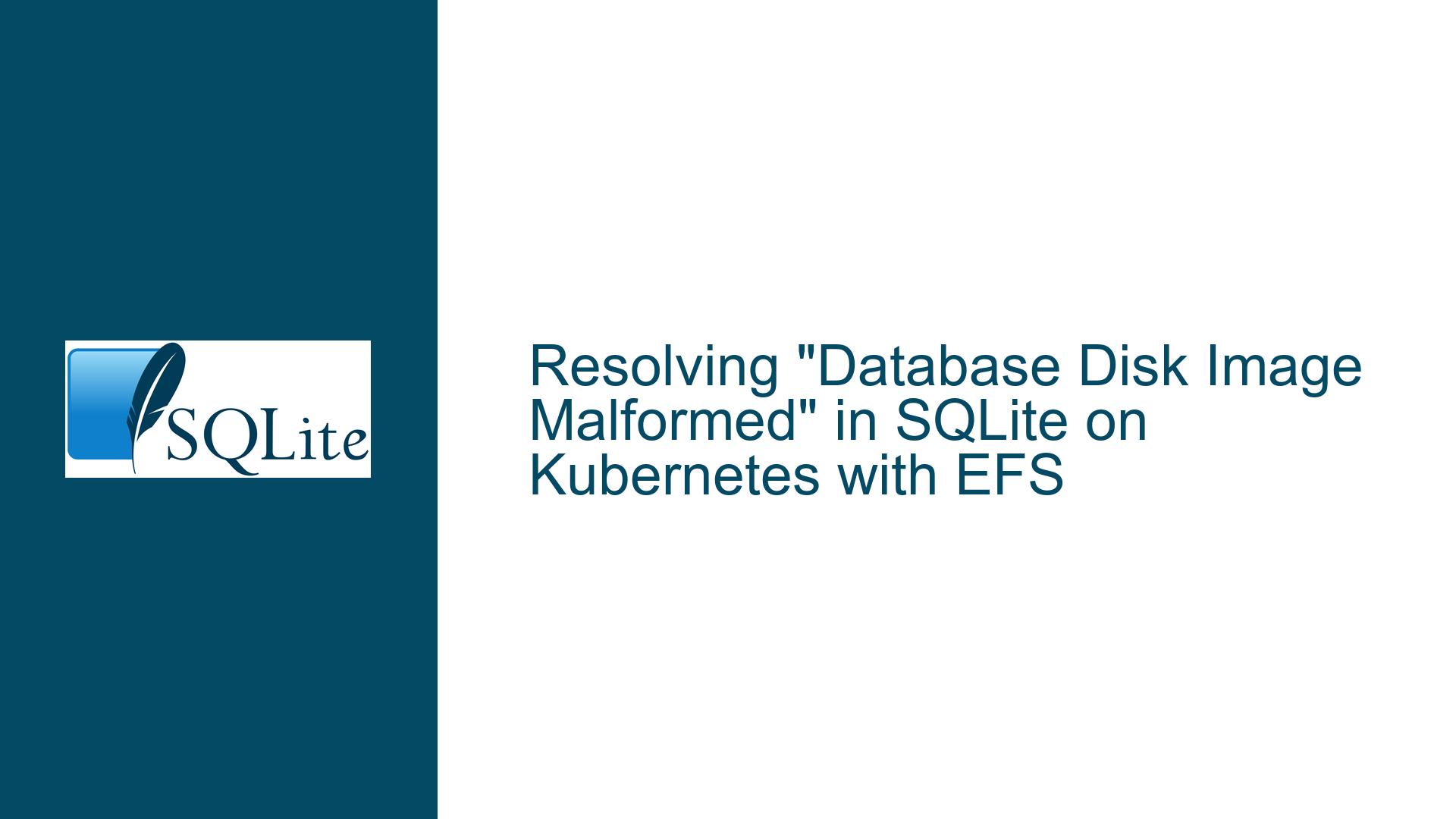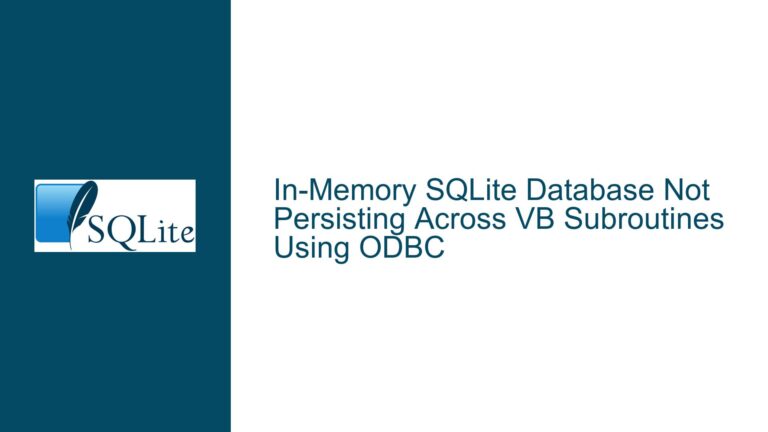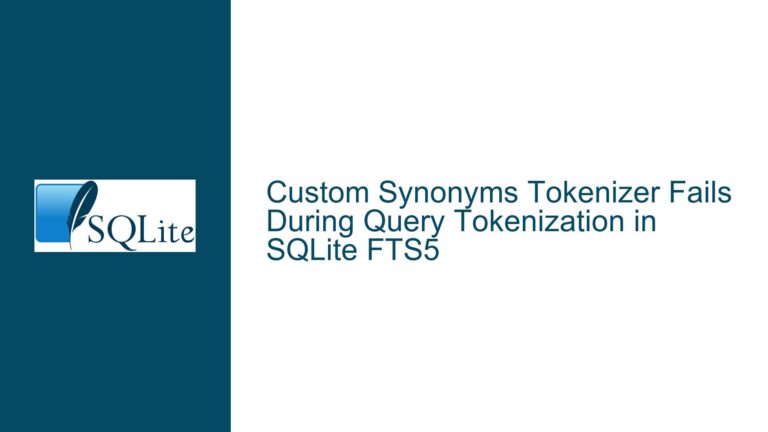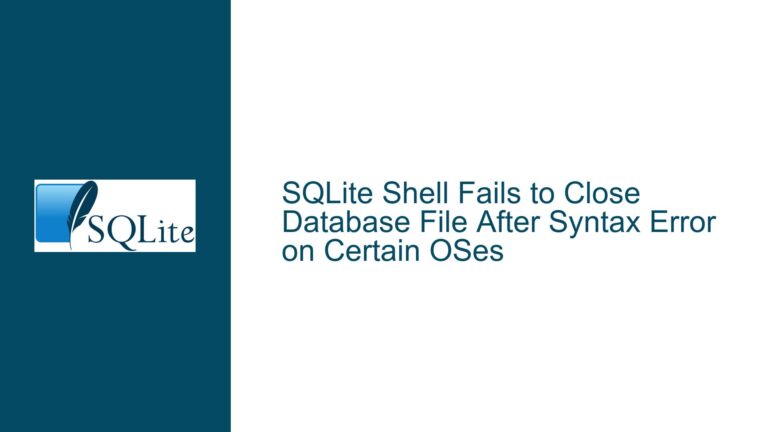Resolving “Database Disk Image Malformed” in SQLite on Kubernetes with EFS
Understanding the "Database Disk Image Malformed" Error in High-Load SQLite Environments
The "Database disk image is malformed" error in SQLite is a critical issue that indicates the database file has become corrupted or inconsistent. This error typically arises when the database file is accessed or modified in a way that violates SQLite’s consistency guarantees. In the context of a Kubernetes setup with an Elastic File System (EFS) as the persistent storage layer, the problem becomes more nuanced due to the distributed nature of the environment. The error is particularly prevalent under high load conditions, such as 1200 transactions per second (TPS), where multiple threads or processes are concurrently reading from and writing to the same SQLite database file.
SQLite is designed to handle concurrent access through mechanisms like Write-Ahead Logging (WAL) mode, which allows readers to operate without blocking writers and vice versa. However, these mechanisms assume a stable and consistent underlying filesystem. When SQLite is deployed on a network filesystem like EFS, the assumptions about filesystem behavior may no longer hold true. Network filesystems introduce additional layers of complexity, such as latency, caching inconsistencies, and file locking mechanisms that may not align with SQLite’s expectations. These discrepancies can lead to transient inconsistencies in the database file, resulting in the "malformed" error.
The issue is further compounded in a Kubernetes environment where multiple pods (replicas) are accessing the same SQLite database file stored on EFS. Each pod operates independently, and the coordination between them is managed by Kubernetes and the underlying filesystem. If the filesystem does not provide strong consistency guarantees, concurrent access patterns can lead to race conditions or partial writes, causing the database file to become momentarily inconsistent. While SQLite’s WAL mode is designed to handle concurrent access, it relies on the filesystem to ensure atomicity and durability of writes. If the filesystem fails to meet these requirements, the database file may become corrupted, triggering the "malformed" error.
Exploring the Role of Network Filesystems and Concurrent Access Patterns
The use of SQLite on a network filesystem like EFS is a significant factor contributing to the "Database disk image is malformed" error. SQLite’s documentation explicitly advises against using network filesystems due to their inherent limitations in providing the consistency and durability guarantees required by SQLite. Network filesystems are optimized for scalability and availability, often at the expense of strong consistency. This trade-off can lead to scenarios where writes are not immediately visible to all readers, or where partial writes are exposed due to caching or replication delays.
In the described setup, the SQLite database file is stored on EFS and accessed by multiple Kubernetes pods. EFS, being a distributed filesystem, introduces additional latency and potential inconsistencies compared to local storage. While EFS provides a shared storage solution that is highly available and scalable, it may not fully support the low-level file locking and atomic write operations required by SQLite. This mismatch between SQLite’s expectations and EFS’s behavior can result in database corruption under high load conditions.
Concurrent access patterns further exacerbate the issue. In the described setup, Module 1 performs writes to the SQLite database file based on Kafka messages, while Module 2 performs reads using DuckDB. The high transaction rate (1200 TPS) means that multiple threads are simultaneously reading from and writing to the database file. Even with WAL mode enabled, the underlying filesystem must ensure that writes are atomic and durable. If the filesystem fails to meet these requirements, concurrent access can lead to race conditions, where readers access partially written or inconsistent data, resulting in the "malformed" error.
Another potential cause is the use of DuckDB to query the SQLite database file. DuckDB is a columnar database management system that can read SQLite files, but it may not fully respect SQLite’s locking mechanisms or WAL mode. If DuckDB accesses the SQLite file while it is being written to by another process, it may read inconsistent or partially written data, leading to corruption. This behavior is particularly problematic in a high-load environment where the database file is constantly being updated.
Diagnosing and Resolving the "Database Disk Image Malformed" Error
To diagnose and resolve the "Database disk image is malformed" error, it is essential to address the underlying causes related to the use of SQLite on a network filesystem and concurrent access patterns. The following steps outline a comprehensive approach to troubleshooting and resolving the issue:
Step 1: Evaluate the Filesystem Configuration
The first step is to assess the configuration of the EFS filesystem and ensure it is optimized for use with SQLite. This includes verifying that the filesystem provides the necessary consistency and durability guarantees. If possible, consider using a local storage solution instead of EFS for the SQLite database file. Local storage eliminates the complexities introduced by network filesystems and provides stronger consistency guarantees. If EFS must be used, ensure that it is configured to minimize latency and maximize consistency. This may involve adjusting caching settings, enabling synchronous writes, or using a different filesystem that better aligns with SQLite’s requirements.
Step 2: Review SQLite’s WAL Mode Configuration
SQLite’s WAL mode is designed to handle concurrent access, but it relies on the underlying filesystem to ensure atomicity and durability of writes. Review the WAL mode configuration and ensure it is properly enabled. Additionally, consider adjusting the WAL checkpointing settings to minimize the risk of corruption. For example, increasing the WAL checkpoint interval can reduce the frequency of checkpoint operations, which may help mitigate the risk of corruption under high load conditions. However, this approach should be carefully evaluated, as it may also increase the size of the WAL file and impact performance.
Step 3: Implement Proper File Locking Mechanisms
File locking is critical to ensuring consistency in a multi-process environment. SQLite relies on the filesystem to provide robust file locking mechanisms that prevent concurrent writes and ensure atomicity. Verify that the EFS filesystem supports the necessary file locking mechanisms and that they are properly configured. If the filesystem does not provide adequate file locking, consider implementing an external locking mechanism to coordinate access to the SQLite database file. This may involve using a distributed lock manager or a custom solution to ensure that only one process can write to the database file at a time.
Step 4: Optimize Concurrent Access Patterns
Concurrent access patterns are a key factor contributing to the "malformed" error. Review the access patterns of Module 1 and Module 2 and ensure they are optimized to minimize contention. For example, consider batching writes to reduce the frequency of write operations and minimize the risk of race conditions. Additionally, ensure that readers (Module 2) do not access the database file while it is being written to by Module 1. This may involve implementing a queuing mechanism or using a different database solution for read-heavy workloads.
Step 5: Monitor and Test Under High Load Conditions
Finally, monitor the system under high load conditions to identify any remaining issues and validate the effectiveness of the implemented solutions. Use tools like walbanger to simulate high load conditions and test the system’s behavior. Monitor the SQLite database file for signs of corruption and ensure that the "malformed" error no longer occurs. Additionally, consider implementing automated recovery mechanisms to detect and repair corruption if it occurs.
By following these steps, you can diagnose and resolve the "Database disk image is malformed" error in your SQLite setup. The key is to address the underlying causes related to the use of SQLite on a network filesystem and concurrent access patterns, while ensuring that the system is optimized for high load conditions.