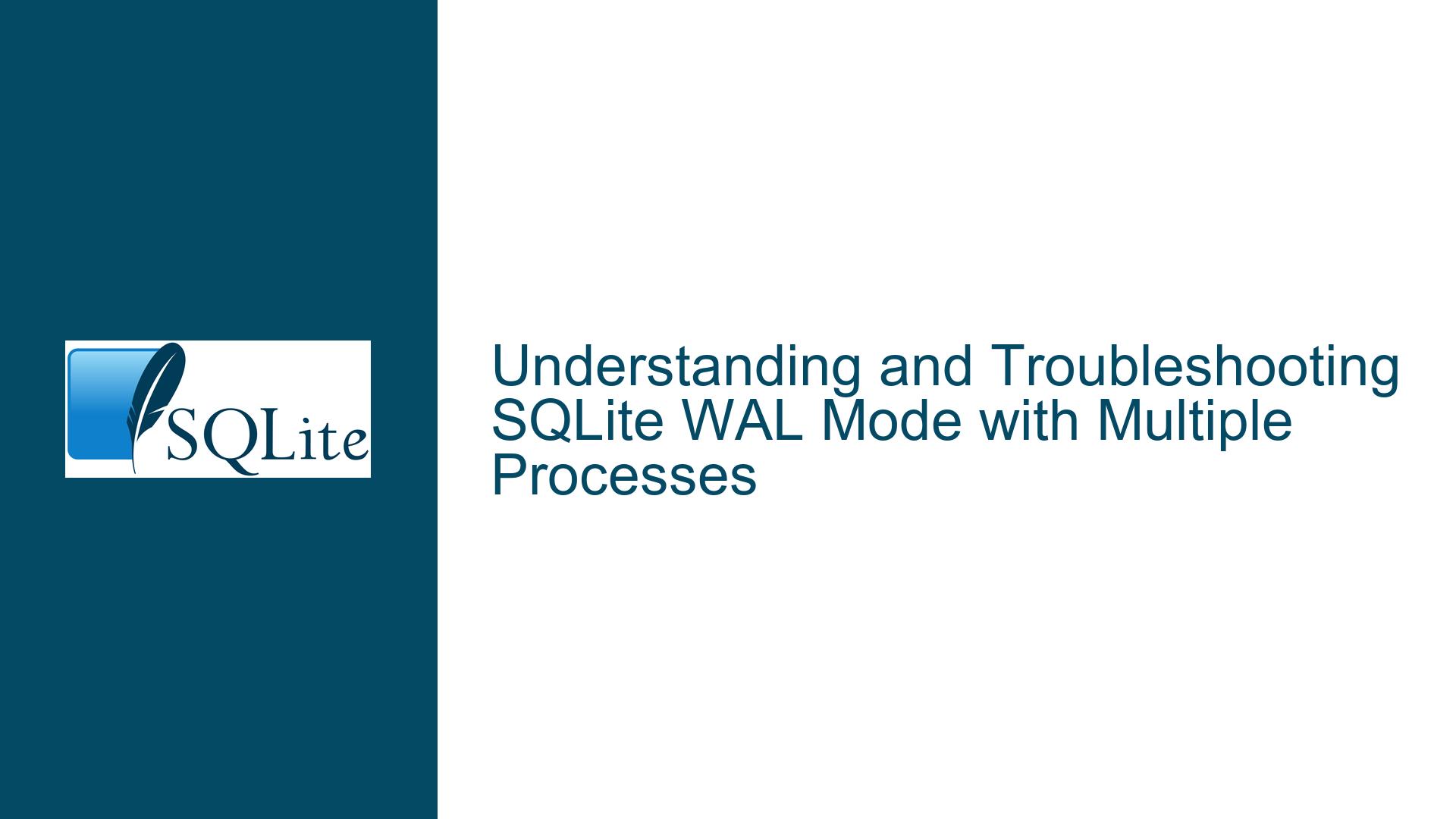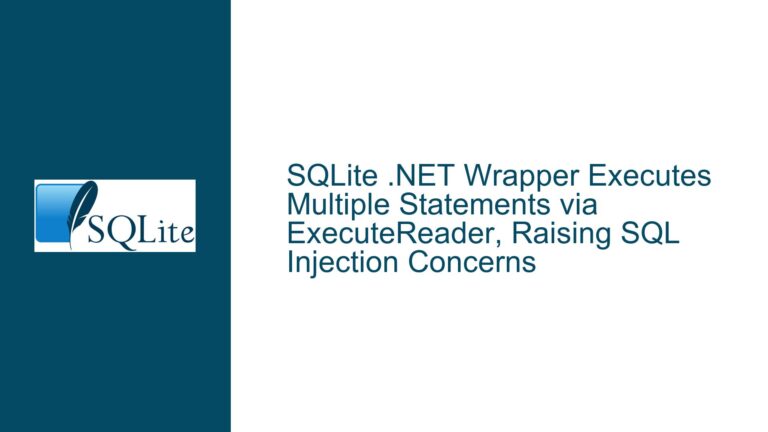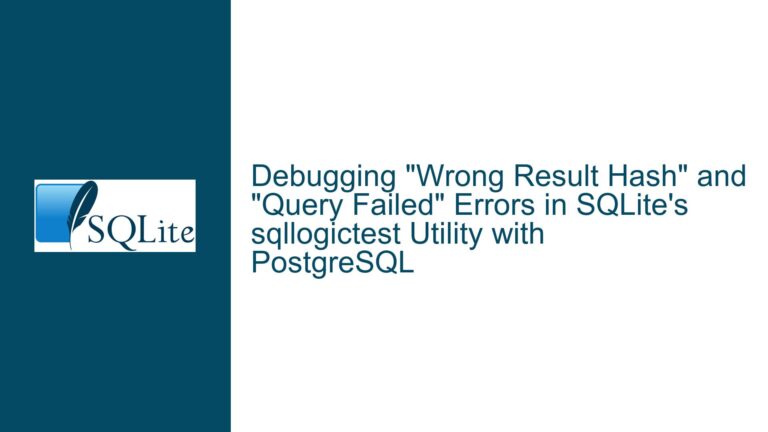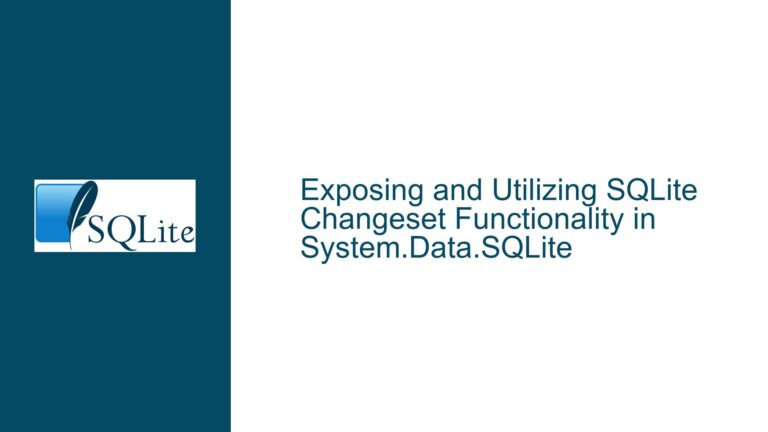and Troubleshooting SQLite WAL Mode with Multiple Processes
WAL Mode Persistence and Its Impact on Multiple Database Connections
The Write-Ahead Logging (WAL) mode in SQLite is a powerful feature that allows for concurrent read and write operations, making it particularly useful in scenarios where multiple processes interact with the same database file. However, the persistence of WAL mode across connections and its implications for database operations can be a source of confusion. This post delves into the intricacies of WAL mode, its behavior when multiple processes are involved, and how to troubleshoot common issues that arise in such environments.
WAL Mode as a Persistent Database Property
WAL mode is not just a transient setting that applies to a single database connection; it is a persistent property of the database file itself. When you execute the PRAGMA journal_mode=WAL; command in one connection, it changes the journaling mode for the entire database file. This change is reflected in the database header, which is checked by all subsequent connections to the database. As a result, once WAL mode is enabled, it remains active for all connections, regardless of which process initially set it.
The persistence of WAL mode has several implications. First, it means that you only need to enable WAL mode once, typically during the initial setup of the database. After that, all connections, whether they are read-only or read-write, will operate in WAL mode. This is particularly beneficial in multi-process environments where different processes may have different roles (e.g., one process primarily writes to the database while others read from it).
However, the persistence of WAL mode also means that changing the journaling mode requires an exclusive lock on the database. This can lead to issues if the database is busy with other connections, as the process attempting to change the journaling mode may be locked out until the other connections release their locks. This is a critical consideration when enabling WAL mode in a live environment, as it may require coordination between processes to ensure that the change can be made without causing disruptions.
Common Issues with WAL Mode in Multi-Process Environments
One of the most common issues encountered when using WAL mode with multiple processes is the "Database locked" error. This error occurs when a process attempts to acquire a lock on the database that is already held by another process. In the context of WAL mode, this can happen when a process tries to enable WAL mode while other processes are actively using the database. Since enabling WAL mode requires an exclusive lock, the process may be unable to acquire the necessary lock if other connections are holding shared or reserved locks.
Another issue that can arise is related to transaction isolation levels. In WAL mode, readers can continue to access the database even while a write transaction is in progress. However, the behavior of readers can be influenced by the transaction isolation level set on the connection. For example, if a connection is set to use the read_uncommitted isolation level, it may be able to read uncommitted changes from a write transaction. However, if the isolation level is set to serializable, the reader will only see committed changes, which can lead to apparent inconsistencies if the write transaction is not yet complete.
Troubleshooting Steps, Solutions, and Fixes
To troubleshoot and resolve issues related to WAL mode in multi-process environments, it is essential to understand the underlying mechanisms and how they interact with each other. Here are some steps and solutions to address common problems:
1. Ensuring Proper Initialization of WAL Mode:
- Preemptive WAL Mode Activation: To avoid issues with enabling WAL mode in a live environment, it is advisable to enable WAL mode during the initial creation of the database. This ensures that all subsequent connections will automatically operate in WAL mode without the need for additional configuration.
- Coordinated WAL Mode Activation: If WAL mode needs to be enabled after the database is already in use, coordinate the activation across all processes. This may involve temporarily stopping all write operations to ensure that the process enabling WAL mode can acquire the necessary exclusive lock.
2. Handling "Database Locked" Errors:
- Retry Logic: Implement retry logic in your application to handle "Database locked" errors gracefully. When a process encounters this error, it can wait for a short period and then retry the operation. This approach can help mitigate issues caused by transient lock contention.
- Lock Timeout Configuration: SQLite allows you to configure a busy timeout using the
PRAGMA busy_timeoutcommand. This setting determines how long a process will wait for a lock to be released before giving up and returning a "Database locked" error. Adjusting this timeout can help reduce the frequency of lock-related issues.
3. Managing Transaction Isolation Levels:
- Consistent Isolation Levels: Ensure that all connections use consistent transaction isolation levels. If some connections are set to
read_uncommittedwhile others useserializable, it can lead to inconsistent views of the data. Standardizing the isolation level across all connections can help avoid these issues. - Explicit Transaction Management: Use explicit transactions to control when changes are committed to the database. This can help ensure that readers see a consistent view of the data, even in the presence of concurrent write operations.
4. Monitoring and Diagnostics:
- SQLite Logging: Enable SQLite’s logging features to capture detailed information about database operations, including lock acquisition and release. This can help identify the root cause of lock contention and other issues.
- Performance Monitoring: Monitor the performance of your database to identify potential bottlenecks. Tools like SQLite’s
EXPLAIN QUERY PLANcan help you understand how queries are executed and identify areas for optimization.
5. Database Maintenance:
- Regular Vacuuming: Over time, the WAL file can grow in size, especially if there are long-running transactions. Regularly vacuuming the database can help keep the WAL file size in check and improve overall performance.
- Checkpointing: SQLite’s WAL mode uses checkpoints to move changes from the WAL file back into the main database file. Configuring an appropriate checkpointing strategy can help ensure that the WAL file does not grow excessively and that changes are promptly reflected in the main database.
By following these troubleshooting steps and implementing the suggested solutions, you can effectively manage WAL mode in multi-process environments and avoid common pitfalls. Understanding the persistence of WAL mode, its impact on database locks, and the importance of transaction isolation levels is key to ensuring smooth and efficient database operations.