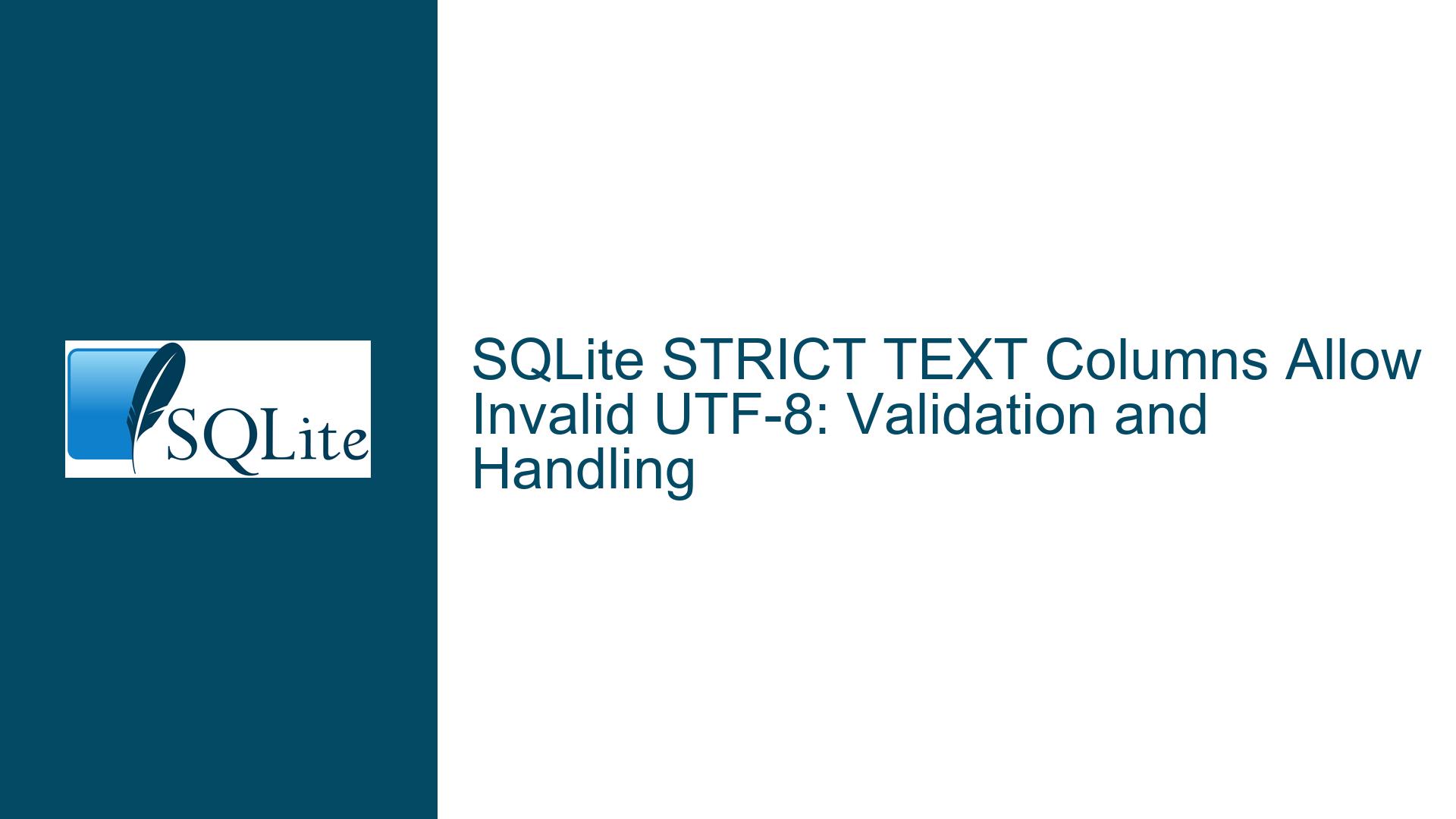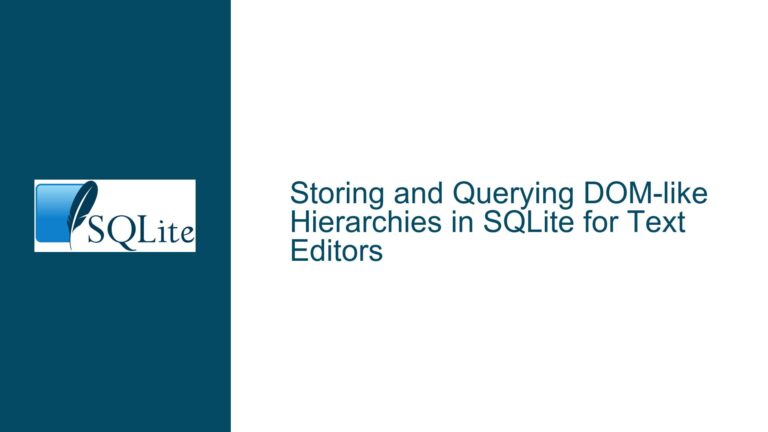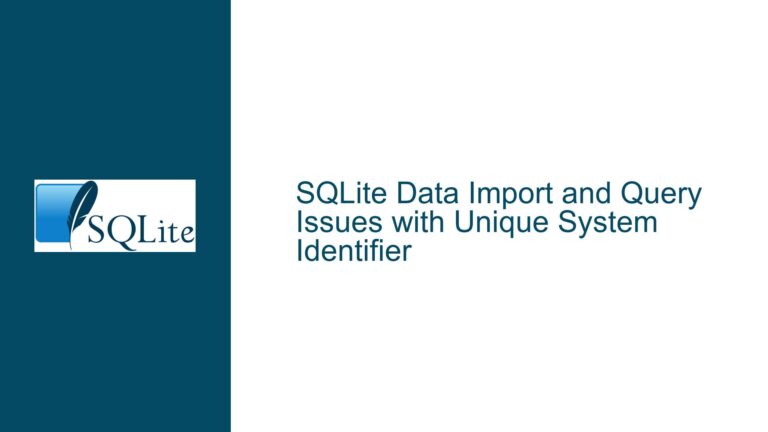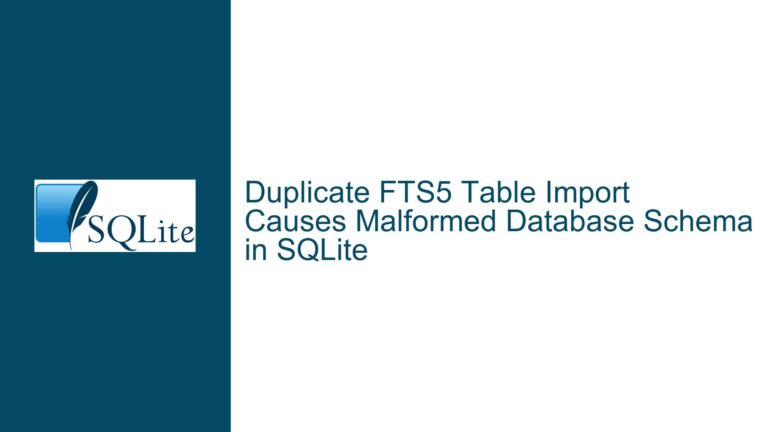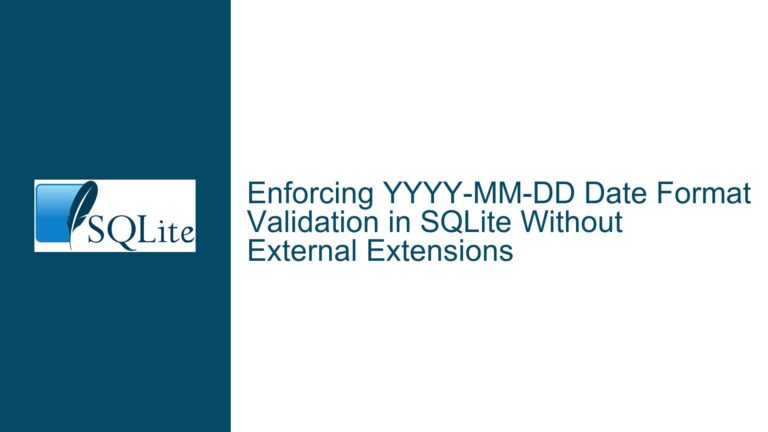SQLite STRICT TEXT Columns Allow Invalid UTF-8: Validation and Handling
Issue Overview: TEXT Columns Accepting Malformed UTF-8 in STRICT Tables
A developer encountered unexpected behavior when inserting invalid UTF-8 data into a TEXT column within a STRICT table using SQLite’s C API. Despite documentation stating that TEXT should contain UTF-8 or UTF-16 data, the code successfully inserted a byte sequence (\xff\xff\xff) that does not conform to UTF-8 encoding rules. This raised two questions:
- Is this a bug in SQLite?
- How can developers enforce UTF-8 validation during data insertion?
The issue extends beyond insertion: when retrieving TEXT values containing embedded NUL (\x00) bytes via the SQLite shell (sqlite3 CLI), the output truncates at the first NUL character. This truncation does not occur when using the C API’s sqlite3_column_text() and sqlite3_column_bytes(), which correctly return the full byte sequence. This discrepancy highlights critical differences in how SQLite handles TEXT versus BLOB data and how external tools like the CLI interpret binary-safe strings.
Key technical details:
- SQLite’s
sqlite3_bind_text()and related APIs do not validate UTF-8 encoding. - The
STRICTtable mode enforces type affinity (e.g., rejecting integers inTEXTcolumns) but does not validate encoding. - The SQLite shell uses C-style string handling (NUL-terminated), leading to truncation of
TEXTvalues with embedded NULs.
Possible Causes: Why Invalid UTF-8 Is Allowed in TEXT Columns
1. SQLite’s "Trust the Caller" Design Philosophy
SQLite assumes that developers provide valid UTF-8 when using sqlite3_bind_text(). The API documentation explicitly states:
"The caller is responsible for ensuring that the input is valid UTF-8."
This design avoids the performance overhead of runtime validation, which would be redundant in many use cases (e.g., pre-validated data pipelines). SQLite defers encoding checks to operations that require valid UTF-8, such as converting between UTF-8 and UTF-16.
2. Ambiguity Between TEXT and BLOB Storage
TEXT and BLOB in SQLite share the same underlying storage mechanism (byte arrays). The differences lie in semantics and ancillary behaviors:
- TEXT:
- Assumed to be UTF-8 or UTF-16 (depending on API usage).
- Encoding conversions are applied when requested (e.g.,
sqlite3_column_text16()). - Functions like
length()return the number of characters (based on encoding), not bytes.
- BLOB:
- Treated as raw bytes with no encoding.
length()returns the byte count.- Comparisons use
memcmp(), not locale-aware collations.
When invalid UTF-8 is stored in a TEXT column, SQLite preserves the bytes verbatim. Errors arise only when subsequent operations depend on valid UTF-8, such as converting to another encoding or using string manipulation functions.
3. Shell-Specific String Handling
The SQLite shell (sqlite3) uses printf("%s")-style output for TEXT values, which interprets the first NUL byte as a string terminator. This is not a database-level issue but a limitation of the CLI’s display logic. The actual stored data remains intact, as demonstrated by the C API’s ability to retrieve the full byte sequence.
Troubleshooting Steps, Solutions & Fixes
Step 1: Validate UTF-8 Before Insertion
Since SQLite does not enforce UTF-8 validity, applications must perform validation explicitly.
C/C++ Example Using SQLite’s UTF-8 Validation Function:
SQLite provides sqlite3_utf8_check() (undocumented but present in the source) to validate UTF-8:
#include <sqlite3.h>
int is_valid_utf8(const char *data, int len) {
return sqlite3_utf8_check(data, len) == SQLITE_OK;
}
// Usage:
const char *text = "\xff\xff\xff";
if (!is_valid_utf8(text, 3)) {
// Handle error
}
Alternative: Manual Validation
Implement a UTF-8 validator using a finite-state machine or lookup tables. Example:
int validate_utf8(const unsigned char *data, int len) {
int remaining = 0;
for (int i = 0; i < len; i++) {
unsigned char c = data[i];
if (remaining > 0) {
if ((c & 0xC0) != 0x80) return 0;
remaining--;
} else {
if ((c & 0x80) == 0x00) continue; // 0xxxxxxx
else if ((c & 0xE0) == 0xC0) remaining = 1; // 110xxxxx
else if ((c & 0xF0) == 0xE0) remaining = 2; // 1110xxxx
else if ((c & 0xF8) == 0xF0) remaining = 3; // 11110xxx
else return 0;
}
}
return remaining == 0;
}
Step 2: Use BLOB for Binary Data
If your data may contain invalid UTF-8 or embedded NULs, use BLOB instead of TEXT:
sqlite3_bind_blob(statement, 1, "\xff\x00\xff", 3, SQLITE_STATIC);
Advantages:
- No ambiguity about encoding.
sqlite3_column_bytes()always returns the correct length.- The SQLite shell displays BLOBs as hexadecimal strings, avoiding truncation.
Disadvantages:
- Cannot leverage SQLite’s encoding conversion functions.
- String functions (e.g.,
upper(),lower()) are unavailable.
Step 3: Handle Embedded NULs in TEXT Columns
To retrieve TEXT values with embedded NULs in the SQLite shell, cast to BLOB during selection:
SELECT CAST(value AS BLOB) FROM t1;
This forces the shell to display the value as a hex string (e.g., FF0042), preserving all bytes.
Step 4: Enforce UTF-8 Validation via SQLite Extensions
For applications requiring database-level enforcement, create a user-defined function (UDF) to validate UTF-8:
#include <sqlite3.h>
#include <string.h>
void utf8_validator(
sqlite3_context *context,
int argc,
sqlite3_value **argv
) {
if (argc != 1 || sqlite3_value_type(argv[0]) != SQLITE_TEXT) {
sqlite3_result_error(context, "Invalid arguments", -1);
return;
}
const char *text = (const char *)sqlite3_value_text(argv[0]);
int len = sqlite3_value_bytes(argv[0]);
if (validate_utf8(text, len)) {
sqlite3_result_value(context, argv[0]);
} else {
sqlite3_result_error(context, "Invalid UTF-8", -1);
}
}
// Register the function:
sqlite3_create_function(
db,
"validate_utf8",
1,
SQLITE_UTF8,
NULL,
&utf8_validator,
NULL,
NULL
);
Use the UDF in check constraints or triggers:
CREATE TABLE t1(
value TEXT CHECK (validate_utf8(value))
) STRICT;
Step 5: Modify the SQLite Shell for Binary-Safe Output
To prevent truncation of TEXT values with NULs in the CLI, modify the shell’s output handling. The SQLite shell’s source code (shell.c) can be adjusted to use fwrite() instead of printf("%s"):
Original Code (Simplified):
printf("%s\n", sqlite3_column_text(stmt, 0));
Modified Code:
const unsigned char *text = sqlite3_column_text(stmt, 0);
int len = sqlite3_column_bytes(stmt, 0);
fwrite(text, 1, len, stdout);
putchar('\n');
Recompile the shell after making this change.
Step 6: Use Alternative Tools for Binary Data
For querying databases with binary TEXT data, use tools that handle NULs correctly:
- Python Script:
import sqlite3 conn = sqlite3.connect("./db") conn.text_factory = bytes # Disable UTF-8 decoding cursor = conn.cursor() cursor.execute("SELECT * FROM t1") for row in cursor: print(row[0]) # Output: b'\xff\x00\xff' - GUI Tools:
- DB Browser for SQLite: Displays
TEXTas hex if invalid UTF-8 is detected. - DBeaver: Allows configuring binary data display formats.
- DB Browser for SQLite: Displays
Step 7: Advocate for Built-in UTF-8 Validation
While SQLite’s current behavior is intentional, developers can advocate for future enhancements:
- Propose a New PRAGMA:
PRAGMA utf8_validation = ON; -- Reject invalid UTF-8 in TEXT columns - Contribute a Patch: Implement
sqlite3_utf8_validate()as a public API and integrate it intosqlite3_bind_text().
Challenges:
- Performance Overhead: Validation would slow down bulk inserts.
- Backward Compatibility: Existing applications relying on lax validation might break.
Final Recommendations
- Validate Early: Check UTF-8 validity at data ingestion points, not just database insertion.
- Use BLOB for Ambiguous Data: When in doubt, prefer
BLOBfor non-textual or binary data. - Educate Teams: Ensure developers understand SQLite’s type affinity and encoding handling.
- Monitor for Encoding Errors: Use triggers or periodic checks to detect corrupted
TEXTdata.
By combining proactive validation, appropriate type selection, and tooling adjustments, developers can mitigate the risks of storing invalid UTF-8 in SQLite databases while respecting its design philosophy.