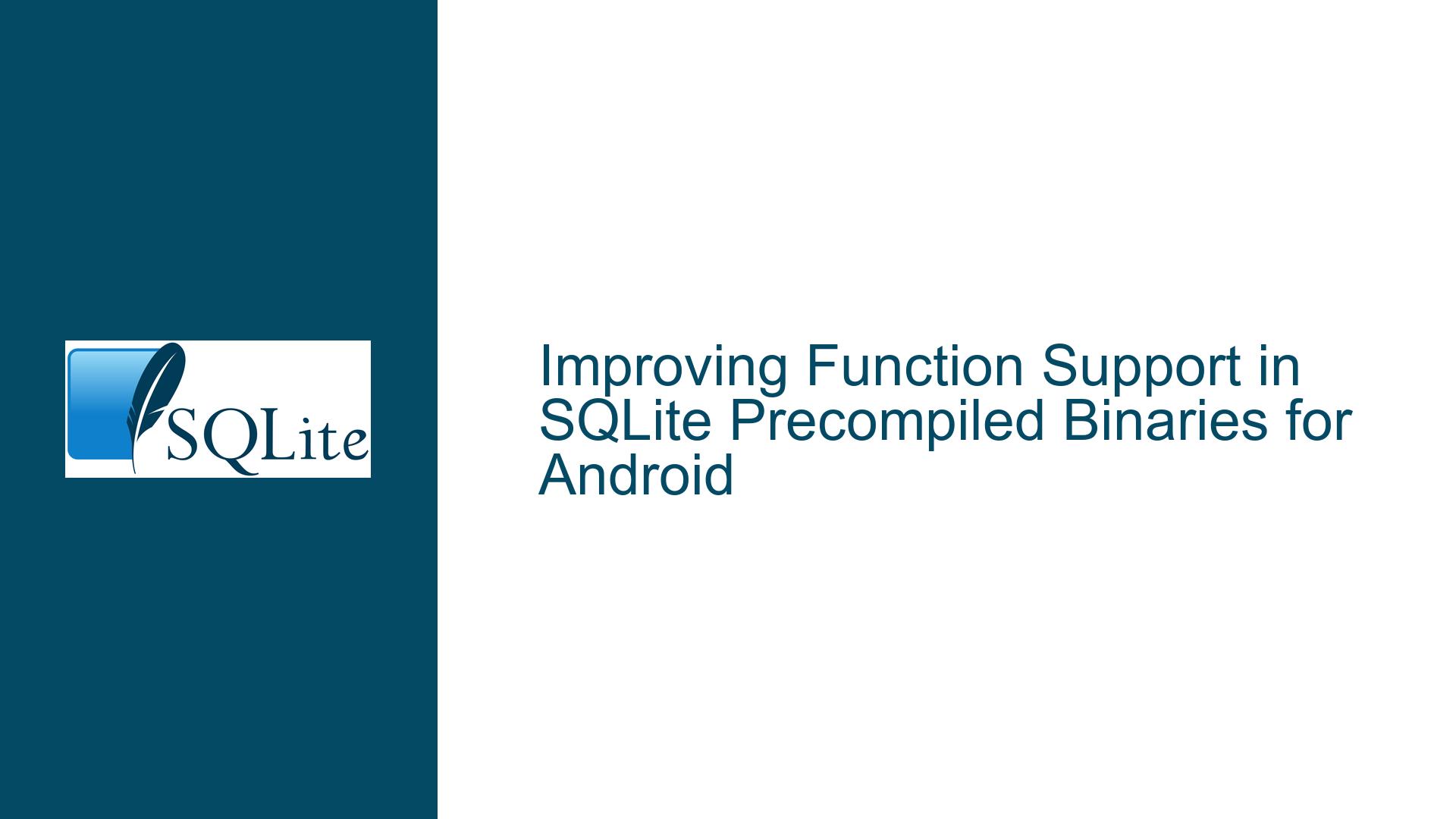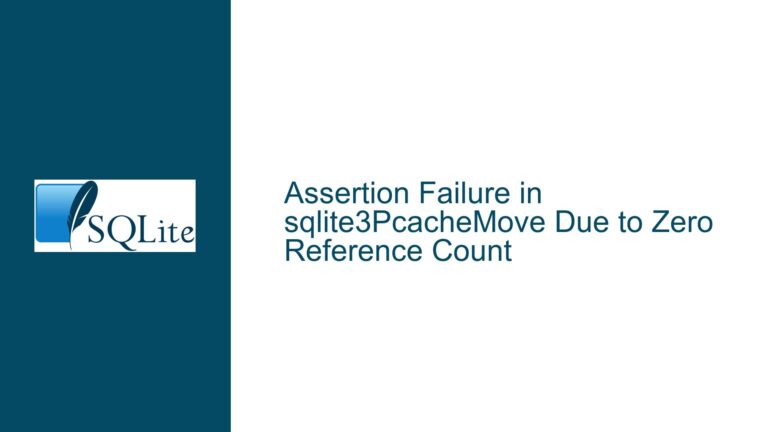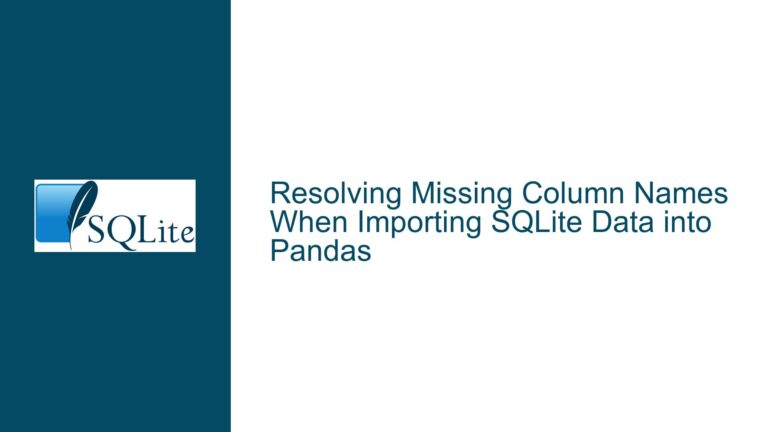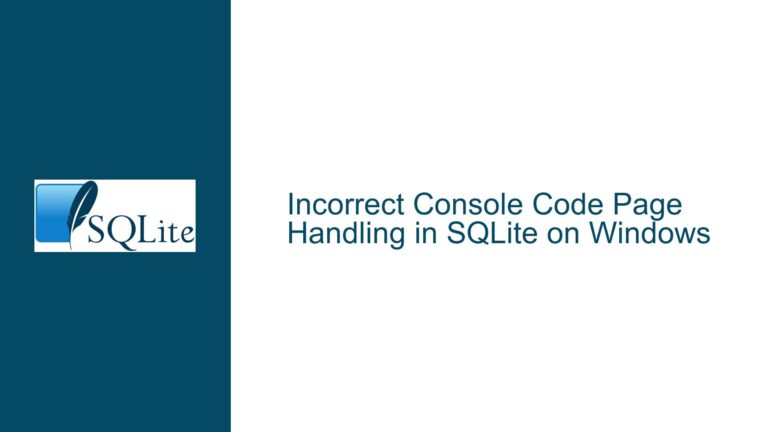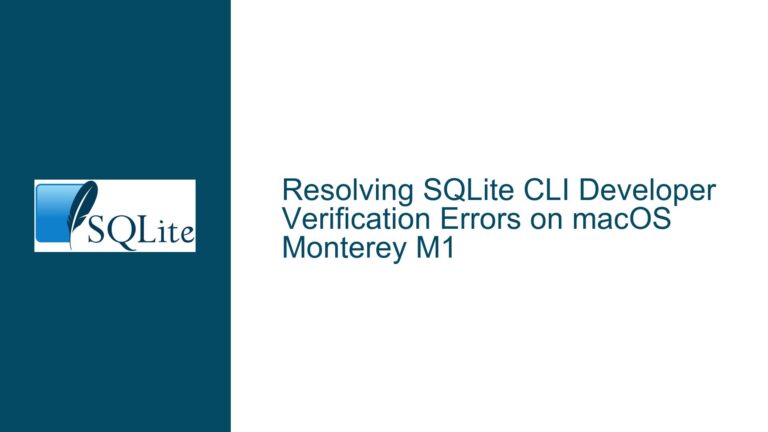Improving Function Support in SQLite Precompiled Binaries for Android
Limited Function Support in SQLite Precompiled Binaries for Android
The core issue revolves around the limited functionality of SQLite precompiled binaries for Android, particularly in the context of custom functions. Specifically, the current implementation lacks robust support for custom functions that return non-string values such as doubles, integers, or null. Additionally, there is no direct mechanism to access argument values as blobs without first decoding them as strings. This limitation is highlighted in the android_database_SQLiteConnection.cpp file, which contains a TODO comment indicating the need for improved function support. The desired functionality is akin to the xerial sqlite-jdbc Function implementation, which provides a more flexible and feature-rich approach to handling custom functions in SQLite.
The lack of support for these features poses significant challenges for developers who rely on SQLite for Android applications. Custom functions are often essential for implementing complex business logic, data transformations, or domain-specific calculations directly within the database. Without the ability to return non-string values or access raw blob data, developers are forced to implement workarounds that can lead to inefficiencies, increased complexity, and potential bugs. This issue is particularly critical for applications that require high performance or deal with large datasets, where the overhead of unnecessary data conversions or additional processing steps can have a noticeable impact.
The current state of function support in SQLite precompiled binaries for Android is a bottleneck that limits the full potential of SQLite in mobile applications. Addressing this issue would not only enhance the functionality of SQLite but also improve the overall developer experience by providing a more intuitive and efficient way to work with custom functions. The following sections will delve into the possible causes of this limitation and provide detailed troubleshooting steps, solutions, and fixes to address the issue.
Incomplete Implementation of Function APIs in Android SQLite Bindings
The primary cause of the limited function support in SQLite precompiled binaries for Android lies in the incomplete implementation of the function APIs within the Android SQLite bindings. The android_database_SQLiteConnection.cpp file, which is part of the Android SQLite bindings, contains a TODO comment that explicitly mentions the need to support functions that return values. This indicates that the current implementation is either partially complete or has not been fully adapted to handle the diverse range of data types that custom functions might need to return.
The Android SQLite bindings are designed to provide a bridge between the native SQLite library and the Java-based Android application framework. However, this bridge does not currently extend to fully supporting custom functions with non-string return types or direct blob access. The bindings are likely optimized for the most common use cases, such as executing standard SQL queries and handling basic data types, but they fall short when it comes to more advanced functionality. This is a common issue in software development, where initial implementations focus on core functionality and leave more specialized features for future iterations.
Another contributing factor is the complexity of handling different data types in a cross-platform environment. SQLite itself is a C library, and integrating it with Android’s Java-based environment requires careful handling of data type conversions. The current implementation may not have the necessary infrastructure to seamlessly convert between C data types (such as doubles, integers, and blobs) and their Java counterparts. This complexity is further compounded by the need to ensure that the bindings are performant and do not introduce significant overhead, which is a critical consideration for mobile applications.
The lack of direct blob access for function arguments is another manifestation of this incomplete implementation. In SQLite, blobs are used to store binary data, and accessing this data directly can be more efficient than decoding it as a string. However, the current Android SQLite bindings do not provide a straightforward way to access blob arguments directly, forcing developers to decode the data as strings and then convert it back to the desired format. This not only adds unnecessary complexity but also introduces potential performance bottlenecks, especially when dealing with large binary datasets.
Enhancing Function Support in Android SQLite Bindings
To address the limitations in function support within SQLite precompiled binaries for Android, a comprehensive approach is required. This involves extending the Android SQLite bindings to fully support custom functions with non-string return types and direct blob access for arguments. The following steps outline a detailed plan for achieving this enhancement, along with potential solutions and fixes.
The first step is to extend the function API within the Android SQLite bindings to support a wider range of return types. This includes adding support for doubles, integers, and null values, which are commonly used in custom functions. The implementation should leverage SQLite’s native C API to ensure that the data types are handled correctly and efficiently. For example, the sqlite3_result_double, sqlite3_result_int, and sqlite3_result_null functions can be used to return the respective data types from custom functions. These functions should be integrated into the Android SQLite bindings, allowing developers to define custom functions that return the desired data types without requiring additional conversions or workarounds.
In addition to supporting non-string return types, the bindings should also provide a mechanism for accessing function arguments directly as blobs. This can be achieved by extending the argument handling logic to include support for the sqlite3_value_blob function, which retrieves the raw binary data from a function argument. By exposing this functionality in the Android SQLite bindings, developers can access blob arguments directly, eliminating the need for unnecessary string decoding and conversion. This not only simplifies the implementation of custom functions but also improves performance by reducing the overhead associated with data type conversions.
Another important consideration is the integration of these enhancements with the existing Android SQLite API. The new functionality should be exposed through a clean and intuitive API that aligns with the existing design patterns and conventions. For example, the SQLiteFunction class could be extended to include methods for setting return values and accessing arguments as blobs. This would provide a consistent and familiar interface for developers, making it easier to adopt the new features and integrate them into existing applications.
To ensure that the enhancements are robust and reliable, thorough testing is essential. This includes unit tests to verify the correctness of the new functionality, as well as performance tests to ensure that the enhancements do not introduce significant overhead. The tests should cover a wide range of scenarios, including edge cases and error conditions, to ensure that the implementation is robust and can handle real-world use cases effectively.
Finally, documentation and examples should be provided to help developers understand and use the new functionality. This includes detailed API documentation, as well as sample code that demonstrates how to define custom functions with non-string return types and direct blob access. By providing clear and comprehensive documentation, developers can quickly get up to speed with the new features and start using them in their applications.
In conclusion, enhancing function support in SQLite precompiled binaries for Android requires a combination of extending the function API, improving argument handling, integrating with the existing Android SQLite API, thorough testing, and providing comprehensive documentation. By addressing these areas, the limitations in the current implementation can be overcome, providing developers with a more powerful and flexible toolset for working with custom functions in SQLite on Android.