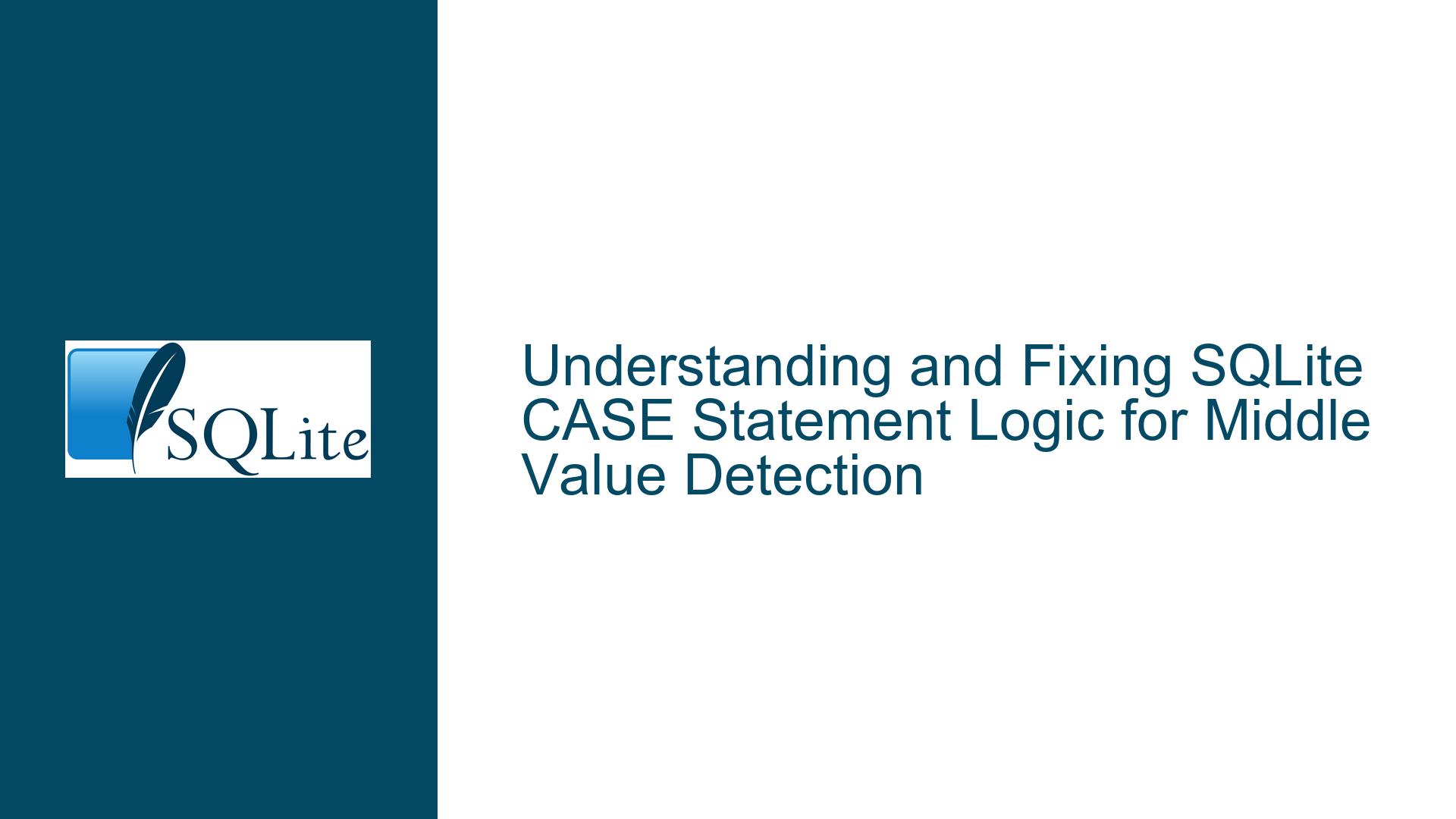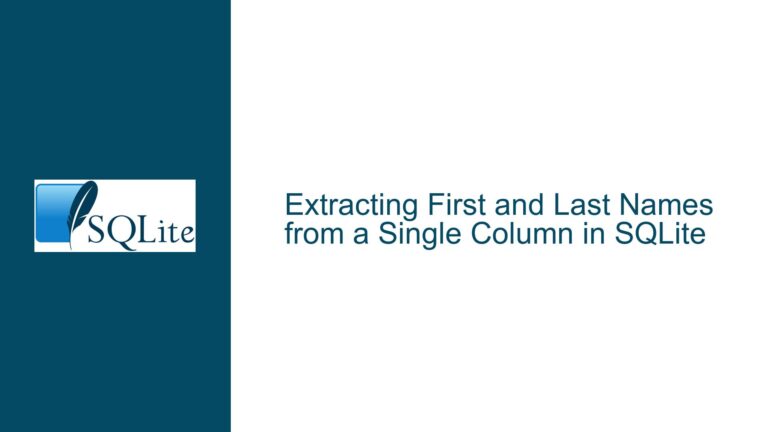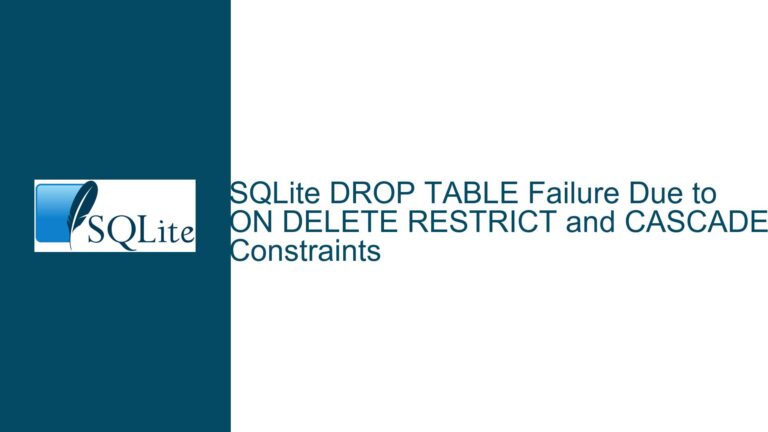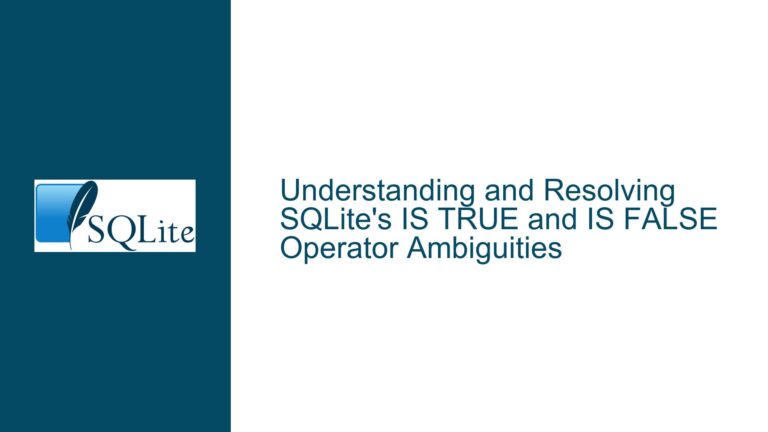and Fixing SQLite CASE Statement Logic for Middle Value Detection
Issue Overview: Incorrect Middle Value Detection in SQLite CASE Statements
The core issue revolves around the incorrect implementation of a SQLite CASE statement designed to identify the middle value among three columns (column1, column2, and column3). The goal of the query is to return the value that is neither the smallest nor the largest among the three columns for each row of data. However, the query fails to produce the expected results in certain scenarios, returning -1 (the ELSE clause) instead of the correct middle value.
The query in question uses a CASE statement with three conditions to determine the middle value. Each condition checks whether one of the columns is greater than one column and less than another. For example, the first condition checks if column1 is greater than column2 and less than column3. If this condition is true, column1 is returned as the middle value. Similar logic is applied to column2 and column3. If none of the conditions are met, the query returns -1.
The problem arises because the initial implementation of the CASE statement does not account for all possible permutations of the relationships between the three columns. Specifically, the query fails to consider scenarios where the middle value is less than one column and greater than another, but the order of the columns is reversed. This oversight leads to incorrect results in certain cases, as demonstrated by the example data provided.
Possible Causes: Incomplete Logic in CASE Statement Conditions
The primary cause of the issue is the incomplete logic in the CASE statement conditions. The initial implementation only checks for one possible ordering of the columns (e.g., column1 > column2 AND column1 < column3), but it does not account for the reverse ordering (e.g., column1 < column2 AND column1 > column3). As a result, the query fails to identify the middle value in cases where the columns are ordered differently.
For example, consider the second row of data: (21, 12, 13). Here, column1 is 21, column2 is 12, and column3 is 13. The initial CASE statement checks the following conditions:
column1 > column2 AND column1 < column3: This evaluates to21 > 12 AND 21 < 13, which isTrue AND False, resulting inFalse.column2 > column1 AND column2 < column3: This evaluates to12 > 21 AND 12 < 13, which isFalse AND True, resulting inFalse.column3 > column1 AND column3 < column2: This evaluates to13 > 21 AND 13 < 12, which isFalse AND False, resulting inFalse.
Since none of the conditions are met, the query returns -1 as specified in the ELSE clause. However, the correct middle value in this case is 13, which is not captured by the initial logic.
The issue is further compounded by the fact that the query does not account for scenarios where two or more columns have the same value. In such cases, the CASE statement may fail to identify a middle value, leading to incorrect results.
Troubleshooting Steps, Solutions & Fixes: Enhancing the CASE Statement Logic
To resolve the issue, the CASE statement must be enhanced to account for all possible permutations of the relationships between the three columns. This involves adding additional conditions to cover scenarios where the middle value is less than one column and greater than another, but the order of the columns is reversed. Additionally, the query should be modified to handle cases where two or more columns have the same value.
The first step in troubleshooting is to analyze the logic of the CASE statement and identify the missing conditions. As pointed out in the discussion, the initial implementation only checks for one possible ordering of the columns. To cover all scenarios, the CASE statement should include conditions for both possible orderings of each column relative to the other two columns.
For example, to check if column1 is the middle value, the query should include the following conditions:
column2 < column1 AND column1 < column3: This checks ifcolumn1is greater thancolumn2and less thancolumn3.column3 < column1 AND column1 < column2: This checks ifcolumn1is greater thancolumn3and less thancolumn2.
Similarly, conditions should be added for column2 and column3 to cover all possible orderings. The enhanced CASE statement would look like this:
CASE
-- Testing Col1's in-the-middle-ness:
WHEN column2 < column1 AND column1 < column3 THEN column1
WHEN column3 < column1 AND column1 < column2 THEN column1
-- Testing Col2's in-the-middle-ness:
WHEN column1 < column2 AND column2 < column3 THEN column2
WHEN column3 < column2 AND column2 < column1 THEN column2
-- Testing Col3's in-the-middle-ness:
WHEN column1 < column3 AND column3 < column2 THEN column3
WHEN column2 < column3 AND column3 < column1 THEN column3
ELSE -1 -- Some columns are Equal in this case.
END
This enhanced CASE statement ensures that all possible orderings of the columns are considered, allowing the query to correctly identify the middle value in all scenarios.
The next step is to test the enhanced CASE statement with the provided data to verify that it produces the correct results. Using the example data:
SELECT column1, column2, column3,
CASE
WHEN column2 < column1 AND column1 < column3 THEN column1
WHEN column3 < column1 AND column1 < column2 THEN column1
WHEN column1 < column2 AND column2 < column3 THEN column2
WHEN column3 < column2 AND column2 < column1 THEN column2
WHEN column1 < column3 AND column3 < column2 THEN column3
WHEN column2 < column3 AND column3 < column1 THEN column3
ELSE -1
END AS only_middle
FROM (VALUES (11, 12, 13),
(21, 12, 13),
(21, 22, 13));
The expected output is:
11|12|13|12
21|12|13|13
21|22|13|21
The enhanced CASE statement correctly identifies the middle value for each row of data, producing the expected results.
Finally, it is important to consider edge cases where two or more columns have the same value. In such scenarios, the CASE statement may not be able to identify a middle value, and the query should return -1 as specified in the ELSE clause. For example, consider the following data:
SELECT column1, column2, column3,
CASE
WHEN column2 < column1 AND column1 < column3 THEN column1
WHEN column3 < column1 AND column1 < column2 THEN column1
WHEN column1 < column2 AND column2 < column3 THEN column2
WHEN column3 < column2 AND column2 < column1 THEN column2
WHEN column1 < column3 AND column3 < column2 THEN column3
WHEN column2 < column3 AND column3 < column1 THEN column3
ELSE -1
END AS only_middle
FROM (VALUES (11, 11, 13),
(21, 12, 12),
(21, 21, 21));
The expected output is:
11|11|13|-1
21|12|12|-1
21|21|21|-1
In these cases, the CASE statement correctly returns -1 because there is no distinct middle value.
In conclusion, the issue with the SQLite CASE statement can be resolved by enhancing the logic to account for all possible permutations of the relationships between the three columns. By adding additional conditions to cover reverse orderings and handling edge cases where columns have the same value, the query can correctly identify the middle value in all scenarios. This approach ensures that the query produces accurate and reliable results, even in complex or edge-case scenarios.