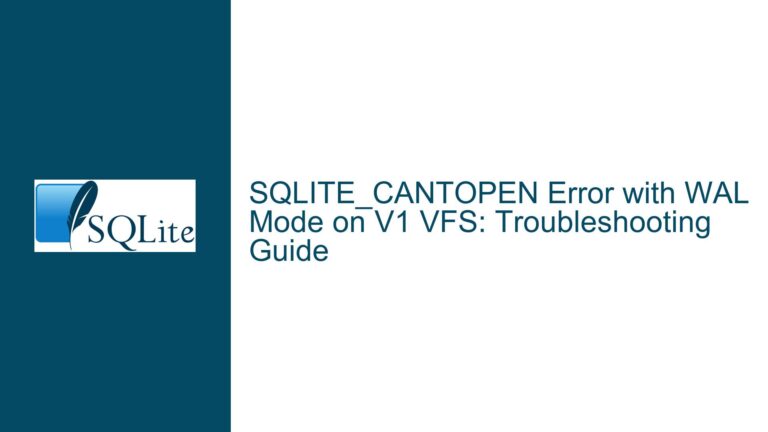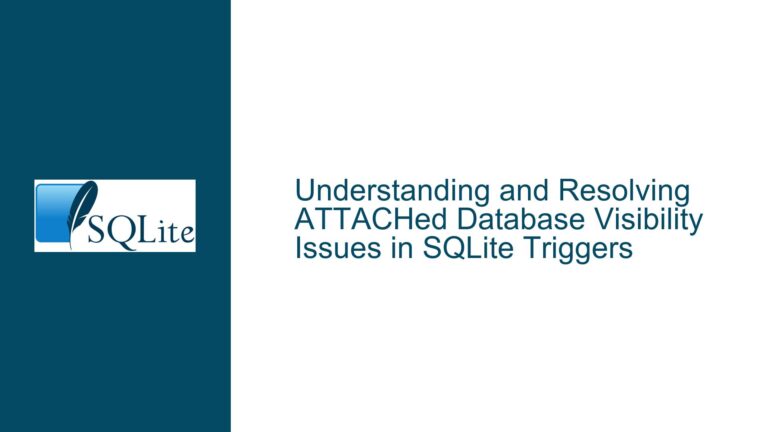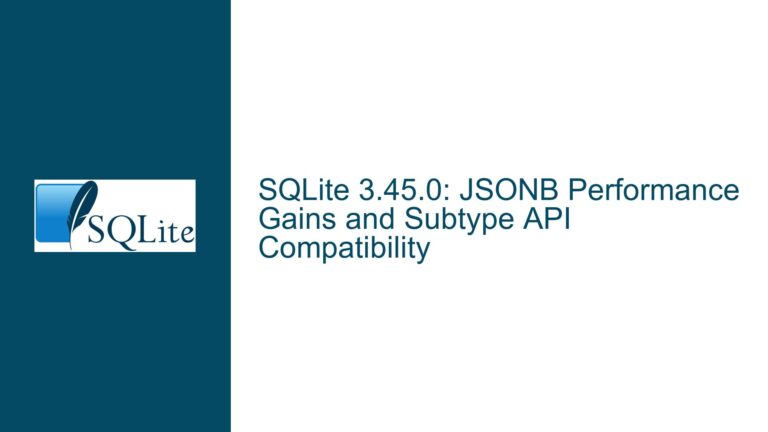SQLite ATTACH Issue: In-Memory Database with Custom VFS Fails to Attach Correctly
Issue Overview: In-Memory Database Attachment Fails When Main Database Uses Custom VFS
When working with SQLite, attaching an in-memory database to a disk-based database that uses a custom Virtual File System (VFS) can lead to unexpected behavior. Specifically, the attachment process fails silently, and the schema of the in-memory database is not accessible from the disk-based database connection. This issue arises due to the way SQLite handles VFS assignments during the attachment process.
The core problem manifests when the main database connection uses a custom VFS, and an in-memory database is attached without explicitly specifying a VFS in its URI. SQLite, by default, assigns the main database’s VFS to the attached in-memory database, which is inappropriate because in-memory databases do not interact with the file system. This mismatch prevents the schema of the in-memory database from being read correctly, resulting in the SELECT query on the attached database returning SQLITE_DONE immediately, indicating no rows are found.
Additionally, the documentation does not clearly state that the SQLITE_OPEN_URI flag must be set when opening the main database if you intend to attach another database using a URI. This omission can lead to confusion and errors, such as SQLITE_MISUSE, when attempting to attach a database via URI without the flag.
Possible Causes: VFS Assignment and URI Handling in SQLite
The issue stems from two primary factors: the implicit VFS assignment behavior during database attachment and the lack of explicit documentation regarding URI handling requirements.
Implicit VFS Assignment During Attachment
When attaching a database in SQLite, if no VFS is explicitly specified in the URI, SQLite assigns the VFS of the main database to the attached database. This behavior is problematic for in-memory databases because they do not rely on a file system. In-memory databases operate entirely within memory and do not require or interact with a VFS. When the custom VFS of the main database is incorrectly assigned to the in-memory database, SQLite fails to read the schema correctly, leading to the observed issue where SELECT sql FROM xxx.sqlite_master returns no rows.
URI Handling and the SQLITE_OPEN_URI Flag
The SQLITE_OPEN_URI flag is required when opening a database if you intend to attach another database using a URI. This requirement is not explicitly documented, leading to potential misuse. Without this flag, attempts to attach a database via URI result in SQLITE_MISUSE. This oversight in documentation can cause confusion and hinder the debugging process, as users may not immediately recognize the need for the flag.
Interaction Between Custom VFS and In-Memory Databases
Custom VFS implementations are designed to handle file system operations for disk-based databases. When such a VFS is incorrectly assigned to an in-memory database, the expected behavior of the in-memory database is disrupted. Since in-memory databases do not perform file system operations, the custom VFS callbacks are irrelevant and unnecessary. This mismatch causes SQLite to fail silently when attempting to access the schema of the attached in-memory database.
Troubleshooting Steps, Solutions & Fixes: Resolving VFS and URI Handling Issues
To address the issue of attaching an in-memory database to a disk-based database that uses a custom VFS, follow these detailed troubleshooting steps and solutions.
Step 1: Explicitly Specify the Default VFS in the In-Memory Database URI
The primary workaround for this issue is to explicitly specify the default VFS in the URI of the in-memory database when attaching it. This ensures that SQLite does not incorrectly assign the custom VFS of the main database to the in-memory database. The modified ATTACH statement should look like this:
ATTACH DATABASE 'file:memdb1?mode=memory&vfs=unix' AS memdb;
Here, unix is the default VFS for Unix-like systems. Replace it with the appropriate default VFS for your platform (e.g., win32 for Windows). This explicit specification prevents SQLite from assigning the custom VFS of the main database to the in-memory database, allowing the schema to be read correctly.
Step 2: Ensure the SQLITE_OPEN_URI Flag is Set When Opening the Main Database
To avoid SQLITE_MISUSE errors when attaching a database via URI, ensure that the SQLITE_OPEN_URI flag is set when opening the main database. This flag enables URI handling for the database connection, allowing the use of URIs in ATTACH statements. For example, when opening the main database in C code, use:
sqlite3_open_v2("file:maindb.db", &db, SQLITE_OPEN_READWRITE | SQLITE_OPEN_CREATE | SQLITE_OPEN_URI, NULL);
This ensures that URI-based operations, including attaching databases via URI, are supported.
Step 3: Verify the Schema of the Attached In-Memory Database
After attaching the in-memory database, verify that its schema is accessible by querying the sqlite_master table. Use the following query to check the schema:
SELECT sql FROM memdb.sqlite_master;
If the schema is correctly read, this query will return the expected CREATE statements for the tables in the in-memory database. If the issue persists, double-check the URI and VFS specifications in the ATTACH statement.
Step 4: Debugging Custom VFS Implementations
If you are using a custom VFS, ensure that it is implemented correctly and does not interfere with in-memory database operations. Custom VFS implementations should only handle file system operations for disk-based databases. If the custom VFS includes unnecessary or incorrect callbacks for in-memory databases, it may cause unexpected behavior. Review the custom VFS implementation and remove or modify any callbacks that are irrelevant for in-memory databases.
Step 5: Update Documentation and Provide Clear Guidance
To prevent confusion and errors, update your project’s documentation to clearly state the requirement for the SQLITE_OPEN_URI flag when attaching databases via URI. Additionally, provide guidance on explicitly specifying the default VFS in the URI for in-memory databases. Clear documentation can help users avoid common pitfalls and streamline the debugging process.
Step 6: Test with Different SQLite Versions
If the issue persists, test your application with different versions of SQLite. Some versions may have bugs or inconsistencies in handling custom VFS and in-memory databases. Upgrading to the latest stable version of SQLite may resolve the issue.
Step 7: Consider Alternative Approaches
If the workaround of explicitly specifying the default VFS is not feasible, consider alternative approaches. For example, you could use a temporary disk-based database instead of an in-memory database for the attachment process. While this approach may introduce additional overhead, it avoids the issues associated with custom VFS and in-memory databases.
By following these troubleshooting steps and solutions, you can resolve the issue of attaching an in-memory database to a disk-based database that uses a custom VFS. The key is to ensure that the VFS is correctly assigned and that URI handling is properly configured. With these fixes in place, you can achieve the expected behavior and seamlessly work with both in-memory and disk-based databases in SQLite.