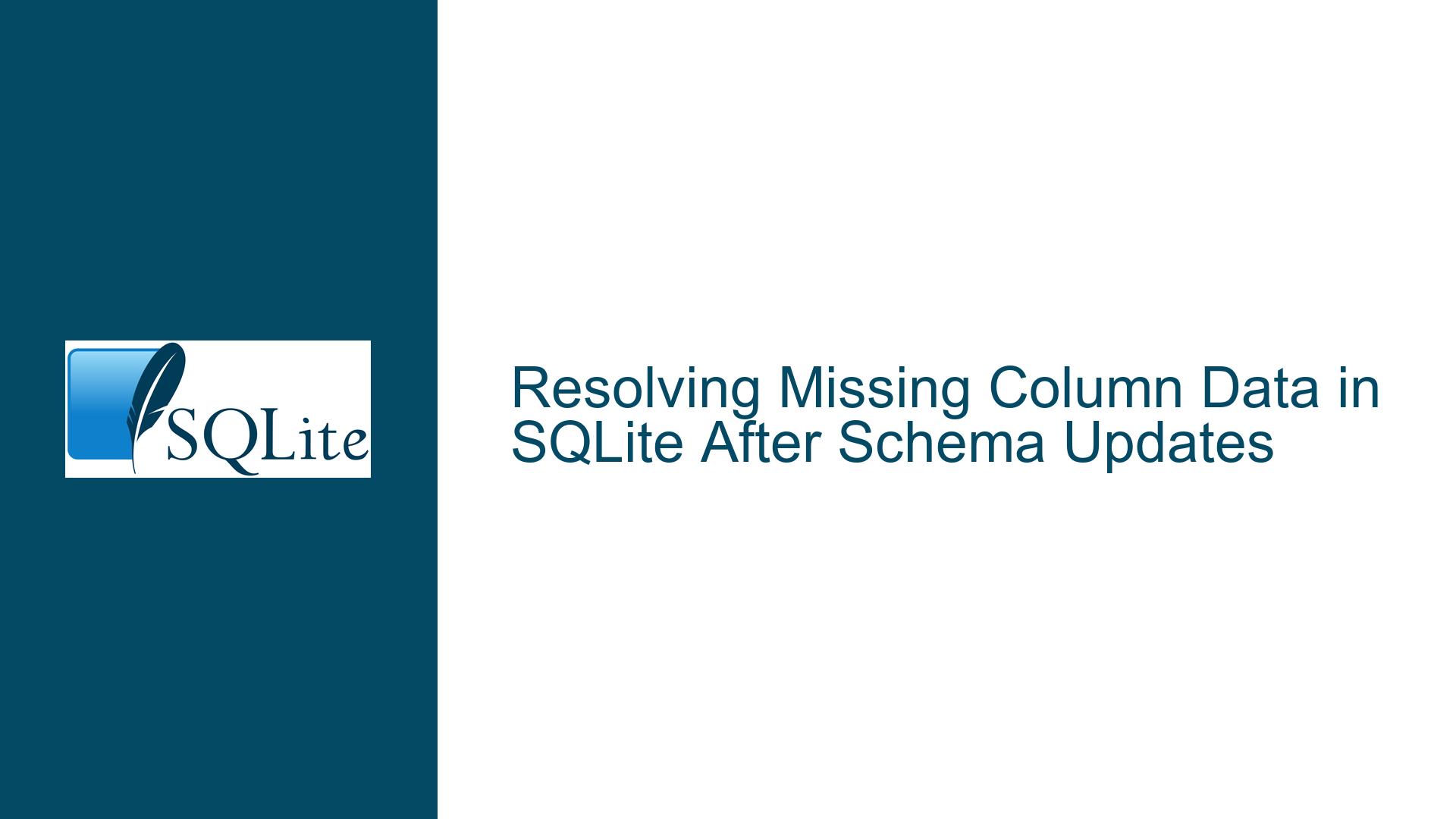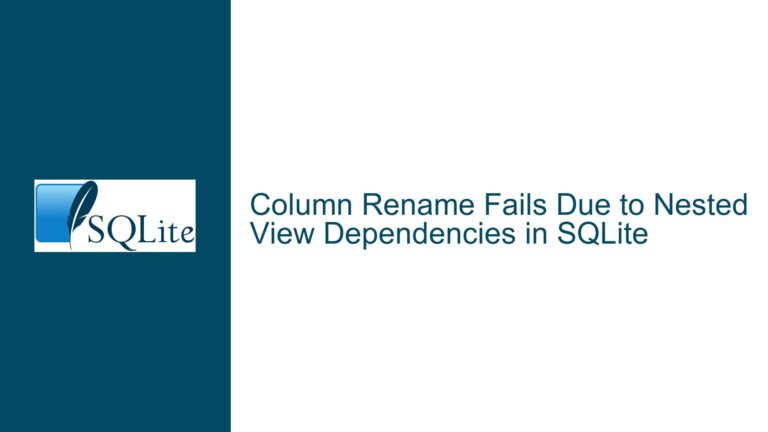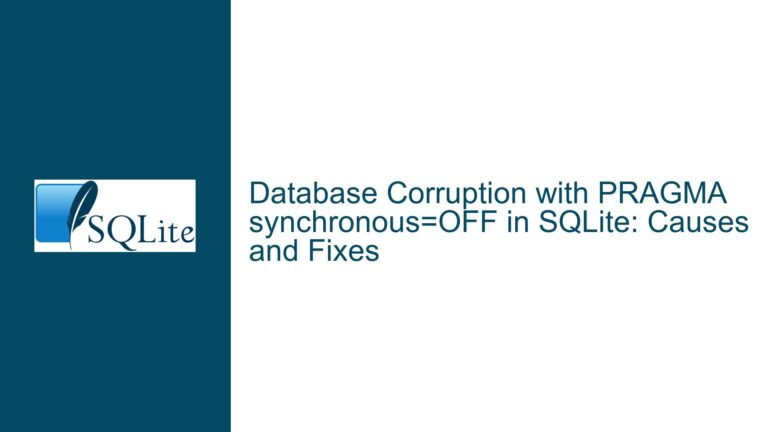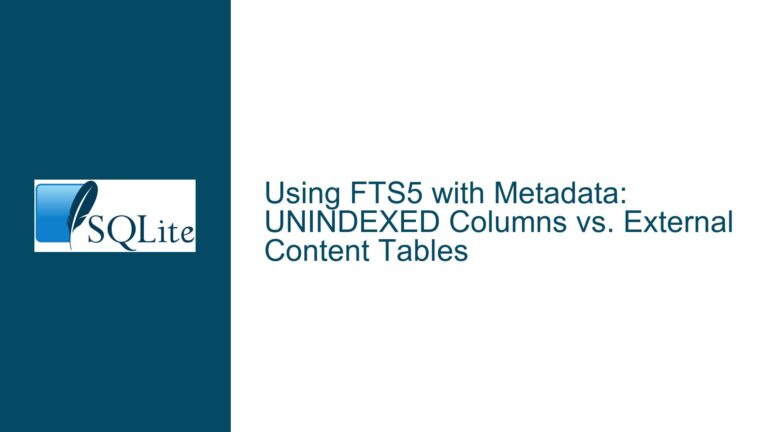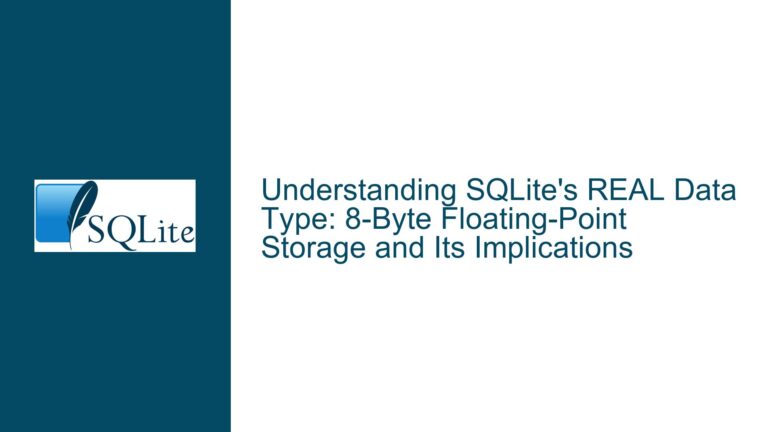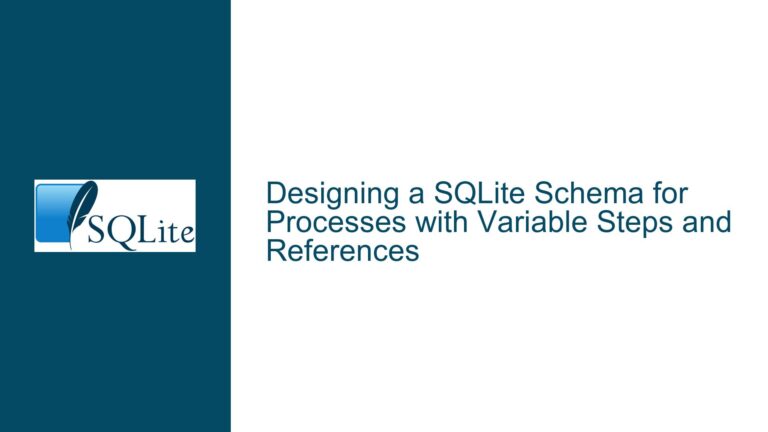Resolving Missing Column Data in SQLite After Schema Updates
Understanding SQLite’s Handling of Column Mismatches in Table Records
SQLite manages schema changes and backward compatibility through a flexible mechanism that allows tables to contain records with varying numbers of columns. This behavior is critical for applications that evolve over time, such as iOS messaging databases where new features (and thus new columns) are introduced without requiring immediate updates to all existing records. When a table is altered to include additional columns—for example, via an ALTER TABLE ... ADD COLUMN statement—existing rows are not rewritten to include values for the new columns. Instead, SQLite dynamically fills in missing column values at query time using default values defined in the schema.
The confusion arises when parsing or "carving" records directly from the binary database file without leveraging SQLite’s query engine. In such cases, a record’s physical storage format does not explicitly include values for columns added after the record was created. For instance, if a table originally had 8 columns and was later expanded to 10 columns, older records will still contain 8 columns in their serialized binary form. SQLite handles this discrepancy by consulting the table schema metadata to determine the number of columns and their default values. During query execution, the missing columns are populated with their respective defaults, creating the illusion of a fully populated row. This abstraction layer ensures backward compatibility but complicates low-level forensic analysis, where tools may incorrectly assume that all records must strictly match the current schema’s column count.
The root of the problem lies in the distinction between SQLite’s logical representation of data (as seen through SQL queries) and its physical storage format. Each record in a SQLite database is stored as a header followed by a data payload. The header specifies the serial type of each column, which determines how the data is stored. When columns are added to a table, existing records do not retroactively include entries for these new columns. Instead, their absence is inferred during read operations, and default values are substituted. This design optimizes performance by avoiding costly row rewrites during schema changes but introduces challenges for forensic tools that rely on static analysis of binary records.
Root Causes of Missing Column Data in SQLite Table Entries
Schema Evolution Without Row Migration: When a table schema is altered to add new columns, SQLite does not update existing rows to include values for the new columns. This is intentional, as rewriting every row in a large table would be prohibitively slow and resource-intensive. Instead, the new columns exist only in the schema metadata, and their values are computed on-the-fly when rows are accessed. For example, adding a last_modified TIMESTAMP DEFAULT CURRENT_TIMESTAMP column to a table will not populate this field in existing rows until those rows are updated or explicitly read and rewritten by the application. Until then, the column’s value will be derived from its default expression during queries.
Misinterpretation of Record Header and Payload Structure: SQLite’s binary storage format encodes each row as a variable-length record. The record begins with a header that specifies the data type and size of each column. Columns added via ALTER TABLE do not appear in the header or payload of preexisting records. Forensic tools that parse these records directly—without referencing the schema metadata—will incorrectly conclude that the records belong to a different table or are corrupted. This is especially problematic in scenarios where multiple schema versions coexist within the same database, such as after incremental app updates.
Default Value Handling at Read Time vs. Write Time: SQLite distinguishes between stored defaults (values explicitly written to the database) and computed defaults (values generated during query execution). When a column is added with a DEFAULT clause, the default value is not materialized in existing records. Instead, it is computed dynamically when the row is read. For instance, a column defined as DEFAULT 0 will return 0 for all existing rows, but this value is not stored in the binary record. This behavior can lead to inconsistencies if the schema is altered again—for example, if the default value is changed from 0 to NULL. Existing rows lacking the column will now return the new default value, whereas rows that were updated after the initial ALTER TABLE will retain the old default value.
Assumption of Uniform Record Structure Across Rows: Many data recovery and analysis tools operate under the assumption that all rows in a table have the same number of columns. This assumption breaks down in SQLite when dealing with tables that have undergone schema changes. For example, a forensic tool might group records by column count, mistakenly segregating older 8-column records from newer 10-column records. In reality, both sets of records belong to the same table, with the missing columns in older records being filled by SQLite’s query engine.
Troubleshooting Steps, Solutions & Fixes for Data Carving and Retrieval
1. Leverage Schema Metadata for Column Count and Default Values
To accurately parse SQLite records, tools must first query the database schema to determine the expected number of columns and their default values. The PRAGMA table_info(table_name) command returns a result set with details about each column, including its name, data type, whether it can be NULL, and its default value. By cross-referencing this metadata with the binary records, forensic tools can identify missing columns and apply the appropriate defaults. For example, if a record contains 8 columns but the schema expects 10, the tool should append the default values for the 9th and 10th columns as defined in the schema.
2. Account for Schema Versioning During Data Carving
Applications often undergo multiple schema changes over their lifecycle. To reconstruct records accurately, forensic tools must track the schema version that was active when each record was written. This can be achieved by correlating record modification times with schema alteration timestamps (if available) or by maintaining a history of schema changes. For instance, if a record was last updated before a column was added, the tool should ignore that column during parsing. SQLite’s sqlite_master table stores the current schema definitions, but historical schemas must be inferred from backup files, journal entries, or application version logs.
3. Use SQLite’s Built-in Query Engine for Data Extraction
Direct parsing of SQLite’s binary storage format is error-prone and unnecessary for most forensic tasks. Instead, tools should execute SQL queries through SQLite’s API to retrieve records. This ensures that default values are correctly applied and that all columns are present in the result set. For example, running SELECT * FROM messages will return all columns for all rows, with missing columns populated by their defaults. This approach avoids the pitfalls of interpreting raw binary data and leverages SQLite’s internal logic for handling schema evolution.
4. Handle Dynamic Default Values Appropriately
Default values in SQLite can be static (e.g., DEFAULT 0) or dynamic (e.g., DEFAULT CURRENT_TIMESTAMP). Static defaults are consistent across all rows, while dynamic defaults depend on the context of the query (e.g., the current time). When reconstructing records, tools must replicate SQLite’s behavior by evaluating dynamic defaults at the time of parsing. For example, a last_modified column with a default of CURRENT_TIMESTAMP would have reflected the time of the ALTER TABLE operation if the default were static, but in reality, it will reflect the time the row is read. Forensic tools must document whether default values were materialized at write time or computed at read time to avoid misinterpretation.
5. Detect and Reconstruct Column Addition Events
When a column is added to a table, SQLite updates the schema but leaves existing rows unmodified. Forensic tools can detect such events by searching for ALTER TABLE statements in the database’s write-ahead log (WAL) or journal files. Once a column addition is identified, the tool should apply the column’s default value to all records created before the alteration. For example, if an is_encrypted column was added with a default of 0, all preexisting rows should be treated as having is_encrypted = 0, even though this value is not stored in their binary records.
6. Validate Assumptions About Record Structure
Tools that rely on column counts or offsets for data carving must validate these assumptions against the schema metadata. For instance, a tool that extracts text messages from an iOS database should not assume that all message table records have the same number of columns. Instead, it should use the schema to determine which columns correspond to message content, timestamps, and other metadata. This approach accommodates schema changes and ensures that all relevant data is captured, regardless of when the record was created.
7. Utilize SQLite’s Embedded Header Format Documentation
SQLite’s file format is extensively documented, with detailed specifications for record headers and data types. Forensic tools should parse record headers to determine the exact number of columns stored in each record, then reconcile this with the schema’s expected column count. For example, a header byte indicating 8 columns in a record belonging to a 10-column table signals that the last 2 columns are missing and should be filled with defaults. The documentation provides algorithms for decoding serial types and calculating column values, which are essential for accurate parsing.
8. Address Edge Cases in Default Value Application
Certain schema changes can introduce edge cases where default values are ambiguous or context-dependent. For example, adding a column with a DEFAULT that references another column (e.g., DEFAULT (col1 + 1)) requires the tool to evaluate the expression using existing column values. In such cases, relying on SQLite’s query engine is preferable to manual parsing. Additionally, columns without explicit defaults but with NOT NULL constraints will cause queries to fail unless a default is implicitly provided (e.g., 0 for numeric columns or an empty string for text columns). Forensic tools must replicate these implicit defaults to avoid errors during data retrieval.
9. Test Against Real-World Schema Evolution Scenarios
To ensure robustness, forensic tools should be tested against databases that have undergone multiple schema changes. For example, a test case might involve a table that started with 5 columns, was expanded to 7 columns, and later had 1 column removed. The tool should correctly handle records from all schema versions, applying defaults for added columns and ignoring removed columns. Automated testing frameworks can simulate these scenarios by iteratively altering schemas and verifying that parsed records match the expected structure.
10. Document Assumptions and Limitations in Forensic Reports
When presenting findings from a SQLite database, forensic analysts must disclose any assumptions made about schema evolution and default values. For example, a report might state: "The is_deleted column was added in schema version 2.3; records created prior to this version are assumed to have is_deleted = 0." This transparency ensures that stakeholders understand the potential for inaccuracies in reconstructed data and can validate results against additional evidence.
By integrating these strategies, forensic analysts and database developers can overcome the challenges posed by SQLite’s dynamic handling of schema changes and ensure accurate data retrieval across evolving application versions.