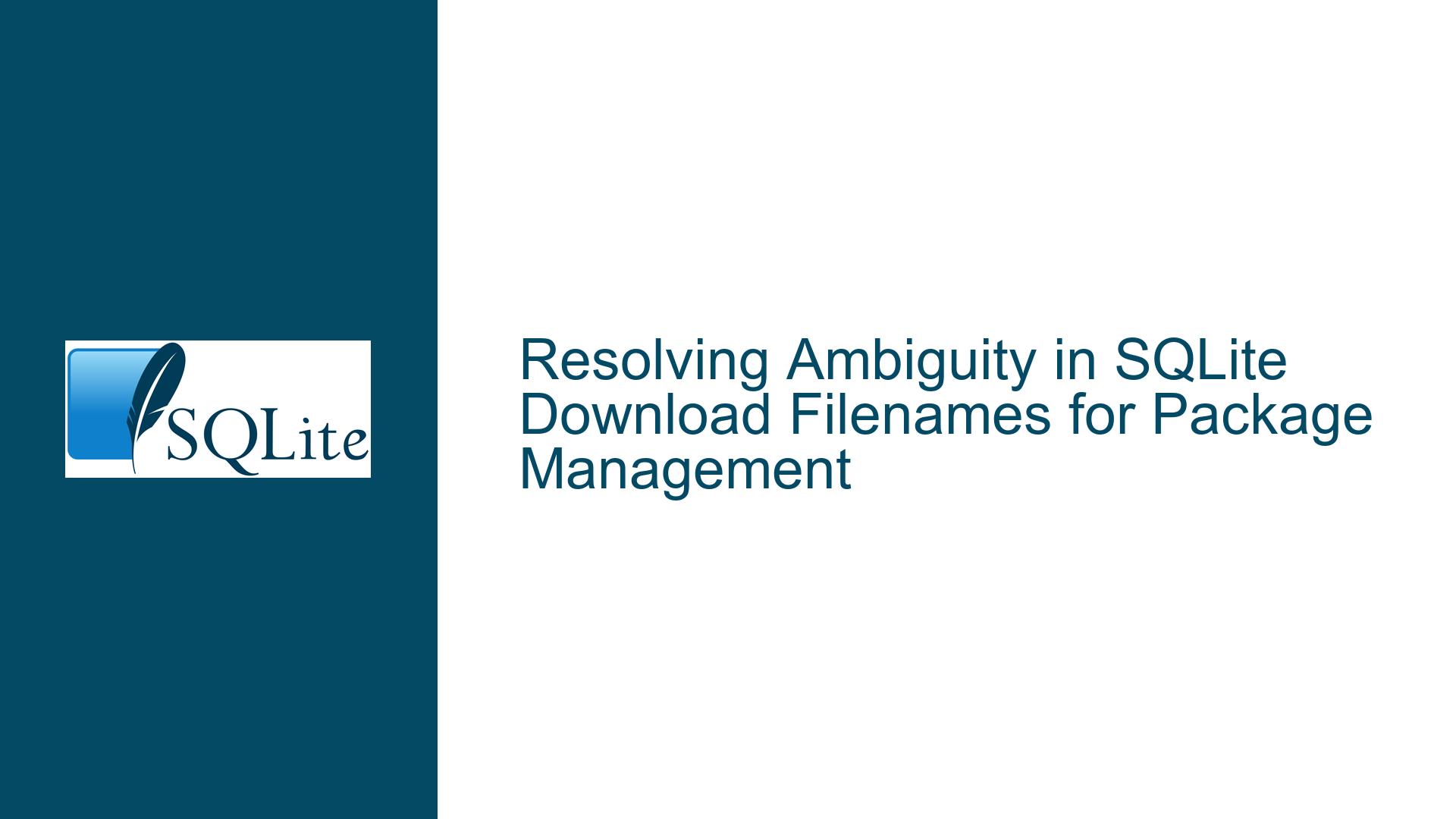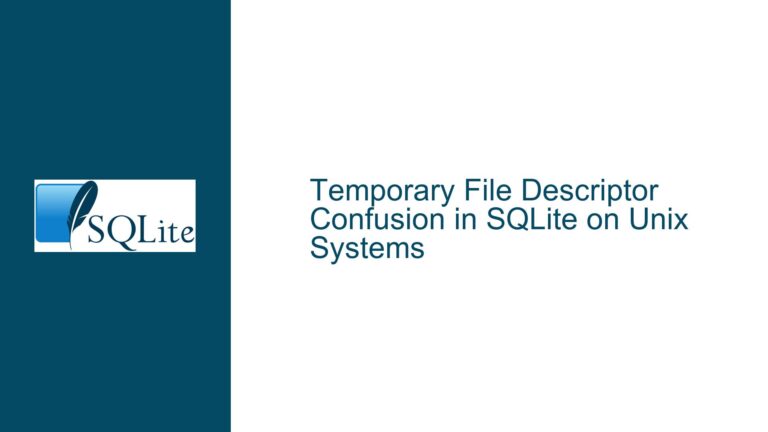Resolving Ambiguity in SQLite Download Filenames for Package Management
Understanding SQLite Download Filename Parsing Challenges
Issue Overview: Ambiguous Filename Formats and Version Detection Limitations
The core issue revolves around automated detection of SQLite package versions and their corresponding download URLs by third-party package managers such as Npackd. SQLite’s build products (e.g., DLLs, amalgamation archives) use a fixed-field naming convention where filenames embed version information in a compressed format. For example, a file named sqlite-dll-win32-x86-3360000.zip encodes the version as 3.36.0 using a XXYYZZZZ scheme (where XX is the major version, YY the minor, and ZZZZ the patch/build number). While this format is unambiguous when decoded programmatically, it poses challenges for systems that rely on simplistic pattern matching, such as regular expressions applied directly to the HTML of the download page.
The problem is exacerbated by two factors:
- Year-Based URL Directories: SQLite historically organizes annual releases under yearly subdirectories (e.g.,
https://sqlite.org/2021/...). This requires package managers to account for annual URL changes, complicating version detection logic. - Regex-Driven Extraction Limitations: Many package managers use rigid regular expressions to extract version numbers and URLs from the download page. If the regex is not designed to account for SQLite’s version encoding or the year component in URLs, it will fail to parse the correct data.
The interaction between these factors creates a mismatch between SQLite’s release artifact naming conventions and the assumptions made by package management tools. A common symptom is misinterpretation of version numbers (e.g., 3360000 being parsed as 33.6.0 instead of 3.36.0) or incomplete URL construction due to the year directory.
Root Causes: Why Filename Parsing Fails in Automated Systems
Three primary factors contribute to this issue:
1. Fixed-Field Version Encoding vs. Semantic Versioning Expectations
SQLite’s versioning system uses a fixed-field format where 3.36.0 is represented as 3360000 in filenames. This design choice ensures compactness and avoids ambiguity for tools that decode it correctly. However, systems expecting semantic versioning (e.g., MAJOR.MINOR.PATCH as discrete components) may misinterpret the numeric sequence. For example:
3360000→3.36.0(correct)- Misinterpreted as
33.60.000(incorrect)
This discrepancy arises when regular expressions or string-splitting logic does not account for the fixed-field structure. A regex like (\d+) applied to 3360000 would capture the entire sequence as a single integer, requiring additional logic to split it into 3, 36, and 0.
2. Dynamic URL Paths with Year-Based Directories
SQLite’s download URLs include a year-based directory (e.g., /2021/...). This necessitates that package managers either:
- Hardcode the year (requiring annual updates).
- Dynamically extract the year from the download page.
The latter approach is error-prone if the regex fails to isolate the year from other numeric values (e.g., version numbers). For example, a regex matching https://sqlite.org/(\d{4})/ would incorrectly capture 3360000 as the year if applied to a malformed URL.
3. Reliance on Brittle Regular Expressions
Package managers like Npackd often use regular expressions with capture groups to extract versions and URLs. If the regex is not tightly coupled to SQLite’s naming conventions, it will produce invalid matches. Consider this example from the discussion:
32-bit DLL \(x86\) for SQLite version ([d.]+)
This pattern aims to capture the version (e.g., 3.36.0) from the download page’s text. However, it may fail if:
- The version text uses a different phrasing (e.g., "Version 3.36.0 (2021-06-18)").
- The page structure changes (e.g., reordering of download sections).
Furthermore, constructing URLs via string templates (e.g., https://sqlite.org/2021/sqlite-dll-win32-x86-${v0}${v1}0${v2}00.zip) assumes the version components are split into v0, v1, and v2, which may not align with the fixed-field encoding.
Solutions: Robust Version Extraction and URL Construction
To resolve these issues, implement the following strategies:
1. Leverage SQLite’s Embedded CSV Metadata
SQLite’s download page includes an HTML comment block with machine-readable metadata for all build products. For example:
<!--
Download product data for scripts to read
PRODUCT,FILENAME,VERSION,SIZE-IN-BYTES,SHA3-HASH
sqlite-dll-win32-x86,sqlite-dll-win32-x86-3360000.zip,3.36.0,1234567,abc123...
-->
This CSV table provides unambiguous access to filenames, versions, and other metadata. To use it:
- Extract the CSV block using a regex that matches the comment boundaries:
<!--\nDownload product data for scripts to read\n([\s\S]+?)\n--> - Parse the CSV data to retrieve
FILENAMEandVERSIONfields.
This approach bypasses the need to decode filenames or handle year-based URLs manually. For example, in Python:
import re, csv
html = requests.get("https://sqlite.org/download.html").text
csv_data = re.search(r'<!--\nDownload product data for scripts to read\n([\s\S]+?)\n-->', html).group(1)
reader = csv.DictReader(csv_data.splitlines(), skipinitialspace=True)
for row in reader:
if "sqlite-dll-win32-x86" in row["PRODUCT"]:
print(f"URL: https://sqlite.org/{row['FILENAME']}, Version: {row['VERSION']}")
2. Use Fixed-Field Decoding for Filenames
If the CSV metadata is unavailable (e.g., in legacy systems), decode the version from filenames using SQLite’s documented format:
- Split the filename’s version substring (e.g.,
3360000fromsqlite-dll-win32-x86-3360000.zip) intoXX,YY,ZZZZ:XX = 33→ Major version3(implicitly divided by 10).YY = 60→ Minor version36(divided by 100).ZZZZ = 0000→ Patch/build0.
Example regex to extract and decode the version:
sqlite-dll-win32-x86-(\d{2})(\d{2})(\d{4})\.zip
In code:
match = re.search(r'sqlite-dll-win32-x86-(\d{2})(\d{2})(\d{4})\.zip', filename)
major = int(match.group(1)) // 10
minor = int(match.group(2)) // 10
patch = int(match.group(3)) // 100
version = f"{major}.{minor}.{patch}"
3. Eliminate Year-Based URL Assumptions
Construct download URLs using the FILENAME field from the CSV metadata, which includes the correct directory path. For example, FILENAME may be 2021/sqlite-dll-win32-x86-3360000.zip, yielding the full URL https://sqlite.org/2021/sqlite-dll-win32-x86-3360000.zip.
If the CSV is unavailable, extract the year dynamically:
href="/(\d{4})/sqlite-dll-win32-x86-\d+\.zip
This isolates the year without relying on hardcoded values.
4. Adapt Regular Expressions to SQLite’s Conventions
For systems constrained to regex-based extraction, use patterns that account for SQLite’s fixed-field versioning. Example regex for version detection:
SQLite version (\d+\.\d+\.\d+)
Coupled with a URL template that replaces the version’s dots with fixed-field components:
version = "3.36.0"
parts = version.split('.')
v0 = parts[0]
v1 = parts[1].zfill(2) # "36" → "36"
v2 = parts[2].zfill(4) # "0" → "0000"
url = f"https://sqlite.org/2021/sqlite-dll-win32-x86-{v0}{v1}{v2}.zip"
5. Advocate for Changes in Package Management Logic
Encourage package managers to adopt more flexible parsing mechanisms, such as:
- CSV/JSON Metadata Support: Directly consume machine-readable data instead of scraping HTML.
- Scriptable Plugins: Allow custom scripts (e.g., Python, Perl) to handle complex parsing logic.
For Npackd, a revised regex and template could be:
PRODUCT,([^,]+),(\d+\.\d+\.\d+),
Template:
https://sqlite.org/${group1}
Where group1 captures the FILENAME field from the CSV.
By combining SQLite’s embedded metadata with targeted regex patterns and version decoding logic, package managers can reliably detect and retrieve the latest SQLite builds without ambiguity. These strategies future-proof the system against changes in URL structures or versioning conventions.