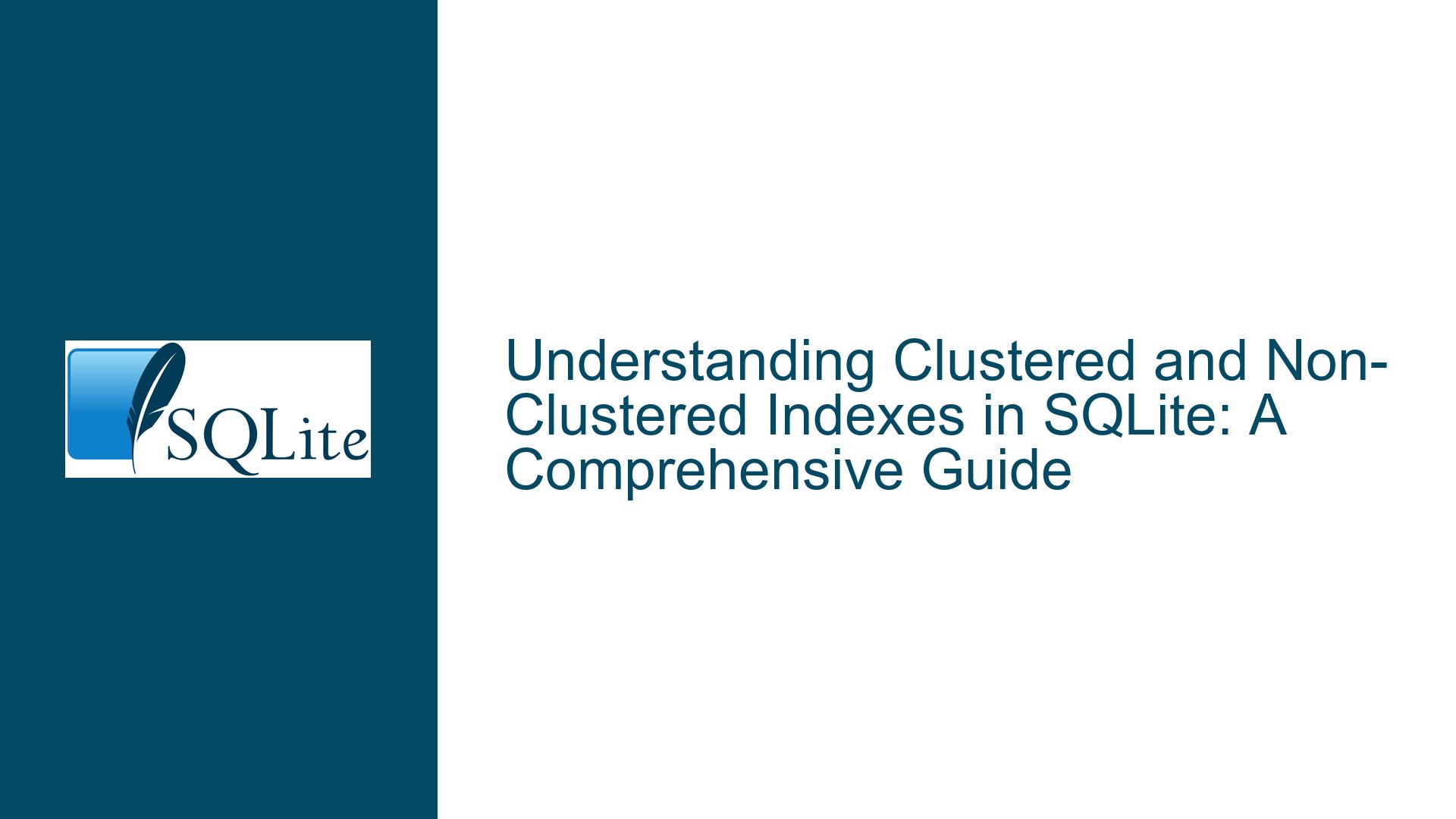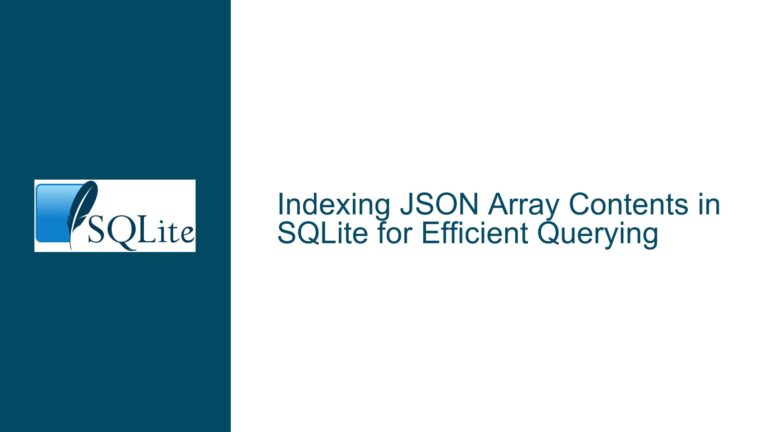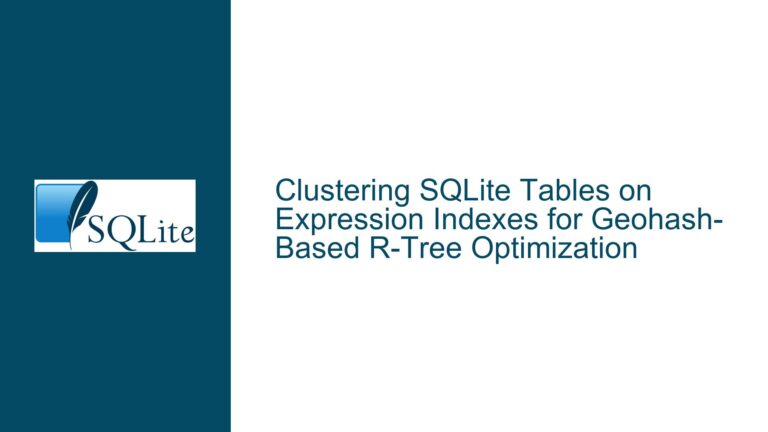Clustered and Non-Clustered Indexes in SQLite: A Comprehensive Guide
Clustered and Non-Clustered Indexes in SQLite: Key Concepts and Differences
In the realm of database management systems, indexes play a crucial role in optimizing query performance. SQLite, being a lightweight, serverless database engine, handles indexing differently compared to more complex systems like SQL Server. One of the most common points of confusion for developers transitioning from SQL Server to SQLite is the concept of clustered and non-clustered indexes. SQLite does not explicitly support the keywords "CLUSTERED" or "NONCLUSTERED" as found in SQL Server, but it does provide mechanisms to achieve similar functionality. This guide will delve into the nuances of clustered and non-clustered indexes in SQLite, exploring how they differ from their SQL Server counterparts, and how to effectively implement and utilize them in SQLite.
Issue Overview: Clustered and Non-Clustered Indexes in SQLite
In SQL Server, a clustered index determines the physical order of data in a table. Each table can have only one clustered index, and it is often created on the primary key. Non-clustered indexes, on the other hand, are separate structures that store a copy of the indexed columns along with a pointer to the actual data row. SQL Server allows multiple non-clustered indexes per table, and they are typically used to speed up queries that search for specific values in columns other than the primary key.
SQLite, however, does not use the terms "clustered" or "non-clustered" in the same way. Instead, SQLite uses a different approach to indexing, which is closely tied to its internal storage mechanism. In SQLite, the primary key of a table is always indexed, and this index determines the physical order of the data in the table. This is similar to how a clustered index works in SQL Server. However, SQLite does not allow you to create a clustered index on a non-primary key column directly. Instead, you can achieve a similar effect by using a WITHOUT ROWID table, which changes the way SQLite stores the data.
For non-clustered indexes, SQLite allows you to create additional indexes on any column or set of columns, including the primary key. These indexes are stored separately from the table data and are used to speed up queries that search for specific values in the indexed columns. However, unlike SQL Server, SQLite does not provide a direct way to specify whether an index is clustered or non-clustered. Instead, the behavior of the index is determined by the structure of the table and the columns being indexed.
Possible Causes of Confusion: Differences Between SQL Server and SQLite Indexing
The confusion surrounding clustered and non-clustered indexes in SQLite often stems from the differences in how SQLite and SQL Server handle indexing. In SQL Server, the distinction between clustered and non-clustered indexes is explicit, and developers have fine-grained control over how indexes are created and managed. In SQLite, the indexing mechanism is more implicit, and the behavior of indexes is closely tied to the structure of the table.
One of the key differences is that SQLite does not have a concept of a "clustered index" in the same way that SQL Server does. In SQLite, the primary key of a table is always indexed, and this index determines the physical order of the data in the table. This is similar to how a clustered index works in SQL Server, but it is not exactly the same. In SQLite, you cannot create a clustered index on a non-primary key column directly. Instead, you can achieve a similar effect by using a WITHOUT ROWID table, which changes the way SQLite stores the data.
Another difference is that SQLite does not provide a direct way to specify whether an index is clustered or non-clustered. In SQL Server, you can explicitly create a clustered or non-clustered index on any column or set of columns. In SQLite, the behavior of the index is determined by the structure of the table and the columns being indexed. For example, if you create an index on a column that is not the primary key, SQLite will create a non-clustered index by default.
Troubleshooting Steps, Solutions & Fixes: Implementing Clustered and Non-Clustered Indexes in SQLite
To implement clustered and non-clustered indexes in SQLite, you need to understand how SQLite handles indexing and how you can leverage its features to achieve the desired behavior. Here are the steps to follow:
Understanding the Primary Key as a Clustered Index in SQLite:
In SQLite, the primary key of a table is always indexed, and this index determines the physical order of the data in the table. This is similar to how a clustered index works in SQL Server. If you want to create a clustered index on a non-primary key column, you can achieve this by using aWITHOUT ROWIDtable. AWITHOUT ROWIDtable stores the data in the order of the primary key, which effectively creates a clustered index on the primary key.To create a
WITHOUT ROWIDtable, you can use the following syntax:CREATE TABLE my_table ( id INTEGER PRIMARY KEY, name TEXT, age INTEGER ) WITHOUT ROWID;In this example, the
idcolumn is the primary key, and the data will be stored in the order of theidcolumn. This effectively creates a clustered index on theidcolumn.Creating Non-Clustered Indexes in SQLite:
In SQLite, you can create non-clustered indexes on any column or set of columns, including the primary key. Non-clustered indexes are stored separately from the table data and are used to speed up queries that search for specific values in the indexed columns.To create a non-clustered index, you can use the following syntax:
CREATE INDEX idx_name ON my_table (name);In this example, a non-clustered index is created on the
namecolumn of themy_tabletable. This index will be used to speed up queries that search for specific values in thenamecolumn.Optimizing Index Usage in SQLite:
To ensure that your indexes are used effectively, you need to understand how SQLite chooses which index to use for a given query. SQLite uses a cost-based query optimizer, which means that it will choose the index that it believes will result in the fastest query execution. However, you can influence the optimizer’s decision by using theEXPLAIN QUERY PLANstatement to analyze how SQLite is executing your queries.For example, to analyze how SQLite is executing a query that uses the
idx_nameindex, you can use the following syntax:EXPLAIN QUERY PLAN SELECT * FROM my_table WHERE name = 'John';This will show you the query plan that SQLite is using, including which indexes are being used and how they are being used.
Handling Index Maintenance in SQLite:
In SQLite, indexes are automatically maintained by the database engine. However, you may need to manually rebuild indexes if they become fragmented or if the data in the table changes significantly. To rebuild an index, you can use theREINDEXstatement.For example, to rebuild the
idx_nameindex, you can use the following syntax:REINDEX idx_name;This will rebuild the
idx_nameindex, which can improve query performance if the index has become fragmented.Best Practices for Indexing in SQLite:
To get the most out of indexing in SQLite, you should follow these best practices:- Use the primary key as a clustered index by default, as this is the most efficient way to store and retrieve data in SQLite.
- Create non-clustered indexes on columns that are frequently used in
WHEREclauses,JOINconditions, andORDER BYclauses. - Avoid creating too many indexes, as this can slow down data modification operations (e.g.,
INSERT,UPDATE,DELETE). - Use the
EXPLAIN QUERY PLANstatement to analyze how SQLite is executing your queries and to ensure that your indexes are being used effectively. - Regularly monitor and maintain your indexes to ensure that they are not becoming fragmented or outdated.
By following these steps and best practices, you can effectively implement and manage clustered and non-clustered indexes in SQLite, ensuring that your database performs optimally and meets the needs of your application.
Conclusion
Understanding the differences between clustered and non-clustered indexes in SQLite is crucial for optimizing database performance, especially for developers transitioning from SQL Server. While SQLite does not explicitly support the concepts of clustered and non-clustered indexes as found in SQL Server, it provides mechanisms to achieve similar functionality through the use of primary keys, WITHOUT ROWID tables, and additional indexes. By following the steps and best practices outlined in this guide, you can effectively implement and manage indexes in SQLite, ensuring that your database performs optimally and meets the needs of your application.