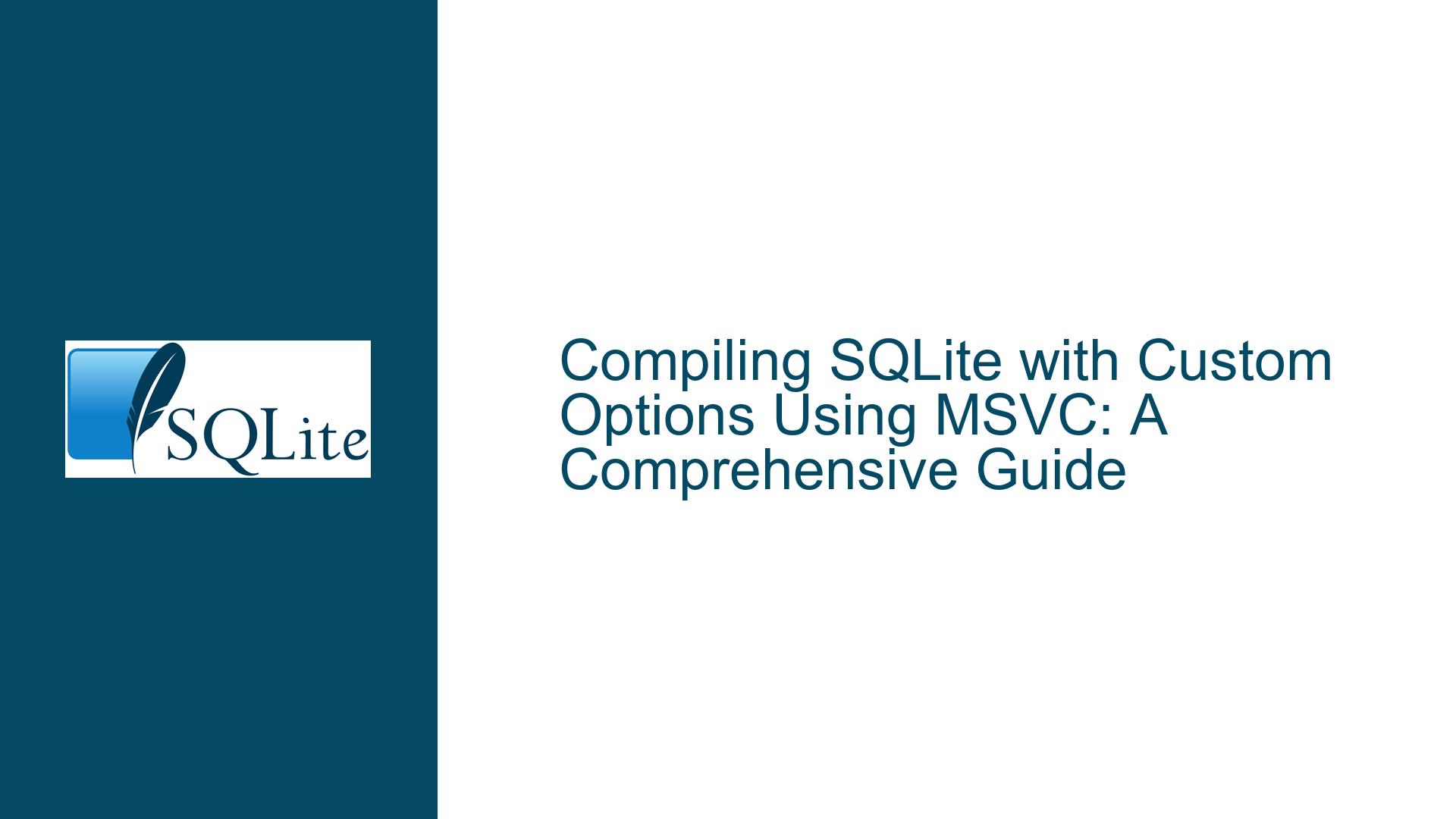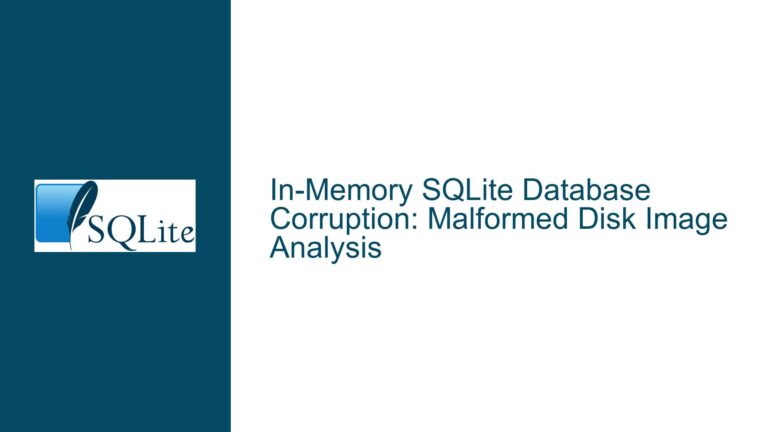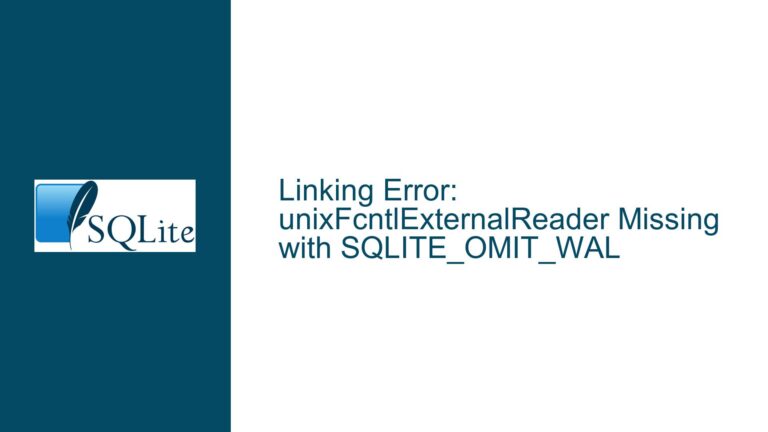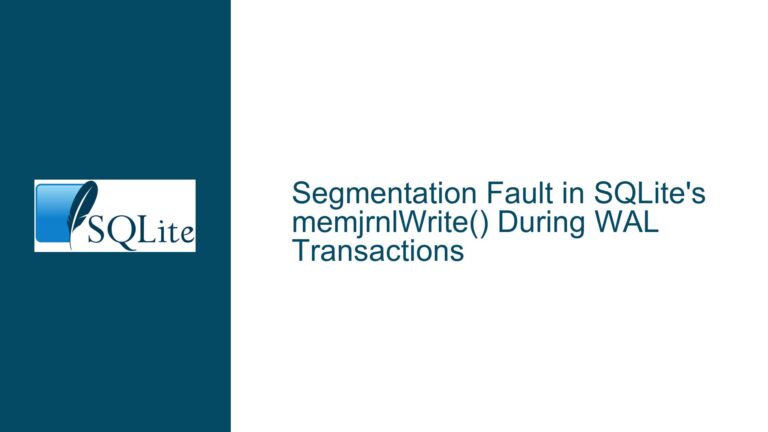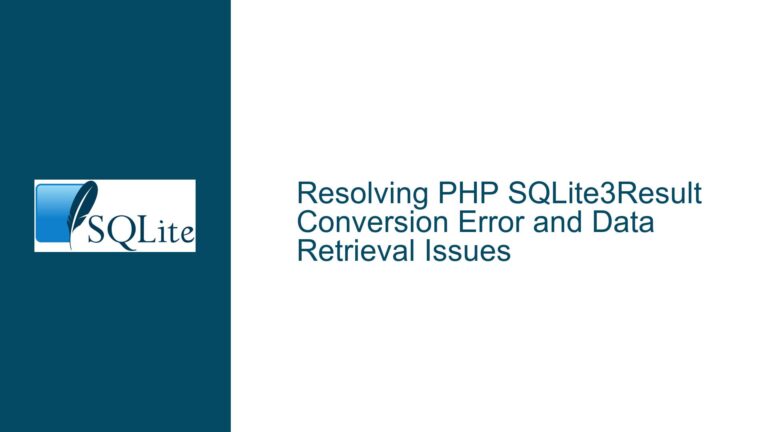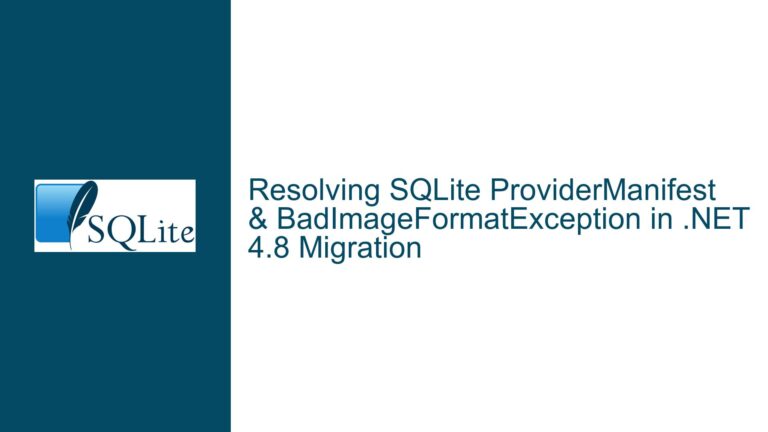Compiling SQLite with Custom Options Using MSVC: A Comprehensive Guide
Understanding the Need for Custom Compilation Options in SQLite
When working with SQLite, there are scenarios where the default configuration may not meet the specific requirements of your application. For instance, you might need to increase the maximum number of columns allowed in a table, adjust the maximum length of a string, or enable specific features that are not included in the default build. This is where custom compilation options come into play. By modifying these options, you can tailor SQLite to better fit your application’s needs.
In the context of the discussion, the user wanted to compile SQLite with a custom value for SQLITE_MAX_COLUMN, which defines the maximum number of columns allowed in a table. The default value for SQLITE_MAX_COLUMN is 2000, but the user needed to increase this limit to 16384. This is a significant increase and could be necessary for applications that require wide tables, such as those used in data warehousing or scientific computing.
However, modifying these options requires a deep understanding of both SQLite’s internal configuration and the compilation process. This guide will walk you through the necessary steps to achieve this, focusing on using Microsoft’s C/C++ compiler (CL.exe) as the build tool.
The Role of Preprocessor Definitions in Customizing SQLite
SQLite is highly configurable through the use of preprocessor definitions. These definitions allow you to modify the behavior of the SQLite library at compile time. For example, you can change the maximum number of columns, enable or disable features, or adjust memory allocation settings. These definitions are passed to the compiler using the /D flag in MSVC.
In the case of SQLITE_MAX_COLUMN, this preprocessor definition directly affects the internal structures of SQLite. When you increase the value of SQLITE_MAX_COLUMN, SQLite allocates more memory to accommodate the additional columns. This can have implications for both performance and memory usage, especially if you are working with large datasets.
It’s important to note that not all preprocessor definitions are created equal. Some, like SQLITE_MAX_COLUMN, have a direct impact on the internal structures of SQLite and should be used with caution. Others, like SQLITE_THREADSAFE, control the behavior of the library in multi-threaded environments. Understanding the implications of each definition is crucial when customizing SQLite.
Step-by-Step Guide to Compiling SQLite with Custom Options Using MSVC
Step 1: Setting Up Your Environment
Before you can compile SQLite with custom options, you need to ensure that your development environment is properly set up. This includes installing the necessary tools and configuring your system to use them.
Install Microsoft Visual Studio: Ensure that you have a recent version of Microsoft Visual Studio installed. This will provide you with the necessary tools, including the C/C++ compiler (CL.exe) and the linker.
Set Up the Command Line Environment: Open the Developer Command Prompt for Visual Studio. This will ensure that all the necessary environment variables are set up correctly, allowing you to use CL.exe from the command line.
Download SQLite Source Code: Obtain the latest version of the SQLite source code from the official SQLite website. Extract the source code to a directory on your system.
Step 2: Understanding the Compilation Process
The compilation process involves several steps, including preprocessing, compiling, and linking. Each of these steps can be influenced by the options you pass to the compiler.
Preprocessing: During this phase, the preprocessor processes the source code, expanding macros and applying preprocessor definitions. This is where your custom options, such as
SQLITE_MAX_COLUMN, are applied.Compiling: The compiler translates the preprocessed source code into object files. These object files contain machine code that can be executed by the CPU.
Linking: The linker combines the object files into a single executable or library. It also resolves external references, ensuring that all the necessary functions and variables are available.
Step 3: Compiling SQLite with Custom Options
Now that your environment is set up and you understand the compilation process, you can proceed to compile SQLite with your custom options.
Open the Developer Command Prompt: Navigate to the directory where you extracted the SQLite source code.
Run the Compiler Command: Use the following command to compile SQLite with the custom
SQLITE_MAX_COLUMNoption:cl /D SQLITE_MAX_COLUMN=16384 shell.c sqlite3.c -Fesqlite3.exeThis command tells the compiler to define
SQLITE_MAX_COLUMNas 16384 and to compileshell.candsqlite3.cinto an executable namedsqlite3.exe.Optimize for Performance: If you want to optimize the resulting executable for performance, you can add the
/O2flag:cl /D SQLITE_MAX_COLUMN=16384 /O2 shell.c sqlite3.c -Fesqlite3.exeThe
/O2flag enables a set of optimizations that can improve the performance of your application.Verify the Compilation: After the compilation process completes, you should have an executable named
sqlite3.exein your directory. You can verify that the custom option was applied by running the executable and checking the maximum number of columns allowed in a table.
Step 4: Testing the Custom Build
Once you have successfully compiled SQLite with your custom options, it’s important to test the resulting executable to ensure that it behaves as expected.
Run the Executable: Open a command prompt and navigate to the directory containing
sqlite3.exe. Run the executable by typingsqlite3.exeand pressing Enter.Create a Table with Maximum Columns: To verify that the
SQLITE_MAX_COLUMNoption was applied correctly, try creating a table with the maximum number of columns allowed. For example:CREATE TABLE test_table ( col1 INTEGER, col2 INTEGER, ... col16384 INTEGER );If the table is created successfully, it confirms that the custom option was applied correctly.
Check for Errors: If you encounter any errors during the creation of the table, double-check the compilation command and ensure that the custom option was applied correctly.
Step 5: Advanced Customization and Troubleshooting
While the above steps cover the basics of compiling SQLite with custom options, there are several advanced techniques and potential pitfalls to be aware of.
Multiple Preprocessor Definitions: You can specify multiple preprocessor definitions by separating them with spaces. For example:
cl /D SQLITE_MAX_COLUMN=16384 /D SQLITE_THREADSAFE=0 shell.c sqlite3.c -Fesqlite3.exeThis command sets both
SQLITE_MAX_COLUMNandSQLITE_THREADSAFEto custom values.Handling Compiler Warnings: During the compilation process, you may encounter warnings such as
C4819, which indicates that the source file contains characters that cannot be represented in the current code page. While these warnings are generally harmless, you can suppress them by specifying the/utf-8flag:cl /D SQLITE_MAX_COLUMN=16384 /utf-8 shell.c sqlite3.c -Fesqlite3.exeDebugging Custom Builds: If you encounter issues with your custom build, you can enable debugging symbols by adding the
/Ziflag:cl /D SQLITE_MAX_COLUMN=16384 /Zi shell.c sqlite3.c -Fesqlite3.exeThis will generate a
.pdbfile that can be used to debug the executable.Optimizing for Size: If you need to minimize the size of the resulting executable, you can use the
/O1flag instead of/O2:cl /D SQLITE_MAX_COLUMN=16384 /O1 shell.c sqlite3.c -Fesqlite3.exeThis flag enables optimizations that prioritize size over speed.
Cross-Compiling for Different Platforms: If you need to compile SQLite for a different platform, such as ARM, you can specify the target architecture using the
/archflag:cl /D SQLITE_MAX_COLUMN=16384 /arch:ARM shell.c sqlite3.c -Fesqlite3.exeThis will generate an executable that is compatible with ARM-based devices.
Conclusion
Customizing SQLite through preprocessor definitions allows you to tailor the library to meet the specific needs of your application. By following the steps outlined in this guide, you can successfully compile SQLite with custom options using MSVC. Whether you need to increase the maximum number of columns, optimize for performance, or enable specific features, the flexibility of SQLite’s compilation process makes it possible to achieve your goals.
However, it’s important to approach customization with caution. Modifying internal structures, such as increasing the maximum number of columns, can have significant implications for performance and memory usage. Always test your custom builds thoroughly to ensure that they behave as expected and meet the requirements of your application.
By mastering the art of custom compilation, you can unlock the full potential of SQLite and create highly optimized, feature-rich applications that stand out in the competitive landscape of software development.