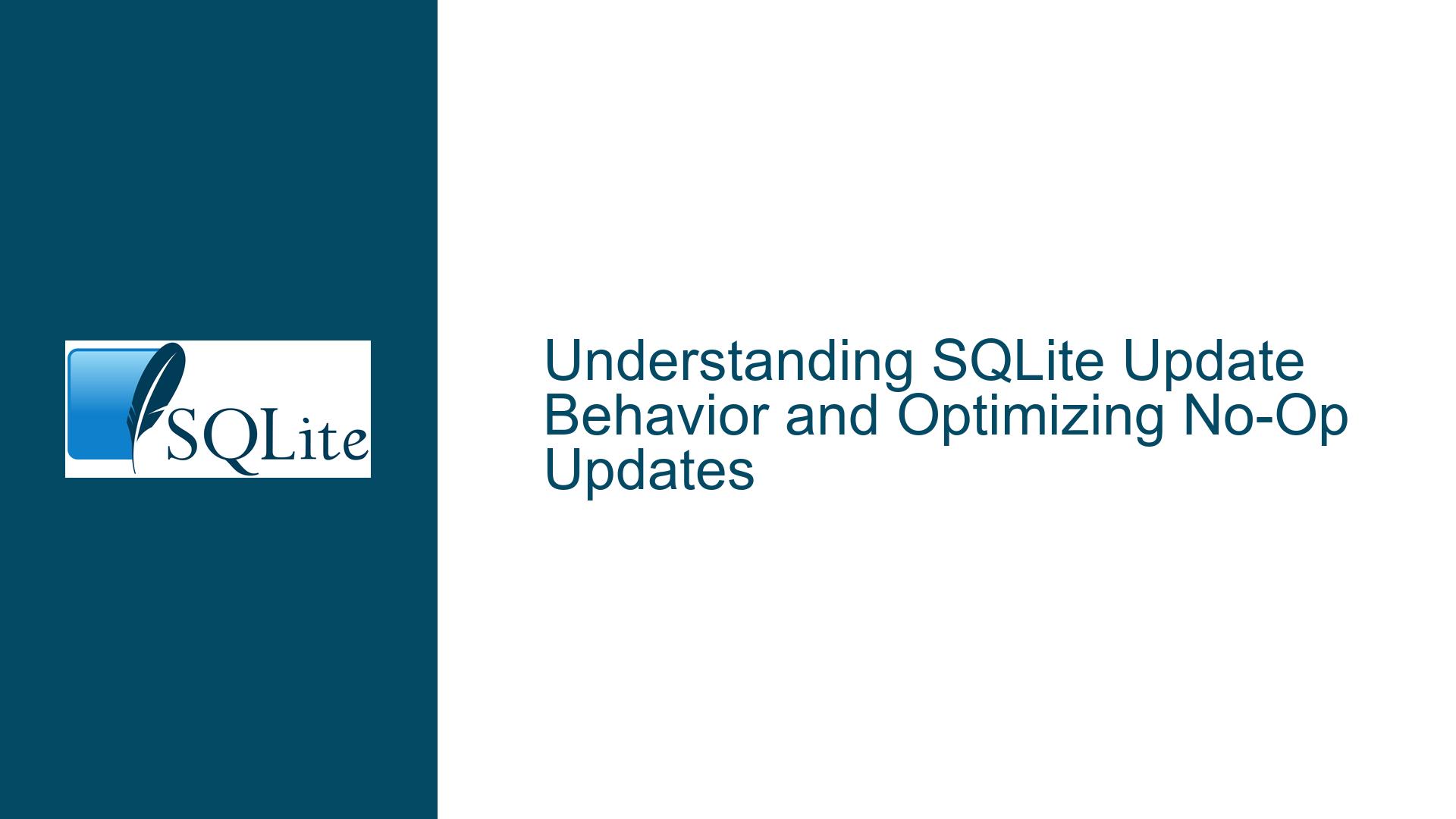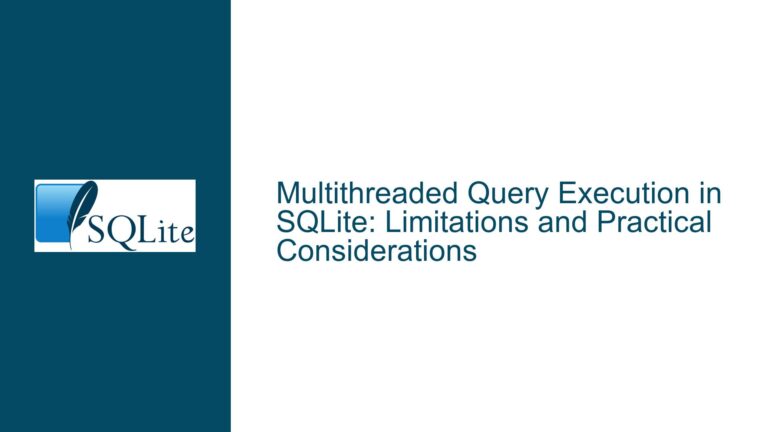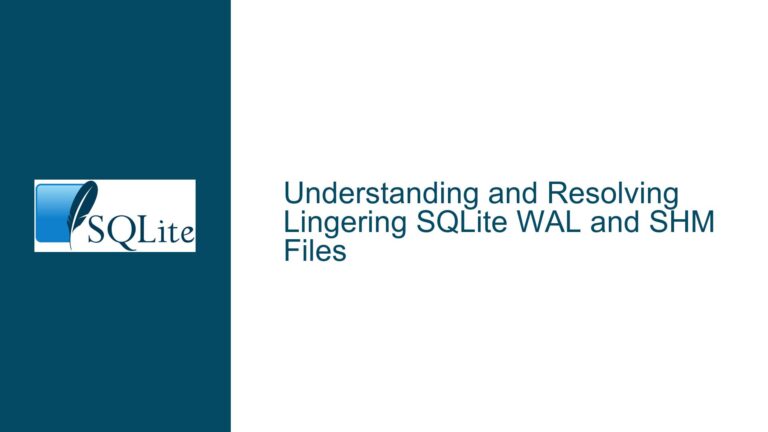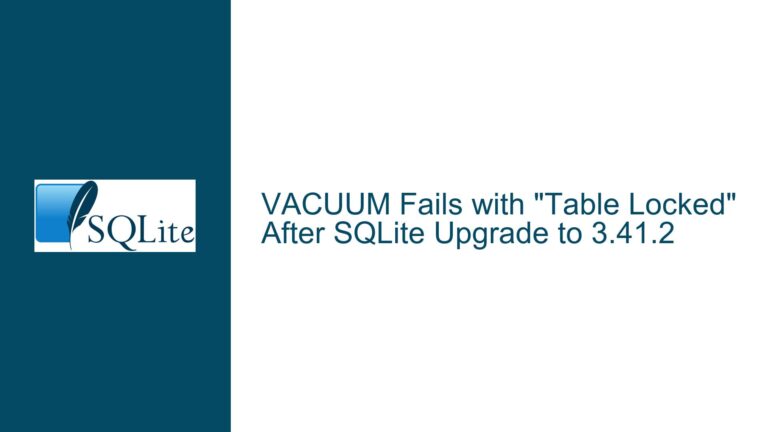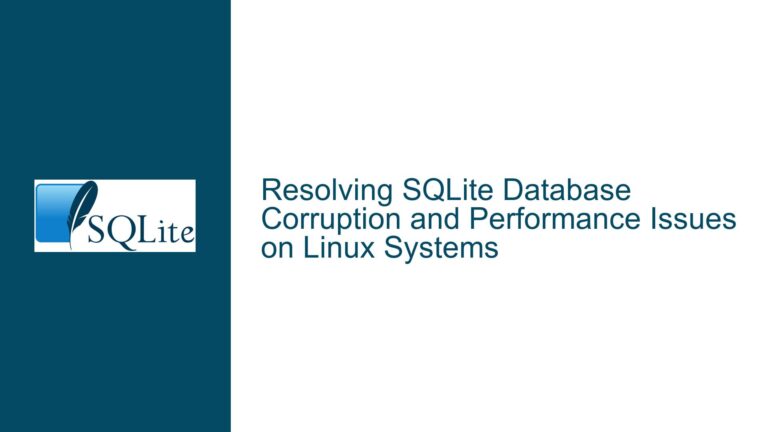SQLite Update Behavior and Optimizing No-Op Updates
Issue Overview: SQLite’s Handling of No-Op Updates and Their Impact on Performance
In SQLite, an update operation that does not change any values in a row is referred to as a "no-op update." The core issue revolves around whether SQLite internally optimizes such updates to avoid unnecessary writes to disk, and whether developers should manually add conditions to their queries to prevent these no-op updates. This issue is particularly relevant in scenarios where updates are frequent but often result in no changes to the data, such as in synchronization processes or systems where data is repeatedly written but rarely altered.
The discussion highlights a key observation: SQLite’s changes() function reports the number of rows that matched the WHERE clause of an UPDATE statement, regardless of whether the update actually altered any data. This behavior contrasts with other databases like MySQL, which may report only the number of rows that were physically changed. The question then arises: Does SQLite perform unnecessary writes when a no-op update occurs, or does it internally optimize to avoid such writes?
To understand the implications, consider the following example:
UPDATE t SET b='Jane' WHERE a=3;
If the value of column b is already 'Jane', this update is a no-op. However, SQLite’s changes() function will still report that one row was updated. This raises concerns about performance, especially in high-frequency update scenarios where many no-op updates might occur. Developers often resort to adding complex WHERE clauses to manually filter out no-op updates, but this approach can introduce its own overhead.
The discussion also touches on the interaction between row-level updates and page-level writes in SQLite. Since SQLite operates at the page level (typically 4KB), even if a single row within a page is updated, the entire page must be written to disk. This means that the impact of no-op updates depends on how rows are distributed across pages and whether the updates are clustered or spread out.
Possible Causes: Why SQLite Behaves Differently from Other Databases
Several factors contribute to SQLite’s behavior regarding no-op updates:
Philosophy of Simplicity and Predictability: SQLite is designed to be lightweight and predictable. Its behavior is consistent: it executes the commands as given and reports the number of rows affected by the
WHEREclause, not the number of rows physically changed. This design choice simplifies the engine and makes its behavior easier to understand.Performance Trade-Offs: Checking whether an update will change any data requires reading the existing values, which adds overhead. In many cases, the cost of this check may outweigh the benefits of avoiding a write, especially if the write is to a page that is already dirty (i.e., has other changes that require it to be written to disk).
Trigger and Index Considerations: SQLite’s behavior ensures that triggers and indexes are consistently updated, even if the data itself does not change. This is important for maintaining data integrity and ensuring that all dependent structures are up to date.
Page-Level Writes: SQLite writes data at the page level, not the row level. If a page contains multiple rows, and only one row is updated, the entire page must be written to disk. This means that even if a no-op update is avoided at the row level, the page may still need to be written due to other changes.
VFS and Journaling Modes: The behavior of no-op updates may also depend on the Virtual File System (VFS) and the journaling mode used (e.g., WAL mode). In some configurations, writes may be deferred or batched, reducing the impact of no-op updates.
Lack of Internal Optimization: Unlike some other databases, SQLite does not currently include an optimization to skip writes when no data changes. This is partly due to the complexity of implementing such an optimization without introducing new overhead or edge cases.
Troubleshooting Steps, Solutions & Fixes: Optimizing No-Op Updates in SQLite
To address the issue of no-op updates in SQLite, developers can take several approaches, each with its own trade-offs. Below, we explore these options in detail:
1. Manual Filtering with WHERE Clauses
The most straightforward approach is to manually filter out no-op updates by adding conditions to the WHERE clause. For example:
UPDATE t SET b='Jane' WHERE a=3 AND b <> 'Jane';
This ensures that the update only occurs if the value of b is different from 'Jane'. While effective, this approach has drawbacks:
- Complexity: The
WHEREclause can become lengthy and difficult to maintain, especially for tables with many columns. - Performance Overhead: The additional conditions may increase the complexity of the query plan, potentially slowing down execution.
2. Using Indexes to Optimize Updates
Crafting indexes that include the columns being updated can help SQLite optimize no-op updates. For example, if column b is included in an index, SQLite can check the existing value without reading the entire row:
CREATE INDEX idx_t_a_b ON t(a, b);
This approach reduces the overhead of checking for no-op updates, as SQLite can use the index to determine whether the update is necessary. However, it also increases storage requirements and may slow down write operations due to index maintenance.
3. Leveraging SQLite’s Page-Level Optimization
Since SQLite writes data at the page level, minimizing the number of pages that need to be written can improve performance. This can be achieved by:
- Clustering Updates: Grouping updates to the same page reduces the number of pages that need to be written. For example, updating multiple rows within the same page in a single transaction.
- Monitoring Page Utilization: Ensuring that pages are efficiently utilized (e.g., by avoiding excessive fragmentation) can reduce the impact of no-op updates.
4. Using Triggers to Detect Changes
Triggers can be used to detect whether an update will change any data and skip the update if necessary. For example:
CREATE TRIGGER skip_noop_update BEFORE UPDATE ON t
FOR EACH ROW
WHEN NEW.b = OLD.b
BEGIN
SELECT RAISE(IGNORE);
END;
This trigger prevents the update from occurring if the value of b is unchanged. While effective, this approach adds complexity and may impact performance due to the overhead of trigger execution.
5. Custom VFS Implementation
For advanced users, implementing a custom Virtual File System (VFS) can provide fine-grained control over write operations. A custom VFS could include logic to skip writes when no data changes, but this approach requires deep knowledge of SQLite’s internals and is not recommended for most users.
6. Proposing Language Extensions
As suggested in the discussion, SQLite could introduce language extensions like UPDATE CHANGED or INSERT CHANGED to explicitly handle no-op updates. While this would require changes to the SQLite engine, it could provide a clean and efficient solution for developers.
7. Testing and Benchmarking
Regardless of the approach chosen, it is essential to test and benchmark the impact of no-op updates in your specific use case. This includes:
- Measuring the performance of queries with and without no-op optimizations.
- Monitoring disk I/O and page writes to understand the impact of updates.
- Evaluating the trade-offs between query complexity, index usage, and overall performance.
8. Documentation and Best Practices
Finally, documenting the chosen approach and sharing best practices within your team or organization can help ensure consistency and maintainability. This includes:
- Clearly documenting the rationale for no-op optimizations.
- Providing examples of optimized queries and their expected behavior.
- Regularly reviewing and updating the approach as SQLite evolves or new use cases emerge.
Conclusion
SQLite’s handling of no-op updates is a nuanced topic that requires careful consideration of performance, complexity, and maintainability. While SQLite does not currently optimize no-op updates internally, developers can use a combination of manual filtering, indexing, and other techniques to minimize their impact. By understanding the underlying mechanisms and testing different approaches, you can optimize your SQLite database for high-frequency update scenarios while maintaining data integrity and performance.