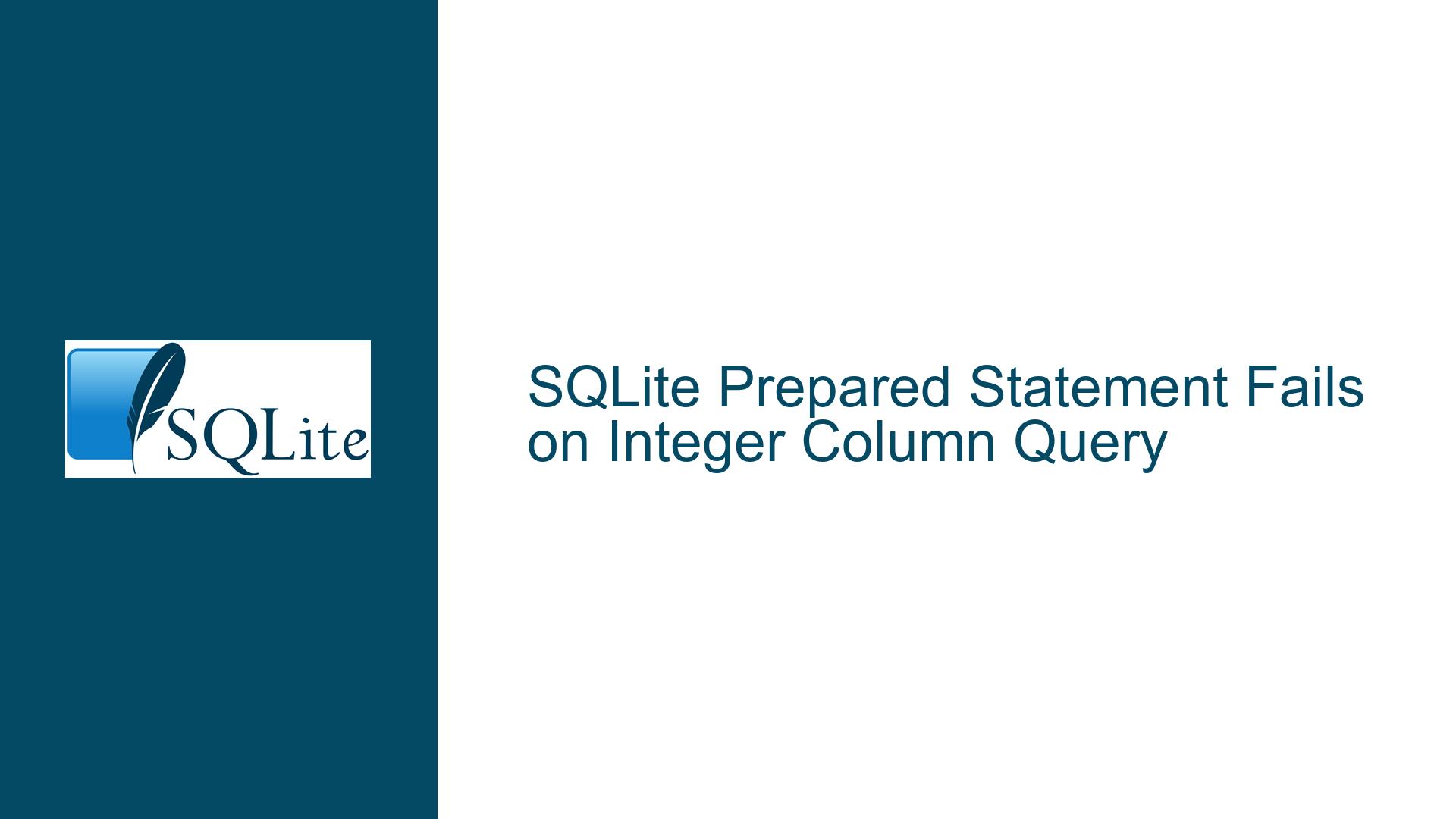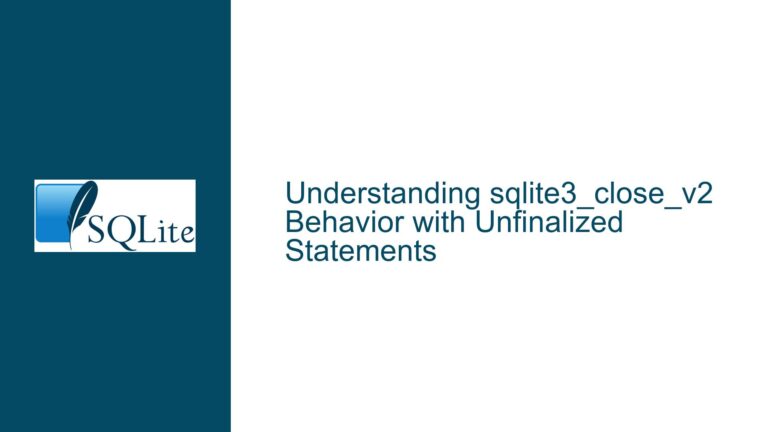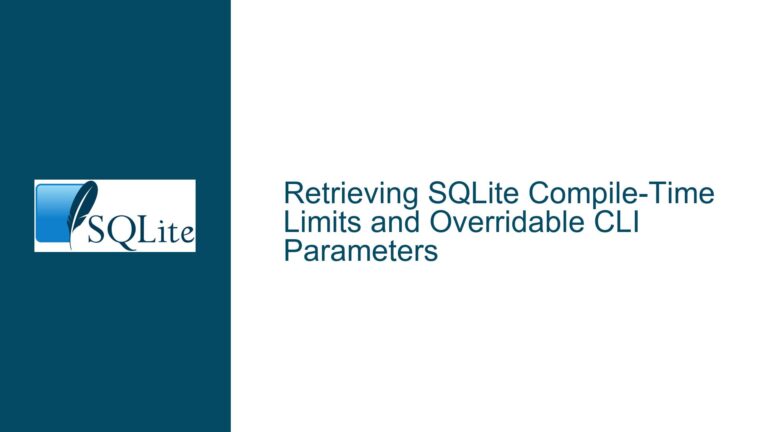SQLite Prepared Statement Fails on Integer Column Query
Issue Overview: Mismatched Results Between Command Line and Prepared Statement Queries on Integer Column
When executing a SQL query against an integer-typed column using SQLite’s sqlite3_stmt prepared statement interface, the query returns no results even though the same query works correctly in the SQLite command-line interface. For example:
SELECT * FROM ent_device WHERE id_device = 2;
This returns valid results in the CLI but fails when executed via sqlite3_prepare_v2, sqlite3_bind_*, and sqlite3_step. However, queries against text-based columns (e.g., WHERE name = 'n01') work as expected in both environments. This discrepancy indicates a fundamental mismatch in how data types, query parameters, or column affinities are handled between direct CLI execution and programmatic prepared statements.
The root cause lies in the interaction between SQLite’s dynamic type system, column type affinity rules, and the explicit data types used during parameter binding. While SQLite allows flexible type conversions, prepared statements enforce stricter type handling when parameters are bound, leading to unexpected behavior if the underlying data or binding methods are misconfigured.
Possible Causes: Type Affinity Conflicts, Parameter Binding Errors, and Schema Misalignment
1. Implicit Type Conversion Conflicts in Column Affinity
SQLite uses column type affinity rather than rigid data types. Declaring a column as INTEGER does not guarantee all stored values are integers; it merely suggests a preference for integer storage. For example, a value like '2' (TEXT) can coexist with 2 (INTEGER) in an INTEGER-affinity column unless the table is declared as STRICT.
In CLI queries, SQLite performs aggressive type coercion. The expression id_device = 2 will match both integer 2 and text '2' because the column’s INTEGER affinity forces a conversion of the text value to an integer during comparison. However, prepared statements may exhibit different behavior depending on how parameters are bound. If a parameter is bound as text (sqlite3_bind_text), the comparison may fail if the stored value is an integer, or vice versa, due to subtle differences in type handling during query optimization.
2. Incorrect Parameter Binding in Prepared Statements
The most common cause of this issue is binding a parameter using the wrong data type. For instance:
sqlite3_bind_text(stmt, 1, "2", -1, SQLITE_STATIC); // Binds as TEXT
instead of:
sqlite3_bind_int(stmt, 1, 2); // Binds as INTEGER
Even if the column has INTEGER affinity, binding a text parameter forces a direct comparison between the bound text value and the stored value’s storage class (not just its affinity). While SQLite often converts between types, edge cases arise when the storage class of the column value (e.g., TEXT) does not match the bound parameter’s type (e.g., INTEGER).
3. Schema Ambiguity and Hidden Data Type Issues
The table might contain mixed data types in the id_device column despite its INTEGER declaration. This can happen if:
- The table was created without the
STRICTkeyword, allowing non-integer values. - Data was inserted using implicit text values (e.g.,
INSERT INTO ent_device VALUES ('2', ...);). - Migrations or updates altered the column’s effective data types.
A hidden text value in an integer column will not match an integer-bound parameter in a prepared statement but may still work in the CLI due to automatic type conversion.
4. Query Compilation Differences Between CLI and Programmatic Execution
The SQLite CLI uses sqlite3_exec, which internally prepares statements, binds parameters, and executes them in a way that applies full type coercion. Programmatic use of sqlite3_stmt may bypass some of these coercions depending on the version of SQLite or the presence of optimization flags like SQLITE_ENABLE_STAT4, which alters how indexes are used during query planning.
Troubleshooting Steps, Solutions & Fixes: Resolving Type Mismatches and Binding Errors
Step 1: Validate the Actual Data Types in the Table
Execute the following query to inspect the storage classes of values in the id_device column:
SELECT id_device, typeof(id_device) FROM ent_device;
If any rows return text or blob for typeof(id_device), the column contains non-integer values despite its INTEGER affinity. This is permissible in non-STRICT tables but will cause prepared statement mismatches if parameters are bound with a different type.
Fix for Mixed Data Types:
- Convert all values to integers:
UPDATE ent_device SET id_device = CAST(id_device AS INTEGER); - Recreate the table as STRICT to enforce type integrity:
CREATE TABLE ent_device_strict ( id_device INTEGER NOT NULL, name TEXT, -- other columns... ) STRICT; INSERT INTO ent_device_strict SELECT * FROM ent_device; DROP TABLE ent_device; ALTER TABLE ent_device_strict RENAME TO ent_device;
Step 2: Verify Parameter Binding Code
Ensure the C/C++ code binding the parameter uses the correct function and data type. For an integer comparison:
int id_to_query = 2;
sqlite3_stmt *stmt;
sqlite3_prepare_v2(db, "SELECT * FROM ent_device WHERE id_device = ?", -1, &stmt, NULL);
sqlite3_bind_int(stmt, 1, id_to_query); // Critical: Use _int, not _text
while (sqlite3_step(stmt) == SQLITE_ROW) {
// Process results
}
sqlite3_finalize(stmt);
Common Binding Mistakes:
- Using
sqlite3_bind_textorsqlite3_bind_valuewith a text representation of the integer. - Incorrect parameter index (e.g., binding to index
0instead of1; SQLite uses 1-based indexing).
Step 3: Debug Prepared Statement Execution
Enable SQLite’s error reporting to capture diagnostics during statement execution:
sqlite3_stmt *stmt;
const char *sql = "SELECT * FROM ent_device WHERE id_device = ?";
int rc = sqlite3_prepare_v2(db, sql, -1, &stmt, NULL);
if (rc != SQLITE_OK) {
fprintf(stderr, "Prepare error: %s\n", sqlite3_errmsg(db));
return;
}
rc = sqlite3_bind_int(stmt, 1, 2);
if (rc != SQLITE_OK) {
fprintf(stderr, "Bind error: %s\n", sqlite3_errmsg(db));
return;
}
while ((rc = sqlite3_step(stmt)) == SQLITE_ROW) {
// Process row
}
if (rc != SQLITE_DONE) {
fprintf(stderr, "Step error: %s\n", sqlite3_errmsg(db));
}
sqlite3_finalize(stmt);
Step 4: Use Explicit Type Casting in Queries
Modify the SQL query to force a type conversion on the column values:
SELECT * FROM ent_device WHERE CAST(id_device AS INTEGER) = ?;
This ensures that even text-stored integers are compared as integers, regardless of the parameter type. However, this bypasses index usage on id_device, potentially degrading performance.
Step 5: Check Index Utilization
If id_device is indexed, discrepancies in type handling can prevent index usage. Use EXPLAIN to compare query plans:
EXPLAIN QUERY PLAN SELECT * FROM ent_device WHERE id_device = 2;
vs.
EXPLAIN QUERY PLAN SELECT * FROM ent_device WHERE id_device = '2';
If the index is used only in one case, it indicates that the prepared statement’s parameter type does not match the index’s expected type. Recreate the index after ensuring all id_device values are integers.
Step 6: Normalize Data and Schema
For long-term reliability:
- Recreate the table with
STRICTmode to enforce column types:CREATE TABLE ent_device ( id_device INTEGER NOT NULL, name TEXT, -- other columns... ) STRICT; - Use explicit numeric types during insertion:
INSERT INTO ent_device(id_device, name) VALUES (CAST(? AS INTEGER), ?);
Step 7: Use Static Typing Extensions
Compile SQLite with the SQLITE_ENABLE_COLUMN_METADATA flag to enable runtime type checking via sqlite3_column_type(), allowing detection of type mismatches during result processing:
while (sqlite3_step(stmt) == SQLITE_ROW) {
if (sqlite3_column_type(stmt, 0) != SQLITE_INTEGER) {
fprintf(stderr, "Warning: id_device is not an integer at row %d\n", row_num);
}
}
Final Recommendation
The issue almost certainly stems from binding a text parameter to an integer column or vice versa. Standardize on using sqlite3_bind_int for integer columns and validate the actual data types stored in the table. For mission-critical applications, adopt STRICT tables to eliminate type ambiguity.