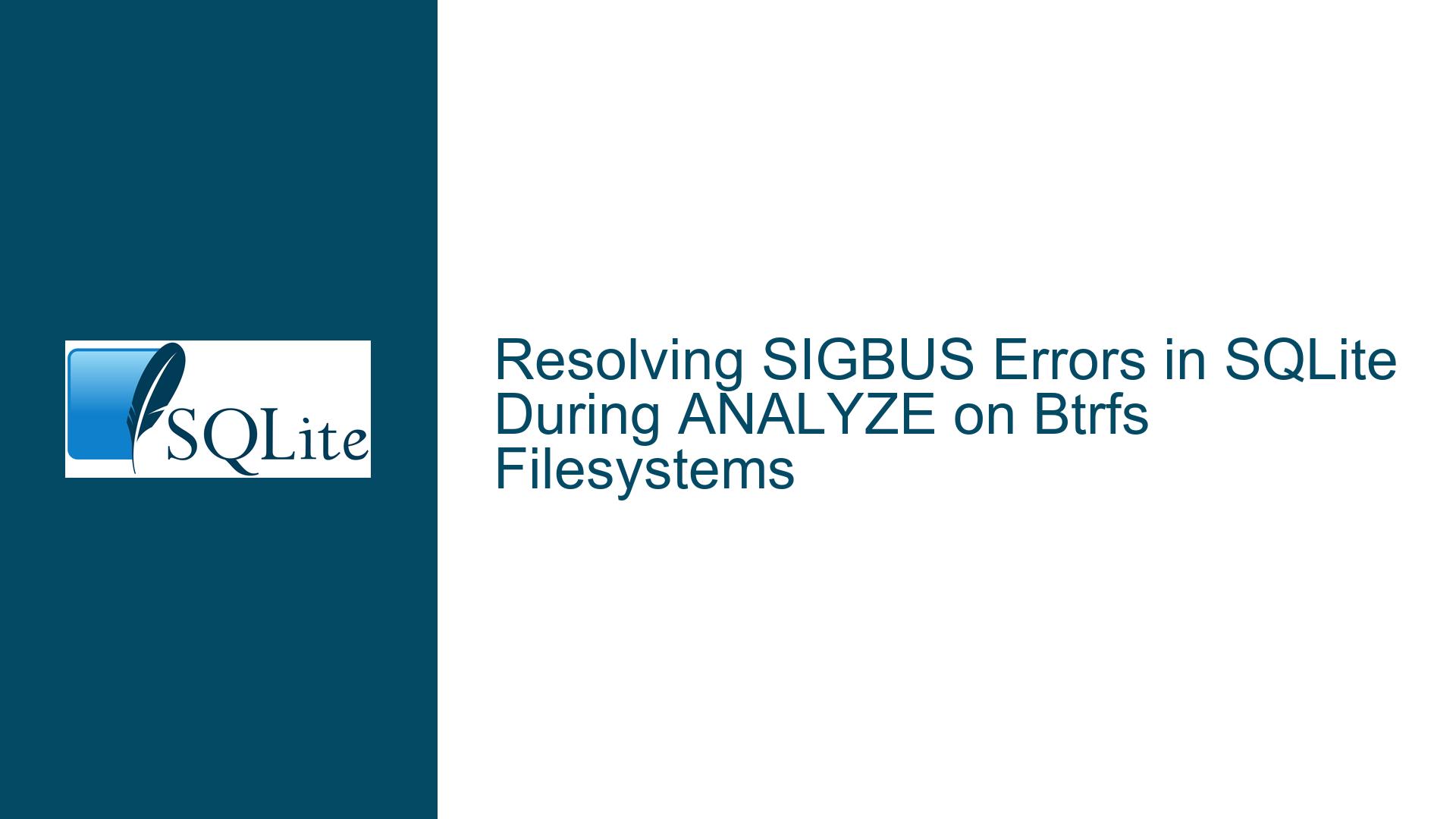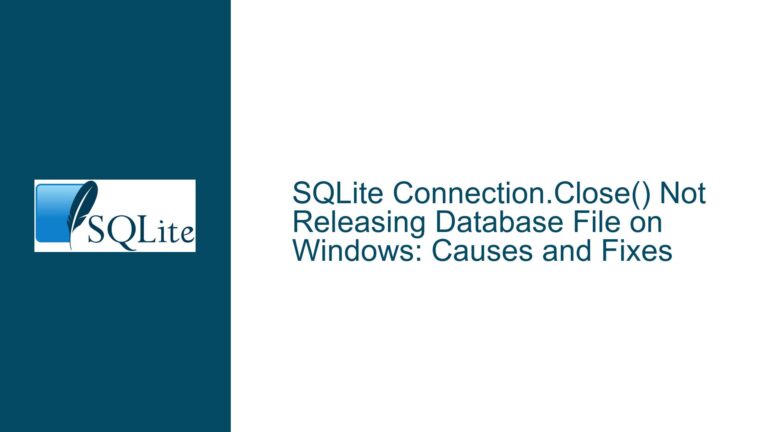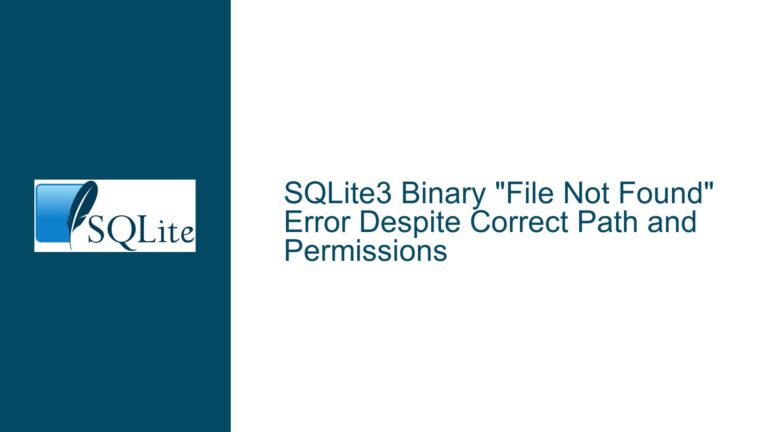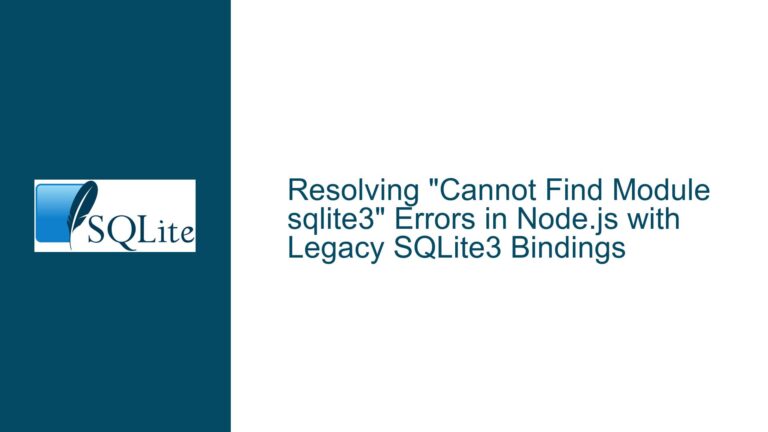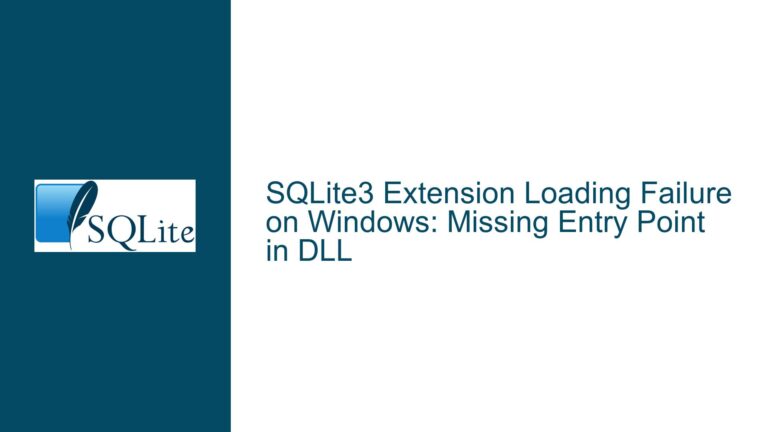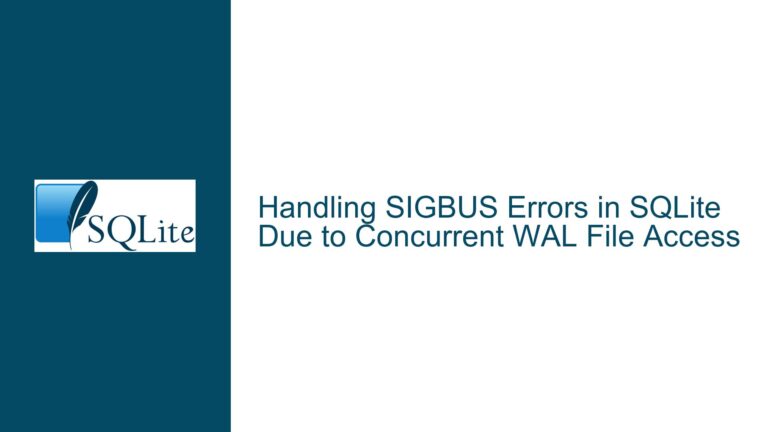Resolving SIGBUS Errors in SQLite During ANALYZE on Btrfs Filesystems
Understanding the SIGBUS Failure Context in WAL-Based SQLite Operations
SIGBUS signals indicate invalid memory access due to hardware or filesystem-level inconsistencies. In SQLite, these errors often surface when the database engine interacts with memory-mapped files (mmap) in Write-Ahead Logging (WAL) mode. The stack trace provided points to sqlite3WalFindFrame, readDbPage, and getPageNormal—functions responsible for navigating the WAL index and retrieving database pages.
The WAL mechanism relies on three auxiliary files: the *-wal file (log of changes), the *-shm file (shared memory index), and the main database file. The *-shm file is memory-mapped to coordinate concurrent access across processes. A SIGBUS occurs when SQLite attempts to read a memory-mapped region of the *-shm file that no longer corresponds to valid storage. This mismatch arises from abrupt truncation or corruption of the *-shm file while it is actively mapped into memory.
The ANALYZE command is particularly susceptible because it performs full-table scans, accessing numerous database pages. If the *-shm file is truncated during this operation, SQLite’s page retrieval logic (e.g., moveToLeftmost in B-tree traversal) may dereference an invalid pointer, triggering the signal.
Key environmental factors include:
- Btrfs filesystem: Known for copy-on-write semantics and delayed allocation, which can interact unpredictably with mmap.
- SQLite 3.30: Older versions may lack mitigations for edge cases in WAL file handling.
- Local disk storage: Rules out network filesystem issues but leaves filesystem-specific quirks as a variable.
Root Causes of SIGBUS During WAL Index Navigation
1. *Truncation of the -shm File by External Processes
The *-shm file is a critical coordination mechanism in WAL mode. If an external process (e.g., backup tools, antivirus scanners, or custom scripts) truncates or deletes this file while SQLite has it memory-mapped, subsequent accesses to the mapped region will dereference invalid addresses. This is the most likely cause when the *-shm file is found as 0 bytes post-crash.
2. Filesystem-Level Allocation Failures
Even with ample free disk space, filesystems like Btrfs may defer physical block allocation until data is written. If the system runs out of space during a write operation, previously mmap’ed regions that assumed allocated space can fault. The 2012 SQLite bug (ticket 5eaa61ea18) addressed this by preallocating *-shm files via write() instead of relying on ftruncate(), which does not guarantee block allocation on all filesystems.
3. Btrfs Copy-on-Write and Memory Mapping Interactions
Btrfs’s copy-on-write (CoW) design can create scenarios where mmap’ed file regions become inconsistent with on-disk state. For example, snapshotting or reflink operations might alter the physical location of file extents, leading to stale mappings. Additionally, Btrfs’s compression or checksumming layers might introduce latency or errors during page access, though this is less common.
4. SQLite WAL Index Corruption
Rarely, SQLite itself might mishandle the *-shm file due to logic errors. For instance, failing to extend the file before writing new entries could leave the mmap’ed region underprovisioned. However, such bugs are typically caught in mainstream releases, making this less probable in version 3.30 unless custom patches are applied.
Comprehensive Mitigation Strategies for WAL-Related SIGBUS
Step 1: Confirm *-shm File Integrity Post-Crash
After a SIGBUS event, inspect the database directory for the *-shm file. A size of 0 bytes confirms truncation. Use ls -l and filefrag (on Linux) to check file size and physical allocation. If the file is empty, the root cause is likely external interference or a filesystem rollback.
Actionable Command:
ls -lh yourdb.sqlite-shm
filefrag -v yourdb.sqlite-shm
Step 2: Eliminate External *-shm File Modifications
Audit system processes for activities that might touch the *-shm file. Common culprits include:
- Backup utilities: Ensure they exclude *-shm or use SQLite’s backup API.
- File synchronization tools (e.g., rsync, Dropbox): Configure them to ignore WAL files during active database use.
- Custom cleanup scripts: Verify they do not delete/truncate files in the database directory.
Linux-Specific Debugging:
Use auditd or inotifywait to monitor file accesses:
inotifywait -m -e delete,modify,attrib /path/to/db_directory
Step 3: Preallocate *-shm Files to Prevent Delayed Allocation
Replicate SQLite’s 2012 fix by ensuring the *-shm file is fully allocated at creation. While SQLite 3.30 includes this fix, custom builds or backports might omit it. To validate, inspect the SQLite source for winMode parameter in wal.c—SQLITE_WAL_SHM_PREALLOCATE should be defined.
Workaround for Custom Builds:
Modify the shmOpen function in wal.c to invoke ftruncate() followed by write() calls to every block, forcing allocation.
Step 4: Disable Memory Mapping for WAL Index
If SIGBUS persists, configure SQLite to avoid mmap for the *-shm file. Use sqlite3_config(SQLITE_CONFIG_URI, 1) combined with the nolock=1 URI parameter. Alternatively, set PRAGMA mmap_size=0; to disable mmap entirely.
Caveat: Disabling mmap increases I/O overhead, as SQLite will use conventional read/write calls for WAL coordination.
Step 5: Migrate to a Non-CoW Filesystem
Test the database on ext4 or XFS, which have deterministic mmap behavior. Btrfs’s CoW semantics are a probable contributor, especially with frequent snapshots or subvolume management.
Procedure:
- Backup the database.
- Unmount the Btrfs volume.
- Convert the filesystem or move the database to an ext4 partition.
- Monitor for SIGBUS recurrence.
Step 6: Upgrade SQLite and Validate WAL Handling
SQLite 3.34+ includes numerous WAL stability improvements. Upgrade HHVM’s bundled SQLite or statically link a newer version. Check for regressions using the SQLite test suite with a focus on WAL operations.
Critical Test Cases:
- walcrash.test: Simulates crashes during WAL commits.
- malloc.test: Stress-tests memory allocation under failure conditions.
Step 7: Implement Custom Signal Handlers for SIGBUS
Trap SIGBUS signals and attempt graceful recovery. While risky, this can prevent abrupt process termination.
Example in C:
#include <signal.h>
#include <sqlite3.h>
static void sigbus_handler(int sig, siginfo_t *info, void *ucontext) {
// Log the fault address and trigger database recovery
sqlite3_interrupt(db_handle); // Forcefully interrupt ongoing operation
// Execute PRAGMA wal_checkpoint; and reopen the database
}
// In main()
struct sigaction sa;
sa.sa_sigaction = sigbus_handler;
sigemptyset(&sa.sa_mask);
sa.sa_flags = SA_SIGINFO;
sigaction(SIGBUS, &sa, NULL);
Step 8: Enable SQLite’s Debugging Aids
Compile SQLite with -DSQLITE_DEBUG and enable I/O error logging.
Code Changes:
sqlite3_config(SQLITE_CONFIG_LOG, log_callback, NULL);
sqlite3_db_config(db, SQLITE_DBCONFIG_ENABLE_TRIGGER, 1, 0);
Log Analysis: Look for SQLITE_IOERR_SHMOPEN or SQLITE_IOERR_SHMSIZE errors preceding SIGBUS events.
Step 9: Validate Btrfs Configuration
Adjust Btrfs mount options to minimize CoW interactions. Use nodatacow for the database directory, disabling checksums and CoW.
Example /etc/fstab Entry:
/dev/sdb1 /data btrfs defaults,nodatacow,noautodefrag 0 0
Caution: nodatacow disables checksums, increasing corruption risk during power loss.
Step 10: Engage Filesystem Developers
If all else fails, collaborate with Btrfs maintainers. Provide traces of the faulting mmap addresses and file states. Tools like btrfs inspect-internal can correlate file extents with mmap regions.
Diagnostic Commands:
btrfs inspect-internal map-switch-log /path/to/db.sqlite-shm
btrfs-find-root /dev/sdb1
This guide systematically addresses the interplay between SQLite’s WAL mechanics, filesystem idiosyncrasies, and memory mapping vulnerabilities. By methodically isolating variables—from external process interference to Btrfs-specific behaviors—developers can eradicate elusive SIGBUS faults in data-intensive operations like ANALYZE.