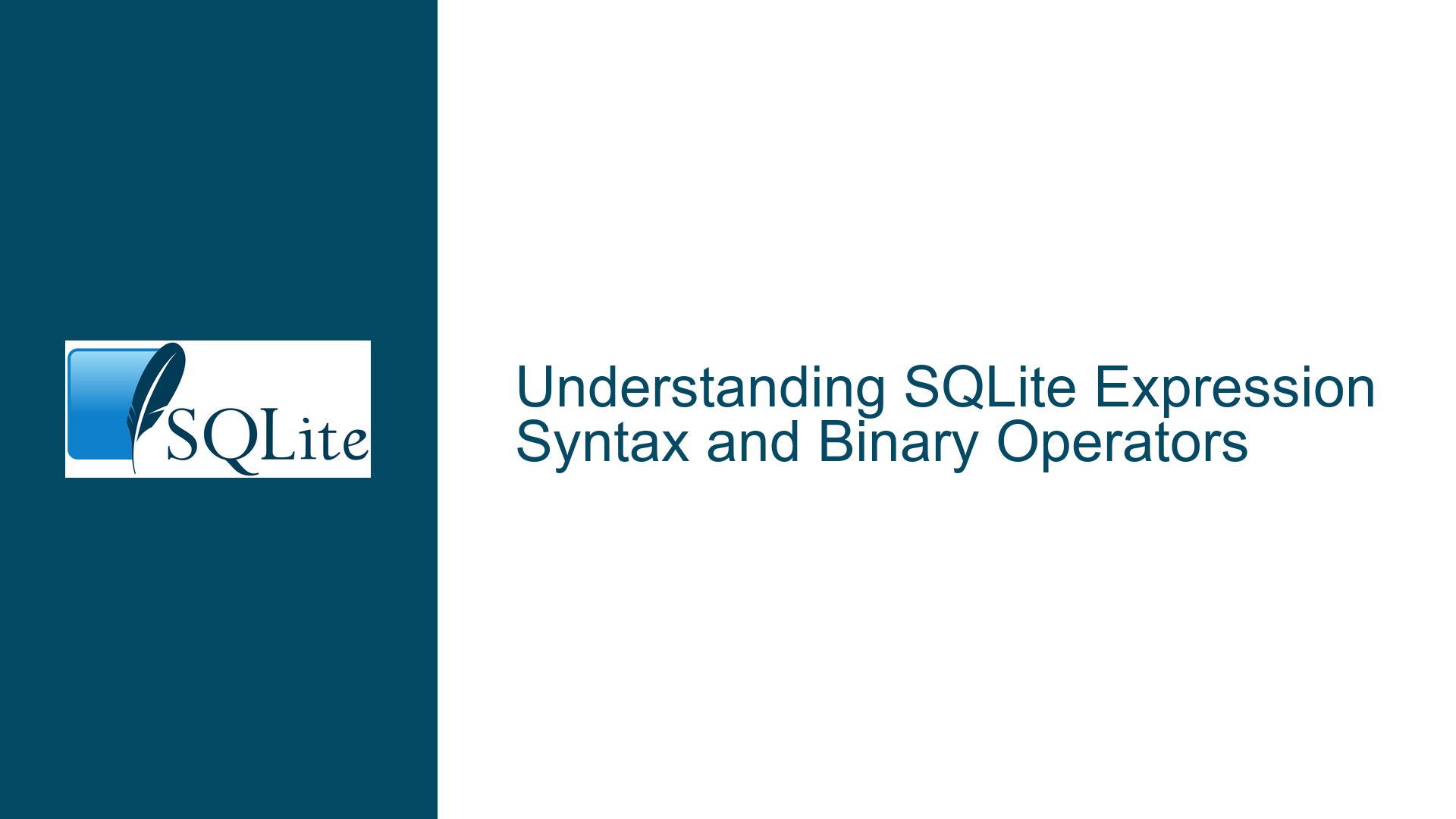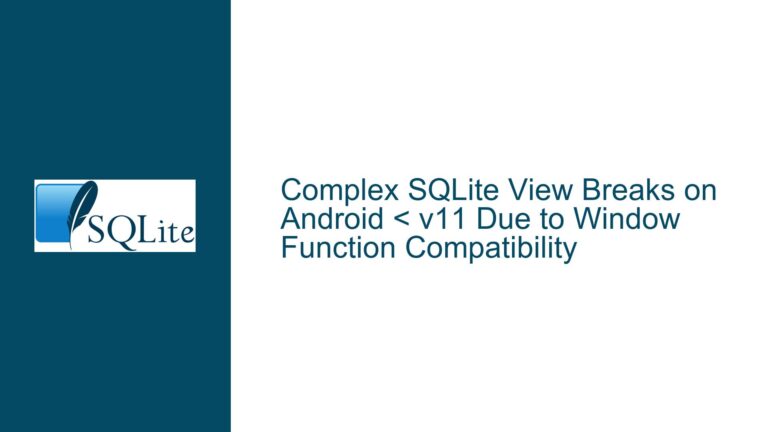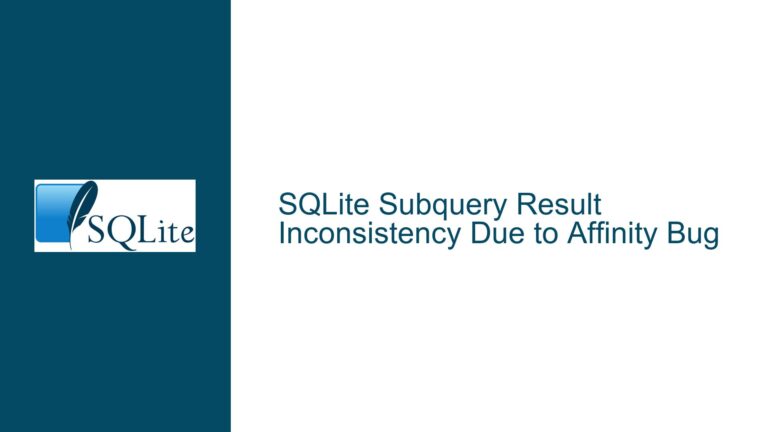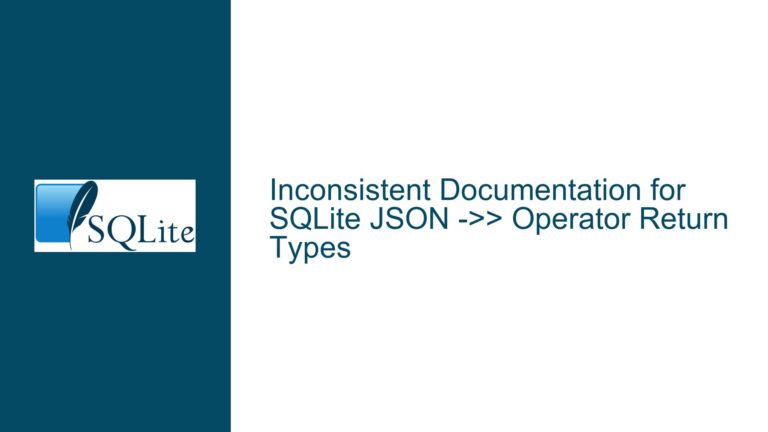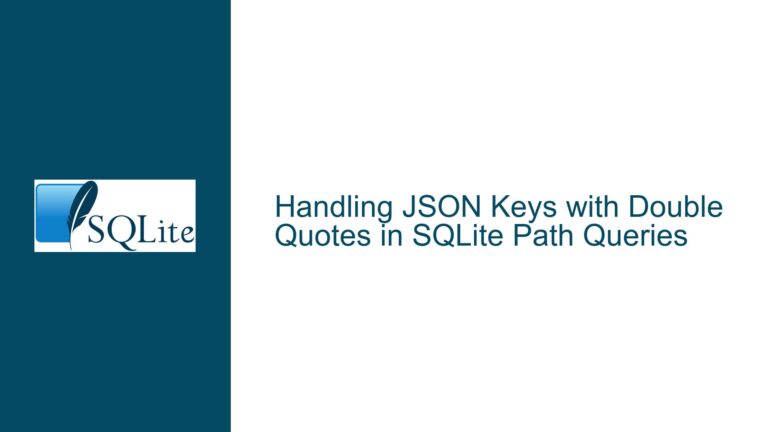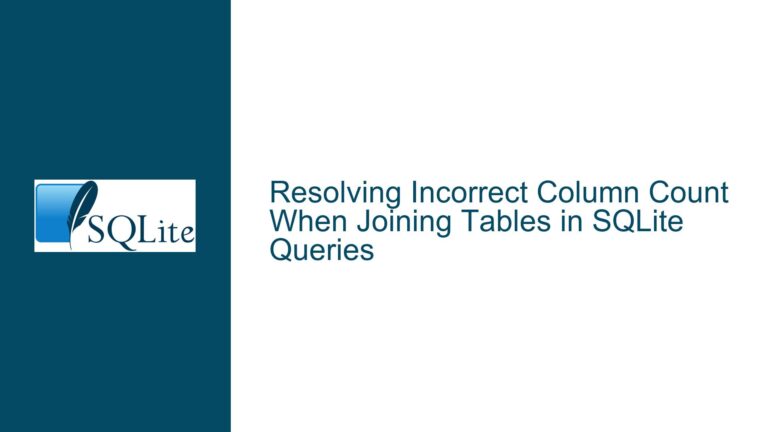SQLite Expression Syntax and Binary Operators
Issue Overview: The Absence of "=" in SQLite Expression Syntax Diagrams
The SQLite documentation provides a comprehensive guide to its syntax, including the definition of expressions (expr). However, a notable omission in the syntax diagrams is the explicit mention of the "=" character, which is commonly used as a binary operator in SQLite expressions, particularly in WHERE clauses. This omission can lead to confusion, especially for developers who are accustomed to seeing "=" explicitly defined in other SQL dialects or programming languages.
The expression syntax in SQLite is defined in a way that abstracts individual binary operators into a broader category called "binary-operator." This abstraction is intentional, as it simplifies the syntax diagrams and makes them more readable. However, this design choice can be misleading for those who expect to see every operator, including "=", explicitly listed in the syntax diagrams.
The "=" operator is indeed a valid binary operator in SQLite, and it is used to compare two expressions for equality. For example, in a WHERE clause, you might write column_name = 'value' to filter rows where the column matches the specified value. Despite its common usage, the "=" operator is not individually listed in the expression syntax diagram. Instead, it is grouped under the broader category of "binary-operator," which includes all binary operators supported by SQLite.
This design choice reflects the way SQLite’s parser handles binary operators. The parser treats binary operators as a class of tokens, rather than individual tokens. This means that when the parser encounters a binary operator, it does not differentiate between "=", "==", "<", ">", or any other binary operator at the syntax level. Instead, it treats them all as instances of the "binary-operator" class. This abstraction allows the syntax diagrams to remain concise and avoids cluttering them with every possible binary operator.
However, this abstraction can be a source of confusion for developers who are not familiar with SQLite’s internal workings. The expectation that "=" should be explicitly listed in the syntax diagrams is not unreasonable, given its ubiquity in SQL queries. This expectation is further reinforced by the fact that other SQL dialects and programming languages often explicitly list "=" in their syntax definitions.
Possible Causes: Why "=" is Not Explicitly Listed in SQLite Syntax Diagrams
The absence of the "=" character in SQLite’s expression syntax diagrams can be attributed to several factors, all of which are rooted in the design philosophy and implementation details of SQLite.
First, SQLite’s syntax diagrams are designed to be abstract and concise. The goal is to provide a high-level overview of the syntax without overwhelming the reader with every possible detail. By grouping binary operators under the "binary-operator" category, the diagrams remain clean and easy to read. This approach is particularly useful for developers who are already familiar with SQL and do not need to see every operator explicitly listed.
Second, SQLite’s parser treats binary operators as a class of tokens rather than individual tokens. This means that the parser does not differentiate between "=", "==", "<", ">", or any other binary operator at the syntax level. Instead, it treats them all as instances of the "binary-operator" class. This design choice simplifies the parser’s implementation and allows it to handle a wide range of binary operators without needing to define separate rules for each one.
Third, the SQLite documentation is intended to be a reference guide rather than a tutorial. As such, it assumes a certain level of familiarity with SQL and does not provide exhaustive explanations for every aspect of the language. The documentation focuses on the most important and commonly used features, leaving less common or more advanced topics to be covered in other resources.
Finally, the omission of "=" from the syntax diagrams may also be a historical artifact. SQLite has evolved over time, and its documentation has been updated to reflect changes in the language. However, some aspects of the documentation may not have been updated to reflect the current state of the language. In this case, the omission of "=" from the syntax diagrams may simply be an oversight that has not yet been corrected.
Troubleshooting Steps, Solutions & Fixes: Clarifying the Role of "=" in SQLite Expressions
To address the confusion surrounding the absence of "=" in SQLite’s expression syntax diagrams, it is important to understand how SQLite handles binary operators and how the "=" operator fits into this framework.
First, it is important to recognize that "=" is indeed a valid binary operator in SQLite. It is used to compare two expressions for equality, and it is commonly used in WHERE clauses, JOIN conditions, and other parts of SQL queries. For example, the following query uses the "=" operator to filter rows where the column_name matches the specified value:
SELECT * FROM table_name WHERE column_name = 'value';
Despite its common usage, the "=" operator is not explicitly listed in the expression syntax diagrams. Instead, it is grouped under the broader category of "binary-operator." This means that when you see the syntax diagram for an expression, you will see a reference to "binary-operator" rather than a specific list of operators.
To understand how the "=" operator fits into the expression syntax, it is helpful to look at the syntax diagram for an expression. The diagram shows that an expression can be composed of two expressions separated by a binary operator. The binary operator is represented by the "binary-operator" terminal, which includes all binary operators supported by SQLite, including "=".
For example, the following syntax diagram shows the structure of an expression that uses a binary operator:
expr binary-operator expr
In this diagram, "expr" represents an expression, and "binary-operator" represents any binary operator supported by SQLite, including "=". This means that the following query is valid:
SELECT * FROM table_name WHERE column_name = 'value';
In this query, column_name and 'value' are both expressions, and "=" is the binary operator that compares them.
To further clarify the role of "=" in SQLite expressions, it is helpful to look at the list of binary operators supported by SQLite. The full list of binary operators is available in the SQLite documentation, and it includes the following operators:
===!=<><><=>=+-*/%||&|<<>>
As you can see, "=" is included in the list of binary operators, along with other comparison operators such as "==", "!=", and "<>". This confirms that "=" is indeed a valid binary operator in SQLite, even though it is not explicitly listed in the expression syntax diagrams.
To summarize, the absence of "=" in SQLite’s expression syntax diagrams is not an error or oversight. Instead, it is a deliberate design choice that reflects the way SQLite’s parser handles binary operators. By grouping binary operators under the "binary-operator" category, the syntax diagrams remain concise and easy to read. However, this design choice can be confusing for developers who expect to see "=" explicitly listed in the syntax diagrams.
To avoid confusion, it is important to understand that "=" is indeed a valid binary operator in SQLite, and it is included in the list of binary operators supported by the language. When writing SQL queries, you can use "=" to compare two expressions for equality, just as you would in other SQL dialects or programming languages.
In conclusion, the absence of "=" in SQLite’s expression syntax diagrams is a result of the language’s design philosophy and implementation details. While this design choice can be confusing for some developers, it is important to recognize that "=" is indeed a valid binary operator in SQLite, and it can be used in expressions just like any other binary operator. By understanding how SQLite handles binary operators and how the "=" operator fits into this framework, you can write SQL queries with confidence and avoid potential confusion.