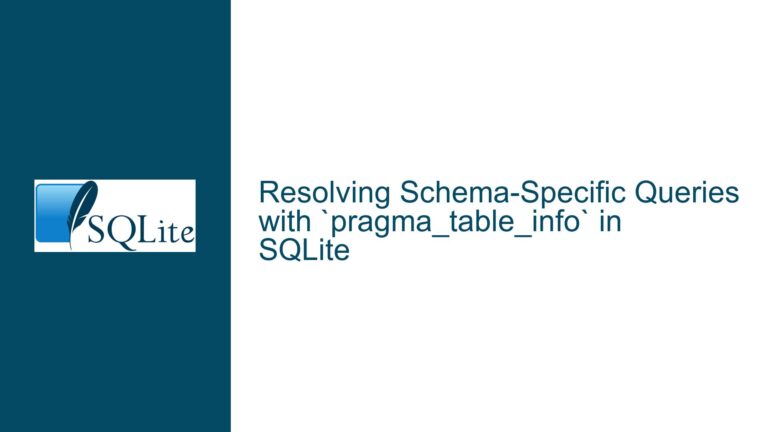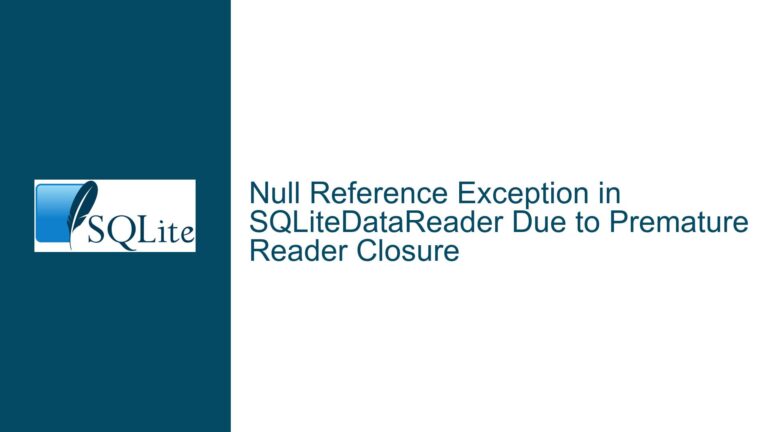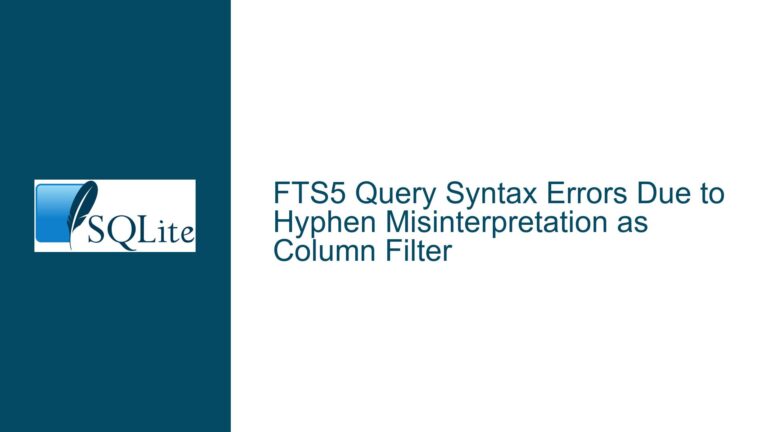and Fixing NULL Sorting Issues in SQLite ORDER BY DESC
Issue Overview: NULLs Appearing First in DESC Order Instead of Last
When using SQLite, a common expectation is that when sorting a column in descending order (ORDER BY column_name DESC), NULL values should appear last. This behavior aligns with the SQL standard, where NULLs are considered the smallest possible value and thus appear at the end of the sorted result set when using DESC. However, in some cases, users may observe that NULLs appear first instead of last, which contradicts both the expected behavior and the SQLite documentation. This issue can arise due to several factors, including outdated SQLite versions, data type mismatches, or external factors such as how the data is handled by the application layer (e.g., PHP).
The core of the problem lies in the interaction between SQLite’s type affinity system, the actual data stored in the database, and how the data is processed after retrieval. SQLite’s flexible typing system allows for a column declared as REAL to store values of different types, such as strings, integers, or NULLs. This flexibility can lead to unexpected sorting behavior if the data contains mixed types or if the application layer interprets the data incorrectly. Additionally, older versions of SQLite may not support certain sorting modifiers like NULLS LAST, which were introduced in version 3.30.0.
Possible Causes: Data Type Mismatches, Outdated SQLite Versions, and Application Layer Issues
The issue of NULLs appearing first in a descending sort can be attributed to several underlying causes. The first and most straightforward cause is the use of an outdated SQLite version. Versions prior to 3.30.0 do not support the NULLS LAST modifier, which explicitly ensures that NULL values appear at the end of the sorted result set. If the database is running on an older version, the sorting behavior may not align with modern expectations.
Another potential cause is data type mismatches within the column being sorted. SQLite’s type affinity system allows for a column to store values of different types, even if the column is declared as a specific type (e.g., REAL). For example, a column declared as REAL can contain strings, integers, or NULLs. If the column contains strings (e.g., the text "NULL" or an empty string), these values may be sorted differently than actual NULL values. This can lead to unexpected results when using ORDER BY column_name DESC, as strings may be sorted before or after NULLs depending on their content.
A third cause is related to how the data is handled by the application layer. In the case discussed, PHP was identified as a potential source of the issue. When retrieving data from SQLite, PHP may interpret the data in a way that affects the sorting behavior. For example, if PHP treats NULL values as empty strings or other non-NULL values, this can alter the sorting order. This issue can be particularly subtle because it occurs outside the database, making it harder to diagnose.
Troubleshooting Steps, Solutions & Fixes: Upgrading SQLite, Verifying Data Types, and Addressing Application Layer Behavior
To resolve the issue of NULLs appearing first in a descending sort, a systematic approach is required. The first step is to ensure that the SQLite version being used is up to date. Upgrading to at least version 3.30.0 will provide support for the NULLS LAST modifier, which can be used to explicitly control the sorting of NULL values. This is the most straightforward solution if the issue is caused by an outdated SQLite version.
The second step is to verify the data types stored in the column being sorted. This can be done using the typeof() function in SQLite, which returns the type of a value for each row in the column. For example, the query SELECT DISTINCT typeof(column_name) FROM table_name; will reveal the types of values stored in the column. If the column contains strings or other non-NULL values, this could explain the unexpected sorting behavior. In such cases, it may be necessary to clean the data or explicitly cast the column to the desired type (e.g., CAST(column_name AS REAL)).
The third step is to examine how the data is handled by the application layer. If the issue persists after upgrading SQLite and verifying the data types, the problem may lie in how the application (e.g., PHP) processes the data after retrieval. For example, if PHP is interpreting NULL values as empty strings or other non-NULL values, this can affect the sorting order. To address this, ensure that the application correctly handles NULL values and does not inadvertently alter their type or value. In the case discussed, prefixing numerical fields with (float) in PHP resolved the issue, indicating that the problem was related to type handling in the application layer.
In summary, the issue of NULLs appearing first in a descending sort in SQLite can be caused by outdated SQLite versions, data type mismatches, or application layer behavior. To resolve the issue, upgrade to a recent version of SQLite, verify the data types stored in the column, and ensure that the application layer correctly handles NULL values. By following these steps, the expected sorting behavior can be restored, ensuring that NULLs appear last in the sorted result set.