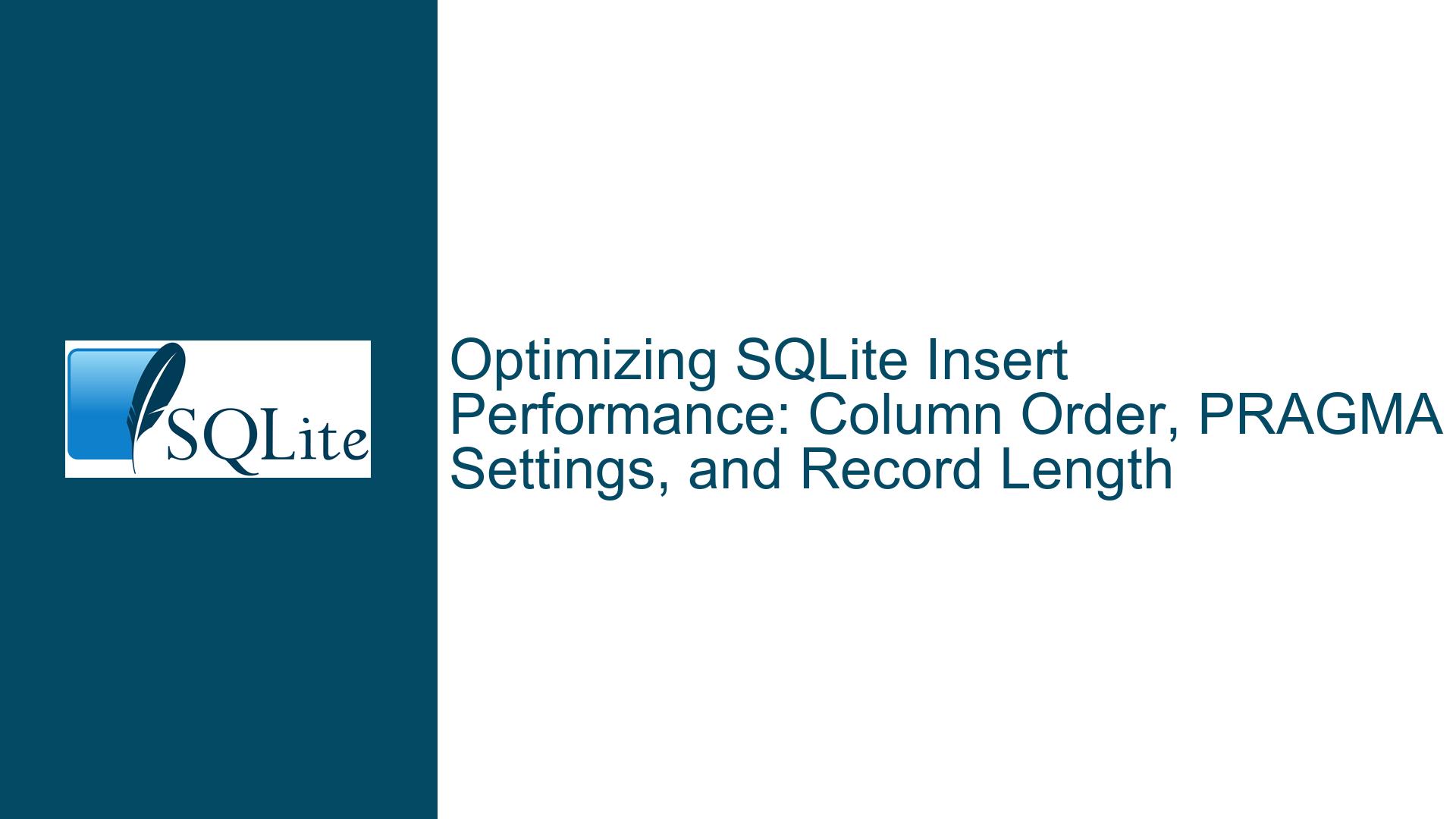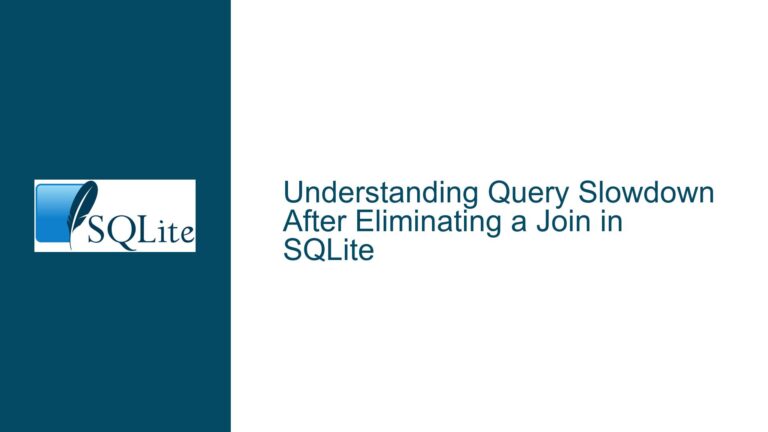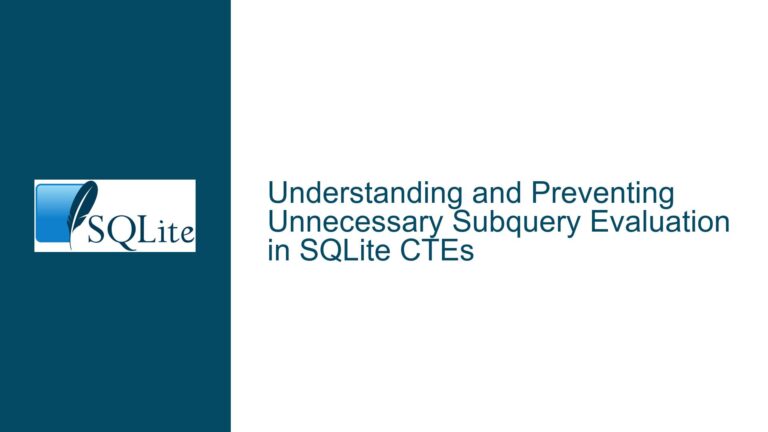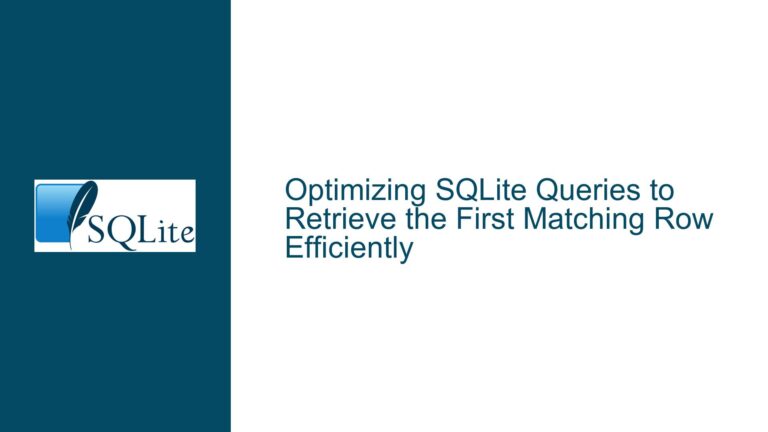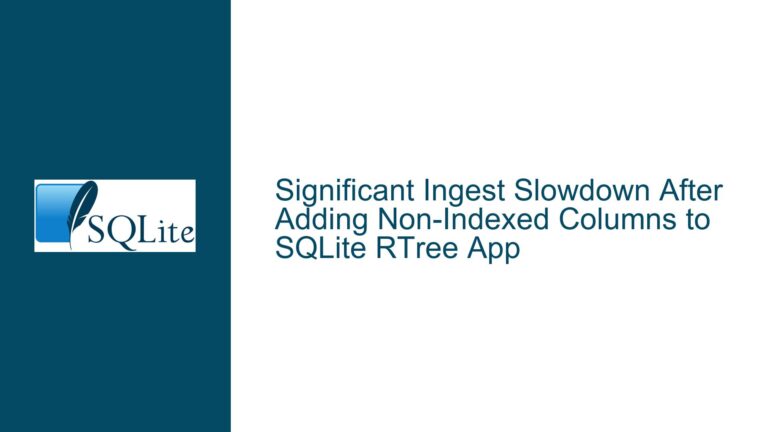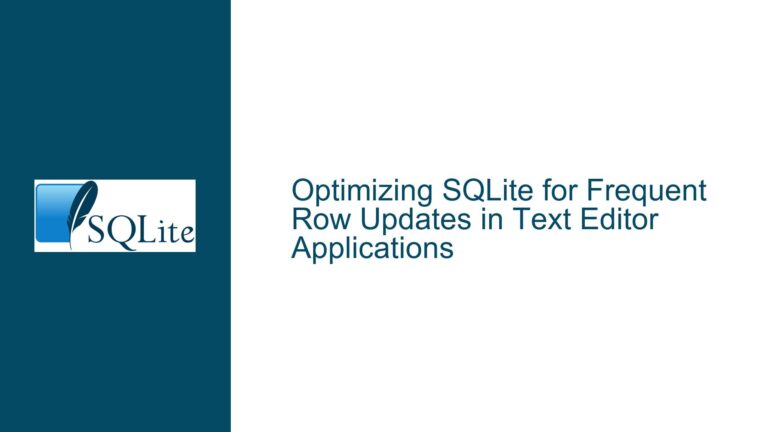Optimizing SQLite Insert Performance: Column Order, PRAGMA Settings, and Record Length
Issue Overview: Column Order in Insert Statements and Insert Performance
When working with SQLite, one of the most common performance bottlenecks is the speed at which data can be inserted into a table, especially when dealing with large datasets. In this scenario, we are examining a table with 24 columns—4 INTEGER and 20 TEXT columns—where the TEXT columns vary in length from tens to hundreds of characters. The goal is to insert approximately 1 million rows into this table, with each row being populated via a single INSERT statement executed within a transaction block of 10,000 rows. The primary concern is whether the order of columns in the INSERT statement impacts the insert speed. Additionally, there is a broader question about how to optimize the insert performance for this table.
The discussion revolves around several key points: the impact of column order in INSERT statements, the role of transaction size, the influence of PRAGMA settings on performance, and the importance of record length in determining how data is stored across pages in SQLite. Each of these factors can significantly affect the performance of bulk inserts, and understanding their interplay is crucial for optimizing SQLite operations.
Possible Causes: Column Order, Transaction Size, PRAGMA Settings, and Record Length
Column Order in INSERT Statements:
One of the primary questions is whether the order of columns in an INSERT statement affects the speed of the insert operation. SQLite stores row data in the order of the columns as defined in the table schema. When an INSERT statement is executed, SQLite must map the provided values to the appropriate columns. If the values are provided in the same order as the columns are defined in the table, SQLite can avoid additional overhead associated with reordering the data. However, if the values are provided in a different order, SQLite must perform additional work to map the values to the correct columns. This mapping process could theoretically introduce a slight performance overhead, though the impact is likely minimal compared to other factors.
Transaction Size:
The size of the transaction block can also impact insert performance. In this case, the user is using a transaction block of 10,000 rows. Transactions in SQLite are designed to ensure data integrity by grouping multiple operations into a single atomic unit. However, larger transaction blocks can lead to increased memory usage and longer commit times, as SQLite must maintain a journal of changes until the transaction is committed. Conversely, smaller transaction blocks can reduce memory usage and commit times but may increase the overhead associated with starting and committing transactions. Finding the optimal transaction size is a balancing act that depends on the specific workload and system resources.
PRAGMA Settings:
SQLite provides several PRAGMA settings that can be adjusted to optimize performance during bulk inserts. Two key PRAGMAs mentioned in the discussion are PRAGMA synchronous and PRAGMA wal_autocheckpoint. The PRAGMA synchronous setting controls how aggressively SQLite flushes data to disk. By default, SQLite ensures that data is safely written to disk before a transaction is considered complete, which can slow down insert operations. Setting PRAGMA synchronous to OFF can improve insert performance by reducing the number of disk writes, but this comes at the cost of reduced data durability. Similarly, the PRAGMA wal_autocheckpoint setting controls how often SQLite performs automatic checkpoints in Write-Ahead Logging (WAL) mode. Adjusting this setting can help balance performance and recovery time in the event of a crash.
Record Length and Page Overflow:
The length of each record can also impact insert performance. SQLite stores data in fixed-size pages, typically 4 KB in size. If a record is small enough to fit within a single page, SQLite only needs to read and write one page per record. However, if a record is too large to fit within a single page, SQLite must store part of the record on an overflow page. This introduces additional overhead, as SQLite must now read and write multiple pages for each record. In the case of the table in question, the TEXT columns vary in length, which means that some records may require overflow pages. If a significant portion of the records require overflow pages, this could lead to a noticeable decrease in insert performance.
Troubleshooting Steps, Solutions & Fixes: Optimizing Insert Performance in SQLite
1. Evaluating the Impact of Column Order:
To determine whether the order of columns in the INSERT statement affects insert performance, you can conduct a simple experiment. Prepare two versions of the INSERT statement: one where the columns are in the same order as they are defined in the table schema, and another where the columns are in a different order. Execute both versions with the same dataset and measure the time taken for each insert operation. If there is a noticeable difference in performance, you can conclude that column order has an impact. However, based on the discussion, it is unlikely that column order will have a significant effect on performance, as SQLite is highly optimized for handling such operations.
2. Optimizing Transaction Size:
The current transaction size of 10,000 rows is a reasonable starting point, but it may not be optimal for your specific workload. To find the optimal transaction size, you can experiment with different block sizes, such as 2,000 rows or 50,000 rows. Measure the time taken for each insert operation and compare the results. Keep in mind that larger transaction blocks may lead to increased memory usage and longer commit times, while smaller blocks may increase the overhead associated with starting and committing transactions. The goal is to find a balance that minimizes the total time taken for the insert operation while keeping memory usage within acceptable limits.
3. Adjusting PRAGMA Settings:
To improve insert performance, you can experiment with adjusting the PRAGMA synchronous and PRAGMA wal_autocheckpoint settings. Before making any changes, it is important to note the current settings so that you can revert them if necessary. To disable synchronous writes, execute the following command:
PRAGMA synchronous = OFF;
This will reduce the number of disk writes, potentially improving insert performance. However, be aware that this setting reduces data durability, meaning that in the event of a crash, some data may be lost. To adjust the WAL autocheckpoint setting, execute the following command:
PRAGMA wal_autocheckpoint = 1000;
This will increase the checkpoint interval, reducing the frequency of checkpoints and potentially improving performance. After completing the bulk insert operation, remember to revert these settings to their original values to ensure data integrity.
4. Minimizing Record Length and Page Overflow:
To minimize the impact of record length on insert performance, you can take steps to reduce the likelihood of page overflow. One approach is to optimize the length of the TEXT columns. If possible, consider truncating or compressing the TEXT data to reduce its size. Additionally, you can analyze the distribution of TEXT column lengths to determine whether a significant portion of the records require overflow pages. If overflow pages are a major concern, you may want to consider restructuring the table schema to reduce the size of individual records. For example, you could split the table into multiple tables, each with a subset of the columns, and use foreign keys to maintain relationships between the tables.
5. Using Prepared Statements:
Prepared statements can significantly improve the performance of bulk insert operations. When you prepare a statement, SQLite compiles the SQL code into a bytecode program that can be executed multiple times with different parameters. This eliminates the need to recompile the SQL code for each insert operation, reducing overhead and improving performance. To use prepared statements, you can use the sqlite3_prepare_v2 function in the SQLite C API or the equivalent function in your programming language of choice. Once the statement is prepared, you can bind the parameters for each row and execute the statement within a transaction block.
6. Monitoring and Profiling:
To identify performance bottlenecks, it is important to monitor and profile your insert operations. SQLite provides several tools for this purpose, including the sqlite3_profile function, which can be used to measure the execution time of SQL statements. Additionally, you can use the EXPLAIN command to analyze the execution plan of your INSERT statements and identify any inefficiencies. By monitoring and profiling your insert operations, you can gain insights into where the time is being spent and take targeted actions to improve performance.
7. Considering Alternative Storage Strategies:
If the table in question is only used for temporary data or can be reconstructed from other sources, you may want to consider alternative storage strategies. For example, you could use an in-memory database for the initial data load and then transfer the data to a disk-based database once the load is complete. This approach can significantly improve insert performance, as in-memory databases are much faster than disk-based databases. However, this strategy is only suitable for certain use cases and may not be applicable if the data must be persisted to disk immediately.
8. Leveraging SQLite’s Write-Ahead Logging (WAL) Mode:
SQLite’s WAL mode can improve the performance of concurrent read and write operations. In WAL mode, writes are appended to a separate log file, allowing readers to continue accessing the database without being blocked by writers. To enable WAL mode, execute the following command:
PRAGMA journal_mode = WAL;
This can improve insert performance, especially in scenarios where multiple clients are accessing the database simultaneously. However, WAL mode introduces additional complexity, as it requires periodic checkpoints to merge the log file back into the main database file. Be sure to monitor the size of the WAL file and adjust the checkpoint interval as needed to prevent it from growing too large.
9. Analyzing Disk I/O Performance:
Since SQLite’s performance is often limited by disk I/O, it is important to analyze the performance of your storage subsystem. If possible, use a high-performance SSD for storing the database file, as SSDs offer significantly faster read and write speeds compared to traditional hard drives. Additionally, ensure that the database file is stored on a disk with sufficient free space, as fragmented disks can lead to slower I/O performance. If you are using a networked file system, consider using a local disk instead, as network latency can introduce additional overhead.
10. Benchmarking and Iterative Optimization:
Finally, it is important to approach performance optimization as an iterative process. Start by implementing one or two of the suggested optimizations and measure the impact on insert performance. Based on the results, refine your approach and implement additional optimizations as needed. Keep in mind that the optimal configuration may vary depending on the specific workload, system resources, and database schema. By continuously benchmarking and refining your approach, you can achieve the best possible performance for your SQLite database.
In conclusion, optimizing insert performance in SQLite requires a comprehensive approach that considers multiple factors, including column order, transaction size, PRAGMA settings, record length, and disk I/O performance. By carefully analyzing each of these factors and implementing targeted optimizations, you can significantly improve the speed of bulk insert operations in SQLite.