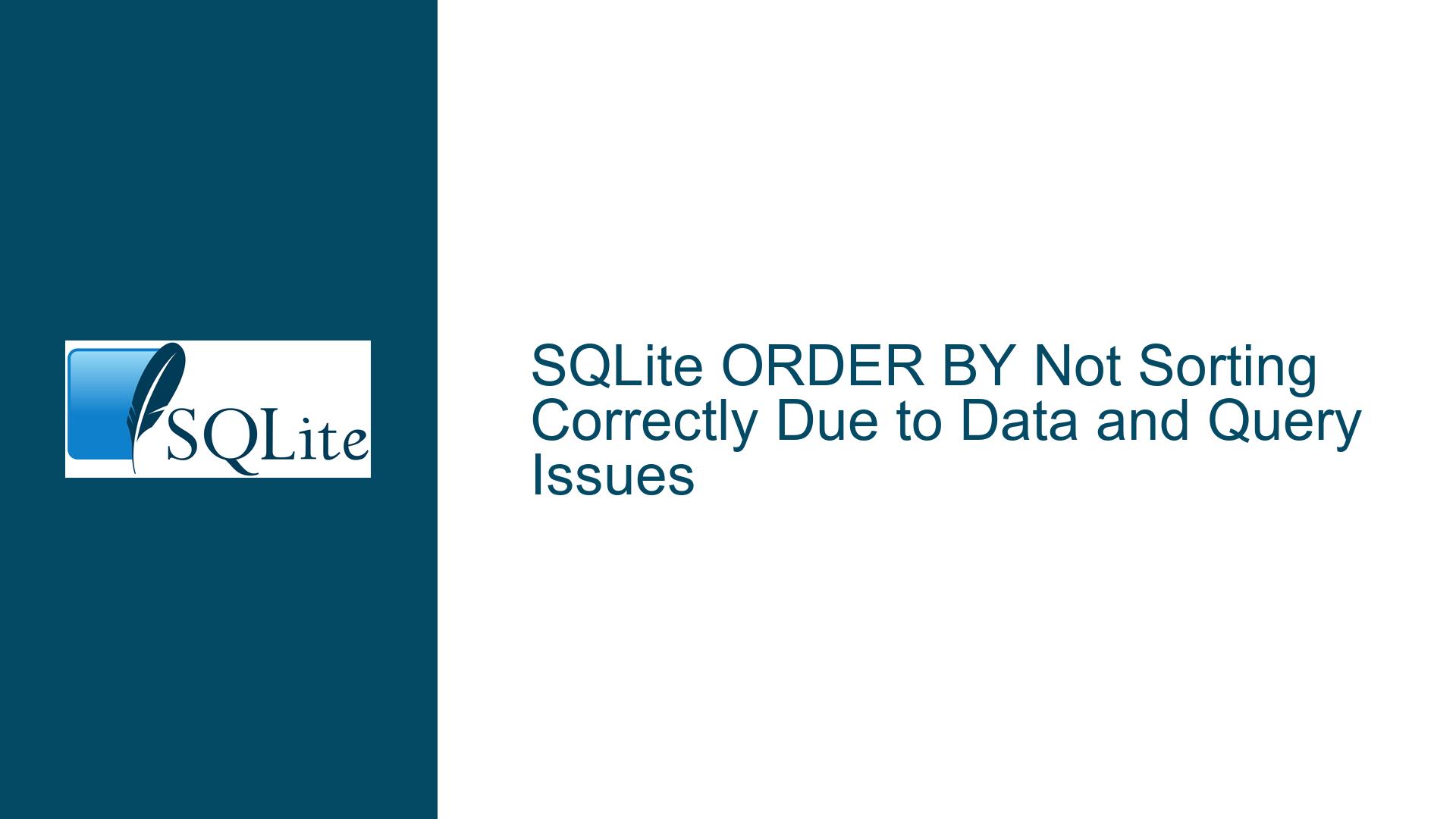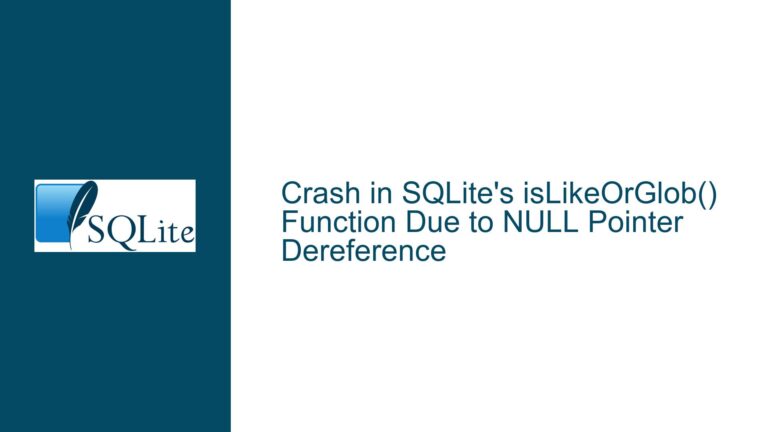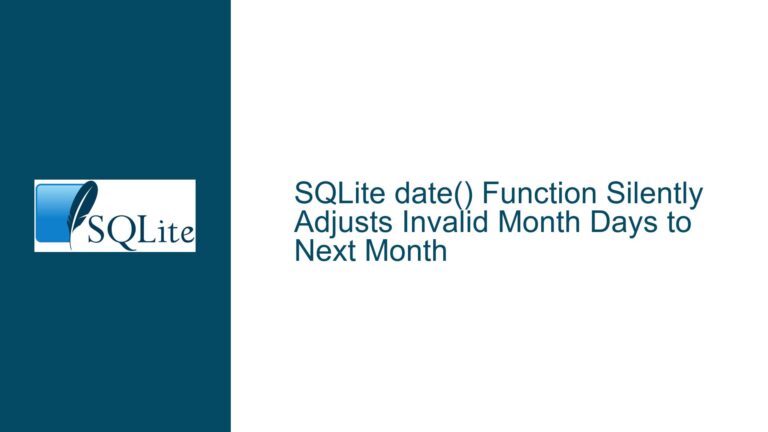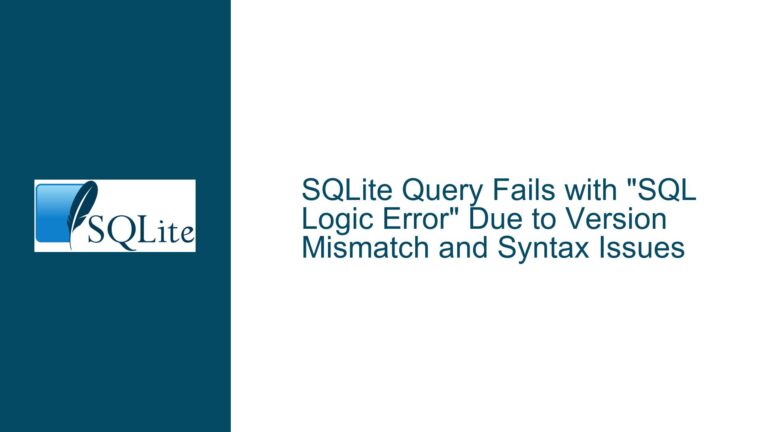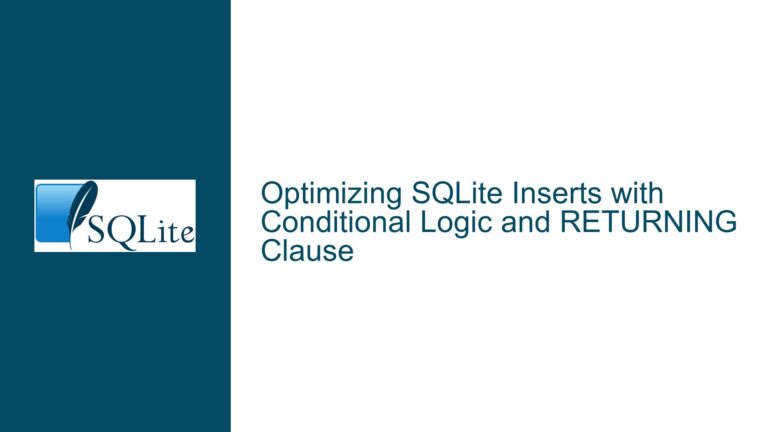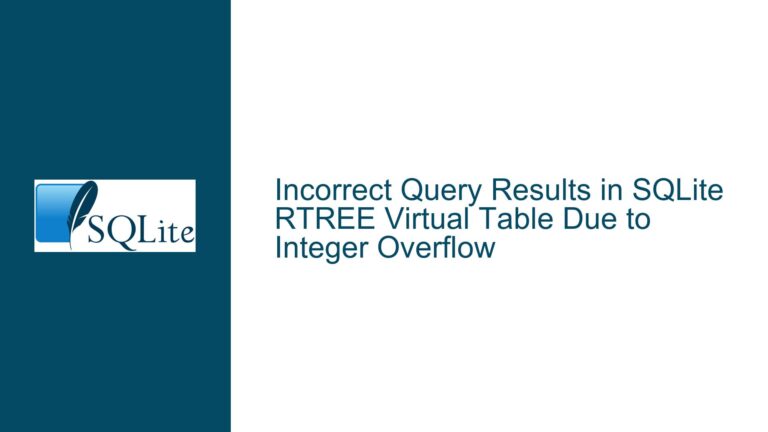SQLite ORDER BY Not Sorting Correctly Due to Data and Query Issues
Issue Overview: ORDER BY Not Sorting Correctly in SQLite Query
The core issue revolves around an SQLite query where the ORDER BY clause fails to sort the results as expected. The query is designed to retrieve project-related data from two tables, Project_List and ABT_Budget, and sort the results by the Project_Manager column. However, the sorting operation does not produce the correct order, leading to confusion and incorrect data presentation.
The query involves a Common Table Expression (CTE) named ProjIDs, which contains a list of project IDs. The main query joins the Project_List and ABT_Budget tables, filters the results based on the project IDs in the CTE, and attempts to sort the final output by the Project_Manager column. Despite the explicit ORDER BY a.Project_Manager clause, the results are not sorted as intended.
The problem is multifaceted, involving both data-related issues and query construction flaws. The data issue stems from leading spaces in the Project_Manager column, which disrupts the sorting logic. The query construction issue involves inefficient and convoluted subqueries, particularly in the LEFT JOIN condition, which unnecessarily complicates the query and may impact performance.
Possible Causes: Data Issues and Query Construction Flaws
The incorrect sorting behavior can be attributed to two primary factors: data-related issues and query construction flaws.
Data-Related Issues:
The presence of leading spaces in the Project_Manager column is a significant factor. SQLite’s ORDER BY clause sorts data lexicographically, meaning that leading spaces can alter the sorting order. For example, a value like " John Doe" (with a leading space) will be sorted before "John Doe" because the space character has a lower ASCII value than the letter "J". This behavior can lead to unexpected results, especially when the data contains inconsistent formatting.
Query Construction Flaws:
The query contains several inefficiencies and unnecessary complexities, particularly in the LEFT JOIN condition. The subquery used to determine the maximum InsertDate for each project in the ABT_Budget table is overly convoluted. Specifically, the condition b.InsertDate = (SELECT MAX(InsertDate) FROM ABT_Budget WHERE b.ProjID IN ProjIDs OR b.InsertDate IS NULL) is problematic. The OR b.InsertDate IS NULL clause is redundant and always evaluates to FALSE, as it compares b.InsertDate with the result of a subquery that includes NULL values. This redundancy not only complicates the query but also introduces potential performance bottlenecks.
Additionally, the query’s structure makes it difficult to understand the intended logic. The use of correlated subqueries within the LEFT JOIN condition adds unnecessary complexity, making it harder to debug and optimize the query. The query could be simplified by breaking it into smaller, more manageable components, as demonstrated in the revised version provided in the discussion.
Troubleshooting Steps, Solutions & Fixes: Addressing Data and Query Issues
To resolve the sorting issue, both the data-related and query construction problems must be addressed. Below are detailed steps to troubleshoot and fix the issues:
Step 1: Clean the Data
The first step is to ensure that the Project_Manager column does not contain leading spaces or other formatting inconsistencies. This can be achieved using the TRIM function, which removes leading and trailing spaces from a string. The following query can be used to clean the data:
UPDATE Project_List
SET Project_Manager = TRIM(Project_Manager);
This query removes any leading or trailing spaces from the Project_Manager column, ensuring that the sorting operation works as expected. After running this query, the ORDER BY clause should produce the correct results.
Step 2: Simplify the Query
The next step is to simplify the query by breaking it into smaller, more manageable components. The revised query provided in the discussion is a good starting point. Here is the simplified version:
WITH ProjIDs AS (
VALUES ('PR0000016675'),
('PR0000017285'),
('PR0000017416'),
('PR0000019109'),
('PR0000019129'),
('PR0000019130'),
('PR0000019131'),
('PR0000019133'),
('PR0000019135'),
('PR0000019136'),
('PR0000019139'),
('PR0000019140'),
('PR0000019141'),
('PR0000019142'),
('PR0000019143'),
('PR0000019147'),
('PR0000019148'),
('PR0000019150'),
('PR0000019152'),
('PR0000019164'),
('PR0000019176'),
('PR0000019180'),
('PR0000019186'),
('PR0000019191'),
('PR0000019764')
),
Proj_List AS (
SELECT *
FROM Project_List AS o
WHERE ProjID IN ProjIDs
AND InsertDate = (
SELECT MAX(InsertDate)
FROM Project_List
WHERE ProjID = o.ProjID
)
),
Proj_Budget AS (
SELECT *
FROM ABT_Budget AS o
WHERE ProjID IN ProjIDs
AND InsertDate = (
SELECT MAX(InsertDate)
FROM ABT_Budget
WHERE ProjID = o.ProjID
)
)
SELECT a.*,
SUM(b.AnnualDossier) AS Dossier
FROM Proj_List AS a
LEFT JOIN Proj_Budget AS b
ON a.ProjID = b.ProjID
GROUP BY a.ProjID
ORDER BY a.Project_Manager;
This version of the query is easier to understand and maintain. It uses CTEs to define the ProjIDs, Proj_List, and Proj_Budget sets, making the logic clearer. The LEFT JOIN condition is simplified, and the redundant OR b.InsertDate IS NULL clause is removed.
Step 3: Optimize Performance
The final step is to optimize the query’s performance. The query planner output provided in the discussion shows that both versions of the query have similar performance characteristics. However, the simplified version is easier to optimize further if needed.
To improve performance, consider adding indexes on the ProjID and InsertDate columns in both the Project_List and ABT_Budget tables. For example:
CREATE INDEX idx_project_list_projid_insertdate ON Project_List(ProjID, InsertDate);
CREATE INDEX idx_abt_budget_projid_insertdate ON ABT_Budget(ProjID, InsertDate);
These indexes will help the query planner quickly locate the rows with the maximum InsertDate for each project, reducing the time required to execute the query.
Step 4: Verify the Results
After making the above changes, verify that the query produces the correct results and sorts the data as expected. Run the query and inspect the output to ensure that the Project_Manager column is sorted correctly and that the Dossier values are calculated accurately.
Conclusion:
By addressing the data-related issues and simplifying the query, the ORDER BY clause can now correctly sort the results by the Project_Manager column. The revised query is more efficient, easier to understand, and maintainable. Additionally, optimizing the query with appropriate indexes ensures that it performs well even with large datasets.