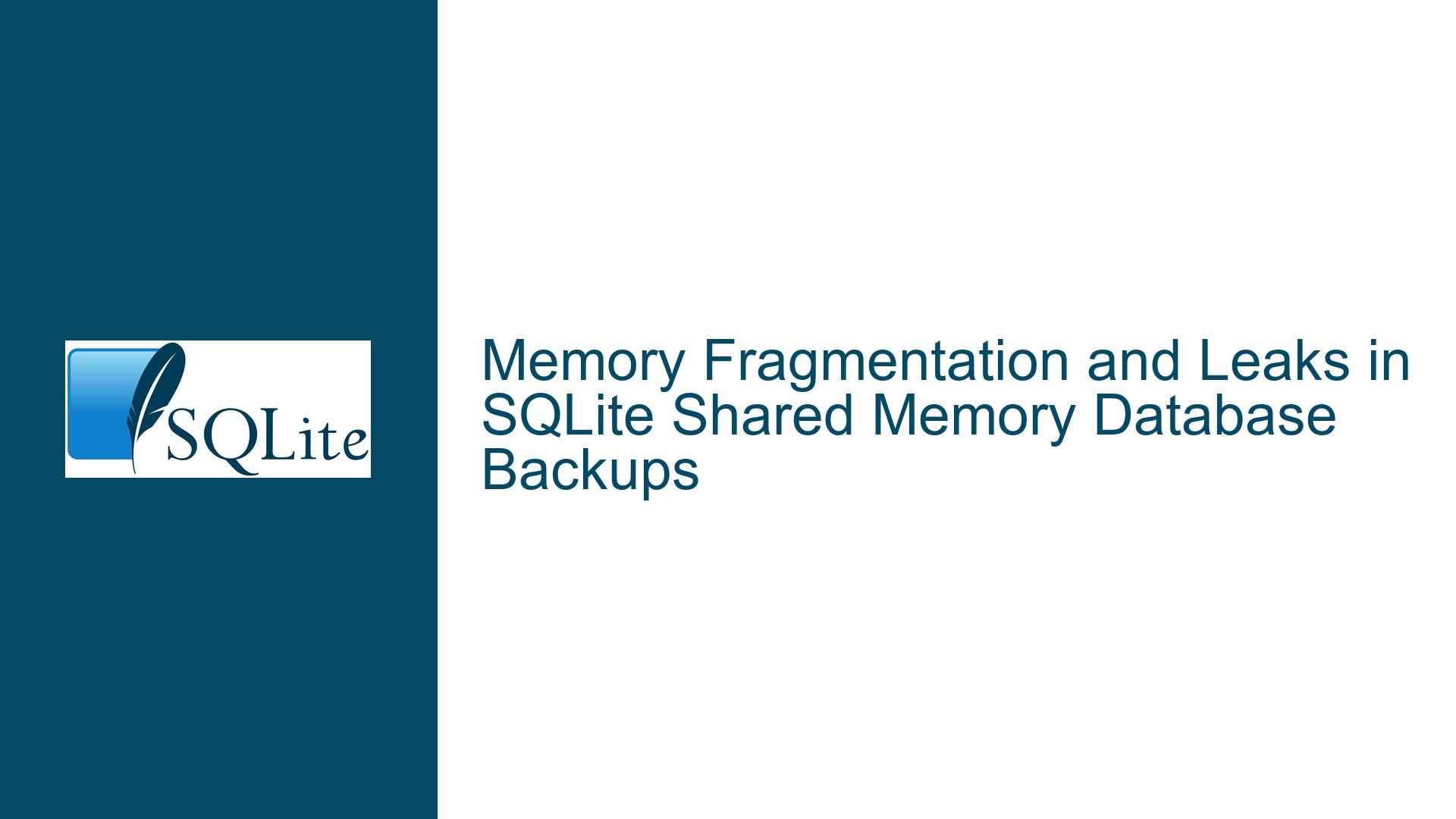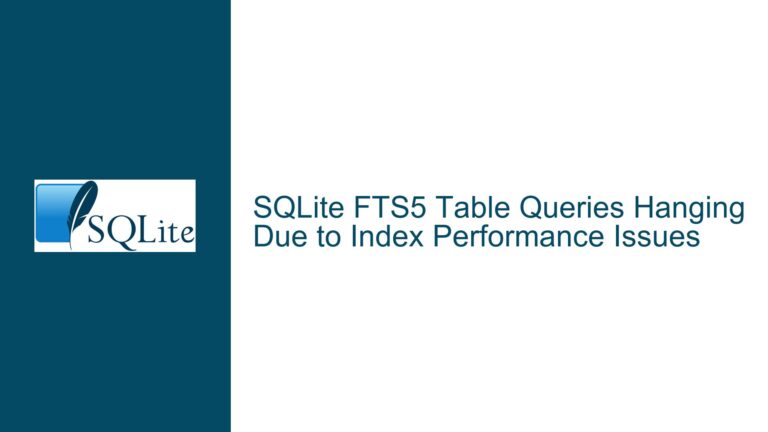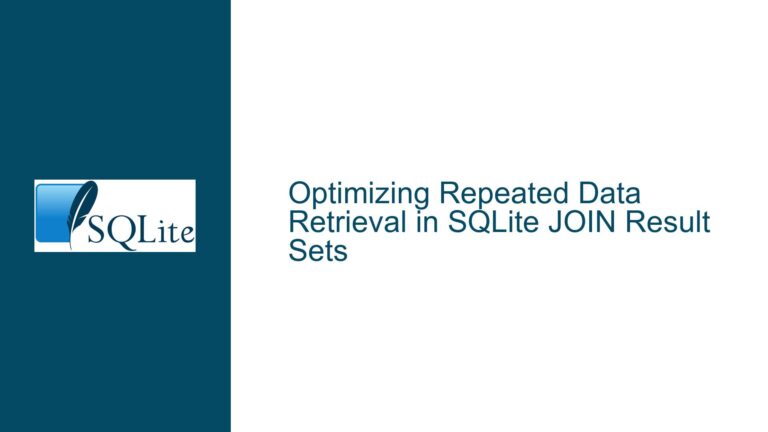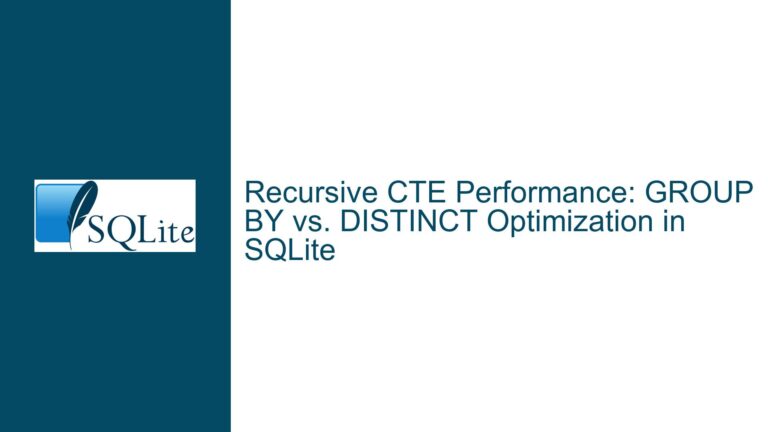Memory Fragmentation and Leaks in SQLite Shared Memory Database Backups
Memory Increase During Repeated Backups to Shared Memory Database
When working with SQLite in a multi-threaded environment, particularly when using shared memory databases (file:db_file?mode=memory&cache=shared), one common issue that arises is the unexpected increase in memory usage during repeated backup operations. This problem is often observed when the backup() function is used to refresh or overwrite the contents of a shared memory database. The expectation is that the memory usage should remain static or at least stabilize over time, as the same data is being backed up repeatedly. However, in practice, memory usage tends to increase continuously, leading to concerns about memory leaks or inefficient memory management.
The core of the issue lies in how SQLite handles memory allocation and deallocation during backup operations, especially in shared memory scenarios. When a backup operation is performed, SQLite does not necessarily release the memory previously allocated for the database. Instead, it may retain some of this memory for future use, leading to fragmentation. Over time, this fragmentation can cause the memory footprint of the database to grow, even if the actual data being stored remains the same.
Fragmentation and Asymptotic Memory Growth in SQLite
The primary cause of the observed memory increase is memory fragmentation. Fragmentation occurs when memory is allocated and deallocated in such a way that small, unusable gaps are left between allocated blocks. In the context of SQLite, this happens because the database engine does not immediately release all the memory used by deleted or overwritten data. Instead, it retains some of this memory to optimize future operations. This behavior is particularly pronounced in shared memory databases, where multiple threads or processes may be accessing the same memory pool.
Fragmentation is a natural consequence of how SQLite manages its storage. SQLite uses a page-based storage system, where the database is divided into fixed-size pages. When data is deleted or overwritten, the pages that contained the old data are marked as free, but they are not immediately returned to the operating system. Instead, they are kept in a free list, where they can be reused for future allocations. Over time, as the database undergoes repeated modifications, the free list can become fragmented, leading to an increase in the overall memory usage.
Another factor contributing to the memory increase is the asymptotic nature of memory growth. As Gunter Hick pointed out, the memory usage will increase more and more slowly over time until it reaches a balance point, where the rate of memory allocation matches the rate of memory deallocation. However, reaching this balance point can take a significant amount of time, especially in scenarios where the database is being frequently modified or backed up.
Clearing Shared Memory Database and Optimizing Backup Operations
To address the issue of memory fragmentation and growth in shared memory databases, several strategies can be employed. These strategies aim to either clear the shared memory database before performing a backup or optimize the backup process to minimize memory usage.
1. Clearing the Shared Memory Database
One approach to preventing memory fragmentation is to completely clear the shared memory database before performing a backup. This can be achieved by using the VACUUM command, which rebuilds the database file, repacking it into a minimal amount of disk space. However, as Daniel noted, running VACUUM after a backup does not always resolve the issue, as the memory increase may still occur.
An alternative to VACUUM is to use the VACUUM INTO command, which creates a new database file with the contents of the current database. This can be useful for creating a clean copy of the database without the fragmentation that may have accumulated in the original database. However, this approach requires additional disk space and may not be suitable for all use cases.
Another option is to manually reset the shared memory database by closing and reopening the database connection. This can be done using the sqlite3_db_config function in the SQLite C API, which allows you to reset the database connection and clear any associated memory. However, this approach requires direct access to the SQLite C API, which may not be available in all programming environments.
2. Optimizing Backup Operations
In addition to clearing the shared memory database, it is also important to optimize the backup process itself to minimize memory usage. One way to do this is to use the PRAGMA journal_mode command to set the journal mode to MEMORY or OFF. This reduces the amount of disk I/O required during the backup process, which can help to reduce memory usage.
Another optimization is to use the sqlite3_backup_init function to create a backup object, which can then be used to perform the backup operation. This function allows you to specify the source and destination databases, as well as the number of pages to copy at a time. By carefully tuning the number of pages copied in each step, you can reduce the memory overhead of the backup process.
3. Using Alternative Python Interfaces
For users working with Python, the standard sqlite3 module may not provide access to all the features needed to effectively manage shared memory databases. As Keith Medcalf pointed out, the sqlite3 module is designed to provide a minimal common interface that is compatible with other database systems, such as DB2, Postgres, MySQL, and SQL Server. This means that some SQLite-specific features, such as the ability to reset a database connection, may not be available.
To overcome this limitation, users can consider using alternative Python interfaces, such as APSW (Another Python SQLite Wrapper). APSW provides full access to the SQLite C API, allowing users to take advantage of all the features and optimizations available in SQLite. This includes the ability to reset database connections, manage shared memory databases, and optimize backup operations.
4. Monitoring and Debugging Memory Usage
Finally, it is important to monitor and debug memory usage to identify the root cause of any memory leaks or fragmentation. SQLite provides several tools for monitoring memory usage, including the sqlite3_memory_used function, which returns the total amount of memory currently allocated by SQLite. By periodically calling this function, you can track the memory usage of your application and identify any patterns or trends that may indicate a memory leak.
In addition to monitoring memory usage, you can also use the sqlite3_status function to get detailed information about the internal state of SQLite, including the number of memory allocations, the amount of memory used by the page cache, and the number of free pages in the database. This information can be invaluable for diagnosing and resolving memory-related issues.
Conclusion
Memory fragmentation and growth in SQLite shared memory databases can be a challenging issue to address, particularly in multi-threaded environments where the database is frequently modified or backed up. By understanding the underlying causes of memory fragmentation and employing strategies to clear the shared memory database, optimize backup operations, and monitor memory usage, you can effectively manage memory usage and prevent memory leaks.
For Python users, using alternative interfaces such as APSW can provide access to the full range of SQLite features, allowing for more effective management of shared memory databases. By combining these strategies with careful monitoring and debugging, you can ensure that your SQLite databases remain efficient and reliable, even under heavy load.