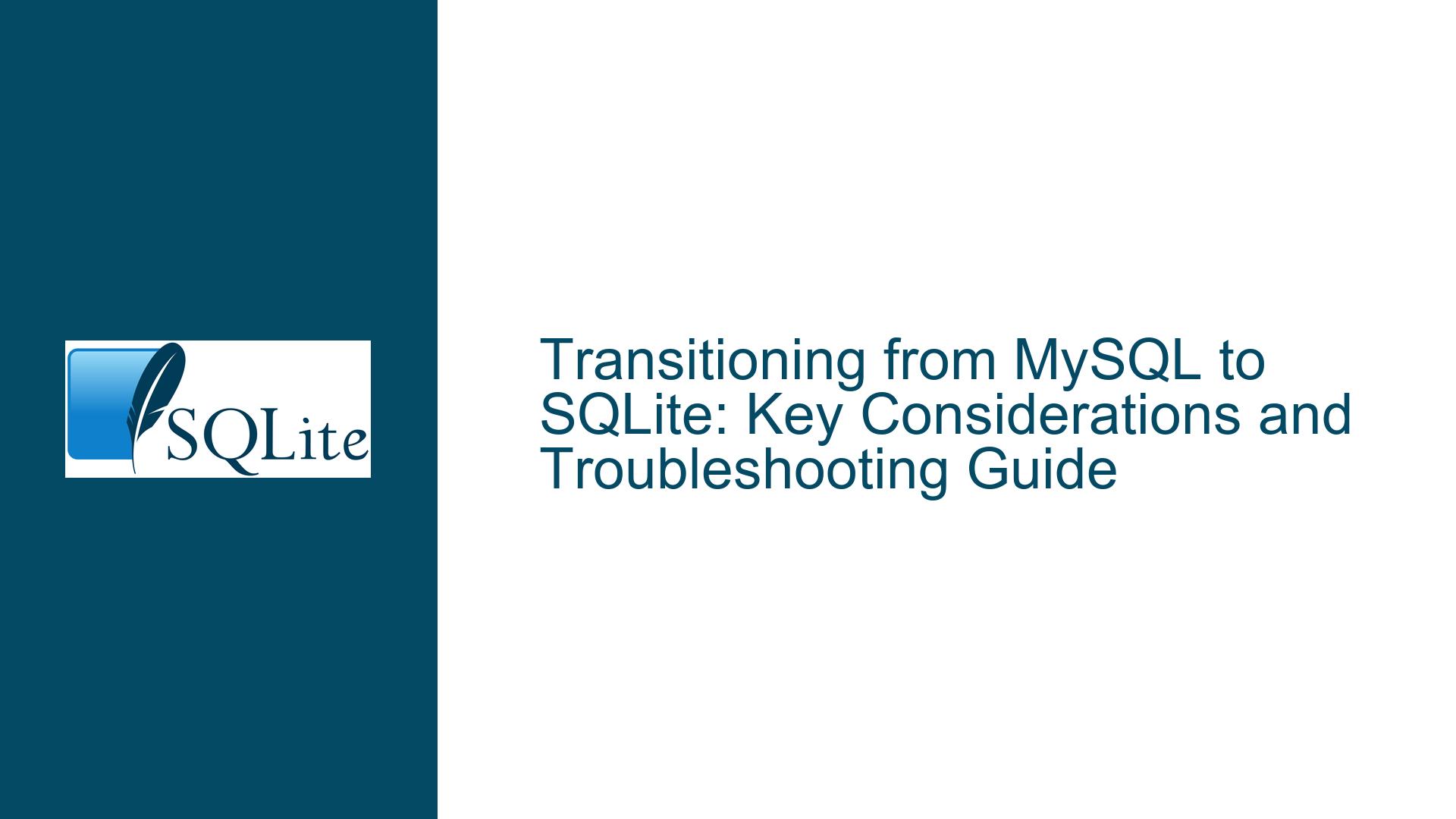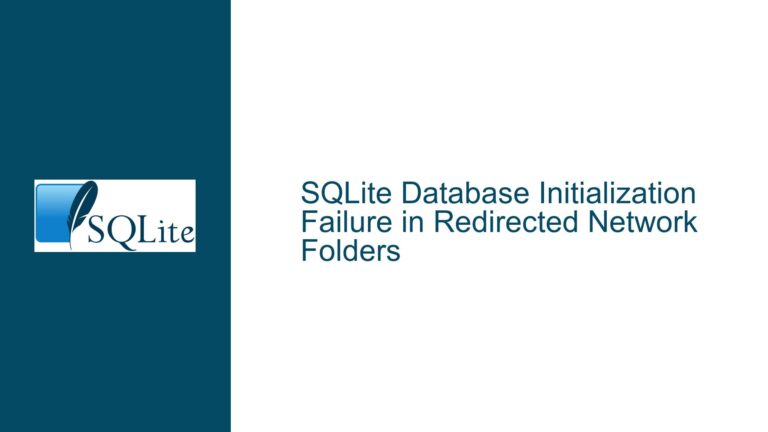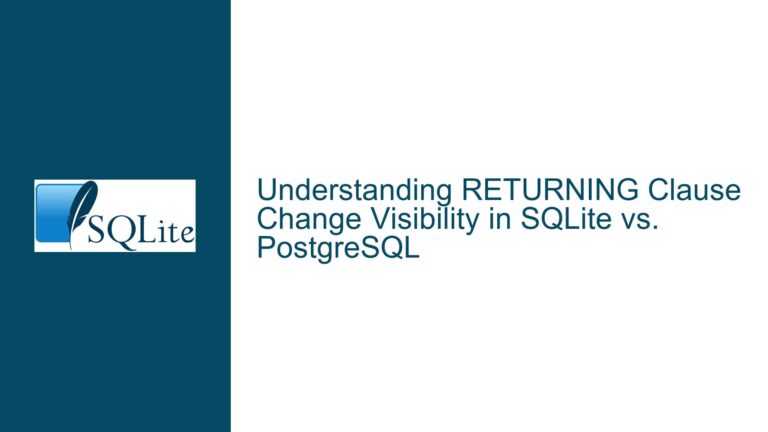Transitioning from MySQL to SQLite: Key Considerations and Troubleshooting Guide
Understanding the Shift from MySQL to SQLite
Transitioning from MySQL to SQLite is a significant change that requires careful consideration of the differences between these two database systems. MySQL is a robust, server-based relational database management system (RDBMS) designed for high concurrency and large-scale applications. SQLite, on the other hand, is a lightweight, file-based database engine that excels in simplicity, portability, and ease of use, particularly in embedded systems or single-user applications. The transition involves not only changing the database engine but also adapting the application code to accommodate SQLite’s unique characteristics.
One of the primary challenges in this transition is the difference in SQL dialects and features supported by MySQL and SQLite. MySQL offers a wide range of advanced features such as stored procedures, triggers, and user-defined functions, which may not have direct equivalents in SQLite. Additionally, MySQL’s server-based architecture allows for concurrent connections and user management, whereas SQLite operates on a file level, limiting its concurrency capabilities. Understanding these differences is crucial for a smooth migration.
Another critical aspect is the change in the database connection and query execution mechanisms. MySQL typically uses a client-server model, where the application connects to a MySQL server using a specific library (e.g., mysqli or PDO in PHP). SQLite, being file-based, requires a different approach to establish connections and execute queries. The transition may involve replacing MySQL-specific functions with SQLite-compatible ones, which can be a complex process depending on the application’s architecture.
Identifying the Root Causes of Migration Challenges
The migration from MySQL to SQLite can encounter several challenges, primarily stemming from the differences in how these databases handle SQL queries, transactions, and data types. One of the most common issues is the incompatibility of SQL syntax between MySQL and SQLite. For instance, MySQL supports certain SQL extensions and functions that are not available in SQLite, such as GROUP_CONCAT or ON DUPLICATE KEY UPDATE. When migrating, these MySQL-specific features must be replaced with equivalent SQLite-compatible constructs or custom implementations.
Another significant challenge is the handling of data types. MySQL has a more extensive set of data types compared to SQLite, which uses a dynamic type system. In SQLite, any column can store any type of data, regardless of the declared column type. This flexibility can lead to unexpected behavior if the application relies on strict data type enforcement, as is common in MySQL. For example, a column defined as INT in MySQL will strictly store integer values, whereas in SQLite, the same column could store text or other data types unless explicitly constrained.
Transaction management is another area where differences between MySQL and SQLite can cause issues. MySQL supports advanced transaction features such as savepoints and nested transactions, which are not available in SQLite. Applications that rely on these features may need to be refactored to work with SQLite’s simpler transaction model. Additionally, SQLite’s file-based nature means that it uses file-level locking for concurrency control, which can lead to performance bottlenecks in high-concurrency scenarios compared to MySQL’s row-level locking.
The choice of database interface library also plays a crucial role in the migration process. If the application uses a MySQL-specific library (e.g., mysqli), every database call will need to be rewritten to use a library compatible with SQLite (e.g., PDO or SQLite3). This can be a time-consuming process, especially in large applications with numerous database interactions. On the other hand, if the application uses a generic database abstraction layer (e.g., PDO), the migration may only require changes to the connection configuration and minor adjustments to the SQL queries.
Step-by-Step Troubleshooting and Migration Strategies
The migration from MySQL to SQLite can be broken down into several key steps, each requiring careful attention to detail to ensure a successful transition. The first step is to analyze the existing MySQL database schema and identify any features or data types that are not supported by SQLite. This includes reviewing table definitions, indexes, triggers, and stored procedures. Any MySQL-specific features must be replaced with SQLite-compatible alternatives. For example, AUTO_INCREMENT in MySQL should be replaced with AUTOINCREMENT in SQLite, and ENUM data types should be converted to TEXT with appropriate constraints.
Once the schema has been adapted for SQLite, the next step is to export the data from MySQL and import it into SQLite. This can be done using tools such as mysqldump to export the data in a format compatible with SQLite, followed by importing it using the SQLite command-line interface or a script. During this process, it is essential to verify that the data types and constraints are correctly mapped between the two systems. For example, dates and times may need to be reformatted, as MySQL and SQLite handle these differently.
After the data has been successfully imported, the application code must be updated to use SQLite-compatible database calls. If the application uses a MySQL-specific library, this will involve replacing all instances of MySQL functions with their SQLite equivalents. For example, mysqli_connect should be replaced with SQLite3::open, and mysqli_query should be replaced with SQLite3::exec or SQLite3::query. If the application uses a generic database abstraction layer such as PDO, the changes may be limited to updating the connection string and ensuring that the SQL queries are compatible with SQLite.
Testing is a critical part of the migration process. After updating the application code, thorough testing should be conducted to ensure that all database interactions work as expected. This includes testing for data integrity, performance, and edge cases. Special attention should be paid to transactions, as SQLite’s file-based locking can lead to deadlocks or performance issues in high-concurrency scenarios. If performance issues are encountered, consider optimizing the database schema or queries, or using techniques such as connection pooling to mitigate the limitations of SQLite’s concurrency model.
Finally, it is essential to document the migration process and any changes made to the schema or application code. This documentation will be invaluable for future maintenance and troubleshooting. Additionally, consider setting up a rollback plan in case issues are discovered after the migration. This could involve keeping a backup of the MySQL database and application code, or using feature flags to toggle between MySQL and SQLite during the transition period.
In conclusion, migrating from MySQL to SQLite is a complex process that requires careful planning and execution. By understanding the differences between these two databases, identifying potential challenges, and following a structured migration approach, it is possible to achieve a successful transition. Whether you are moving to SQLite for its simplicity, portability, or performance benefits, the key to success lies in meticulous attention to detail and thorough testing.