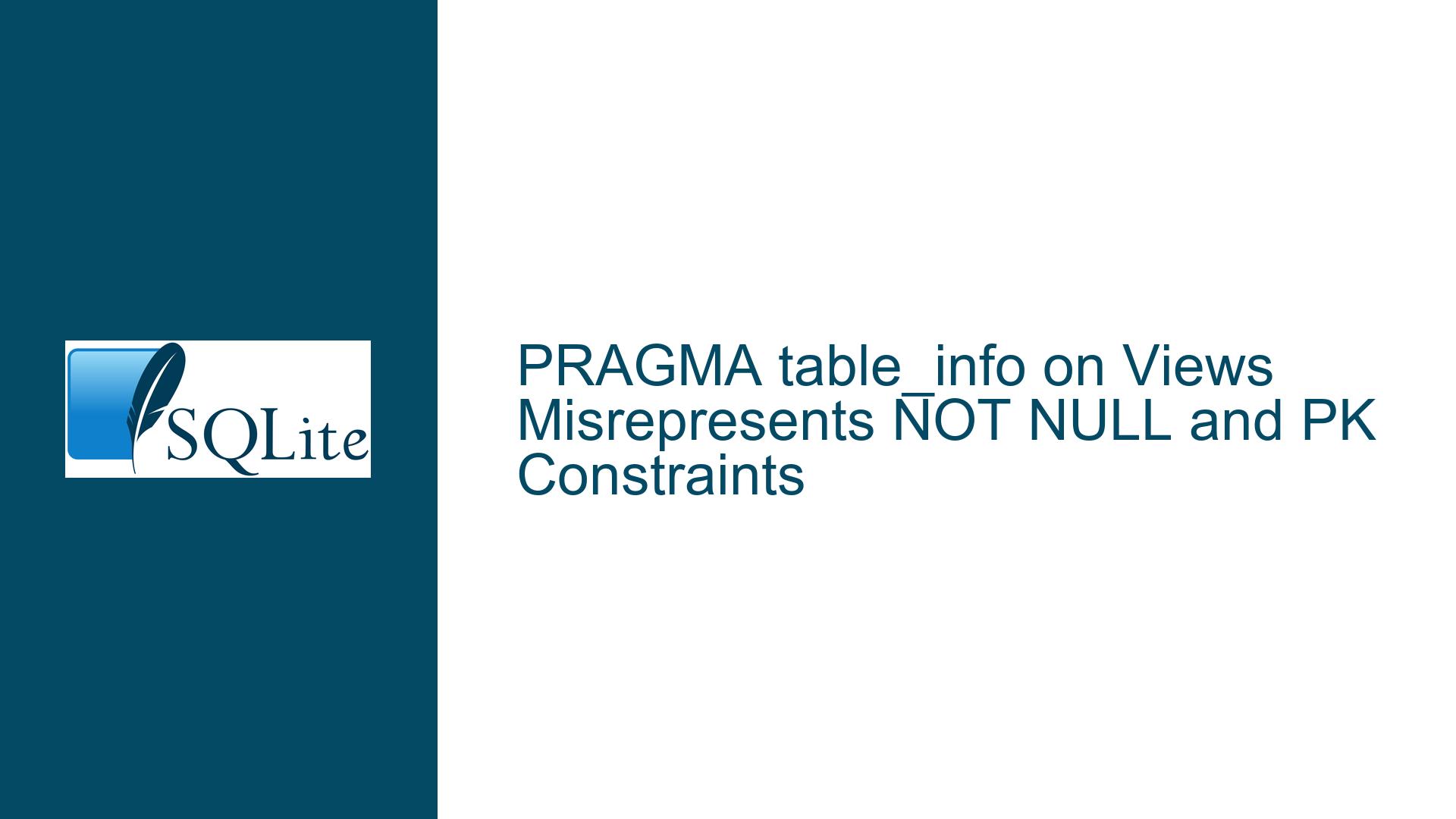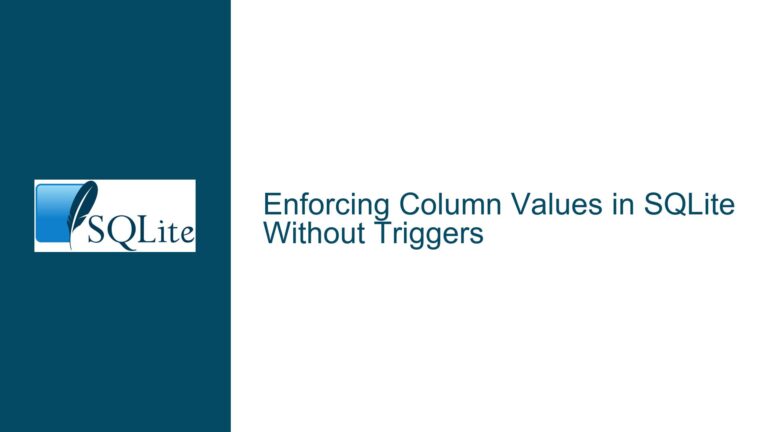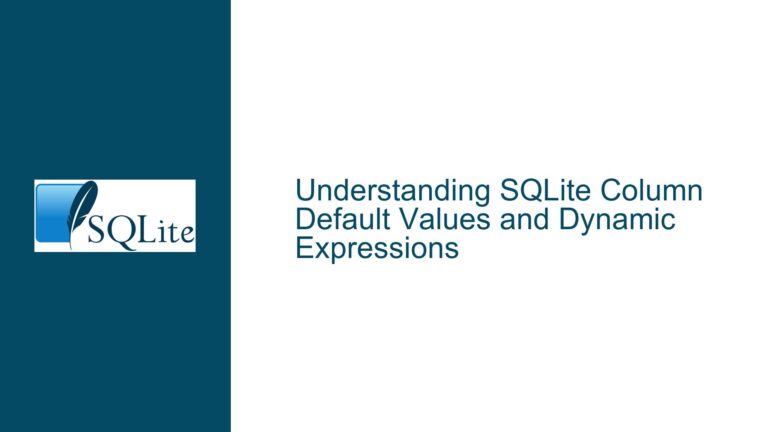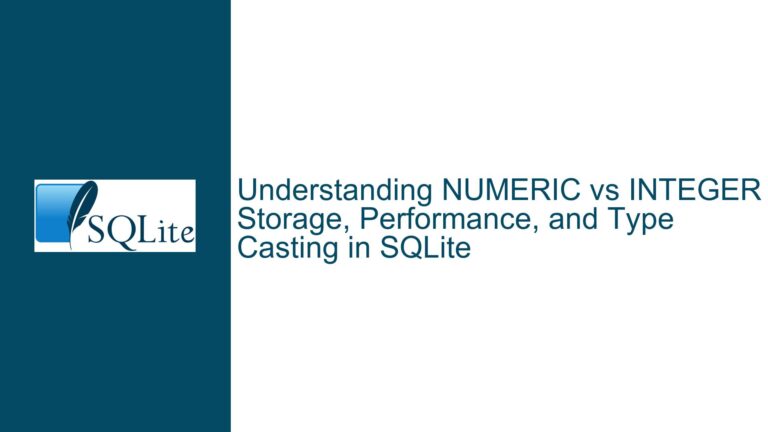PRAGMA table_info on Views Misrepresents NOT NULL and PK Constraints
Issue Overview: PRAGMA table_info Misbehavior on SQLite Views
When working with SQLite, the PRAGMA table_info command is a powerful tool for retrieving metadata about a table’s columns, including their names, types, whether they are NOT NULL, and if they are part of the primary key (pk). However, when this pragma is applied to a view, the returned metadata does not accurately reflect the NOT NULL and pk constraints of the underlying table(s). This discrepancy can lead to confusion, especially when developers rely on this metadata for schema introspection, data validation, or automated tooling.
For example, consider a table foo with a column id defined as NOT NULL and PRIMARY KEY. When PRAGMA table_info(foo) is executed, it correctly returns notnull = 1 and pk = 1 for the id column. However, if a view bar is created as SELECT * FROM foo, executing PRAGMA table_info(bar) returns notnull = 0 and pk = 0 for the same column. This behavior is inconsistent with the expectation that the view would inherit or reflect the constraints of its underlying table.
This issue arises because views in SQLite are fundamentally different from tables. A view is essentially a stored SELECT statement that produces a virtual table at runtime. While the columns in a view derive their names and types from the underlying table(s), they do not inherit constraints such as NOT NULL or PRIMARY KEY. This is because a view’s result set is a dynamic construct that does not enforce data integrity rules in the same way a table does.
Possible Causes: Why PRAGMA table_info Behaves Differently on Views
The root cause of this behavior lies in the nature of views and how SQLite handles metadata for virtual tables. Unlike base tables, views do not store data or enforce constraints directly. Instead, they act as a lens through which data from one or more tables is presented. This distinction has several implications for how PRAGMA table_info operates on views.
First, the PRAGMA table_info command is designed to retrieve metadata about the physical structure of a table, including constraints defined at the schema level. Since views do not have a physical structure or schema-level constraints, the pragma cannot return accurate NOT NULL or PRIMARY KEY information. Instead, it defaults to 0 for these fields, indicating the absence of constraints.
Second, the SELECT statement that defines a view can transform or filter data in ways that make it impossible to infer constraints from the underlying table(s). For example, a view might use expressions, aggregate functions, or joins that alter the nature of the columns. In such cases, the NOT NULL and PRIMARY KEY attributes of the source columns may no longer apply to the view’s result set.
Third, SQLite’s type affinity system further complicates matters. While the PRAGMA table_info command returns type information for view columns, this information is based on the expression’s type affinity rather than the actual data type of the underlying column. This can lead to discrepancies between the metadata of a view and its source table(s).
Troubleshooting Steps, Solutions & Fixes: Addressing PRAGMA table_info Limitations on Views
To work around the limitations of PRAGMA table_info on views, developers can adopt several strategies depending on their specific use case. These strategies range from querying the underlying table(s) directly to using alternative methods for retrieving constraint information.
1. Querying the Underlying Table(s) Directly
If the goal is to retrieve accurate NOT NULL and PRIMARY KEY information, the most reliable approach is to query the underlying table(s) directly. This can be done by examining the sqlite_schema table, which stores the SQL statements used to create tables and views. For example:
SELECT sql FROM sqlite_schema WHERE name = 'foo';
This query returns the CREATE TABLE statement for the table foo, which includes the NOT NULL and PRIMARY KEY constraints. By parsing this statement, developers can extract the necessary metadata.
2. Using the sqlite_master Table for Schema Introspection
The sqlite_master table (also known as sqlite_schema in recent versions) provides a comprehensive view of the database schema, including tables, views, indexes, and triggers. By querying this table, developers can retrieve the SQL definition of any object and analyze it programmatically. For example:
SELECT name, sql FROM sqlite_master WHERE type = 'table' AND name = 'foo';
This query returns the CREATE TABLE statement for the table foo, which can be parsed to extract constraint information.
3. Implementing Custom Metadata Queries
For more advanced use cases, developers can implement custom queries to retrieve constraint information from the underlying table(s). For example, the following query retrieves the NOT NULL and PRIMARY KEY constraints for all columns in a table:
SELECT
m.name AS table_name,
p.name AS column_name,
p.type AS data_type,
p."notnull" AS is_not_null,
p.pk AS is_primary_key
FROM
sqlite_master m
JOIN
pragma_table_info(m.name) p
WHERE
m.type = 'table' AND m.name = 'foo';
This query joins the sqlite_master table with the PRAGMA table_info output to retrieve detailed metadata for the table foo.
4. Leveraging SQLite’s C API for Advanced Metadata Retrieval
For applications that require programmatic access to SQLite’s metadata, the C API provides functions such as sqlite3_table_column_metadata and sqlite3_column_decltype. These functions can be used to retrieve detailed information about columns, including their declared types and constraints. While this approach requires more effort to implement, it offers greater flexibility and precision.
5. Documenting View Constraints Manually
In cases where views are used extensively and constraint information is critical, developers can document the constraints manually in the view’s definition. For example, comments can be added to the CREATE VIEW statement to indicate which columns are NOT NULL or part of the PRIMARY KEY. While this approach is not automated, it ensures that the constraints are documented and accessible to other developers.
6. Using Third-Party Tools for Schema Analysis
Several third-party tools and libraries provide enhanced schema introspection capabilities for SQLite. These tools can parse the database schema and extract detailed metadata, including constraints for views. Examples include SQLite browsers, ORM libraries, and schema migration tools. By leveraging these tools, developers can streamline the process of retrieving and analyzing schema metadata.
7. Avoiding Reliance on View Constraints in Application Logic
Finally, developers should consider whether their application logic truly depends on the NOT NULL and PRIMARY KEY constraints of views. In many cases, these constraints are only relevant for base tables, and views can be treated as read-only result sets. By decoupling application logic from view constraints, developers can avoid the need for complex metadata retrieval and focus on the data itself.
Conclusion
The behavior of PRAGMA table_info on views in SQLite is a nuanced issue that stems from the fundamental differences between tables and views. While the pragma provides valuable metadata for tables, its limitations on views can lead to confusion and require alternative approaches for retrieving constraint information. By understanding these limitations and adopting the strategies outlined above, developers can effectively work around this issue and ensure accurate schema introspection in their SQLite databases.