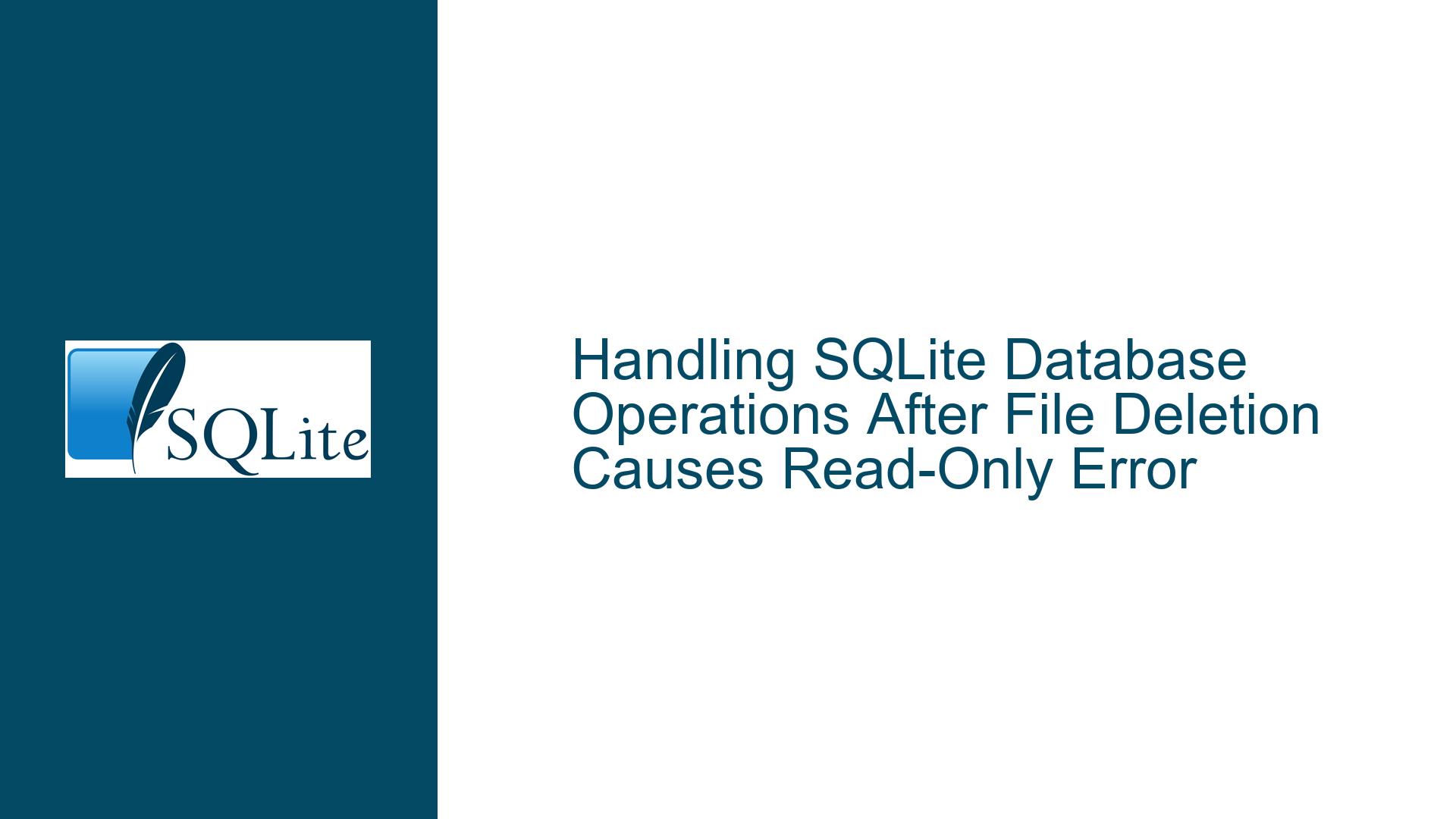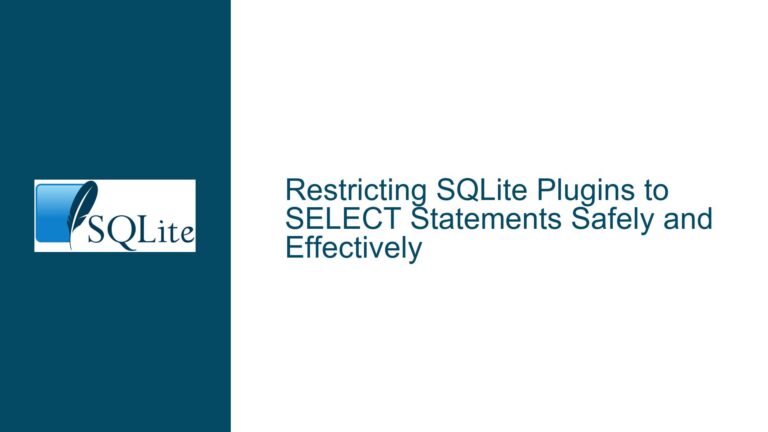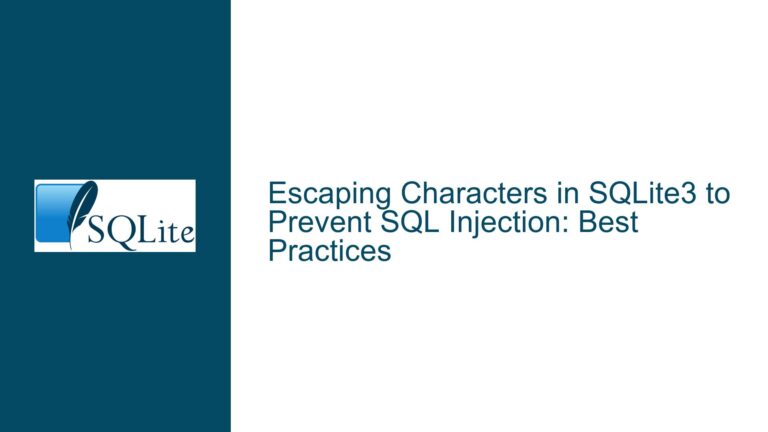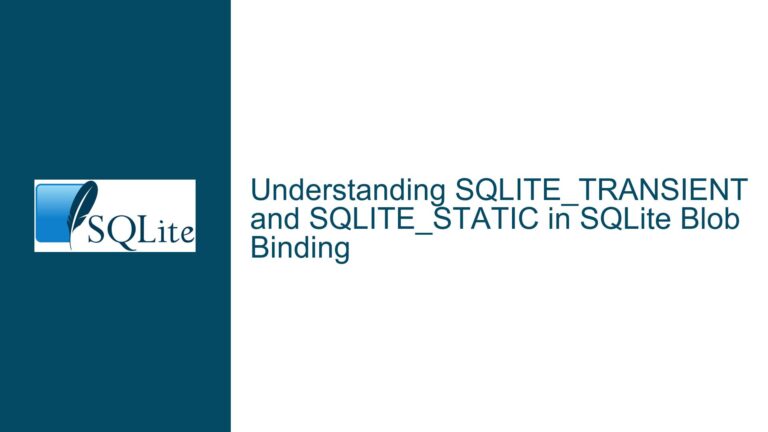Handling SQLite Database Operations After File Deletion Causes Read-Only Error
Database File Deletion During Active Connection Leads to Read-Only Errors
File Descriptor Retention vs. Filesystem Metadata Conflicts
When a SQLite database file is deleted from the filesystem while a connection remains open, subsequent write operations may fail with an sqlite3.OperationalError: attempt to write a readonly database error. This occurs despite the operating system retaining access to the file’s data through the open file descriptor. SQLite relies on more than just the file descriptor for write operations—it also requires stable filesystem metadata and auxiliary file management capabilities.
Deleting the database file disrupts SQLite’s ability to create and manage rollback journals, write-ahead logs (WAL), or temporary indices. These auxiliary files are critical for transactional integrity and are named based on the original database filename. If the database file no longer exists in the directory (even though its data is accessible via the descriptor), SQLite cannot reliably create these files. The engine interprets this failure as a read-only condition because it cannot guarantee atomic commits or recovery mechanisms.
Directory Permissions and Auxiliary File Creation Failures
SQLite requires write access to the directory containing the database file to create auxiliary files. When the database file is deleted, the directory itself remains intact, but SQLite may encounter unexpected edge cases when resolving the database’s path. For example, if the deleted file was in a directory with restrictive permissions or symbolic links, the engine might fail to create a journal file. This failure cascades into a read-only error, even if the directory permissions technically allow writes. The root cause here is not the directory’s permissions but the ambiguity introduced by the missing database file during path resolution for auxiliary files.
Misuse of Persistent Database Patterns for Ephemeral Workloads
SQLite differentiates between persistent and temporary databases. Persistent databases assume stable storage, while temporary databases (opened with ":memory:" or an empty filename) are designed for transient data. When a persistent database file is deleted mid-connection, SQLite’s internal consistency checks conflict with the expectation of stable storage. The engine enforces read-only mode to prevent data corruption, as it cannot verify the integrity of the storage medium. This is a deliberate design choice to prioritize data safety over convenience in edge cases.
Resolving Read-Only Errors After Database File Deletion
Step 1: Validate the Use Case for Ephemeral Storage
Before troubleshooting, confirm whether the workload truly requires deleting the database file during an active connection. If the data is meant to be transient, reconfigure the connection to use SQLite’s built-in temporary databases:
# Use an anonymous on-disk temporary database
conn = sqlite3.connect("", timeout=10)
# Or use an in-memory database
conn = sqlite3.connect(":memory:", timeout=10)
Temporary databases automatically clean up when the connection closes, eliminating the need for manual file deletion.
Step 2: Audit Filesystem Interactions and External Processes
Identify processes that might delete the database file prematurely:
- Scheduled cleanup tools: Adjust
tmpwatchorcronjobs to exclude active database files. - Anti-virus software: Configure exceptions for SQLite directories to prevent aggressive file locking or deletion.
- Race conditions in application code: Ensure file deletion logic executes only after closing all database connections.
Use file-leasing mechanisms or advisory locks to prevent external processes from interfering with open database files.
Step 3: Implement Defensive Connection Handling
Wrap database operations in context managers to guarantee proper cleanup, even when exceptions occur:
from contextlib import closing
import sqlite3
with closing(sqlite3.connect("ephemeral.db")) as conn:
with closing(conn.cursor()) as cursor:
cursor.execute("CREATE TABLE scan (id INTEGER PRIMARY KEY AUTOINCREMENT, scan_date INTEGER)")
cursor.execute("INSERT INTO scan VALUES (NULL, 1)")
conn.commit()
# Connection is now closed; safe to delete file
os.unlink("ephemeral.db")
Step 4: Monitor SQLite’s File Handling Behavior
Enable SQLite’s diagnostic modes to log auxiliary file operations. While not natively supported in Python’s sqlite3 module, you can compile a custom SQLite build with debugging enabled:
// Enable debug traces in SQLite
sqlite3_config(SQLITE_CONFIG_LOG, debug_log_handler, NULL);
In the debug output, look for errors during journal file creation or permission checks after the main database file is deleted.
Step 5: Patch the Application to Use Robust Temporary Storage
For applications requiring long-lived temporary databases, use platform-specific temporary directories with sticky bits to prevent premature deletion:
import tempfile
import sqlite3
# Create a temporary directory with 700 permissions
temp_dir = tempfile.mkdtemp(prefix="sqlite_")
db_path = os.path.join(temp_dir, "transient.db")
conn = sqlite3.connect(db_path)
# ... perform operations ...
conn.close()
# Explicitly remove the entire directory
import shutil
shutil.rmtree(temp_dir)
This approach isolates temporary databases in dedicated directories, reducing the risk of accidental deletion by broad cleanup scripts.
Permanent Fixes and Configuration Adjustments
Configure SQLite to Tolerate Missing Files (Advanced)
Recompile SQLite with custom VFS shims that bypass filesystem checks for deleted files. This is not recommended for production environments but can be useful in controlled scenarios:
// Custom VFS implementation that ignores missing files
static int xDelete(sqlite3_vfs *pVfs, const char *zPath, int dirSync){
return SQLITE_OK; // Pretend to delete successfully
}
// Register the custom VFS
sqlite3_vfs_register(&my_vfs, 1);
This override skips filesystem deletions entirely, treating all databases as in-memory. Use with extreme caution.
Transition to In-Memory Databases with Backup APIs
For workloads requiring both persistence and resistance to file deletion, use an in-memory database with periodic on-disk backups:
conn_mem = sqlite3.connect(":memory:")
conn_disk = sqlite3.connect("backup.db")
# Copy in-memory DB to disk
conn_mem.backup(conn_disk)
conn_disk.close()
This pattern provides the speed of in-memory operations while allowing intentional persistence at controlled intervals.
Leverage SQLite’s Application ID Feature
Mark database files with a custom application ID to help external processes identify active databases:
PRAGMA application_id = 123456789;
Configure cleanup tools like tmpwatch to exclude files with this application ID, using utilities like file or custom scripts to check the ID before deletion.
Implement File Descriptor-Passing Between Processes
In Unix environments, keep the database file descriptor alive across external cleanup processes by passing it via ancillary data:
// Pass open file descriptor to child process
struct msghdr msg = {0};
struct cmsghdr *cmsg;
char buf[CMSG_SPACE(sizeof(int))];
int fd = /* open database file descriptor */;
msg.msg_control = buf;
msg.msg_controllen = sizeof(buf);
cmsg = CMSG_FIRSTHDR(&msg);
cmsg->cmsg_level = SOL_SOCKET;
cmsg->cmsg_type = SCM_RIGHTS;
cmsg->cmsg_len = CMSG_LEN(sizeof(int));
*(int *)CMSG_DATA(cmsg) = fd;
sendmsg(sockfd, &msg, 0);
This advanced technique requires tight integration with system-level code but preserves database accessibility despite filesystem changes.
By understanding SQLite’s reliance on both file descriptors and filesystem metadata, developers can avoid read-only errors through proper transient database configuration, defensive file handling, and system-level safeguards. The key is aligning application behavior with SQLite’s design assumptions about storage persistence and auxiliary file management.