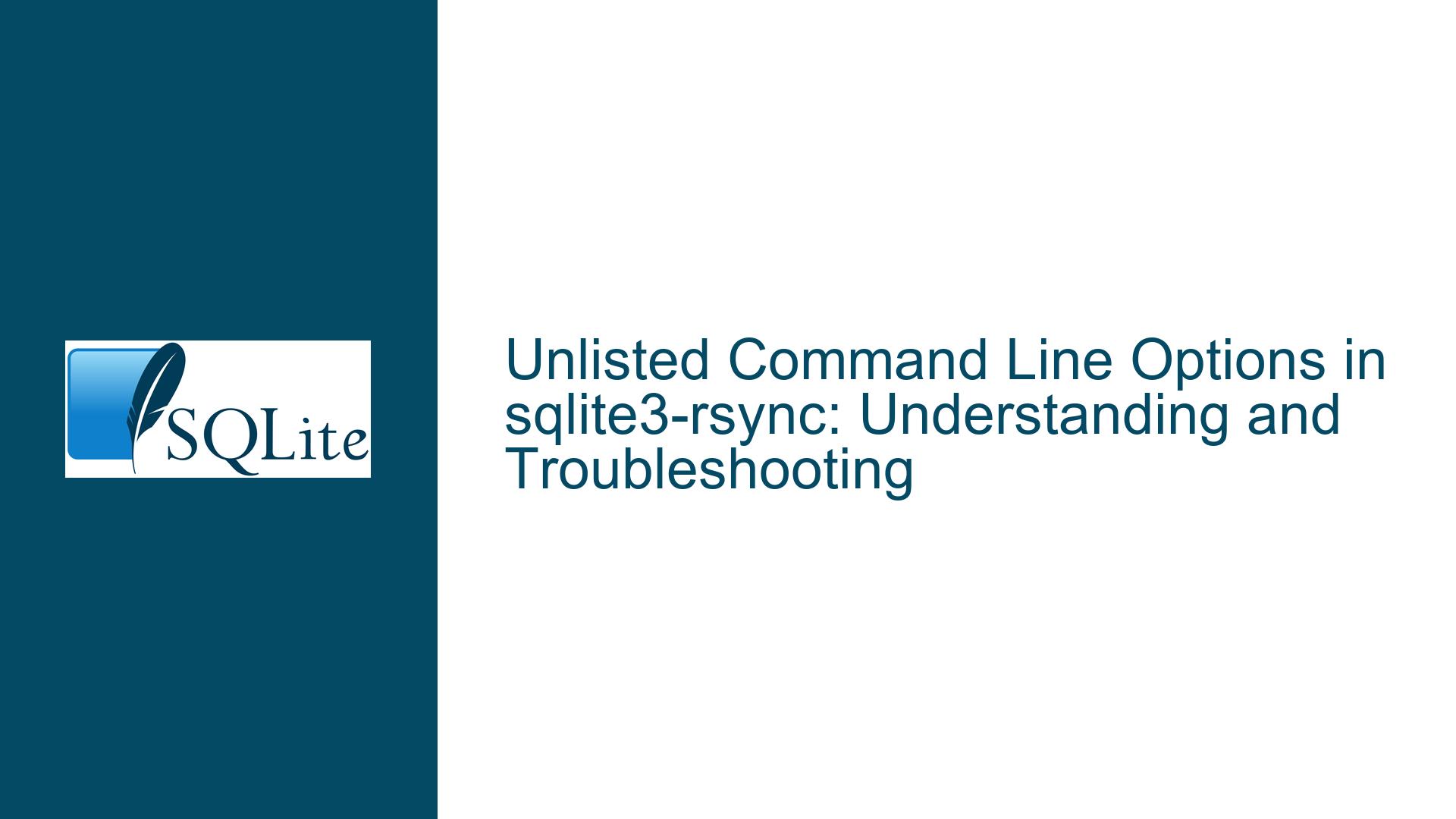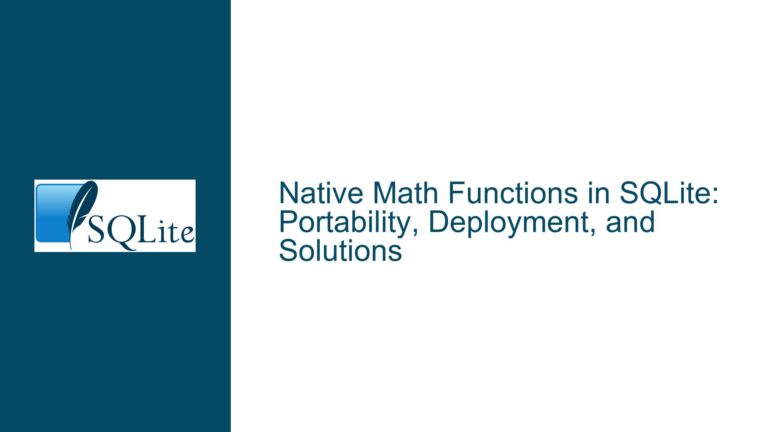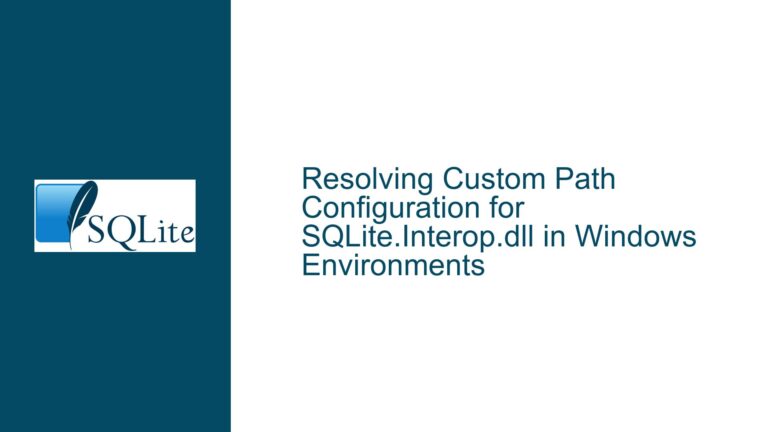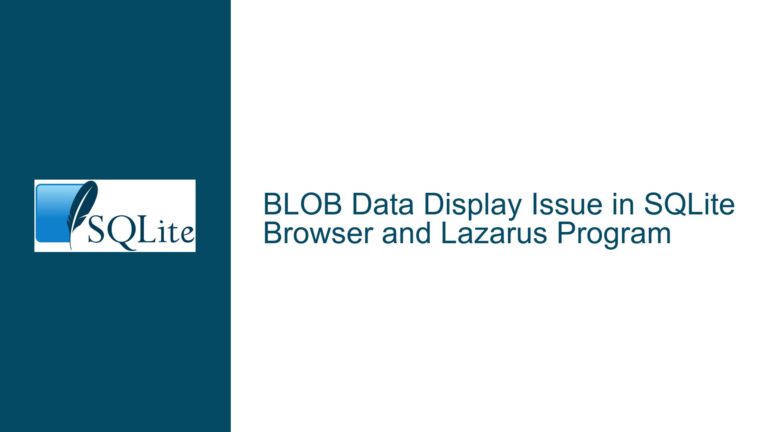Unlisted Command Line Options in sqlite3-rsync: Understanding and Troubleshooting
Unlisted Command Line Options in sqlite3-rsync
The sqlite3-rsync utility is a specialized tool designed to facilitate the synchronization of SQLite databases between local and remote systems using SSH. While the primary command line options for sqlite3-rsync are well-documented, users may encounter additional, unlisted options such as --replica, --origin, --commcheck, and --errorfile. These options are not intended for direct user interaction but are instead used internally by sqlite3-rsync to manage communication and synchronization between the local and remote instances of the utility. Understanding these options is crucial for system administrators and developers who need to configure and troubleshoot sqlite3-rsync in environments where command argument whitelisting is enforced.
The core issue revolves around the lack of documentation for these internal options, which can lead to confusion and operational challenges when users attempt to execute sqlite3-rsync commands. This post will delve into the purpose and functionality of these unlisted options, explore the potential causes of their omission from the official documentation, and provide detailed troubleshooting steps and solutions to address related issues.
Internal Use of Unlisted Options in sqlite3-rsync
The unlisted command line options in sqlite3-rsync are primarily used for internal communication and synchronization between the local and remote instances of the utility. When a user initiates a sqlite3-rsync command, the local instance of the utility invokes a corresponding instance on the remote system via SSH. The two instances then communicate using these internal options to coordinate the transfer of database files and ensure data integrity.
The --origin and --replica options are used to designate the roles of the local and remote systems in the synchronization process. The --origin option identifies the system that is the source of the data, while the --replica option identifies the system that is receiving the data. These options are essential for ensuring that the synchronization process proceeds correctly and that data is transferred in the correct direction.
The --commcheck option is used to perform a communication check between the local and remote instances of sqlite3-rsync. This option sets up a communication channel and sends a few protocol bytes to verify that the connection is functioning correctly. However, it does not transfer any actual data. This option is primarily used for testing and debugging purposes, allowing developers to verify that the communication infrastructure is working as expected before initiating a full synchronization.
The --errorfile option is used to specify a file where error messages and debugging information can be logged. This option is particularly useful for diagnosing issues that may arise during the synchronization process. By directing error output to a specific file, developers and system administrators can more easily analyze and resolve any problems that occur.
The omission of these options from the official documentation is likely due to their intended use as internal tools rather than user-facing features. However, this lack of documentation can create challenges for users who need to configure sqlite3-rsync in environments where command argument whitelisting is enforced. Without a clear understanding of these options, users may encounter errors or be unable to fully utilize the utility’s capabilities.
Troubleshooting Unlisted Options and Ensuring Proper Configuration
To address the challenges associated with the unlisted command line options in sqlite3-rsync, it is essential to take a systematic approach to troubleshooting and configuration. The following steps outline a comprehensive strategy for identifying and resolving issues related to these options:
Identify and Allow Necessary Options: The first step in troubleshooting is to identify the unlisted options that sqlite3-rsync uses internally. As discussed, these options include
--origin,--replica,--commcheck, and--errorfile. System administrators should ensure that these options are explicitly allowed in the command argument whitelist. This can be done by updating the whitelist configuration to include these options, thereby preventing errors related to unrecognized arguments.Understand the Role of Each Option: Once the necessary options have been identified and allowed, it is important to understand the role and functionality of each option. The
--originand--replicaoptions are critical for defining the roles of the local and remote systems in the synchronization process. The--commcheckoption is used for testing and debugging communication channels, while the--errorfileoption is used for logging error messages and debugging information. Understanding these roles will help ensure that the options are used correctly and that any issues can be diagnosed and resolved effectively.Test Communication Channels: Before initiating a full synchronization, it is advisable to test the communication channels between the local and remote instances of sqlite3-rsync. This can be done using the
--commcheckoption, which verifies that the connection is functioning correctly without transferring any data. If the communication check fails, it may indicate issues with the SSH configuration or network connectivity that need to be addressed before proceeding with the synchronization.Monitor and Log Errors: The
--errorfileoption should be used to specify a file where error messages and debugging information can be logged. This file should be monitored regularly to identify any issues that may arise during the synchronization process. By analyzing the error logs, system administrators can gain insights into the root causes of any problems and take appropriate corrective actions.Update Documentation and Training: To prevent future issues related to unlisted options, it is important to update the documentation and provide training for users and system administrators. The documentation should include detailed information about the internal options used by sqlite3-rsync, their purpose, and how they should be configured. Training sessions can help ensure that users are aware of these options and understand how to use them effectively.
Engage with the Community: Finally, engaging with the SQLite community can provide valuable insights and support for troubleshooting and configuration. The SQLite community includes experienced developers and users who can offer advice and guidance on using sqlite3-rsync and addressing any issues that may arise. Participating in forums, mailing lists, and other community resources can help users stay informed about best practices and emerging solutions.
By following these troubleshooting steps and ensuring proper configuration, users and system administrators can effectively address the challenges associated with the unlisted command line options in sqlite3-rsync. This will enable them to fully utilize the utility’s capabilities and ensure successful synchronization of SQLite databases between local and remote systems.
Conclusion
The unlisted command line options in sqlite3-rsync, such as --origin, --replica, --commcheck, and --errorfile, play a critical role in the internal communication and synchronization processes of the utility. While these options are not intended for direct user interaction, understanding their purpose and functionality is essential for configuring and troubleshooting sqlite3-rsync in environments where command argument whitelisting is enforced. By identifying and allowing these options, testing communication channels, monitoring error logs, updating documentation, and engaging with the SQLite community, users and system administrators can effectively address related issues and ensure the successful operation of sqlite3-rsync.