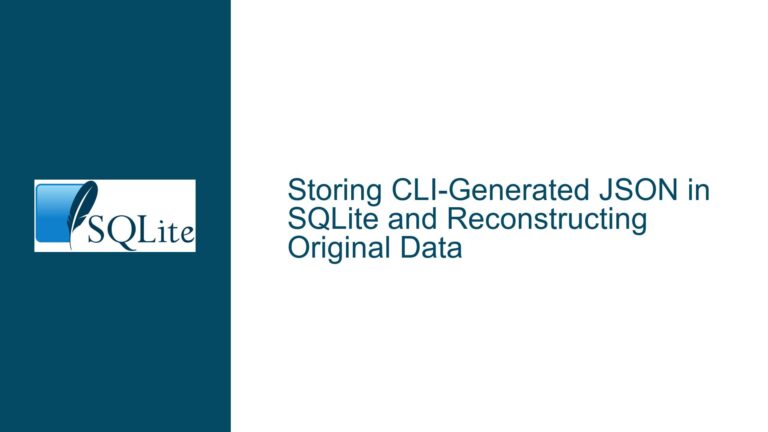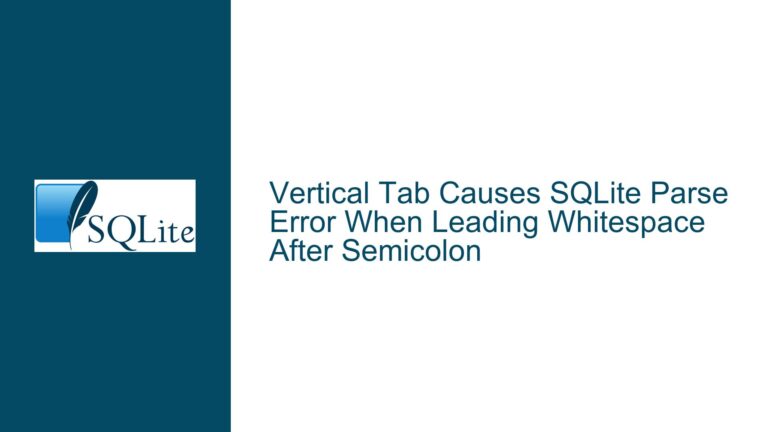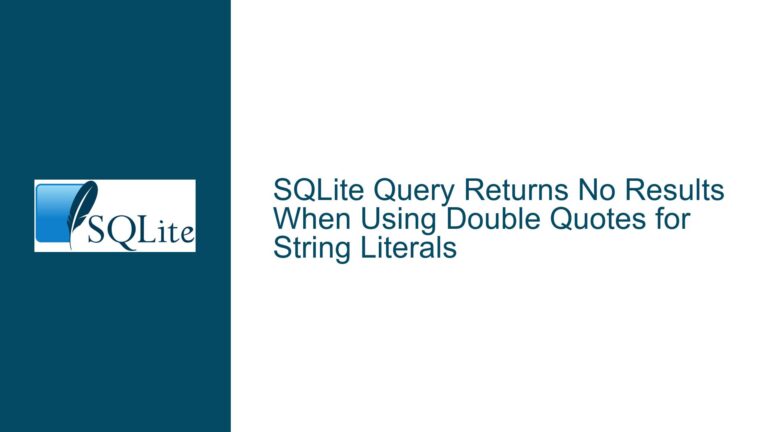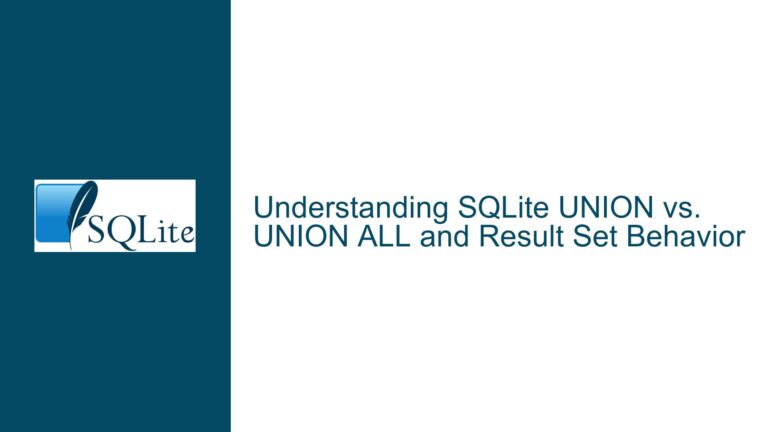Integer Overflow Handling in SQLite with PRIMARY KEY and Non-PRIMARY KEY Columns
Issue Overview: Integer Overflow Behavior in SQLite with PRIMARY KEY vs. Non-PRIMARY KEY Columns
SQLite is a lightweight, serverless database engine that is widely used for its simplicity and efficiency. However, its handling of integer overflow, particularly in the context of PRIMARY KEY columns, can lead to unexpected behavior if not properly understood. This issue arises when performing arithmetic operations or comparisons on integer values that exceed the bounds of a 64-bit signed integer, which is the maximum range SQLite supports for integers (from -9223372036854775808 to 9223372036854775807).
In the provided example, two tables are created: v0 with an INTEGER PRIMARY KEY column c0, and v1 with a non-PRIMARY KEY INTEGER column c1. Both tables are populated with the maximum 64-bit signed integer value, 9223372036854775807. When a query attempts to compare this value with an expression that causes an overflow (9223372036854775807 + 1), the behavior differs between the two tables. The query on v0 returns a result, indicating that an overflow occurred, while the query on v1 returns no results, suggesting that the overflow was handled differently.
This discrepancy highlights a critical nuance in SQLite’s handling of integer overflow, particularly when PRIMARY KEY constraints are involved. Understanding this behavior is essential for developers who work with large integers or perform arithmetic operations directly in SQL queries.
Possible Causes: Why PRIMARY KEY and Non-PRIMARY KEY Columns Handle Overflow Differently
The difference in behavior between PRIMARY KEY and non-PRIMARY KEY columns in SQLite stems from how SQLite internally processes and optimizes queries involving these columns. Let’s break down the key factors contributing to this discrepancy:
Primary Key Optimization and Rowid Behavior:
In SQLite, an INTEGER PRIMARY KEY column is treated as an alias for the internalrowidcolumn. Therowidis a unique identifier for each row in the table and is used extensively by SQLite for indexing and query optimization. When a query involves a PRIMARY KEY column, SQLite often uses direct rowid-based lookups, which are highly optimized for performance. However, this optimization can bypass certain checks, such as overflow detection, leading to unexpected results when arithmetic operations exceed integer bounds.Arithmetic Handling in Non-PRIMARY KEY Columns:
Non-PRIMARY KEY columns do not have the same level of optimization as PRIMARY KEY columns. When performing arithmetic operations or comparisons on these columns, SQLite adheres strictly to its internal rules for handling integer overflow. In the case ofv1.c1, the expression9223372036854775807 + 1results in an overflow, which SQLite detects and handles by returning no results. This behavior aligns with the expected outcome for integer overflow in most programming contexts.Query Plan Differences:
The query plans for the two queries reveal further insights into the underlying behavior. For the PRIMARY KEY query onv0, SQLite uses aSEARCHoperation with the INTEGER PRIMARY KEY, which directly accesses the rowid. This operation does not account for overflow conditions, leading to the observed result. In contrast, the query onv1uses aSCANoperation, which evaluates each row individually and correctly handles the overflow condition.SQLite’s Philosophy on PRIMARY KEY Handling:
As noted in the SQLite FAQ, the database engine prioritizes making PRIMARY KEY columns suitable for their primary purpose—ensuring unique identification of rows. This means that SQLite may take liberties with how it processes values in PRIMARY KEY columns, including ignoring certain edge cases like integer overflow. This design choice is intentional and reflects SQLite’s focus on simplicity and performance.
Troubleshooting Steps, Solutions & Fixes: Addressing Integer Overflow in SQLite Queries
To address the issue of integer overflow in SQLite, particularly when working with PRIMARY KEY columns, developers can take several steps to ensure consistent and predictable behavior. Below, we explore practical solutions and best practices for handling this scenario.
Avoid Arithmetic Operations in PRIMARY KEY Comparisons:
One of the simplest ways to prevent integer overflow issues is to avoid performing arithmetic operations directly in queries involving PRIMARY KEY columns. Instead, perform such calculations in the application layer or use intermediate variables to store the results before passing them to the query. For example:-- Application code calculates the value SET @max_value = 9223372036854775807; SET @next_value = @max_value + 1; -- Query uses the pre-calculated value SELECT * FROM v0 WHERE v0.c0 >= @next_value;Use Explicit Type Casting:
SQLite dynamically determines the type of a value based on its context. However, explicit type casting can help ensure that arithmetic operations are handled correctly. For instance, casting the result of an arithmetic operation to a larger numeric type (if supported) can prevent overflow:SELECT * FROM v1 WHERE v1.c1 >= CAST(9223372036854775807 AS REAL) + 1;Consider Using UNIQUE Constraints Instead of PRIMARY KEY:
If fine-grained control over integer values is required, consider defining the column as INTEGER UNIQUE instead of INTEGER PRIMARY KEY. This approach allows SQLite to enforce uniqueness without treating the column as an alias for the rowid. For example:CREATE TABLE v2(c2 INTEGER UNIQUE); INSERT INTO v2 VALUES(9223372036854775807); SELECT * FROM v2 WHERE v2.c2 >= 9223372036854775807 + 1;Implement Overflow Detection in Application Logic:
Developers can implement custom logic in their application code to detect potential overflow conditions before executing queries. For example, in Python:max_value = 9223372036854775807 next_value = max_value + 1 if next_value <= max_value: raise ValueError("Integer overflow detected")Leverage SQLite’s Error Handling Mechanisms:
SQLite provides mechanisms for handling errors, including integer overflow. Developers can use these mechanisms to catch and handle overflow conditions gracefully. For example, using thesqlite3module in Python:import sqlite3 try: conn = sqlite3.connect(':memory:') cursor = conn.cursor() cursor.execute("SELECT * FROM v0 WHERE v0.c0 >= 9223372036854775807 + 1") except sqlite3.OperationalError as e: print(f"SQLite error: {e}")Review and Optimize Query Plans:
Understanding the query plan generated by SQLite can provide insights into how arithmetic operations are being handled. Use theEXPLAIN QUERY PLANstatement to analyze the query plan and identify potential optimizations:EXPLAIN QUERY PLAN SELECT * FROM v0 WHERE v0.c0 >= 9223372036854775807 + 1;Upgrade to the Latest Version of SQLite:
SQLite is actively maintained, and newer versions may include improvements or bug fixes related to integer overflow handling. Ensure that you are using the latest stable version of SQLite to benefit from these updates.Document and Communicate Edge Cases:
When working with large integers or performing arithmetic operations in SQLite, document potential edge cases and communicate them to your team. This practice helps ensure that all developers are aware of the limitations and can take appropriate precautions.
By following these steps, developers can mitigate the risks associated with integer overflow in SQLite and ensure that their queries behave as expected, even when working with large integer values. Understanding the nuances of PRIMARY KEY handling and arithmetic operations in SQLite is key to building robust and reliable database applications.
This comprehensive guide provides a deep dive into the issue of integer overflow in SQLite, offering practical solutions and best practices for developers. By addressing the root causes and implementing the recommended fixes, you can avoid unexpected behavior and ensure the integrity of your database operations.