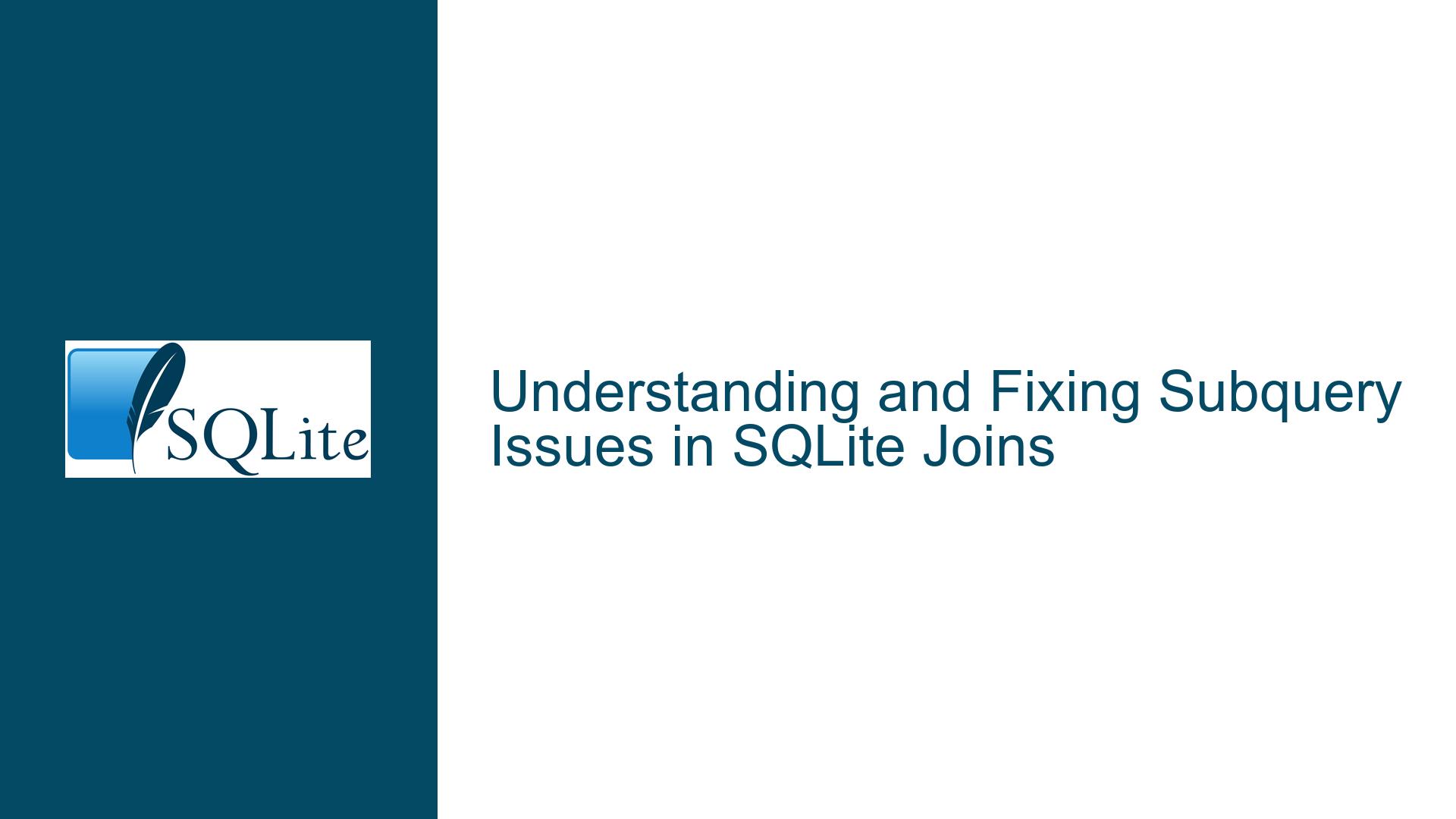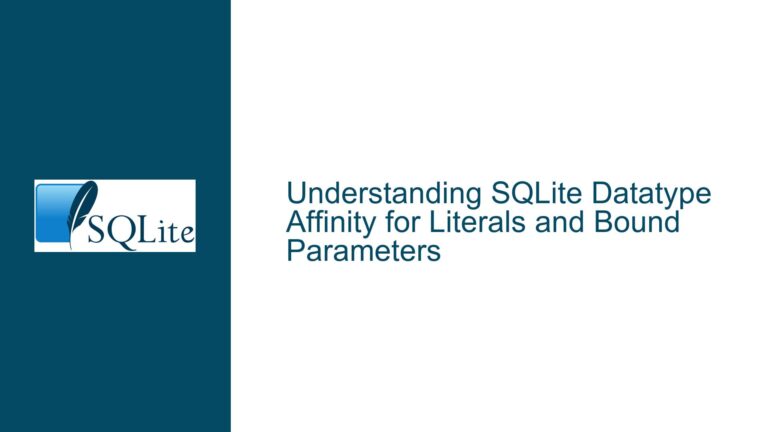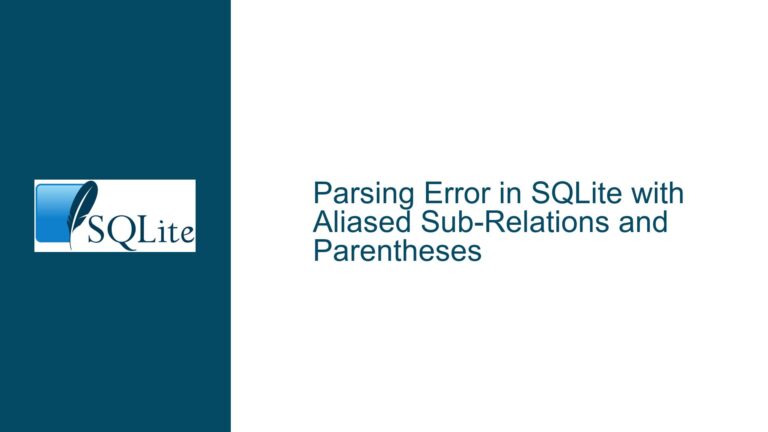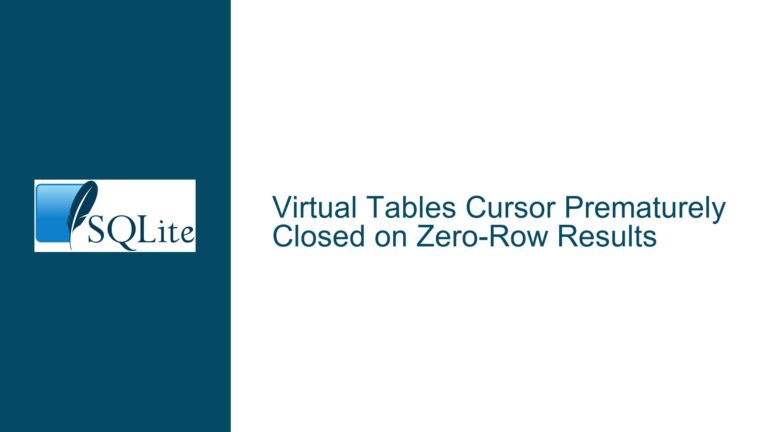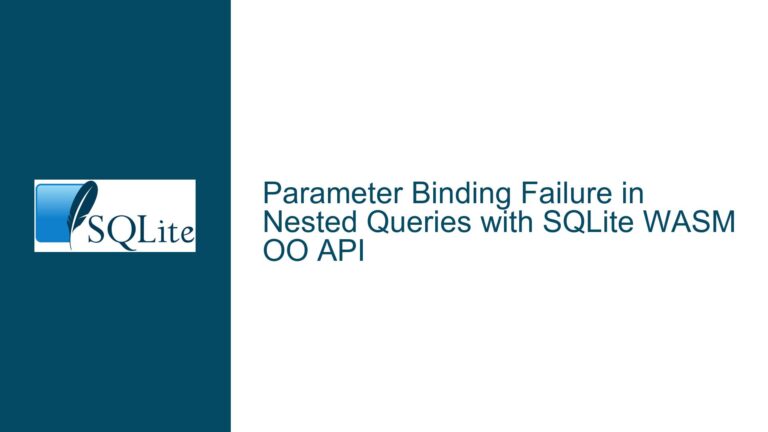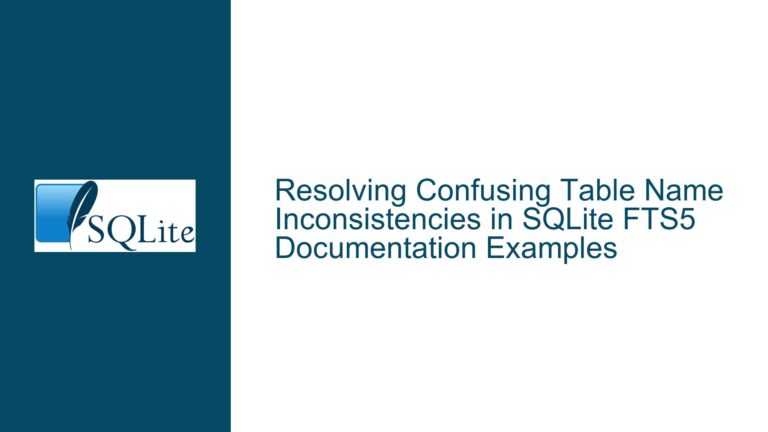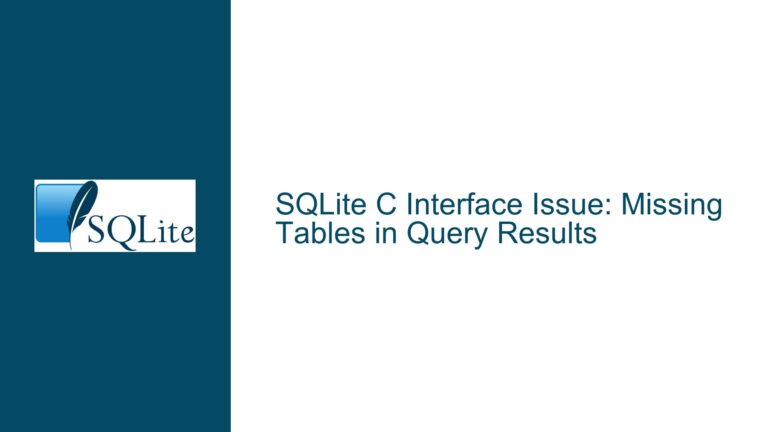and Fixing Subquery Issues in SQLite Joins
Issue Overview: Misunderstanding Subquery Behavior in SQLite Joins
The core issue revolves around a misunderstanding of how subqueries behave within SQLite joins, particularly when attempting to mimic functionality similar to SQL Server’s OUTER APPLY. The user attempted to join two tables, r and t, with the goal of retrieving the most recent row from table t for each corresponding row in table r. The initial query used a subquery within the LEFT OUTER JOIN condition, but the results did not match expectations. Instead of returning only the most recent row from t for each r, the query returned multiple rows from t for each r, effectively ignoring the LIMIT 1 clause in the subquery.
The user’s expectation was to retrieve only one row from t for each row in r, specifically the row with the most recent ud (date) value. However, the query returned all matching rows from t for each row in r, leading to confusion about how subqueries and joins interact in SQLite. This misunderstanding highlights a common pitfall when working with correlated subqueries and joins in SQLite, where the behavior of subqueries within join conditions can be non-intuitive.
Possible Causes: Why the Subquery Did Not Work as Expected
The primary cause of the issue lies in the way SQLite processes subqueries within join conditions. In the original query, the subquery was intended to return a single ritm value from table t for each row in table r, ordered by the ud column in descending order. However, the subquery was not properly correlated with the outer query, leading to unexpected results.
One key misunderstanding was the scope of table aliases within the subquery. In SQLite, when a subquery references a table alias from the outer query, it must be explicitly correlated. In the original query, the subquery (select ritm from t where t.ritm = r.ritm order by date(ud) desc limit 1) was intended to correlate with the outer query by referencing r.ritm. However, due to the way SQLite processes join conditions, the subquery was not effectively correlated, leading to the LIMIT 1 clause being applied independently for each row in the join, rather than for each row in r.
Another issue was the placement of the LIMIT clause within the subquery. The LIMIT clause was intended to restrict the subquery to returning only one row, but because the subquery was not properly correlated, it did not have the desired effect. Instead, the LIMIT clause was applied to the entire result set of the subquery, rather than to the subset of rows that matched the join condition.
Additionally, the use of the date(ud) function within the subquery may have introduced unnecessary complexity. If the ud column already contains date values in a consistent format, wrapping it in the date() function is redundant and can lead to performance issues. This redundancy can also obscure the intended logic of the query, making it harder to debug and understand.
Troubleshooting Steps, Solutions & Fixes: Correcting the Subquery and Join Logic
To resolve the issue, the query must be rewritten to properly correlate the subquery with the outer query and ensure that the LIMIT 1 clause is applied correctly. There are several approaches to achieving this, each with its own advantages and trade-offs.
Solution 1: Using a Common Table Expression (CTE) to Pre-Filter Table t
One effective solution is to use a Common Table Expression (CTE) to pre-filter table t and retrieve only the most recent row for each ritm. This approach simplifies the main query by moving the complex logic into the CTE, making it easier to understand and maintain.
WITH latest_t AS (
SELECT ritm, task, ud
FROM t
WHERE (ritm, ud) IN (
SELECT ritm, MAX(ud)
FROM t
GROUP BY ritm
)
)
SELECT r.ritm, latest_t.task, latest_t.ud
FROM r
LEFT JOIN latest_t ON r.ritm = latest_t.ritm;
In this solution, the CTE latest_t retrieves the most recent row from table t for each ritm by using a subquery to find the maximum ud value for each ritm. The main query then performs a LEFT JOIN between table r and the CTE latest_t, ensuring that only the most recent row from t is joined to each row in r.
Solution 2: Using a Correlated Subquery in the Join Condition
Another approach is to use a correlated subquery directly within the join condition. This method ensures that the subquery is properly correlated with the outer query, allowing the LIMIT 1 clause to be applied correctly.
SELECT r.ritm, t.task, t.ud
FROM r
LEFT JOIN t ON t.ritm = r.ritm AND t.ud = (
SELECT MAX(ud)
FROM t AS t2
WHERE t2.ritm = r.ritm
);
In this solution, the subquery (SELECT MAX(ud) FROM t AS t2 WHERE t2.ritm = r.ritm) is used to find the maximum ud value for each ritm in table t. The main query then joins table r with table t on both ritm and ud, ensuring that only the most recent row from t is joined to each row in r.
Solution 3: Using a Window Function to Rank Rows in Table t
A more advanced solution involves using a window function to rank rows in table t by ud for each ritm, and then filtering to keep only the top-ranked row for each ritm. This approach leverages SQLite’s support for window functions, which can simplify complex queries.
WITH ranked_t AS (
SELECT ritm, task, ud, ROW_NUMBER() OVER (PARTITION BY ritm ORDER BY ud DESC) AS rn
FROM t
)
SELECT r.ritm, ranked_t.task, ranked_t.ud
FROM r
LEFT JOIN ranked_t ON r.ritm = ranked_t.ritm AND ranked_t.rn = 1;
In this solution, the CTE ranked_t uses the ROW_NUMBER() window function to assign a rank to each row in table t based on the ud column, partitioned by ritm. The main query then joins table r with the CTE ranked_t, filtering to keep only the top-ranked row (where rn = 1) for each ritm.
Solution 4: Simplifying the Query with Aggregation
If the goal is simply to retrieve the most recent ud value for each ritm, the query can be simplified by using aggregation. This approach avoids the need for subqueries or CTEs, making the query more straightforward.
SELECT r.ritm, t.task, MAX(t.ud) AS ud
FROM r
LEFT JOIN t ON r.ritm = t.ritm
GROUP BY r.ritm;
In this solution, the MAX(t.ud) aggregation function is used to find the most recent ud value for each ritm. The GROUP BY clause ensures that the results are grouped by ritm, and the LEFT JOIN ensures that all rows from table r are included, even if there are no matching rows in table t.
Solution 5: Ensuring Uniqueness of the task Column
If the task column in table t is unique for each ritm, the query can be further simplified by directly joining on the task column. This approach assumes that the task column uniquely identifies the most recent row for each ritm.
SELECT r.ritm, t.task, t.ud
FROM r
LEFT JOIN t ON t.task = (
SELECT task
FROM t AS t2
WHERE t2.ritm = r.ritm
ORDER BY ud DESC
LIMIT 1
);
In this solution, the subquery (SELECT task FROM t AS t2 WHERE t2.ritm = r.ritm ORDER BY ud DESC LIMIT 1) is used to find the task value for the most recent row in table t for each ritm. The main query then joins table r with table t on the task column, ensuring that only the most recent row from t is joined to each row in r.
Conclusion
The issue of retrieving the most recent row from a joined table in SQLite can be addressed through various approaches, each with its own advantages. By understanding the nuances of subqueries, joins, and window functions in SQLite, developers can write more efficient and accurate queries. The key is to ensure that subqueries are properly correlated with the outer query and that the LIMIT clause is applied correctly to achieve the desired results. Whether using CTEs, correlated subqueries, window functions, or aggregation, the solutions provided offer a range of options for tackling this common SQLite challenge.