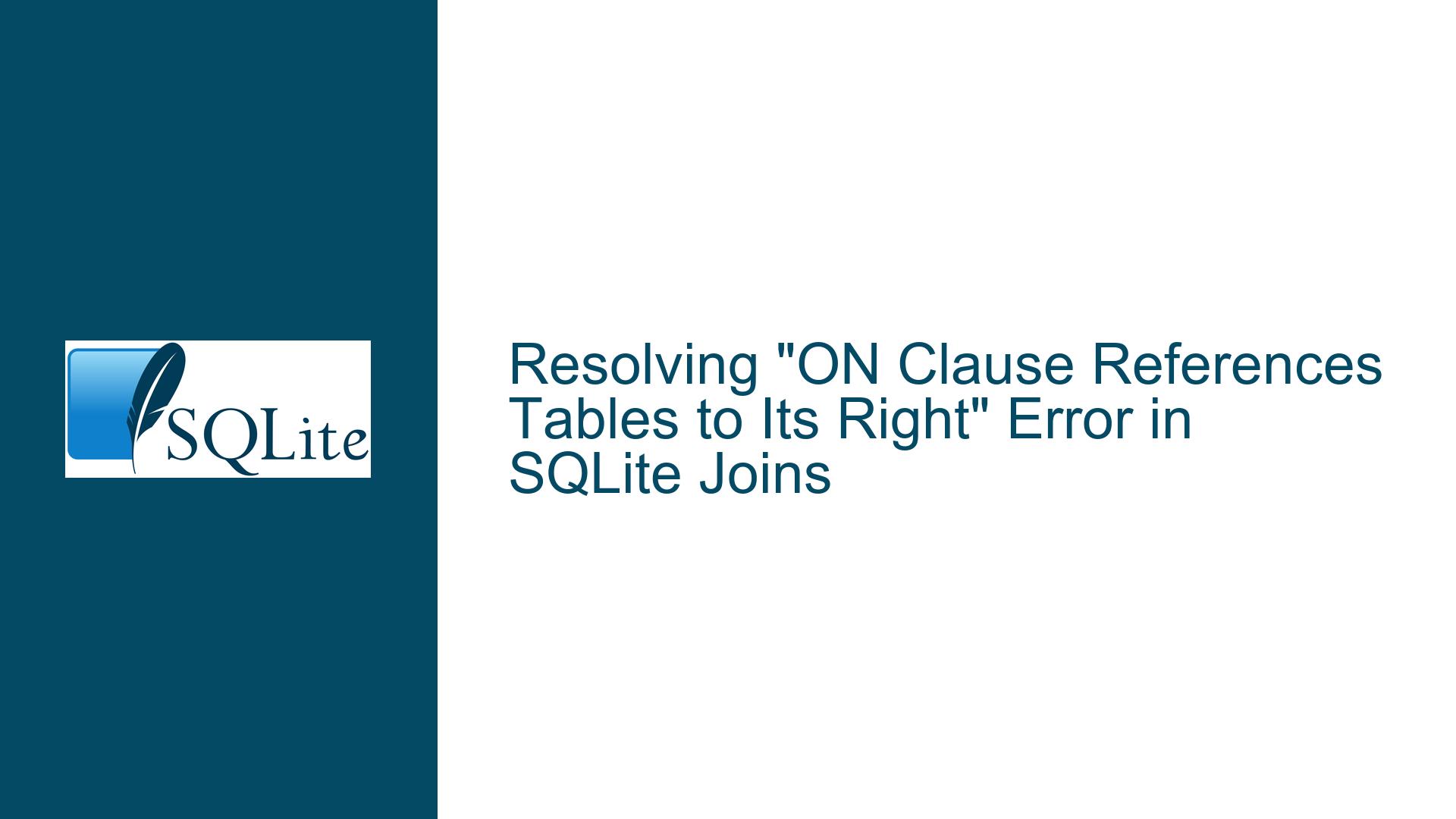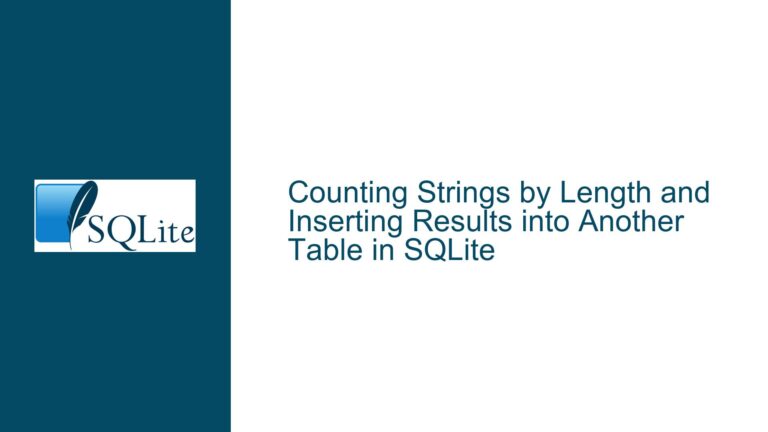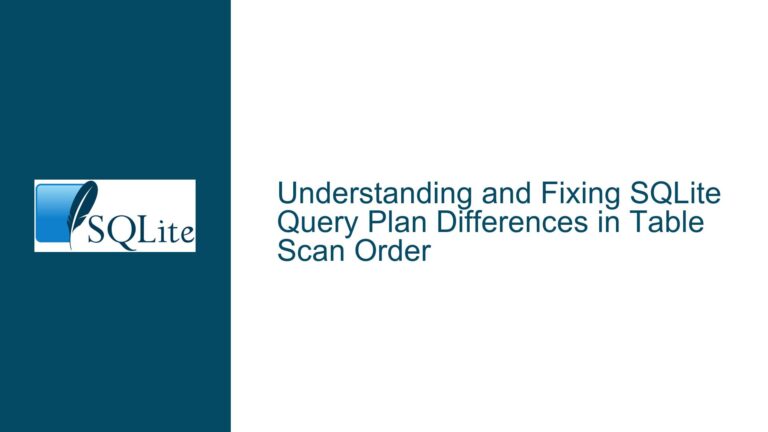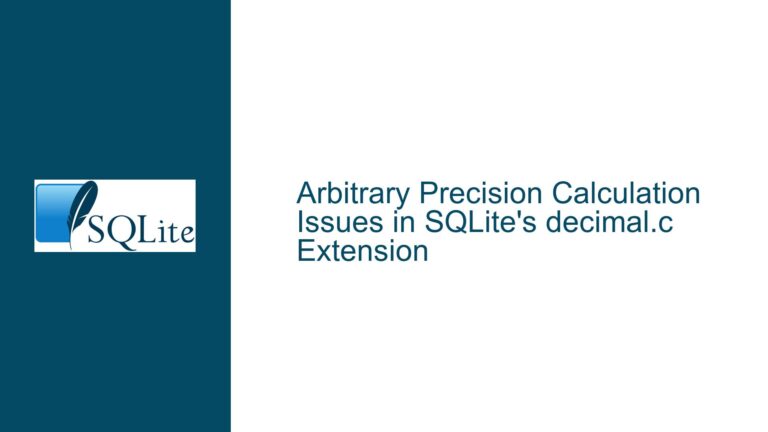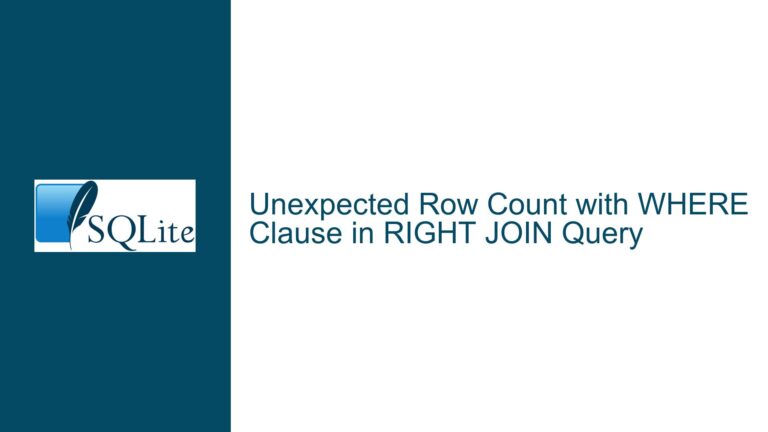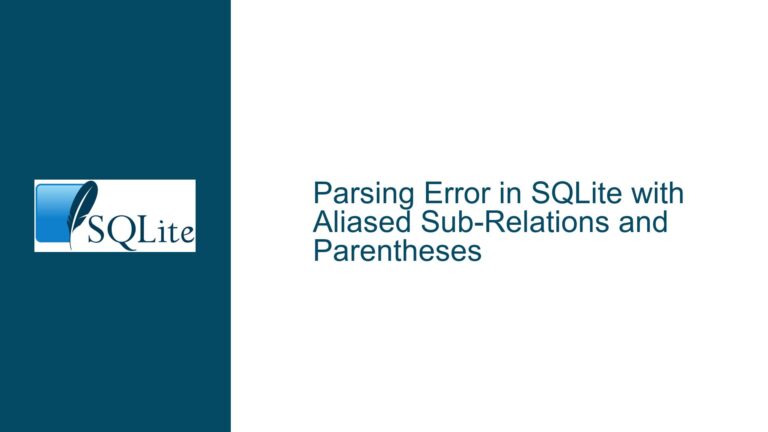Resolving “ON Clause References Tables to Its Right” Error in SQLite Joins
Issue Overview: Understanding Join Order Dependency in SQLite Queries
The error "ON clause references tables to its right" occurs when a SQL query attempts to reference a table or alias in a JOIN condition that has not yet been declared in the execution order of the query. This violates SQL’s logical processing order, where tables must be introduced in a sequence that allows all referenced objects to exist at the point of their use. The error is particularly common in complex queries involving multiple joins, common table expressions (CTEs), and conditions that span across joined tables.
In the provided scenario, the query uses a CTE named LastEntries (aliased as f) and attempts to reference f.pl_insert in the ON clause of an earlier LEFT JOIN between Project_List (aliased as a) and Project_Extras (aliased as b). The problem arises because f is only introduced later in the query via LEFT JOIN LastEntries AS f, making it inaccessible during the evaluation of the a-to-b join condition. While SQLite’s query planner might reorder joins for optimization (allowing the original query to execute successfully), tools like .expert that analyze query structure without execution will flag this as invalid syntax due to strict adherence to scoping rules.
This discrepancy highlights two critical aspects of SQLite behavior:
- Query Optimization Flexibility: SQLite’s planner may reorder joins for efficiency, masking structural issues in the query.
- Syntax Validation Strictness: Tools performing static analysis (like
.expert) enforce scoping rules rigidly, exposing logical flaws that could lead to unpredictable results in other database systems or future SQLite versions.
Possible Causes: Join Order Violations and Misplaced Filter Conditions
1. Forward-Referencing Tables in Join Conditions
The primary cause is referencing a table (f) in a JOIN condition before it has been declared in the query’s logical flow. SQL processes joins in the order they appear in the FROM clause, requiring all tables used in ON clauses to have been previously introduced. In the example, f is referenced in a.InsertDate = f.pl_insert while joining a to b, but f isn’t joined until later. This creates an invalid forward reference that violates SQL’s conceptual evaluation order.
2. Incorrect Placement of Filter Conditions
The query mixes join conditions with standalone filters in the ON clauses, creating implicit dependencies. For instance:
LEFT JOIN Project_Extras AS b
ON b.ProjID == a.ProjID
AND a.Project_Delivered != 'Yes'
AND a.PMO_Board_Report != 'No'
AND a.Status == 'Acknowledged'
AND a.InsertDate = f.pl_insert -- Invalid forward reference
Conditions like a.Project_Delivered != 'Yes' and a.Status == 'Acknowledged' are filters on table a, not actual join conditions between a and b. Placing them in the ON clause instead of the WHERE clause alters the query’s logic and introduces unnecessary complexity, especially when combined with forward references.
3. CTE Usage and Join Sequencing
The LastEntries CTE calculates maximum insert dates for projects but is joined after Project_Extras and Project_Highlights. This forces later joins to depend on data from earlier joins, creating circular references when the CTE’s results are needed upfront. CTEs should typically be joined early if their data influences multiple subsequent joins.
Troubleshooting Steps, Solutions & Fixes: Restructuring Joins and CTE Placement
Step 1: Reorder Joins to Eliminate Forward References
Problem: The LastEntries CTE (f) is referenced in the a-to-b join before being declared.
Solution: Join the CTE earlier in the query to make its columns available to subsequent joins.
Original Structure:
FROM Project_List AS a
LEFT JOIN Project_Extras AS b ON ... AND a.InsertDate = f.pl_insert ...
LEFT JOIN Project_Highlights AS c ON ...
LEFT JOIN LastEntries AS f
WHERE a.ProjID = f.projid ...
Restructured Query:
FROM Project_List AS a
LEFT JOIN LastEntries AS f -- Join CTE first
ON a.ProjID = f.projid
AND a.InsertDate = f.pl_insert
LEFT JOIN Project_Extras AS b
ON b.ProjID = a.ProjID
AND b.InsertDate = f.pe_insert -- Now f is available
AND b.FinCarryOver != 'y'
AND b.MonthlyRpt = 'y'
AND b.BudgetYear = '2021'
LEFT JOIN Project_Highlights AS c
ON c.ProjID = a.ProjID
AND c.CreatedDate LIKE '2021-%'
WHERE
a.Project_Delivered != 'Yes'
AND a.PMO_Board_Report != 'No'
AND a.Status = 'Acknowledged'
ORDER BY a.Manager, a.ProjID;
Key Changes:
- Joined
LastEntries(f) immediately afterProject_List(a) - Moved filter conditions on
afrom the ON clause to the WHERE clause - Included
b.InsertDate = f.pe_insertin thebjoin’s ON clause
Step 2: Separate Join Conditions from Filters
Problem: The original query placed table-specific filters in the ON clauses of LEFT JOINs, which can inadvertently convert LEFT JOINs to INNER JOINs.
Solution: Use the WHERE clause for filters on the left-hand table (a) and reserve ON clauses for conditions that link the joined tables.
Before:
LEFT JOIN Project_Extras AS b
ON b.ProjID == a.ProjID
AND a.Project_Delivered != 'Yes' -- Filter on 'a'
AND a.PMO_Board_Report != 'No' -- Filter on 'a'
AND a.Status == 'Acknowledged' -- Filter on 'a'
After:
LEFT JOIN Project_Extras AS b
ON b.ProjID = a.ProjID
AND b.InsertDate = f.pe_insert
AND b.FinCarryOver != 'y'
AND b.MonthlyRpt = 'y'
AND b.BudgetYear = '2021'
WHERE
a.Project_Delivered != 'Yes'
AND a.PMO_Board_Report != 'No'
AND a.Status = 'Acknowledged'
Rationale: Conditions on a (the left table in a LEFT JOIN) should be in the WHERE clause to avoid excluding rows where the LEFT JOIN finds no match. Placing them in the ON clause would only apply these filters when a matching b row exists, which contradicts the intention of a LEFT JOIN.
Step 3: Optimize CTE Usage and Indexing
Problem: The LastEntries CTE performs correlated subqueries that may cause performance issues.
Enhancement: Materialize the CTE with indexes or precompute the maximum dates.
Original CTE:
WITH LastEntries (ProjID, pl_insert, pe_insert) AS (
SELECT projid,
max(InsertDate),
(SELECT max(insertdate) FROM project_extras where projid = e.projid)
FROM project_list e
GROUP BY projid
)
Optimized CTE with Indexes:
- Ensure
project_listhas an index on(projid, InsertDate):CREATE INDEX idx_project_list_projid_insertdate ON project_list(projid, InsertDate); - Ensure
project_extrashas an index on(projid, insertdate):CREATE INDEX idx_project_extras_projid_insertdate ON project_extras(projid, insertdate); - Rewrite the CTE using window functions if using SQLite 3.28+:
WITH LastEntries AS ( SELECT projid, MAX(InsertDate) OVER (PARTITION BY projid) AS pl_insert, (SELECT MAX(insertdate) FROM project_extras WHERE projid = e.projid) AS pe_insert FROM project_list e GROUP BY projid )
Benefits: Indexes accelerate the MAX() aggregations, and window functions avoid redundant grouping.
Step 4: Validate Query Semantics After Restructuring
Action: Verify that the restructured query returns the same results as the original.
Testing Method:
- Run both queries side-by-side with sample data.
- Check for differences in row counts and NULL handling.
- Use
EXPLAIN QUERY PLANto compare execution steps.
Common Pitfalls:
- Lost NULL Rows: If
Project_Extras(b) has no matching rows, the original query’sb.InsertDate = f.pe_insertin the WHERE clause would exclude those rows. In the restructured query, this condition is moved to the ON clause, preserving NULL rows fromb. - Filter Timing: Moving
a-filters to the WHERE clause applies them after joins, potentially reducing the working set earlier.
Step 5: Address Tool-Specific Behavior
Issue: The sqlite3 shell executes the query successfully, but .expert rejects it.
Resolution: Standardize the query to comply with strict SQL scoping rules, ensuring compatibility across tools.
Tool Differences:
- sqlite3 Shell: Uses the actual query planner, which may reorder joins.
- .expert: Performs static analysis without executing the query, adhering strictly to declared join order.
Best Practice: Write queries that are syntactically valid regardless of join reordering. This ensures reliability across tools and future SQLite versions.
Final Query Structure
WITH LastEntries AS (
SELECT
projid,
MAX(InsertDate) AS pl_insert,
(SELECT MAX(insertdate) FROM project_extras WHERE projid = e.projid) AS pe_insert
FROM project_list e
GROUP BY projid
)
SELECT
c.CreatedDate AS Aug,
a.Project_Type,
a.ProjID
FROM Project_List AS a
LEFT JOIN LastEntries AS f
ON a.ProjID = f.projid
AND a.InsertDate = f.pl_insert
LEFT JOIN Project_Extras AS b
ON b.ProjID = a.ProjID
AND b.InsertDate = f.pe_insert
AND b.FinCarryOver != 'y'
AND b.MonthlyRpt = 'y'
AND b.BudgetYear = '2021'
LEFT JOIN Project_Highlights AS c
ON c.ProjID = a.ProjID
AND c.CreatedDate LIKE '2021-%'
WHERE
a.Project_Delivered != 'Yes'
AND a.PMO_Board_Report != 'No'
AND a.Status = 'Acknowledged'
ORDER BY a.Manager, a.ProjID;
Key Improvements:
- CTE joined immediately after
Project_List, eliminating forward references. - All
a-filters moved to WHERE clause. - Clear separation of join conditions and filters.