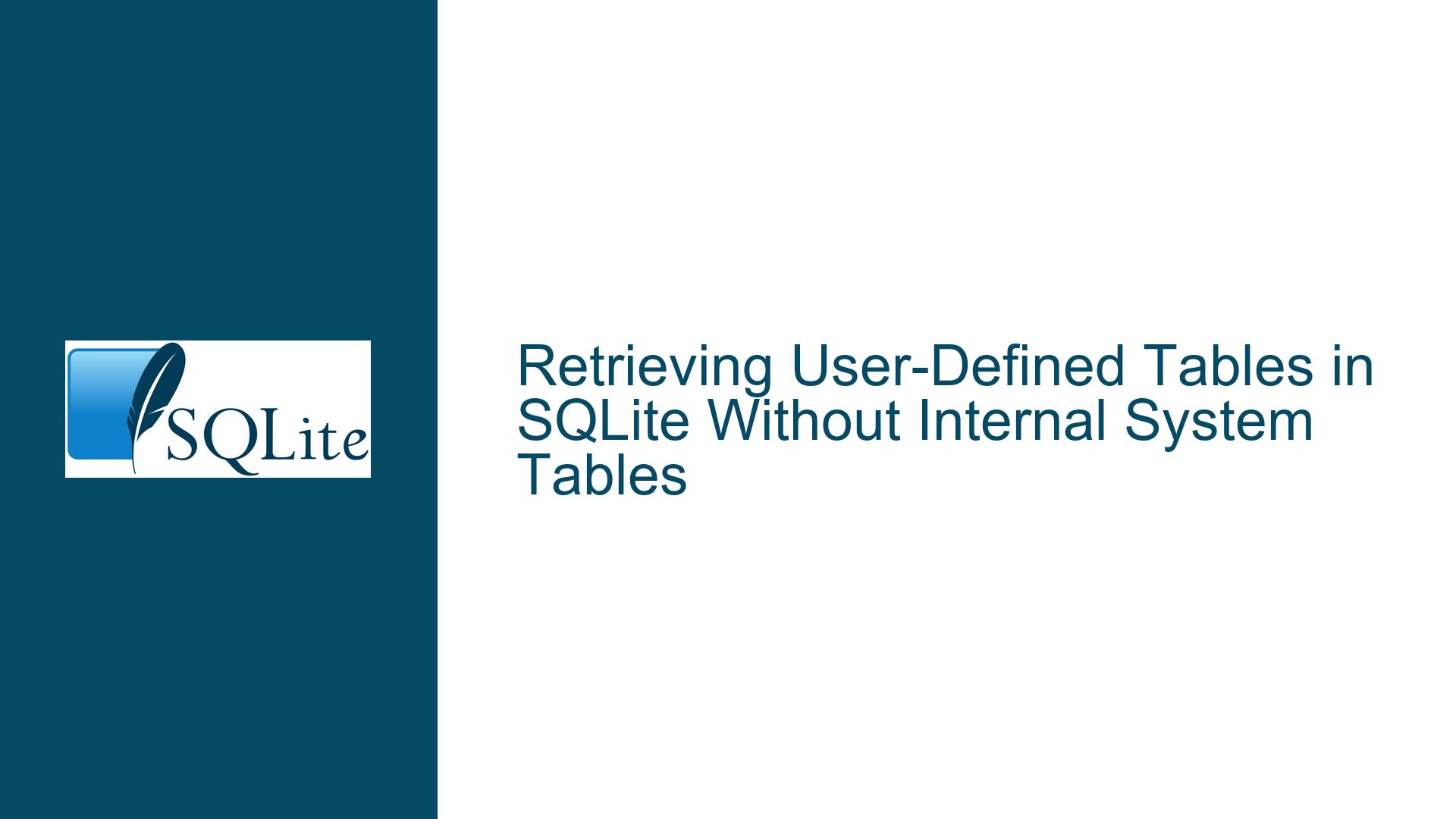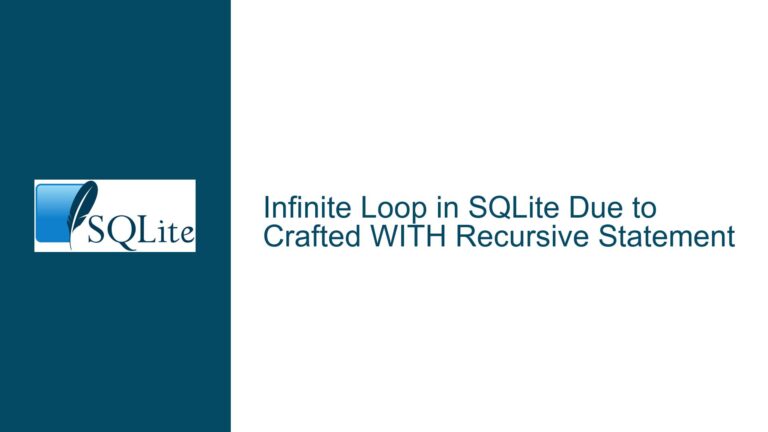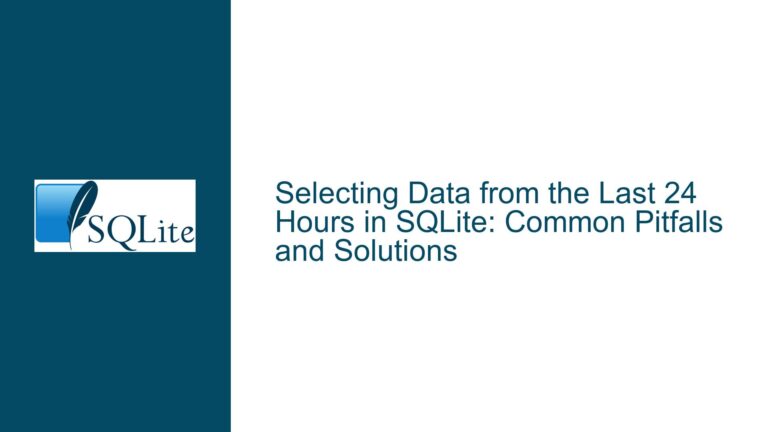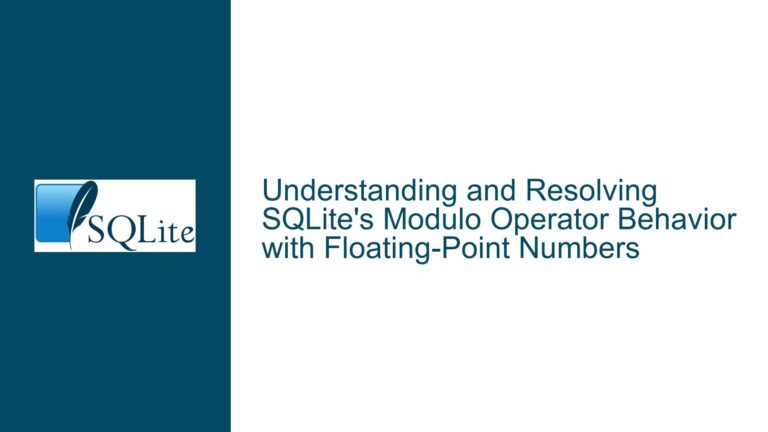Retrieving User-Defined Tables in SQLite Without Internal System Tables
Understanding SQLite Metadata Queries and Filtering Mechanisms
Issue Overview
The challenge of isolating user-defined tables from internal system tables in SQLite arises from the database engine’s architecture. SQLite maintains a master schema table (sqlite_master) that catalogs all database objects, including tables, indices, views, and triggers. By default, querying sqlite_master with SELECT name FROM sqlite_master WHERE type='table' returns all tables, including those created by SQLite itself for internal bookkeeping (e.g., sqlite_sequence, which tracks AUTOINCREMENT values). Temporary tables, which reside in a separate schema (temp), are not included in this query unless explicitly referenced via temp.sqlite_master.
The absence of a dedicated SQLite pragma or built-in command analogous to MySQL’s SHOW TABLES complicates the process for developers seeking a straightforward method to retrieve only user-created tables. While the SQLite command-line interface (CLI) offers .tables to filter out system tables, this convenience is unavailable in programmatic contexts (e.g., applications using the SQLite C API or ORM libraries). The problem is compounded by uncertainty around naming conventions for internal tables and the handling of temporary tables across different schemas.
Key points of friction include:
- Lack of Native Filtering: No SQLite-native syntax exists to exclude system tables without manual filtering.
- Temporary Table Isolation: Temporary tables are stored in a separate schema (
temp), requiring explicit cross-schema queries. - Ambiguity in System Table Naming: While internal tables typically use the
sqlite_prefix, developers may lack confidence in this convention’s universality.
Architectural Constraints and Metadata Design in SQLite
Possible Causes
The root cause of the problem lies in SQLite’s minimalist design philosophy, which prioritizes lightweight operation and simplicity over convenience features. Unlike client-server databases such as MySQL, SQLite does not implement high-level commands like SHOW TABLES directly in its SQL syntax. Instead, it exposes raw schema metadata via the sqlite_master table, requiring users to apply filters programmatically.
System Table Naming Conventions:
SQLite reserves thesqlite_prefix exclusively for internal use. Any attempt to create a user table with this prefix results in an error:Error: table name reserved for internal use: sqlite_xyz. This enforcement ensures system tables are distinguishable, but developers unfamiliar with SQLite’s error messages might not recognize this safeguard.Schema Segmentation for Temporary Objects:
Temporary tables are stored in thetempschema, which has its ownsqlite_mastertable (temp.sqlite_master). Queries targeting the defaultmainschema’ssqlite_masterwill omit temporary tables unless thetempschema is explicitly referenced. This segregation prevents accidental interference between transient and persistent objects but complicates comprehensive table listing.CLI vs. Programmatic Contexts:
The.tablesCLI command internally filters out system tables by excludingsqlite_-prefixed names. However, this behavior is exclusive to the CLI and not part of SQLite’s SQL syntax. Developers embedding SQLite in applications must reimplement this filtering logic manually.Evolution of Internal Tables:
Whilesqlite_sequenceis the most common internal table, future SQLite versions might introduce new system tables with different prefixes or naming patterns. This possibility creates a (minor) risk that hardcodingsqlite_filters could become incomplete over time.
Strategies for Querying, Filtering, and Cross-Schema Table Retrieval
Troubleshooting Steps, Solutions & Fixes
Solution 1: Filtering sqlite_master with Explicit Exclusions
To exclude internal tables from query results, append a WHERE clause to the sqlite_master query that filters out names starting with sqlite_:
SELECT name FROM sqlite_master
WHERE type='table' AND name NOT LIKE 'sqlite_%';
This approach leverages SQLite’s enforcement of the sqlite_ prefix reservation. The NOT LIKE clause eliminates all system tables. For case sensitivity, SQLite’s LIKE operator is case-insensitive by default for ASCII characters, but this can be modified using the PRAGMA case_sensitive_like directive.
Temporary Table Inclusion:
To include temporary tables, query the temp schema’s sqlite_master and union the results:
SELECT name FROM main.sqlite_master
WHERE type='table' AND name NOT LIKE 'sqlite_%'
UNION ALL
SELECT name FROM temp.sqlite_master
WHERE type='table' AND name NOT LIKE 'sqlite_%';
Solution 2: Using the table_list Pragmas (SQLite 3.37.0+)
SQLite version 3.37.0 (2021-11-27) introduced the table_list pragma, which provides a more structured view of tables across schemas:
PRAGMA table_list;
This pragma returns columns including schema, name, type, and ncol. To filter system tables:
SELECT name FROM pragma_table_list
WHERE schema NOT IN ('sqlite_schema', 'sqlite_temp_schema')
AND type='table';
Note that sqlite_schema and sqlite_temp_schema are internal schema names; excluding them ensures only user-defined tables in main and temp are listed.
Solution 3: Replicating CLI Behavior in Applications
The SQLite CLI’s .tables command is implemented in the shell’s source code (e.g., shell.c) by querying sqlite_master and filtering out system tables. Developers can replicate this in their applications:
Python Example:
import sqlite3
conn = sqlite3.connect('example.db')
cursor = conn.cursor()
# Retrieve non-system tables from main and temp schemas
cursor.execute("""
SELECT name FROM main.sqlite_master
WHERE type='table' AND name NOT LIKE 'sqlite_%'
UNION ALL
SELECT name FROM temp.sqlite_master
WHERE type='table' AND name NOT LIKE 'sqlite_%'
""")
tables = cursor.fetchall()
print([table[0] for table in tables])
Solution 4: Creating a View for Simplified Access
For frequent use, create a view that encapsulates the filtering logic:
CREATE VIEW user_tables AS
SELECT name FROM main.sqlite_master
WHERE type='table' AND name NOT LIKE 'sqlite_%'
UNION ALL
SELECT name FROM temp.sqlite_master
WHERE type='table' AND name NOT LIKE 'sqlite_%';
Query the view with SELECT * FROM user_tables;.
Solution 5: Leveraging SQLite’s C API for Custom Functions
Advanced users can extend SQLite by registering custom SQL functions via the C API. For example, a show_tables() function could return a list of user tables:
#include <sqlite3.h>
#include <string.h>
static void show_tables(sqlite3_context *context, int argc, sqlite3_value **argv) {
sqlite3 *db = sqlite3_context_db_handle(context);
sqlite3_stmt *stmt;
const char *sql = "SELECT name FROM sqlite_master WHERE type='table' AND name NOT LIKE 'sqlite_%'";
char result[1024] = {0};
if (sqlite3_prepare_v2(db, sql, -1, &stmt, NULL) != SQLITE_OK) {
sqlite3_result_error(context, "Failed to prepare statement", -1);
return;
}
while (sqlite3_step(stmt) == SQLITE_ROW) {
const char *name = (const char*)sqlite3_column_text(stmt, 0);
strcat(result, name);
strcat(result, "\n");
}
sqlite3_finalize(stmt);
sqlite3_result_text(context, result, -1, SQLITE_TRANSIENT);
}
// Register the function during database initialization
sqlite3_create_function(db, "show_tables", 0, SQLITE_UTF8, NULL, show_tables, NULL, NULL);
Once registered, invoke the function with SELECT show_tables();.
Solution 6: Version-Specific Workarounds
For SQLite versions predating 3.37.0, use a combination of sqlite_master queries and manual filtering. If temporary tables are irrelevant, simplify the query to:
SELECT name FROM sqlite_master
WHERE type='table' AND name NOT LIKE 'sqlite_%';
Conclusion:
While SQLite lacks a built-in SHOW TABLES command, its flexible metadata tables and pragmatic filtering options allow developers to achieve equivalent functionality. By understanding the roles of sqlite_master, temp.sqlite_master, and the sqlite_ naming convention, users can reliably isolate user-defined tables across both persistent and temporary schemas.