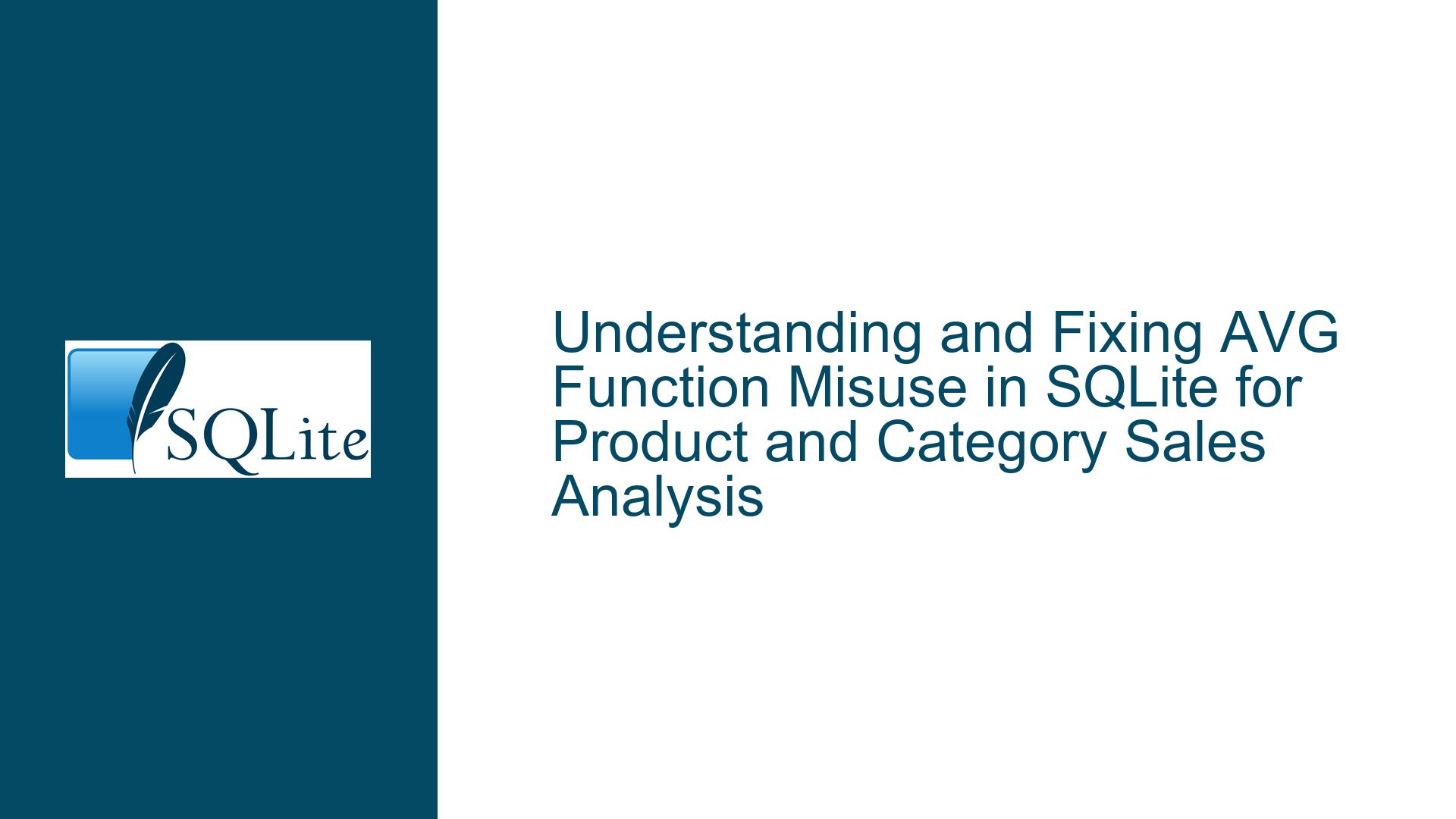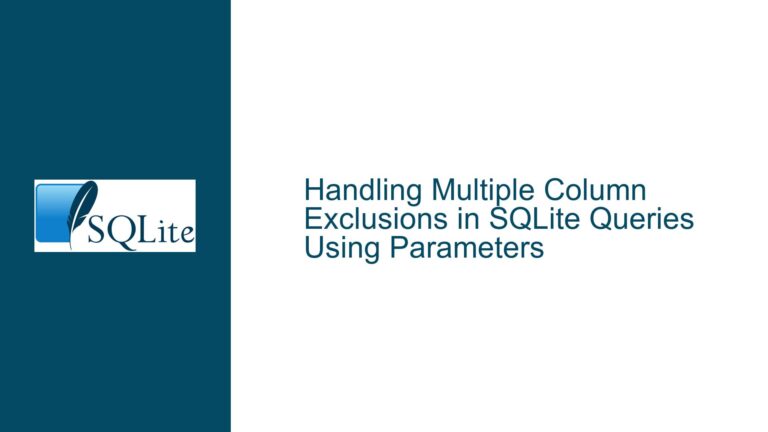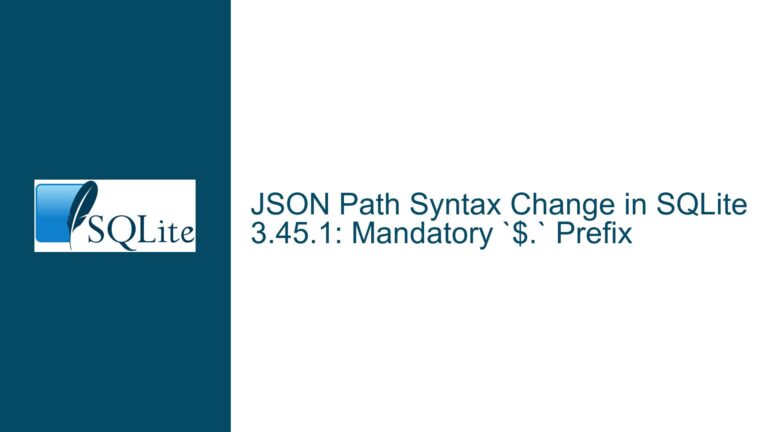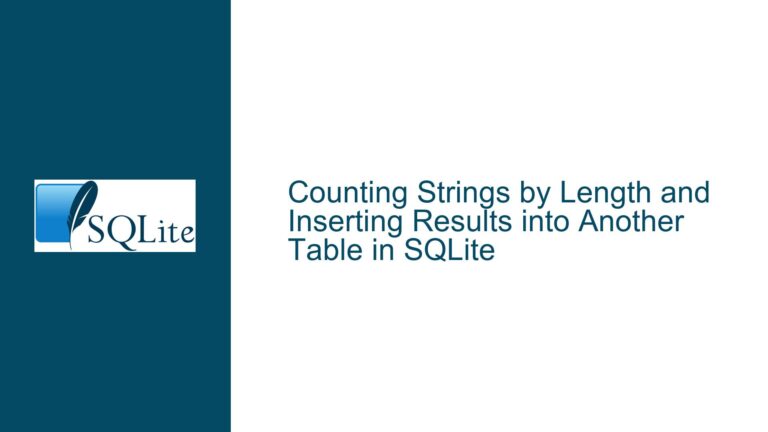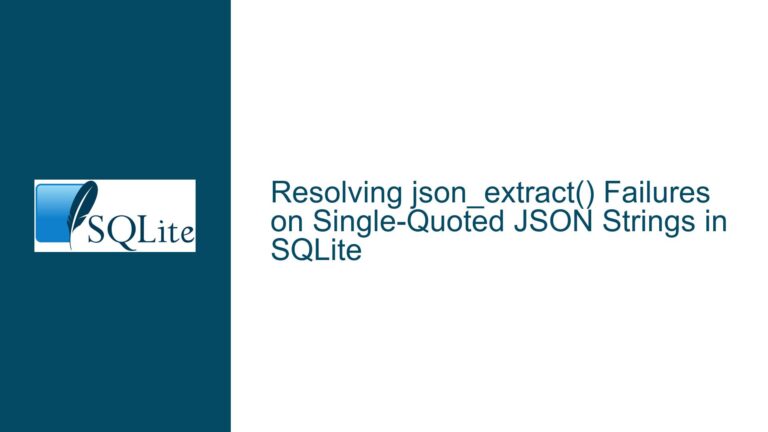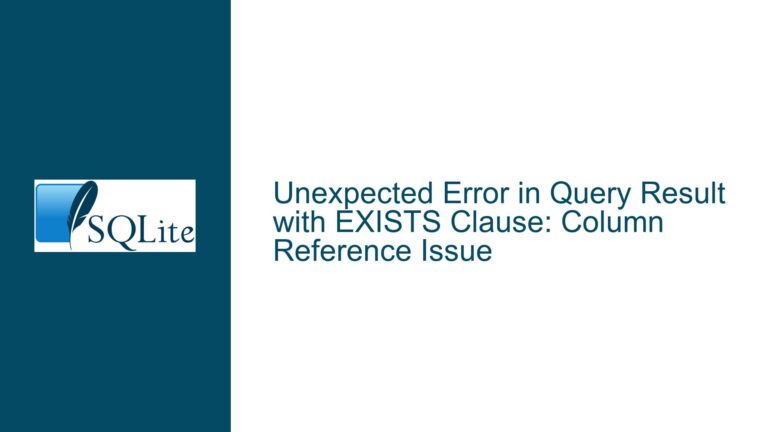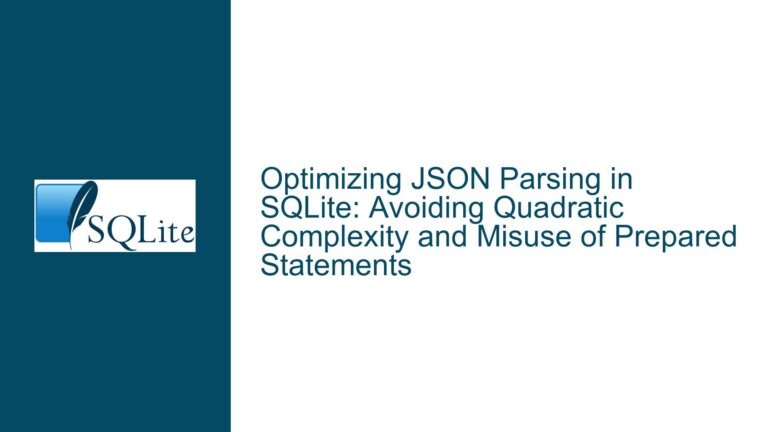and Fixing AVG Function Misuse in SQLite for Product and Category Sales Analysis
Issue Overview: Misuse of AVG Function and Ambiguous Problem Definition
The core issue revolves around the misuse of the AVG function in SQLite and the ambiguity in defining the problem. The user aims to retrieve two specific metrics: the average quantity sold for individual products and the average quantity sold for the category to which each product belongs. However, the query provided does not achieve this goal due to a misunderstanding of how the AVG function operates in conjunction with the GROUP BY clause.
The user’s query attempts to calculate the average quantity sold for each product (AVG(op.quantity)) and the average quantity sold for the category (AVG(c.category_id)). However, the latter is incorrect because AVG(c.category_id) averages the category IDs, which is meaningless in this context. The user also struggles with the GROUP BY clause, as they want to display individual product details while simultaneously calculating category-level averages. This requires a more nuanced approach, potentially involving subqueries or window functions.
The ambiguity in defining the problem further complicates the issue. The user does not clearly specify what "average quantity sold for the category" means. Is it the average quantity sold across all products within a category, or is it something else? Without a clear definition, it is challenging to formulate the correct SQL query.
Possible Causes: Misunderstanding SQL Aggregation and Grouping
The primary cause of the issue is a misunderstanding of how SQL aggregation functions like AVG work in conjunction with the GROUP BY clause. When you use an aggregation function in a SELECT statement, SQLite groups the rows based on the columns specified in the GROUP BY clause and then applies the aggregation function to each group. In the user’s query, the GROUP BY pro.product_id clause groups the data by individual products, which is correct for calculating the average quantity sold per product. However, the attempt to calculate the average quantity sold for the category using AVG(c.category_id) is flawed because it averages the category IDs, not the quantities sold.
Another cause is the lack of clarity in defining the problem. The user wants to display individual product details alongside category-level averages, but they do not specify how these averages should be calculated. Should the category average include all products within the category, or only those that have been sold? This ambiguity makes it difficult to construct the correct query.
Additionally, the user’s query involves multiple joins between the categories, products, product_sellers, and ordered_products tables. While these joins are necessary to retrieve the required data, they also introduce complexity, especially when trying to calculate averages at different levels (product and category). The user’s attempt to combine these calculations in a single query without using subqueries or window functions leads to incorrect results.
Troubleshooting Steps, Solutions & Fixes: Correcting the Query and Clarifying the Problem
To resolve the issue, we need to address both the technical aspects of the SQL query and the ambiguity in the problem definition. Here are the steps to troubleshoot and fix the problem:
Step 1: Clarify the Problem Definition
Before writing any SQL, it is crucial to clearly define what "average quantity sold for the category" means. For this guide, we will assume that the user wants to calculate the average quantity sold across all products within a category. This means that for each product, we will display its average quantity sold and the average quantity sold for its entire category.
Step 2: Calculate the Average Quantity Sold per Product
The first part of the query should calculate the average quantity sold for each product. This is relatively straightforward and can be done using the AVG function with a GROUP BY clause on the product_id. Here is the SQL for this part:
SELECT
pro.product_id,
pro.product_description,
AVG(op.quantity) AS avg_quantity_sold_per_product
FROM
products pro
LEFT OUTER JOIN
ordered_products op ON pro.product_id = op.product_id
GROUP BY
pro.product_id;
This query calculates the average quantity sold for each product by joining the products table with the ordered_products table and grouping the results by product_id.
Step 3: Calculate the Average Quantity Sold per Category
The next step is to calculate the average quantity sold for each category. This requires aggregating the quantities sold across all products within each category. We can achieve this by joining the products table with the ordered_products table and grouping the results by category_id. Here is the SQL for this part:
SELECT
c.category_id,
c.category_description,
AVG(op.quantity) AS avg_quantity_sold_per_category
FROM
categories c
LEFT OUTER JOIN
products pro ON c.category_id = pro.category_id
LEFT OUTER JOIN
ordered_products op ON pro.product_id = op.product_id
GROUP BY
c.category_id;
This query calculates the average quantity sold for each category by joining the categories, products, and ordered_products tables and grouping the results by category_id.
Step 4: Combine Product and Category Averages in a Single Query
To display both the average quantity sold per product and the average quantity sold per category in a single query, we need to combine the results of the two queries above. This can be done using a subquery or a Common Table Expression (CTE). Here, we will use a CTE for clarity:
WITH ProductAverages AS (
SELECT
pro.product_id,
pro.product_description,
pro.category_id,
AVG(op.quantity) AS avg_quantity_sold_per_product
FROM
products pro
LEFT OUTER JOIN
ordered_products op ON pro.product_id = op.product_id
GROUP BY
pro.product_id
),
CategoryAverages AS (
SELECT
c.category_id,
AVG(op.quantity) AS avg_quantity_sold_per_category
FROM
categories c
LEFT OUTER JOIN
products pro ON c.category_id = pro.category_id
LEFT OUTER JOIN
ordered_products op ON pro.product_id = op.product_id
GROUP BY
c.category_id
)
SELECT
pa.product_id,
pa.product_description,
pa.avg_quantity_sold_per_product,
ca.avg_quantity_sold_per_category
FROM
ProductAverages pa
LEFT OUTER JOIN
CategoryAverages ca ON pa.category_id = ca.category_id
ORDER BY
pa.product_description;
In this query, the ProductAverages CTE calculates the average quantity sold per product, while the CategoryAverages CTE calculates the average quantity sold per category. The final SELECT statement joins these two CTEs on the category_id to display both averages alongside each product.
Step 5: Handle Edge Cases and Data Integrity
It is important to consider edge cases and ensure data integrity. For example, what happens if a product has never been sold? In such cases, the AVG(op.quantity) function will return NULL. To handle this, you can use the IFNULL function to replace NULL values with a default value, such as 0:
WITH ProductAverages AS (
SELECT
pro.product_id,
pro.product_description,
pro.category_id,
IFNULL(AVG(op.quantity), 0) AS avg_quantity_sold_per_product
FROM
products pro
LEFT OUTER JOIN
ordered_products op ON pro.product_id = op.product_id
GROUP BY
pro.product_id
),
CategoryAverages AS (
SELECT
c.category_id,
IFNULL(AVG(op.quantity), 0) AS avg_quantity_sold_per_category
FROM
categories c
LEFT OUTER JOIN
products pro ON c.category_id = pro.category_id
LEFT OUTER JOIN
ordered_products op ON pro.product_id = op.product_id
GROUP BY
c.category_id
)
SELECT
pa.product_id,
pa.product_description,
pa.avg_quantity_sold_per_product,
ca.avg_quantity_sold_per_category
FROM
ProductAverages pa
LEFT OUTER JOIN
CategoryAverages ca ON pa.category_id = ca.category_id
ORDER BY
pa.product_description;
This ensures that products with no sales are included in the results with an average quantity sold of 0.
Step 6: Optimize the Query for Performance
If the dataset is large, the query performance may become an issue. To optimize the query, consider the following:
- Indexes: Ensure that the
product_id,category_id, andseller_idcolumns are indexed. This will speed up the joins and theGROUP BYoperations. - Filtering: If you only need data for a specific time period or a subset of categories, add a
WHEREclause to filter the data before performing the aggregations. - Materialized Views: If the data does not change frequently, consider creating materialized views for the
ProductAveragesandCategoryAveragesCTEs to avoid recalculating the averages on each query execution.
Here is an example of how to add a WHERE clause to filter the data:
WITH ProductAverages AS (
SELECT
pro.product_id,
pro.product_description,
pro.category_id,
IFNULL(AVG(op.quantity), 0) AS avg_quantity_sold_per_product
FROM
products pro
LEFT OUTER JOIN
ordered_products op ON pro.product_id = op.product_id
WHERE
op.order_date BETWEEN '2021-01-01' AND '2021-12-31'
GROUP BY
pro.product_id
),
CategoryAverages AS (
SELECT
c.category_id,
IFNULL(AVG(op.quantity), 0) AS avg_quantity_sold_per_category
FROM
categories c
LEFT OUTER JOIN
products pro ON c.category_id = pro.category_id
LEFT OUTER JOIN
ordered_products op ON pro.product_id = op.product_id
WHERE
op.order_date BETWEEN '2021-01-01' AND '2021-12-31'
GROUP BY
c.category_id
)
SELECT
pa.product_id,
pa.product_description,
pa.avg_quantity_sold_per_product,
ca.avg_quantity_sold_per_category
FROM
ProductAverages pa
LEFT OUTER JOIN
CategoryAverages ca ON pa.category_id = ca.category_id
ORDER BY
pa.product_description;
This query filters the data to only include orders placed in the year 2021, which can significantly reduce the amount of data processed.
Step 7: Validate the Results
After running the query, it is essential to validate the results to ensure they are correct. Check a few products and their corresponding categories to verify that the averages make sense. For example, if a product has been sold 10 times with quantities 5, 10, and 15, the average quantity sold per product should be 10. Similarly, if the category contains three products with average quantities sold of 10, 20, and 30, the average quantity sold per category should be 20.
Step 8: Document the Query and Results
Finally, document the query and the results for future reference. Include comments in the SQL code to explain the purpose of each part of the query. This will make it easier for others (or yourself) to understand and modify the query in the future.
Here is the final query with comments:
-- Calculate the average quantity sold per product
WITH ProductAverages AS (
SELECT
pro.product_id,
pro.product_description,
pro.category_id,
IFNULL(AVG(op.quantity), 0) AS avg_quantity_sold_per_product
FROM
products pro
LEFT OUTER JOIN
ordered_products op ON pro.product_id = op.product_id
WHERE
op.order_date BETWEEN '2021-01-01' AND '2021-12-31'
GROUP BY
pro.product_id
),
-- Calculate the average quantity sold per category
CategoryAverages AS (
SELECT
c.category_id,
IFNULL(AVG(op.quantity), 0) AS avg_quantity_sold_per_category
FROM
categories c
LEFT OUTER JOIN
products pro ON c.category_id = pro.category_id
LEFT OUTER JOIN
ordered_products op ON pro.product_id = op.product_id
WHERE
op.order_date BETWEEN '2021-01-01' AND '2021-12-31'
GROUP BY
c.category_id
)
-- Combine product and category averages
SELECT
pa.product_id,
pa.product_description,
pa.avg_quantity_sold_per_product,
ca.avg_quantity_sold_per_category
FROM
ProductAverages pa
LEFT OUTER JOIN
CategoryAverages ca ON pa.category_id = ca.category_id
ORDER BY
pa.product_description;
This query provides a clear and accurate solution to the problem, ensuring that the average quantity sold per product and per category are correctly calculated and displayed. By following these steps, you can avoid common pitfalls and ensure that your SQL queries are both efficient and accurate.