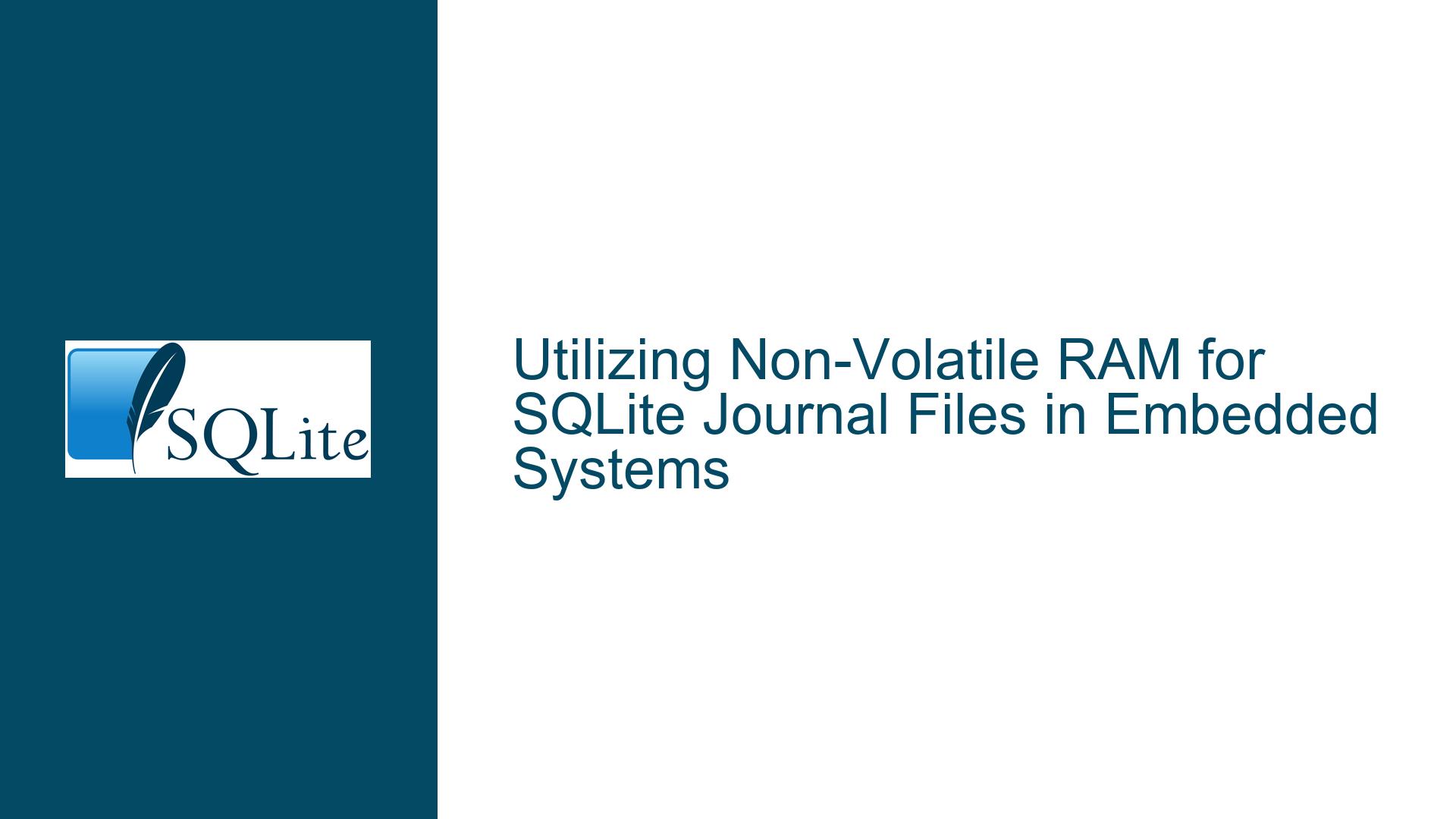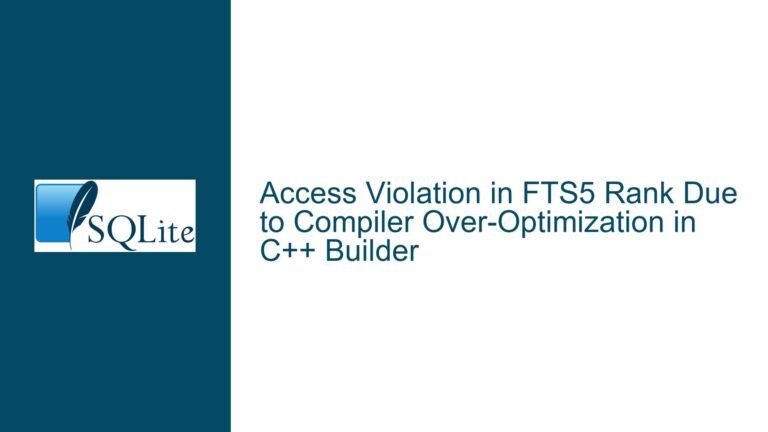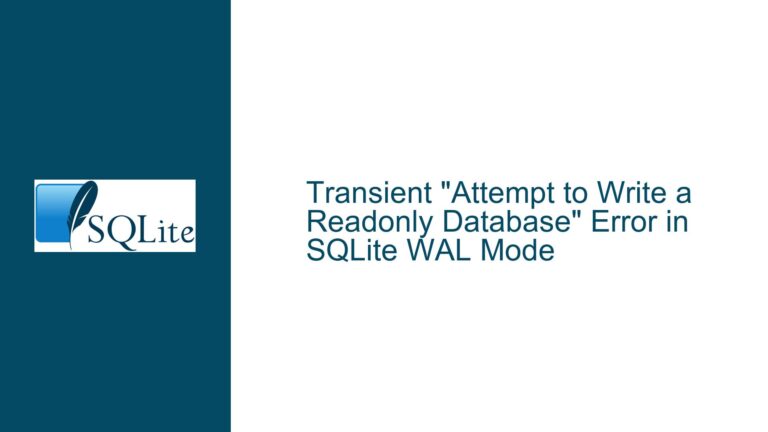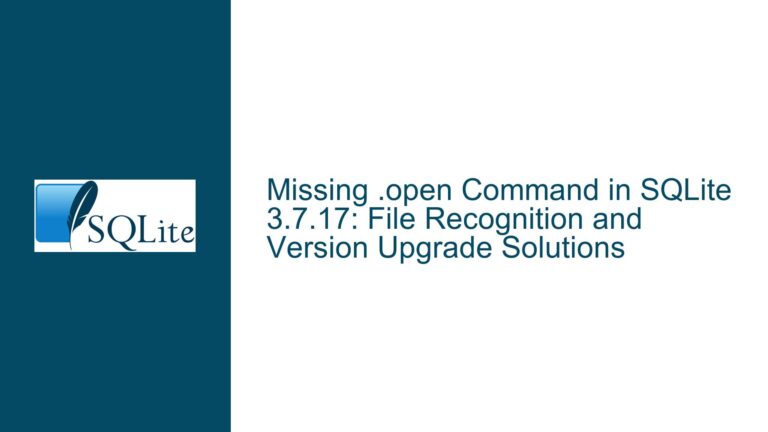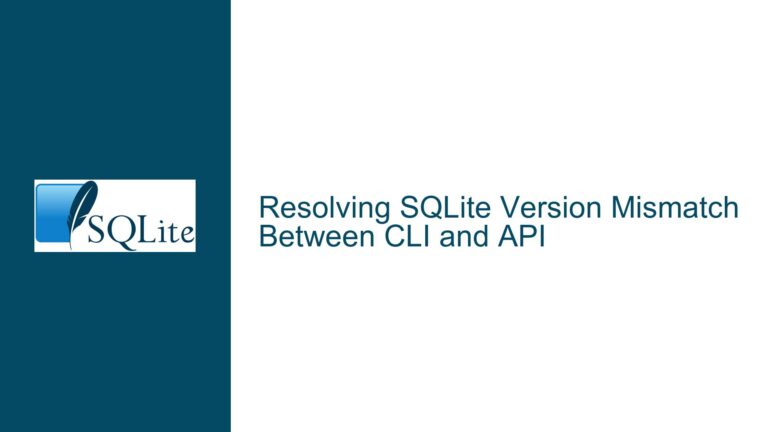Utilizing Non-Volatile RAM for SQLite Journal Files in Embedded Systems
Journal File Configuration in Non-Volatile RAM: Performance vs. Data Integrity
Issue Overview: SQLite Journal Modes, NVRAM Utilization, and Embedded System Constraints
The core challenge involves configuring SQLite to store its journal file in a specific region of non-volatile RAM (NVRAM) on an embedded system. The user aims to combine the performance benefits of in-memory journaling (via journal_mode=MEMORY) with the data integrity guarantees required for power cycles. By default, SQLite’s MEMORY journal mode stores rollback journals in volatile RAM, which introduces a risk of database corruption if the system loses power during a write transaction. Storing the journal in NVRAM would theoretically retain the journal during unexpected reboots, allowing SQLite to recover transactions and maintain database consistency.
However, SQLite does not natively support binding journal files to fixed memory addresses or custom memory regions. The default MEMORY mode allocates journal data dynamically from the heap, which is unsuitable for hardware-mapped NVRAM regions. The user’s hardware constraints—limited NVRAM size (512KB) and a fixed address (0x10000)—require a solution that bridges SQLite’s software-driven journaling mechanism with low-level memory management. Additionally, embedded systems often lack conventional file systems or storage controllers, complicating the integration of custom memory regions into SQLite’s transactional workflow.
Key technical dependencies include SQLite’s atomic commit algorithm, which relies on the journal file to ensure transactional integrity. In MEMORY mode, the journal exists only in RAM, bypassing persistent storage. If the system crashes mid-transaction, the absence of a persistent journal leaves the database vulnerable to corruption. The user’s proposed workaround—storing the journal in NVRAM—introduces a hybrid approach: leveraging RAM-like speed while retaining non-volatility. However, this approach must address SQLite’s internal assumptions about journal storage, including file I/O semantics, memory allocation, and crash recovery logic.
Possible Causes: Limitations in SQLite’s Memory Journaling and Hardware Integration
Fixed Memory Address Constraints: SQLite’s
MEMORYjournal mode does not expose APIs for specifying custom memory regions. The journal buffer is managed internally via dynamic memory allocation (e.g.,sqlite3_malloc()), making it incompatible with hardware-mapped NVRAM at a fixed address.Journal Size Management: The 512KB NVRAM limit requires strict control over journal file growth. SQLite’s
journal_size_limitPRAGMA can cap the journal size, but inMEMORYmode, this setting is ignored. The journal buffer grows dynamically based on transaction complexity, risking overflow in constrained NVRAM.File System Abstraction Mismatch: SQLite interacts with journals via file operations, even in
MEMORYmode. On embedded systems without a traditional file system, the Virtual File System (VFS) layer must emulate file semantics for memory regions. A mismatch between the NVRAM’s address-space mapping and the VFS’s file abstraction can lead to undefined behavior.Crash Recovery Assumptions: SQLite’s recovery logic assumes that a persistent journal (e.g.,
DELETE,PERSISTmodes) exists on storage media after a crash. InMEMORYmode, the journal vanishes upon power loss, disabling recovery. Storing the journal in NVRAM requires simulating persistence while retaining the performance profile of RAM.Concurrency and Locking: Embedded systems often lack sophisticated concurrency mechanisms. If multiple processes or threads access the database, the NVRAM-based journal must handle locking atomically, which may not align with SQLite’s file-based locking primitives.
Troubleshooting Steps, Solutions & Fixes: Custom VFS, NVRAM Integration, and Journal Size Enforcement
Step 1: Implement a Custom Virtual File System (VFS) for NVRAM Journaling
SQLite’s VFS layer abstracts file operations, allowing developers to override default behavior. To integrate NVRAM:
- Design a Minimal VFS: Create a VFS implementation that treats the NVRAM region (0x10000–0x10000+512KB) as a pseudo-file for journal storage. The VFS must translate SQLite’s file operations (e.g.,
xWrite,xRead) into direct memory accesses. - Map Journal to Fixed Address: Register the NVRAM region as a named "file" (e.g.,
nvram_journal). When SQLite opens a journal, the VFS routes requests to the predefined memory range. - Handle File Semantics: Emulate file truncation, synchronization, and deletion via memory operations. For example, "deleting" the journal (post-commit) would involve zeroing the NVRAM region.
Code Sketch for Custom VFS:
#include <sqlite3.h>
#include <stdint.h>
// Define NVRAM region
#define NVRAM_BASE 0x10000
#define NVRAM_SIZE 512 * 1024
// Custom VFS methods
static int nvramXWrite(sqlite3_file *file, const void *pBuf, int amt, sqlite3_int64 offset) {
uint8_t *nvram = (uint8_t *)NVRAM_BASE;
memcpy(nvram + offset, pBuf, amt);
return SQLITE_OK;
}
// Similarly implement xRead, xTruncate, xSync...
sqlite3_vfs* register_nvram_vfs() {
sqlite3_vfs *vfs = sqlite3_vfs_find(NULL);
// Override methods for journal handling
vfs->xOpen = /* Custom open function */;
vfs->xWrite = nvramXWrite;
// ...
sqlite3_vfs_register(vfs, 1);
return vfs;
}
Step 2: Enforce Journal Size Limits via SQLite PRAGMA and Memory Guards
Since journal_size_limit is ignored in MEMORY mode, enforce size constraints programmatically:
- Intercept Journal Writes: In the custom VFS, track the journal file’s size during
xWritecalls. If a write exceeds 512KB, returnSQLITE_FULLto abort the transaction. - Pre-Allocate Journal Buffer: Initialize the NVRAM region as a fixed-size buffer. Use a ring buffer or sliding window approach if transactions vary in size.
- Monitor SQLite Configuration: Combine
PRAGMA journal_mode=MEMORYwith aPRAGMA journal_size_limit=524288to signal intent, even if SQLite ignores the latter in memory mode.
Step 3: Simulate Persistence Without Sacrificing Performance
To retain the speed of MEMORY mode while ensuring crash safety:
- Bypass File System Caches: Directly write journal data to NVRAM without buffering. Use
SQLITE_FCNTL_PERSIST_WALor similar controls to disable software caching. - Atomic Writes via Hardware: Leverage NVRAM’s byte-addressability to perform atomic updates. For example, design the journal header to include a checksum and transaction ID, which can be validated during recovery.
- Custom Recovery Logic: Extend SQLite’s crash recovery to check the NVRAM journal after a power cycle. If a journal exists, replay or roll back the transaction.
Step 4: Validate and Test the Hybrid Journaling Approach
- Power Loss Testing: Simulate power cycles during active transactions to verify database integrity.
- Performance Profiling: Compare transaction throughput using NVRAM vs. default
MEMORYandDELETEmodes. - Boundary Testing: Force journal writes up to the 512KB limit to ensure graceful handling of
SQLITE_FULLerrors.
Alternative Solutions:
- Use WAL Mode with NVRAM: Consider Write-Ahead Logging (WAL) mode, which separates writes into a WAL file. Storing the WAL in NVRAM may offer better concurrency and crash recovery.
- Modify SQLite Source Code: For embedded deployments, directly modify SQLite’s journal allocation logic to use the NVRAM region. This approach voids portability but offers precise control.
Final Considerations:
Embedded systems demand trade-offs between performance and reliability. While SQLite’s flexibility enables custom solutions like NVRAM journaling, thorough testing is critical. Ensure the custom VFS handles edge cases, such as concurrent access and memory-mapped I/O, and validate against SQLite’s ACID guarantees under power failure scenarios.