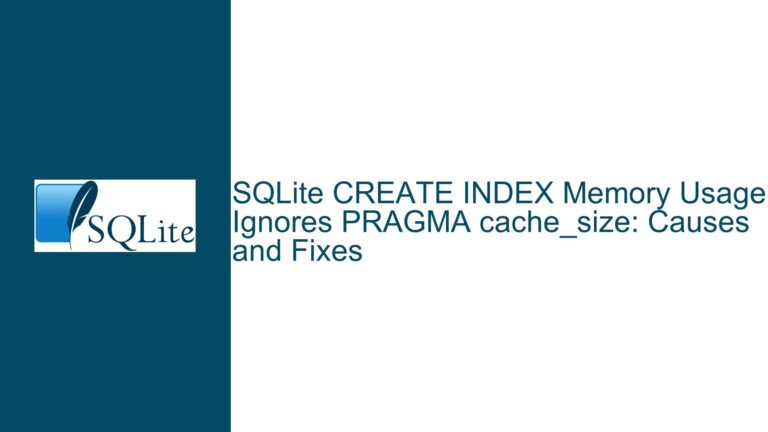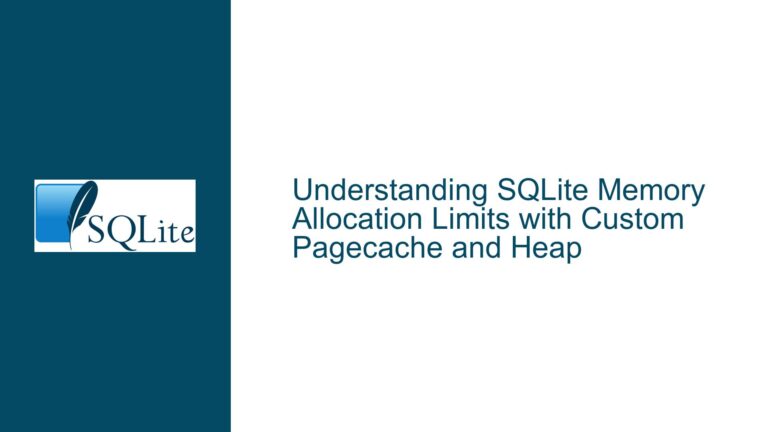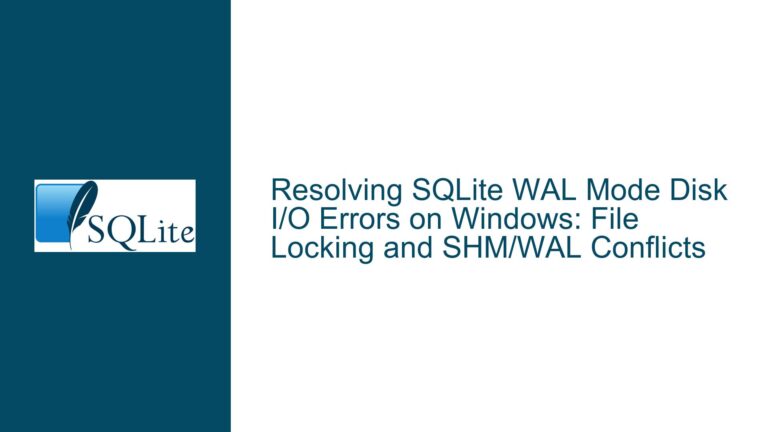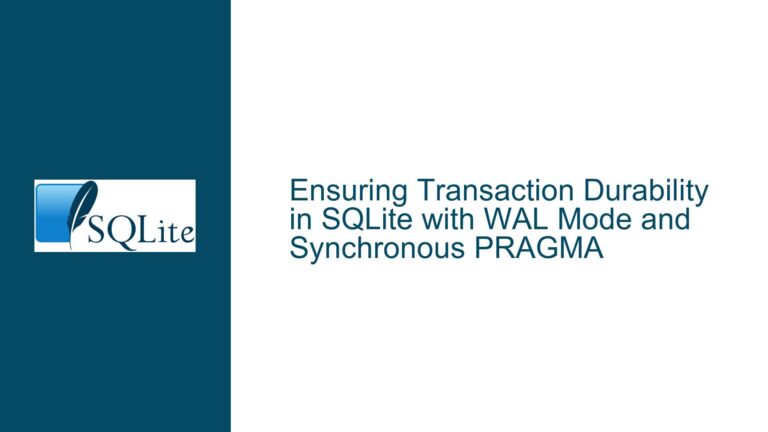Random SQLite Database Locks in Python Web Application on Virtual Server
Issue Overview: Database Locks in Python Web Application with SQLite in WAL Mode
The core issue revolves around a Python-based web application that utilizes SQLite as its database backend. The database is configured to operate in Write-Ahead Logging (WAL) mode, which is designed to allow multiple readers and a single writer to access the database concurrently. The application commits transactions immediately after modification statements to minimize lock times, ensuring that multiple users can interact with the web application without significant contention. This setup had been functioning smoothly for approximately a year. However, recently, the application has started experiencing random crashes accompanied by the error message: sqlite3.OperationalError: database is locked.
The error occurs despite the application adhering to best practices such as using WAL mode and committing transactions promptly. The default timeout setting in Python (5 seconds) is being used, and the application logs indicate that transactions typically complete within milliseconds. However, in rare cases, the database appears to remain locked even after a transaction has successfully completed, leading to subsequent crashes when the application attempts to access the database again.
The environment in which this issue manifests is a virtual server running Red Hat Enterprise Linux (RHEL) 8.3, with the database stored on an XFS filesystem. The virtualized nature of the server raises questions about the integrity of file locking mechanisms, which are crucial for SQLite’s operation, especially in WAL mode. The issue is further compounded by the fact that the application’s logging mechanism initially failed to capture long-running sessions, masking the true extent of the problem. Once the logging was corrected, it became evident that some commits were taking significantly longer than expected (over 3 seconds), pointing towards potential I/O-related issues.
Possible Causes: Virtualized Environment and I/O Contention
The primary suspect in this scenario is the virtualized environment in which the application is running. Virtual servers often simulate hardware and filesystem behaviors, which can lead to inconsistencies in how file locking is implemented. SQLite relies heavily on filesystem locks to manage concurrent access to the database. In WAL mode, SQLite uses shared memory and write-ahead logs to allow multiple readers and a single writer to operate concurrently. However, if the underlying filesystem or the virtualized storage layer does not fully support or correctly implement file locking, SQLite’s concurrency mechanisms can break down, leading to random database locks.
The XFS filesystem, while generally robust and high-performing, may not be fully supported in a virtualized environment. The communication between the virtual server and the virtual storage could introduce latency or fail to properly propagate lock states, causing SQLite to incorrectly perceive the database as locked. This is particularly problematic in high-concurrency scenarios where multiple transactions are being processed simultaneously. The issue is exacerbated by the fact that the application is running on a virtual server, where the storage layer is abstracted and may not provide the same guarantees as physical hardware.
Another potential cause is I/O contention. The logging mechanism revealed that some commits were taking significantly longer than usual, suggesting that the storage subsystem might be experiencing high latency or throughput issues. This could be due to resource contention on the virtual server, where multiple virtual machines are competing for limited I/O bandwidth. In such cases, even if the filesystem locking mechanisms are functioning correctly, the delays in committing transactions could lead to SQLite timing out and reporting a database lock.
Additionally, the application’s use of the default 5-second timeout in Python might be insufficient in high-latency environments. If the storage subsystem is slow to respond, transactions that would normally complete in milliseconds could exceed the timeout threshold, causing SQLite to abort the operation and report a lock. This is particularly problematic in a web application context, where multiple users might be submitting requests simultaneously, increasing the likelihood of contention.
Troubleshooting Steps, Solutions & Fixes: Addressing Virtualized Environment and I/O Issues
To resolve the issue of random database locks in the Python web application, a multi-faceted approach is required, focusing on both the virtualized environment and potential I/O bottlenecks. The following steps outline a comprehensive strategy to diagnose and mitigate the problem:
1. Verify Filesystem Locking Mechanisms in the Virtualized Environment
The first step is to confirm whether the virtualized environment fully supports the filesystem locking mechanisms required by SQLite. This can be done by running a series of tests to evaluate the behavior of file locks on the virtual server. One approach is to use the flock command or a custom script to simulate file locking and unlocking operations, monitoring for any inconsistencies or failures. If the virtualized storage layer is found to be unreliable, consider migrating the database to a physical server or a cloud provider that guarantees full support for filesystem locks.
2. Optimize I/O Performance and Reduce Contention
Given that the logging mechanism revealed long commit times, it is essential to investigate and optimize the I/O performance of the storage subsystem. Start by monitoring the disk I/O metrics on the virtual server, including latency, throughput, and queue lengths. Tools like iostat or vmstat can provide valuable insights into the performance of the storage subsystem. If high latency or throughput issues are detected, consider the following optimizations:
- Increase I/O Resources: Allocate more resources to the virtual server, such as additional CPU cores or memory, to reduce contention and improve I/O performance.
- Use a High-Performance Storage Backend: If possible, migrate the database to a high-performance storage backend, such as SSD-based storage, which offers lower latency and higher throughput compared to traditional spinning disks.
- Optimize Filesystem Configuration: Ensure that the XFS filesystem is configured for optimal performance. This may involve tuning parameters such as the journal size, stripe width, and allocation group size to match the workload characteristics of the application.
3. Adjust SQLite and Application Configuration
In addition to addressing the underlying environmental issues, several configuration changes can be made to SQLite and the application to reduce the likelihood of database locks:
- Increase the Timeout Setting: The default 5-second timeout in Python may be insufficient in high-latency environments. Consider increasing the timeout setting to a higher value, such as 30 seconds, to accommodate longer commit times without triggering a lock error.
- Use Connection Pooling: Implement connection pooling in the application to manage database connections more efficiently. This can help reduce contention and improve overall performance by reusing existing connections instead of creating new ones for each transaction.
- Batch Transactions: Where possible, batch multiple modification statements into a single transaction to reduce the number of commits and minimize lock contention. This approach can be particularly effective in scenarios where multiple users are submitting requests simultaneously.
4. Implement Robust Error Handling and Retry Logic
To enhance the resilience of the application, implement robust error handling and retry logic to manage database lock errors gracefully. When a lock error is encountered, the application should automatically retry the transaction after a short delay, rather than crashing immediately. This can help mitigate the impact of transient lock issues and improve the overall stability of the application.
5. Monitor and Analyze Database Performance Continuously
Finally, establish a continuous monitoring and analysis process to track the performance of the database and identify potential issues before they escalate. Use tools like SQLite’s built-in performance monitoring features, or third-party monitoring solutions, to collect and analyze metrics such as transaction times, lock wait times, and I/O performance. Regularly review the logs and performance data to identify patterns or anomalies that could indicate underlying issues.
By following these steps, the issue of random database locks in the Python web application can be effectively diagnosed and resolved. The key is to address both the environmental factors, such as the virtualized storage layer and I/O performance, as well as the application-level configurations and error handling mechanisms. With a comprehensive approach, the application can achieve the desired level of stability and performance, even in high-concurrency scenarios.