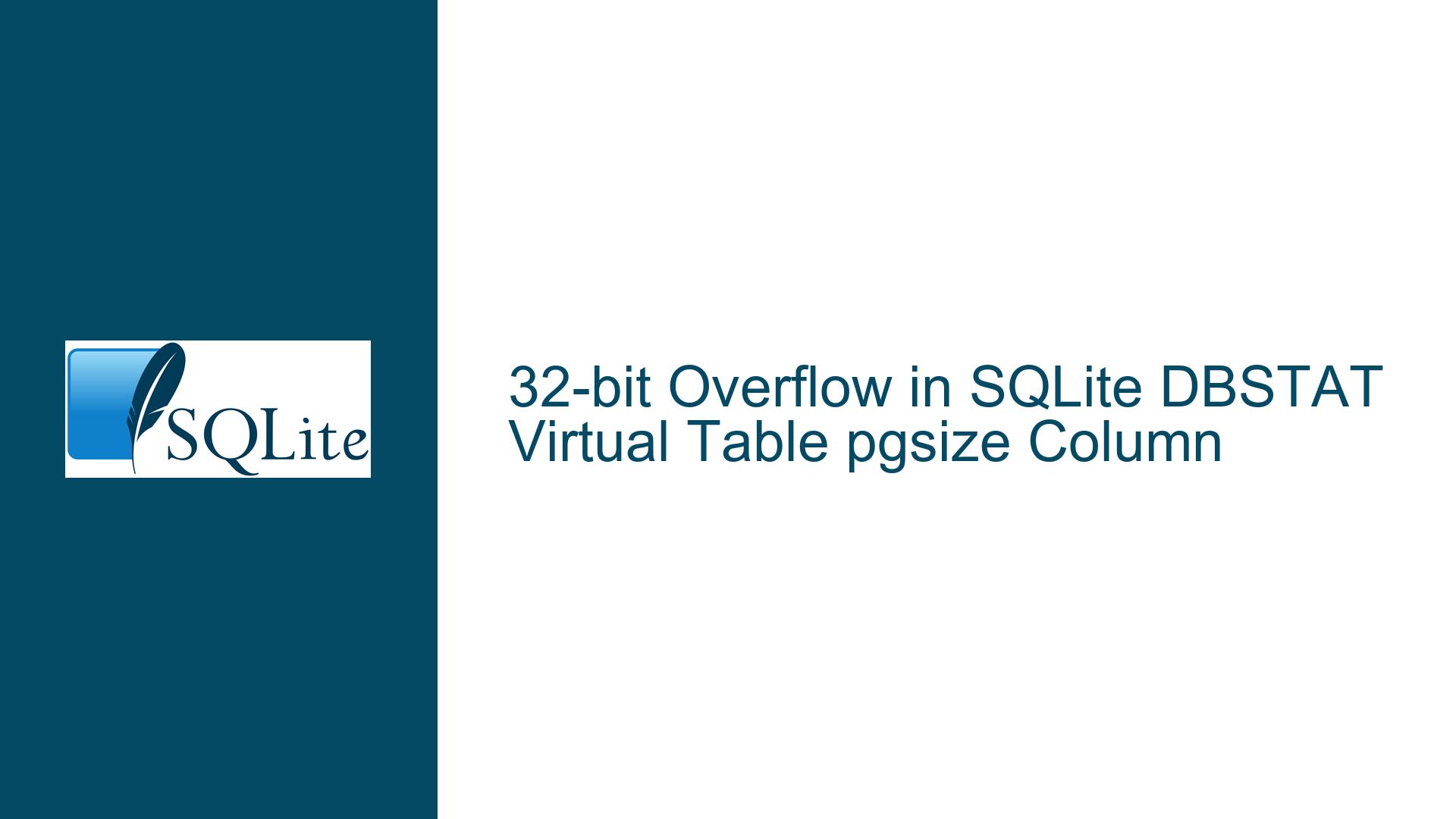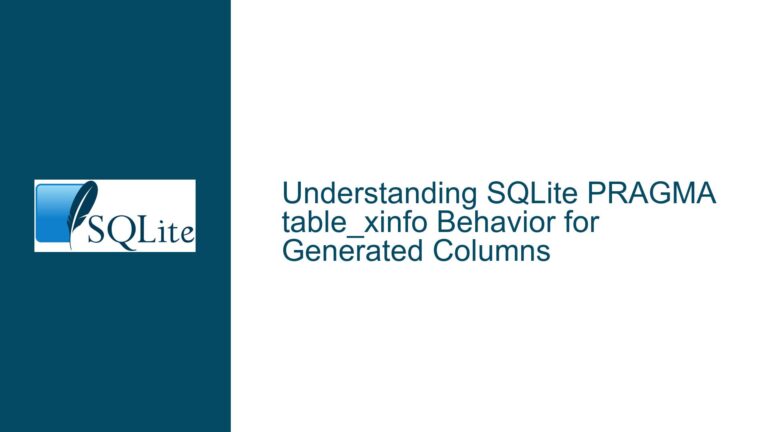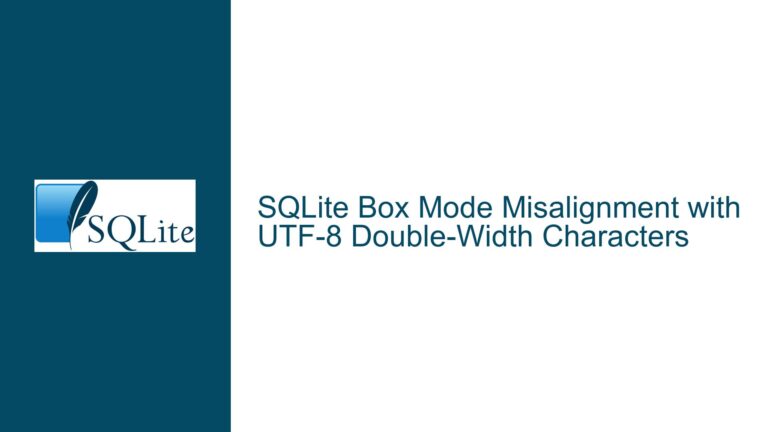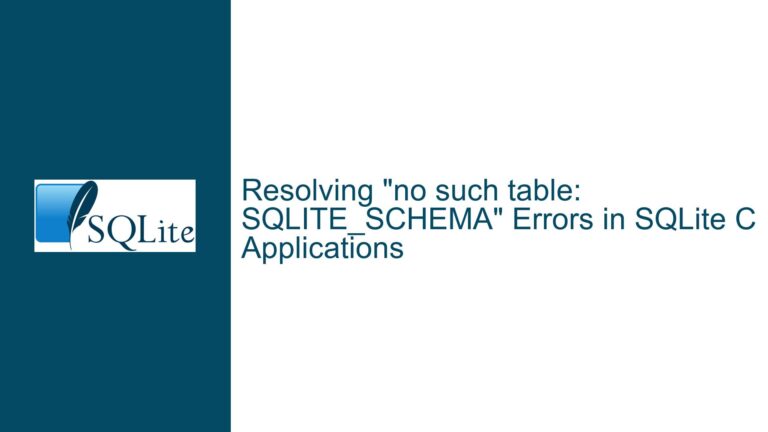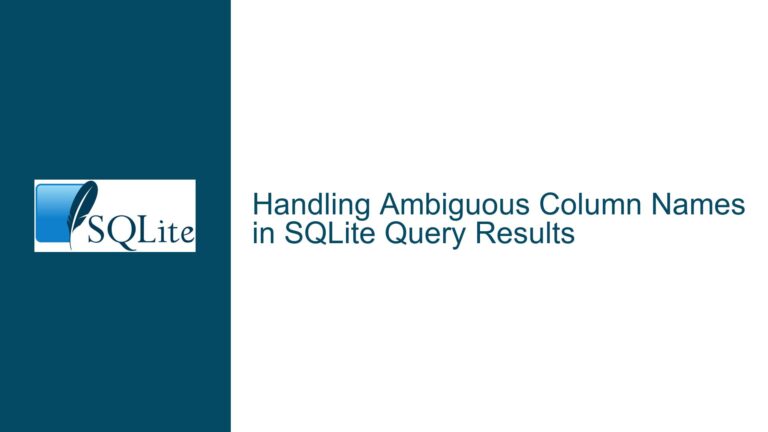32-bit Overflow in SQLite DBSTAT Virtual Table pgsize Column
Issue Overview: 32-bit Integer Overflow in DBSTAT Virtual Table pgsize Column
The core issue revolves around a 32-bit integer overflow occurring in the pgsize column of the DBSTAT virtual table in SQLite. The DBSTAT virtual table is a powerful feature in SQLite that provides detailed information about the database’s storage structure, including page-level statistics. This feature is particularly useful for database administrators and developers who need to analyze disk usage, optimize storage, or debug performance issues. However, in this case, the pgsize column, which is supposed to represent the size of database pages in bytes, is returning incorrect values due to a 32-bit integer overflow.
The problem manifests when querying large tables within a database. Specifically, the pgsize column overflows when the computed value exceeds the maximum limit of a 32-bit signed integer (2,147,483,647 or 0x7FFFFFFF in hexadecimal). This results in negative values or incorrect positive values being displayed in the pgsize column. For example, in the provided scenario, the pgsize column for the tiles_compr table shows a value of -1,531,027,456, which is clearly incorrect given the context. Similarly, the macro_tiles table shows a pgsize value of 1,451,880,448, which is also incorrect.
The root cause of this issue lies in the internal computation of the pgsize value. SQLite performs the calculation by multiplying the page number (pageno) by the page size (typically 4096 bytes). However, this multiplication is being performed using 32-bit integers, which leads to an overflow when the result exceeds the 32-bit limit. For instance, multiplying the page number 4,869,094 by 4,096 results in 19,943,809,024, which is well beyond the 32-bit signed integer limit. Instead of correctly representing this value as a 64-bit integer, the computation truncates the result to 32 bits, leading to the observed overflow.
This issue is particularly problematic for databases with large tables, as the page numbers can easily exceed the threshold where 32-bit overflow occurs. The DBSTAT virtual table is designed to provide accurate insights into the database’s storage structure, but this overflow undermines its reliability. Developers and administrators relying on this feature for performance tuning or storage optimization may encounter misleading data, which could lead to incorrect decisions or overlooked issues.
Possible Causes: Internal 32-bit Integer Arithmetic in DBSTAT Virtual Table
The primary cause of the 32-bit overflow in the pgsize column is the use of 32-bit integer arithmetic in the internal computation of the DBSTAT virtual table. SQLite, being a lightweight and efficient database engine, often uses 32-bit integers for internal calculations to optimize performance and reduce memory usage. However, this optimization comes at the cost of reduced range, which becomes problematic when dealing with large datasets.
In the context of the DBSTAT virtual table, the pgsize column is computed by multiplying the page number (pageno) by the page size. The page size is typically 4,096 bytes, which is a common default value in SQLite. When the page number is large, the product of the page number and the page size can easily exceed the maximum value that can be represented by a 32-bit signed integer. For example, a page number of 4,869,094 multiplied by 4,096 results in 19,943,809,024, which is beyond the 32-bit signed integer limit of 2,147,483,647. When this multiplication is performed using 32-bit integers, the result is truncated to fit within the 32-bit range, leading to an overflow.
Another contributing factor is the lack of explicit 64-bit integer arithmetic in the DBSTAT virtual table’s implementation. While SQLite does support 64-bit integers, the internal calculations for the pgsize column were not designed to handle large values that require 64-bit precision. This oversight is likely due to the assumption that most databases would not require such large page numbers, or that the benefits of using 32-bit integers for performance optimization would outweigh the risks of overflow.
Additionally, the issue may be exacerbated by the way SQLite handles virtual tables. Virtual tables are implemented using a combination of SQLite’s internal APIs and user-defined functions. The DBSTAT virtual table, in particular, relies on internal functions to compute and return the values for its columns. If these internal functions are not designed to handle 64-bit integers, or if they do not properly check for overflow conditions, the resulting values may be incorrect.
Finally, the issue may also be influenced by the specific version of SQLite being used. In this case, the problem was observed in SQLite version 3.40.0. While SQLite is known for its stability and backward compatibility, it is possible that this version introduced changes or optimizations that inadvertently affected the DBSTAT virtual table’s handling of large values. It is also possible that the issue existed in earlier versions but went unnoticed due to the lack of large datasets that would trigger the overflow.
Troubleshooting Steps, Solutions & Fixes: Addressing 32-bit Overflow in DBSTAT Virtual Table
To address the 32-bit overflow issue in the DBSTAT virtual table, several steps can be taken to ensure accurate computation and representation of the pgsize column. These steps include verifying the SQLite version, applying patches or updates, modifying the internal calculations, and implementing workarounds for large datasets.
Step 1: Verify SQLite Version and Apply Updates
The first step in troubleshooting the issue is to verify the version of SQLite being used. As mentioned earlier, the problem was observed in SQLite version 3.40.0. It is important to check whether this version or a later version includes fixes for the 32-bit overflow issue. The SQLite development team is known for promptly addressing reported issues, and updates or patches may already be available.
To check the SQLite version, you can run the following command in the SQLite shell:
sqlite> .version
This command will display the version of SQLite currently in use. If the version is 3.40.0 or earlier, it is recommended to update to the latest stable version. The latest version may include fixes for the 32-bit overflow issue, as well as other improvements and bug fixes.
Step 2: Modify Internal Calculations to Use 64-bit Integers
If updating SQLite does not resolve the issue, or if you are unable to update for any reason, the next step is to modify the internal calculations in the DBSTAT virtual table to use 64-bit integers. This modification requires access to the SQLite source code and the ability to recompile the SQLite library.
The specific changes needed involve updating the internal functions that compute the pgsize column to use 64-bit integer arithmetic. This can be done by replacing 32-bit integer types with 64-bit integer types (e.g., int64_t or sqlite3_int64) and ensuring that all arithmetic operations are performed using 64-bit precision.
For example, the following pseudocode illustrates the changes needed:
// Original 32-bit calculation
int32_t pageno = ...; // Page number
int32_t page_size = 4096; // Page size
int32_t pgsize = pageno * page_size; // 32-bit multiplication
// Modified 64-bit calculation
int64_t pageno = ...; // Page number
int64_t page_size = 4096; // Page size
int64_t pgsize = pageno * page_size; // 64-bit multiplication
By using 64-bit integers, the calculation can handle much larger values without overflowing. Once the changes are made, the SQLite library must be recompiled and the updated version deployed.
Step 3: Implement Workarounds for Large Datasets
If modifying the SQLite source code is not feasible, or if you need a temporary solution while waiting for an official fix, you can implement workarounds to handle large datasets. One such workaround is to manually compute the pgsize value using 64-bit arithmetic in your application code.
For example, you can query the pageno and page_size columns from the DBSTAT virtual table and perform the multiplication in your application using 64-bit integers. This approach ensures that the pgsize value is computed correctly, even if the DBSTAT virtual table itself does not handle 64-bit arithmetic.
Here is an example of how this can be done in Python:
import sqlite3
# Connect to the SQLite database
conn = sqlite3.connect('your_database.db')
cursor = conn.cursor()
# Query the DBSTAT virtual table
cursor.execute("SELECT pageno, pagetype, ncell, payload, unused, mx_payload, pgoffset FROM dbstat('main', 1)")
rows = cursor.fetchall()
# Compute the pgsize value using 64-bit arithmetic
for row in rows:
pageno = row[0]
page_size = 4096
pgsize = pageno * page_size # 64-bit multiplication in Python
print(f"pageno: {pageno}, pgsize: {pgsize}")
By performing the calculation in your application code, you can avoid the 32-bit overflow issue and ensure accurate results.
Step 4: Monitor and Report Issues to the SQLite Development Team
Finally, it is important to monitor the issue and report any further problems to the SQLite development team. The SQLite community is active and responsive, and reporting issues helps improve the software for everyone. If you encounter additional problems or if the suggested solutions do not fully resolve the issue, consider submitting a detailed bug report to the SQLite team.
To submit a bug report, visit the SQLite website and follow the instructions for reporting issues. Be sure to include detailed information about the problem, including the SQLite version, the specific query or operation that triggers the issue, and any error messages or incorrect results observed.
By following these troubleshooting steps and solutions, you can address the 32-bit overflow issue in the DBSTAT virtual table and ensure accurate and reliable performance for your SQLite databases.